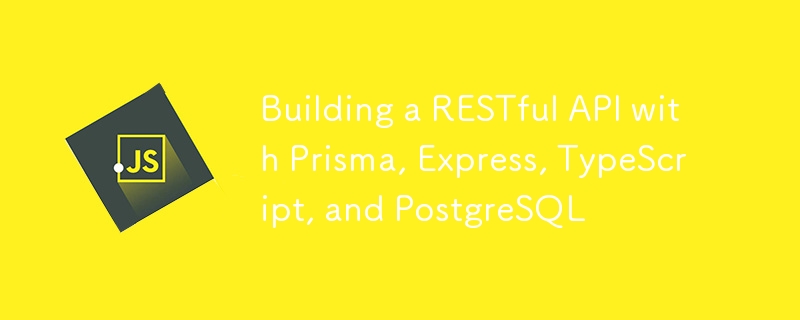
목차
소개
초기 프로젝트 설정
PostgreSQL 설정
Prisma 설정
데이터 모델 정의
Prisma와 Express 통합
유형 안전을 위해 TypeScript 사용
API 테스트
배포 고려 사항
결론
현대 웹 개발에서는 강력하고 확장 가능하며 유형이 안전한 API를 구축하는 것이 중요합니다. ORM으로서의 Prisma, 서버측 로직을 위한 Express, 정적 타이핑을 위한 TypeScript, 안정적인 데이터베이스 솔루션인 PostgreSQL을 결합하여 강력한 RESTful API를 만들 수 있습니다.
Prisma는 유형이 안전한 쿼리, 마이그레이션 및 원활한 데이터베이스 스키마 관리를 지원하는 최신 ORM을 제공하여 데이터베이스 관리를 단순화합니다. Express는 웹 및 모바일 애플리케이션을 위한 강력한 기능 세트를 제공하는 최소한의 유연한 Node.js 웹 애플리케이션 프레임워크입니다. TypeScript는 JavaScript에 정적 유형 정의를 추가하여 개발 프로세스 초기에 오류를 포착하는 데 도움을 줍니다. PostgreSQL은 안정성과 기능 세트로 유명한 강력한 오픈 소스 관계형 데이터베이스 시스템입니다.
Prisma는 Sequelize 및 TypeORM과 같은 기존 ORM에 비해 몇 가지 장점을 제공합니다.
코드를 살펴보기 전에 컴퓨터에 다음 도구가 설치되어 있는지 확인하세요.
이러한 도구가 설치되면 API 구축을 시작할 수 있습니다.
mkdir prisma-express-api cd prisma-express-api
npm init -y
이렇게 하면 프로젝트 디렉터리에 package.json 파일이 생성됩니다.
npm install typescript @types/node --save-dev
npx tsc --init
이 명령은 TypeScript의 구성 파일인 tsconfig.json 파일을 생성합니다. 프로젝트에 필요에 따라 수정하세요. 기본 설정은 다음과 같습니다.
{
"compilerOptions": {
"target": "ES2020",
"module": "commonjs",
"strict": true,
"esModuleInterop": true,
"skipLibCheck": true,
"forceConsistentCasingInFileNames": true,
"outDir": "./dist"
},
"include": ["src/**/*"]
}
mkdir src touch src/index.ts
Express 및 Prisma를 시작하려면 몇 가지 필수 패키지를 설치해야 합니다.
npm install express prisma @prisma/client npm install --save-dev ts-node nodemon @types/express
PostgreSQL can be installed via your operating system’s package manager or directly from the official website. For example, on macOS, you can use Homebrew:
brew install postgresql brew services start postgresql
Once PostgreSQL is installed and running, you can create a new database for your project:
psql postgres CREATE DATABASE prisma_express;
Replace prisma_express with your preferred database name.
To connect to the PostgreSQL database, create a .env file in your project’s root directory and add the following environment variables:
DATABASE_URL="postgresql://<user>:<password>@localhost:5432/prisma_express"
Replace
Prisma is already installed in the previous step, so the next step is to initialize it within the project:
npx prisma init
This command will create a prisma directory containing a schema.prisma file and a .env file. The .env file should already contain the DATABASE_URL you specified earlier.
The schema.prisma file is where you'll define your data models, which will be used to generate database tables.
Here’s a basic example schema:
generator client {
provider = "prisma-client-js"
}
datasource db {
provider = "postgresql"
url = env("DATABASE_URL")
}
model User {
id Int @id @default(autoincrement())
name String
email String @unique
createdAt DateTime @default(now())
posts Post[]
}
model Post {
id Int @id @default(autoincrement())
title String
content String?
published Boolean @default(false)
authorId Int
author User @relation(fields: [authorId], references: [id])
}
In this schema, we have two models: User and Post. Each model corresponds to a database table. Prisma uses these models to generate type-safe queries for our database.
Prisma Schema Language (PSL) is used to define your database schema. It's intuitive and easy to read, with a focus on simplicity. Each model in the schema represents a table in your database, and each field corresponds to a column.
In the schema defined earlier, we created two models:
To apply your schema changes to the database, you’ll need to run a migration:
npx prisma migrate dev --name init
This command will create a new migration file and apply it to your database, creating the necessary tables.
In your src/index.ts, set up the basic Express server:
import express, { Request, Response } from 'express';
import { PrismaClient } from '@prisma/client';
const app = express();
const prisma = new PrismaClient();
app.use(express.json());
app.get('/', (req: Request, res: Response) => {
res.send('Hello, Prisma with Express!');
});
const PORT = process.env.PORT || 3000;
app.listen(PORT, () => {
console.log(`Server is running on port ${PORT}`);
});
This code sets up a simple Express server and initializes the Prisma client.
Next, let’s create some CRUD (Create, Read, Update, Delete) routes for our User model.
Create a new user:
app.post('/user', async (req: Request, res: Response) => {
const { name, email } = req.body;
const user = await prisma.user.create({
data: { name, email },
});
res.json(user);
});
Read all users:
app.get('/users', async (req: Request, res: Response) => {
const users = await prisma.user.findMany();
res.json(users);
});
Update a user:
app.put('/user/:id', async (req: Request, res: Response) => {
const { id } = req.params;
const { name, email } = req.body;
const user = await prisma.user.update({
where: { id: Number(id) },
data: { name, email },
});
res.json(user);
});
Delete a user:
app.delete('/user/:id', async (req: Request, res: Response) => {
const { id } = req.params;
const user = await prisma.user.delete({
where: { id: Number(id) },
});
res.json(user);
});
To enhance the robustness of your API, consider adding error handling and validation:
app.post('/user', async (req: Request, res: Response) => {
try {
const { name, email } = req.body;
if (!name || !email) {
return res.status(400).json({ error: 'Name and email are required' });
}
const user = await prisma.user.create({
data: { name, email },
});
res.json(user);
} catch (error) {
res.status(500).json({ error: 'Internal Server Error' });
}
});
Prisma automatically generates TypeScript types for your models based on your schema. This ensures that your database queries are type-safe.
For example, when creating a new user, TypeScript will enforce the shape of the data being passed:
const user = await prisma.user.create({
data: { name, email }, // TypeScript ensures 'name' and 'email' are strings.
});
With TypeScript, you get autocomplete and type-checking for all Prisma queries, reducing the chance of runtime errors:
const users: User[] = await prisma.user.findMany();
Using TypeScript throughout your API development helps catch potential bugs early, improves code readability, and enhances overall development experience.
Testing is an essential part of any application development. You can write unit tests for your Prisma models using a testing framework like Jest:
npm install jest ts-jest @types/jest --save-dev
Create a jest.config.js file:
module.exports = {
preset: 'ts-jest',
testEnvironment: 'node',
};
Example test for creating a user:
import { PrismaClient } from '@prisma/client';
const prisma = new PrismaClient();
test('should create a new user', async () => {
const user = await prisma.user.create({
data: {
name: 'John Doe',
email: 'john.doe@example.com',
},
});
expect(user).toHaveProperty('id');
expect(user.name).toBe('John Doe');
});
You can also write integration tests using Supertest:
npm install supertest --save-dev
Example integration test:
import request from 'supertest';
import app from './app'; // Your Express app
test('GET /users should return a list of users', async () => {
const response = await request(app).get('/users');
expect(response.status).toBe(200);
expect(response.body).toBeInstanceOf(Array);
});
For testing purposes, you might want to mock the Prisma client. You can do this using tools like jest.mock() or by creating a mock instance of the Prisma client.
Before deploying your API, ensure you:
You can deploy PostgreSQL using cloud services like AWS RDS, Heroku, or DigitalOcean. Make sure to secure your database with proper authentication and network settings.
For deploying the Node.js application, consider using services like:
Using Prisma as an ORM with Express and TypeScript provides a powerful combination for building scalable, type-safe, and efficient RESTful APIs. With Prisma, you get automated migrations, type-safe queries, and an intuitive schema language, making database management straightforward and reliable.
Congratulations!! You've now built a robust RESTful API using Prisma, Express, TypeScript, and PostgreSQL. From setting up the environment to deploying the application, this guide covered the essential steps to get you started. As next steps, consider exploring advanced Prisma features like nested queries, transactions, and more complex data models.
Happy coding!
위 내용은 Prisma, Express, TypeScript 및 PostgreSQL을 사용하여 RESTful API 구축의 상세 내용입니다. 자세한 내용은 PHP 중국어 웹사이트의 기타 관련 기사를 참조하세요!