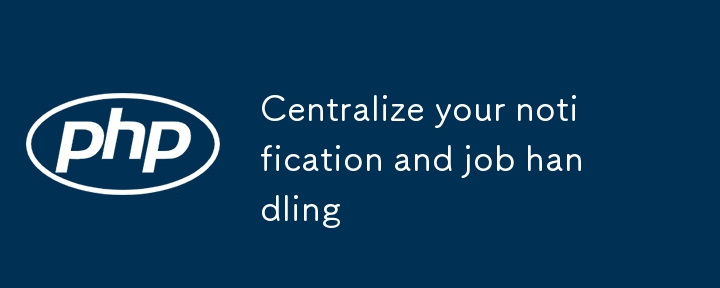
다양한 이벤트(예: 사용자 생성, 비밀번호 재설정 등) 이후 여러 이메일 알림 전송을 단순화하려면 몇 가지 단계를 수행하여 알림 및 작업 처리를 중앙 집중화. 이 접근 방식을 사용하면 각 이벤트에 대해 별도의 작업이나 알림을 만들지 않고도 작업이 더 쉽고 확장 가능해집니다.
이메일 알림 처리를 단순화하기 위한 전략:재사용 가능한 단일 작업을 생성할 수 있습니다. 이렇게 하면 동일한 작업을 사용하여 다양한 알림을 처리할 수 있습니다.
일반화된 SendEmailNotificationJob:namespace App\Jobs;
use Illuminate\Bus\Queueable;
use Illuminate\Contracts\Queue\ShouldQueue;
use Illuminate\Foundation\Bus\Dispatchable;
use Illuminate\Queue\InteractsWithQueue;
use Illuminate\Queue\SerializesModels;
use Illuminate\Notifications\Notification;
use App\Models\User;
class SendEmailNotificationJob implements ShouldQueue
{
use Dispatchable, InteractsWithQueue, Queueable, SerializesModels;
public $user;
public $notification;
/**
* Create a new job instance.
*
* @param User $user
* @param Notification $notification
* @return void
*/
public function __construct(User $user, Notification $notification)
{
$this->user = $user;
$this->notification = $notification;
}
/**
* Execute the job.
*
* @return void
*/
public function handle()
{
// Send the notification
$this->user->notify($this->notification);
}
}
사용 예:
use App\Jobs\SendEmailNotificationJob; use App\Notifications\UserWelcomeNotification; use App\Models\User; $user = User::find(1); // Example user // Dispatch a welcome email notification SendEmailNotificationJob::dispatch($user, new UserWelcomeNotification()); // Dispatch a password reset notification SendEmailNotificationJob::dispatch($user, new PasswordResetNotification());
이벤트 리스너 아키텍처를 사용하면 특정 이벤트(예: 사용자 생성)를 기반으로 알림과 작업을 자동으로 트리거할 수 있습니다.
1단계: 이벤트 정의:와 같은 이벤트를 정의할 수 있습니다.
php artisan make:event UserCreated
namespace App\Events;
use App\Models\User;
use Illuminate\Foundation\Events\Dispatchable;
use Illuminate\Queue\SerializesModels;
class UserCreated
{
use Dispatchable, SerializesModels;
public $user;
public function __construct(User $user)
{
$this->user = $user;
}
}
php artisan make:listener SendUserWelcomeNotification --event=UserCreated
namespace App\Listeners;
use App\Events\UserCreated;
use App\Jobs\SendEmailNotificationJob;
use App\Notifications\UserWelcomeNotification;
class SendUserWelcomeNotification
{
public function handle(UserCreated $event)
{
// Dispatch the email notification job
SendEmailNotificationJob::dispatch($event->user, new UserWelcomeNotification());
}
}
use App\Events\UserCreated; $user = User::create($data); event(new UserCreated($user));
3.
알림 서비스를 만들 수 있습니다.
예 알림 서비스:namespace App\Services;
use App\Models\User;
use App\Jobs\SendEmailNotificationJob;
use App\Notifications\UserWelcomeNotification;
use App\Notifications\PasswordResetNotification;
class NotificationService
{
public function sendUserWelcomeEmail(User $user)
{
SendEmailNotificationJob::dispatch($user, new UserWelcomeNotification());
}
public function sendPasswordResetEmail(User $user)
{
SendEmailNotificationJob::dispatch($user, new PasswordResetNotification());
}
// You can add more methods for different types of notifications
}
$notificationService = new NotificationService(); $notificationService->sendUserWelcomeEmail($user);
위 내용은 알림 및 작업 처리를 중앙 집중화하세요의 상세 내용입니다. 자세한 내용은 PHP 중국어 웹사이트의 기타 관련 기사를 참조하세요!