CakePHP 라우팅
이번 장에서는 라우팅과 관련된 다음 주제를 학습하겠습니다. −
- 라우팅 소개
- 연결경로
- 경로에 인수 전달
- URL 생성
- 리디렉션 URL
라우팅 소개
이 섹션에서는 경로를 구현하는 방법, URL에서 컨트롤러 작업으로 인수를 전달하는 방법, URL을 생성하는 방법, 특정 URL로 리디렉션하는 방법을 살펴보겠습니다. 일반적으로 경로는 config/routes.php 파일에 구현됩니다. 라우팅은 두 가지 방법으로 구현할 수 있습니다. −
- 정적 메소드
- 범위 지정 경로 빌더
두 가지 유형을 모두 보여주는 예는 다음과 같습니다.
// Using the scoped route builder.
Router::scope('/', function ($routes) {
$routes->connect('/', ['controller' => 'Articles', 'action' => 'index']);
});
// Using the static method.
Router::connect('/', ['controller' => 'Articles', 'action' => 'index']);
두 메소드 모두 ArticlesController의 인덱스 메소드를 실행합니다. 두 가지 방법 중 범위 경로 작성이 더 나은 성능을 제공합니다.
연결경로
Router::connect() 메소드는 경로를 연결하는 데 사용됩니다. 다음은 메소드의 구문입니다. −
static Cake\Routing\Router::connect($route, $defaults =[], $options =[])
Router::connect() 메소드에는 세 가지 인수가 있습니다 −
첫 번째 인수는 일치시키려는 URL 템플릿에 대한 것입니다.
두 번째 인수에는 경로 요소의 기본값이 포함됩니다.
세 번째 인수에는 일반적으로 정규식 규칙이 포함된 경로에 대한 옵션이 포함됩니다.
루트의 기본 형식은 다음과 같습니다. −
$routes->connect( 'URL template', ['default' => 'defaultValue'], ['option' => 'matchingRegex'] );
예
config/routes.php 파일을 아래와 같이 변경하세요.
config/routes.php
<?php
use Cake\Http\Middleware\CsrfProtectionMiddleware;
use Cake\Routing\Route\DashedRoute;
use Cake\Routing\RouteBuilder;
$routes->setRouteClass(DashedRoute::class);
$routes->scope('/', function (RouteBuilder $builder) {
// Register scoped middleware for in scopes.
$builder->registerMiddleware('csrf', new CsrfProtectionMiddleware([
'httpOnly' => true,
]));
$builder->applyMiddleware('csrf');
$builder->connect('/', ['controller' => 'Tests', 'action' => 'show']);
$builder->connect('/pages/*', ['controller' => 'Pages', 'action' => 'display']);
$builder->fallbacks();
});
src/Controller/TestsController.php에서 TestsController.php 파일을 생성합니다. 컨트롤러 파일에 다음 코드를 복사합니다.
src/Controller/TestsController.php
<?php
declare(strict_types=1);
namespace App\Controller;
use Cake\Core\Configure;
use Cake\Http\Exception\ForbiddenException;
use Cake\Http\Exception\NotFoundException;
use Cake\Http\Response;
use Cake\View\Exception\MissingTemplateException;
class TestsController extends AppController {
public function show()
{
}
}
src/Template 아래에 Tests 폴더를 만들고 해당 폴더 아래에 show.php라는 보기 파일을 만듭니다. 해당 파일에 다음 코드를 복사하세요.
src/Template/Tests/show.php
<h1>This is CakePHP tutorial and this is an example of connecting routes.</h1>
http://localhost/cakephp4/에 있는 다음 URL을 방문하여 위의 예를 실행하세요
출력
위 URL은 다음과 같은 출력을 생성합니다.
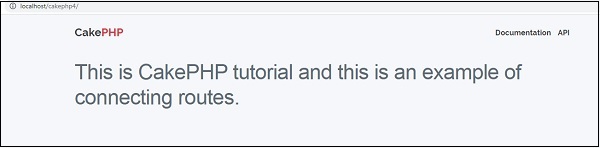
통과된 인수
전달된 인수는 URL에 전달된 인수입니다. 이러한 인수는 컨트롤러의 작업에 전달될 수 있습니다. 이렇게 전달된 인수는 세 가지 방법으로 컨트롤러에 제공됩니다.
액션 메소드에 대한 인수
다음 예에서는 컨트롤러 작업에 인수를 전달하는 방법을 보여줍니다. http://localhost/cakephp4/tests/value1/value2
에서 다음 URL을 방문하세요.다음 경로 노선과 일치합니다.
$builder->connect('tests/:arg1/:arg2', ['controller' => 'Tests', 'action' => 'show'],['pass' => ['arg1', 'arg2']]);
여기서 URL의 value1은 arg1에 할당되고 value2는 arg2에 할당됩니다.
숫자 인덱스 배열
컨트롤러의 액션에 인수가 전달되면 다음 명령문을 사용하여 인수를 가져올 수 있습니다.
$args = $this->request->params[‘pass’]
컨트롤러의 액션에 전달된 인수는 $args 변수에 저장됩니다.
라우팅 배열 사용
다음 명령문을 사용하여 인수를 작업으로 전달할 수도 있습니다.
$routes->connect('/', ['controller' => 'Tests', 'action' => 'show',5,6]);
위 명령문은 TestController의 show() 메소드에 두 개의 인수 5와 6을 전달합니다.
예
다음 프로그램과 같이 config/routes.php 파일을 변경하세요.
config/routes.php
<?php
use Cake\Http\Middleware\CsrfProtectionMiddleware;
use Cake\Routing\Route\DashedRoute;
use Cake\Routing\RouteBuilder;
$routes->setRouteClass(DashedRoute::class);
$routes->scope('/', function (RouteBuilder $builder) {
// Register scoped middleware for in scopes.
$builder->registerMiddleware('csrf', new CsrfProtectionMiddleware([
'httpOnly' => true,
]));
$builder->applyMiddleware('csrf');
$builder->connect('tests/:arg1/:arg2', ['controller' => 'Tests', 'action' => 'show'],['pass' => ['arg1', 'arg2']]);
$builder->connect('/pages/*', ['controller' => 'Pages', 'action' => 'display']);
$builder->fallbacks();
});
src/Controller/TestsController.php에서 TestsController.php 파일을 생성합니다. 컨트롤러 파일에 다음 코드를 복사합니다.
src/Controller/TestsController.php
<?php
declare(strict_types=1);
namespace App\Controller;
use Cake\Core\Configure;
use Cake\Http\Exception\ForbiddenException;
use Cake\Http\Exception\NotFoundException;
use Cake\Http\Response;
use Cake\View\Exception\MissingTemplateException;
class TestsController extends AppController {
public function show($arg1, $arg2) {
$this->set('argument1',$arg1);
$this->set('argument2',$arg2);
}
}
src/Template에 Tests 폴더를 만들고 해당 폴더 아래에 show.php라는 View 파일을 만듭니다. 해당 파일에 다음 코드를 복사하세요.
src/Template/Tests/show.php.
<h1>This is CakePHP tutorial and this is an example of Passed arguments.</h1> <?php echo "Argument-1:".$argument1."<br/>"; echo "Argument-2:".$argument2."<br/>"; ?>
다음 URL http://localhost/cakephp4/tests/Virat/Kunal을 방문하여 위의 예를 실행하세요
출력
실행 시 위 URL은 다음과 같은 출력을 생성합니다.
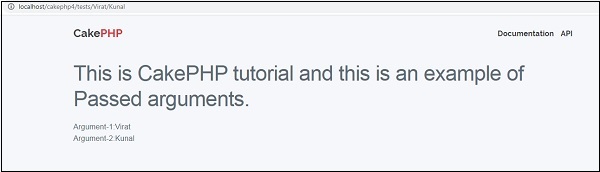
URL 생성
이것은 CakePHP의 멋진 기능입니다. 생성된 URL을 사용하면 전체 코드를 수정하지 않고도 애플리케이션에서 URL의 구조를 쉽게 변경할 수 있습니다.
url( string|array|null $url null , boolean $full false )
위 함수는 두 개의 인수를 사용합니다.
첫 번째 인수는 '컨트롤러', '액션', '플러그인' 중 하나를 지정하는 배열입니다. 또한 라우팅된 요소나 쿼리 문자열 매개변수를 제공할 수 있습니다. 문자열인 경우 유효한 URL 문자열의 이름을 지정할 수 있습니다.
true인 경우 전체 기본 URL이 결과 앞에 추가됩니다. 기본값은 false입니다.
예
다음 프로그램과 같이 config/routes.php 파일을 변경하세요.
config/routes.php
<?php
use Cake\Http\Middleware\CsrfProtectionMiddleware;
use Cake\Routing\Route\DashedRoute;
use Cake\Routing\RouteBuilder;
$routes->setRouteClass(DashedRoute::class);
$routes->scope('/', function (RouteBuilder $builder) {
// Register scoped middleware for in scopes.
$builder->registerMiddleware('csrf', new CsrfProtectionMiddleware([
'httpOnly' => true,
]));
$builder->applyMiddleware('csrf');
$builder->connect('/generate',['controller'=>'Generates','action'=>'show']);
$builder->fallbacks();
});
Create a GeneratesController.php file at src/Controller/GeneratesController.php. Copy the following code in the controller file.
src/Controller/GeneratesController.php
<?php
declare(strict_types=1);
namespace App\Controller;
21
use Cake\Core\Configure;
use Cake\Http\Exception\ForbiddenException;
use Cake\Http\Exception\NotFoundException;
use Cake\Http\Response;
use Cake\View\Exception\MissingTemplateException;
class GeneratesController extends AppController {
public function show()
{
}
}
Create a folder Generates at src/Template and under that folder, create a View file called show.php. Copy the following code in that file.
src/Template/Generates/show.php
<h1>This is CakePHP tutorial and this is an example of Generating URLs<h1>
Execute the above example by visiting the following URL −
http://localhost/cakephp4/generate
Output
The above URL will produce the following output −
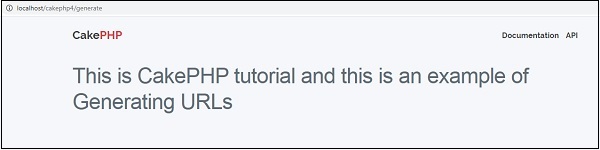
Redirect Routing
Redirect routing is useful, when we want to inform client applications that, this URL has been moved. The URL can be redirected using the following function −
static Cake\Routing\Router::redirect($route, $url, $options =[])
There are three arguments to the above function as follows −
A string describing the template of the route.
A URL to redirect to.
An array matching the named elements in the route to regular expressions which that element should match.
Example
Make Changes in the config/routes.php file as shown below. Here, we have used controllers that were created previously.
config/routes.php
<?php
use Cake\Http\Middleware\CsrfProtectionMiddleware;
use Cake\Routing\Route\DashedRoute;
use Cake\Routing\RouteBuilder;
$routes->setRouteClass(DashedRoute::class);
$routes->scope('/', function (RouteBuilder $builder) {
// Register scoped middleware for in scopes.
$builder->registerMiddleware('csrf', new CsrfProtectionMiddleware([
'httpOnly' => true,
]));
$builder->applyMiddleware('csrf');
$builder->connect('/generate',['controller'=>'Generates','action'=>'show']);
$builder->redirect('/redirect','https://tutorialspoint.com/');
$builder->fallbacks();
});
Execute the above example by visiting the following URLs.
URL 1 − http://localhost/cakephp4/generate
Output for URL 1
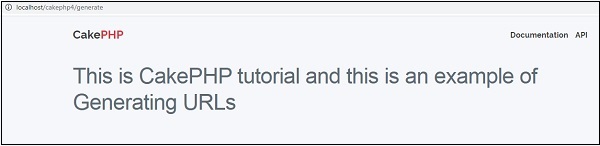
URL 2 − http://localhost/cakephp4/redirect
Output for URL 2
You will be redirected to https://tutorialspoint.com
위 내용은 CakePHP 라우팅의 상세 내용입니다. 자세한 내용은 PHP 중국어 웹사이트의 기타 관련 기사를 참조하세요!

핫 AI 도구

Undresser.AI Undress
사실적인 누드 사진을 만들기 위한 AI 기반 앱

AI Clothes Remover
사진에서 옷을 제거하는 온라인 AI 도구입니다.

Undress AI Tool
무료로 이미지를 벗다

Clothoff.io
AI 옷 제거제

Video Face Swap
완전히 무료인 AI 얼굴 교환 도구를 사용하여 모든 비디오의 얼굴을 쉽게 바꾸세요!

인기 기사

뜨거운 도구

메모장++7.3.1
사용하기 쉬운 무료 코드 편집기

SublimeText3 중국어 버전
중국어 버전, 사용하기 매우 쉽습니다.

스튜디오 13.0.1 보내기
강력한 PHP 통합 개발 환경

드림위버 CS6
시각적 웹 개발 도구

SublimeText3 Mac 버전
신 수준의 코드 편집 소프트웨어(SublimeText3)
 PHP : 웹 개발의 핵심 언어
Apr 13, 2025 am 12:08 AM
PHP : 웹 개발의 핵심 언어
Apr 13, 2025 am 12:08 AM
PHP는 서버 측에서 널리 사용되는 스크립팅 언어이며 특히 웹 개발에 적합합니다. 1.PHP는 HTML을 포함하고 HTTP 요청 및 응답을 처리 할 수 있으며 다양한 데이터베이스를 지원할 수 있습니다. 2.PHP는 강력한 커뮤니티 지원 및 오픈 소스 리소스를 통해 동적 웹 컨텐츠, 프로세스 양식 데이터, 액세스 데이터베이스 등을 생성하는 데 사용됩니다. 3. PHP는 해석 된 언어이며, 실행 프로세스에는 어휘 분석, 문법 분석, 편집 및 실행이 포함됩니다. 4. PHP는 사용자 등록 시스템과 같은 고급 응용 프로그램을 위해 MySQL과 결합 할 수 있습니다. 5. PHP를 디버깅 할 때 error_reporting () 및 var_dump ()와 같은 함수를 사용할 수 있습니다. 6. 캐싱 메커니즘을 사용하여 PHP 코드를 최적화하고 데이터베이스 쿼리를 최적화하며 내장 기능을 사용하십시오. 7
 PHP vs. Python : 차이점 이해
Apr 11, 2025 am 12:15 AM
PHP vs. Python : 차이점 이해
Apr 11, 2025 am 12:15 AM
PHP와 Python은 각각 고유 한 장점이 있으며 선택은 프로젝트 요구 사항을 기반으로해야합니다. 1.PHP는 간단한 구문과 높은 실행 효율로 웹 개발에 적합합니다. 2. Python은 간결한 구문 및 풍부한 라이브러리를 갖춘 데이터 과학 및 기계 학습에 적합합니다.
 PHP 및 Python : 두 가지 인기있는 프로그래밍 언어를 비교합니다
Apr 14, 2025 am 12:13 AM
PHP 및 Python : 두 가지 인기있는 프로그래밍 언어를 비교합니다
Apr 14, 2025 am 12:13 AM
PHP와 Python은 각각 고유 한 장점이 있으며 프로젝트 요구 사항에 따라 선택합니다. 1.PHP는 웹 개발, 특히 웹 사이트의 빠른 개발 및 유지 보수에 적합합니다. 2. Python은 간결한 구문을 가진 데이터 과학, 기계 학습 및 인공 지능에 적합하며 초보자에게 적합합니다.
 PHP 실행 : 실제 예제 및 응용 프로그램
Apr 14, 2025 am 12:19 AM
PHP 실행 : 실제 예제 및 응용 프로그램
Apr 14, 2025 am 12:19 AM
PHP는 전자 상거래, 컨텐츠 관리 시스템 및 API 개발에 널리 사용됩니다. 1) 전자 상거래 : 쇼핑 카트 기능 및 지불 처리에 사용됩니다. 2) 컨텐츠 관리 시스템 : 동적 컨텐츠 생성 및 사용자 관리에 사용됩니다. 3) API 개발 : 편안한 API 개발 및 API 보안에 사용됩니다. 성능 최적화 및 모범 사례를 통해 PHP 애플리케이션의 효율성과 유지 보수 성이 향상됩니다.
 PHP의 지속적인 관련성 : 여전히 살아 있습니까?
Apr 14, 2025 am 12:12 AM
PHP의 지속적인 관련성 : 여전히 살아 있습니까?
Apr 14, 2025 am 12:12 AM
PHP는 여전히 역동적이며 현대 프로그래밍 분야에서 여전히 중요한 위치를 차지하고 있습니다. 1) PHP의 단순성과 강력한 커뮤니티 지원으로 인해 웹 개발에 널리 사용됩니다. 2) 유연성과 안정성은 웹 양식, 데이터베이스 작업 및 파일 처리를 처리하는 데 탁월합니다. 3) PHP는 지속적으로 발전하고 최적화하며 초보자 및 숙련 된 개발자에게 적합합니다.
 PHP와 Python : 다른 패러다임이 설명되었습니다
Apr 18, 2025 am 12:26 AM
PHP와 Python : 다른 패러다임이 설명되었습니다
Apr 18, 2025 am 12:26 AM
PHP는 주로 절차 적 프로그래밍이지만 객체 지향 프로그래밍 (OOP)도 지원합니다. Python은 OOP, 기능 및 절차 프로그래밍을 포함한 다양한 패러다임을 지원합니다. PHP는 웹 개발에 적합하며 Python은 데이터 분석 및 기계 학습과 같은 다양한 응용 프로그램에 적합합니다.
 PHP 대 기타 언어 : 비교
Apr 13, 2025 am 12:19 AM
PHP 대 기타 언어 : 비교
Apr 13, 2025 am 12:19 AM
PHP는 특히 빠른 개발 및 동적 컨텐츠를 처리하는 데 웹 개발에 적합하지만 데이터 과학 및 엔터프라이즈 수준의 애플리케이션에는 적합하지 않습니다. Python과 비교할 때 PHP는 웹 개발에 더 많은 장점이 있지만 데이터 과학 분야에서는 Python만큼 좋지 않습니다. Java와 비교할 때 PHP는 엔터프라이즈 레벨 애플리케이션에서 더 나빠지지만 웹 개발에서는 더 유연합니다. JavaScript와 비교할 때 PHP는 백엔드 개발에서 더 간결하지만 프론트 엔드 개발에서는 JavaScript만큼 좋지 않습니다.
 PHP 및 Python : 코드 예제 및 비교
Apr 15, 2025 am 12:07 AM
PHP 및 Python : 코드 예제 및 비교
Apr 15, 2025 am 12:07 AM
PHP와 Python은 고유 한 장점과 단점이 있으며 선택은 프로젝트 요구와 개인 선호도에 달려 있습니다. 1.PHP는 대규모 웹 애플리케이션의 빠른 개발 및 유지 보수에 적합합니다. 2. Python은 데이터 과학 및 기계 학습 분야를 지배합니다.






