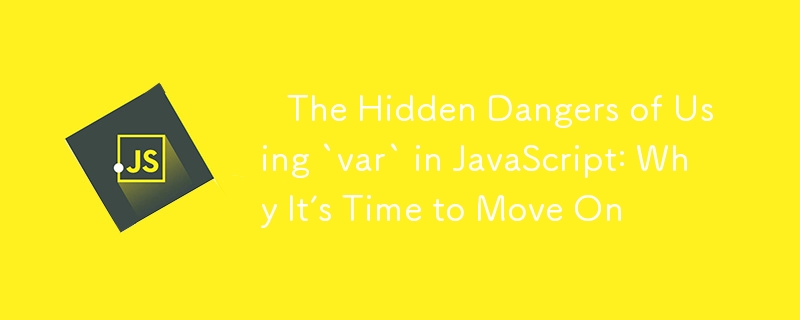
var 키워드는 수년간 JavaScript에서 변수를 선언하는 기본 방법이었습니다. 그러나 코드에서 예상치 못한 동작을 초래할 수 있는 몇 가지 단점과 함정이 있습니다. let 및 const와 같은 최신 대안은 이러한 많은 문제를 해결하므로 대부분의 경우 변수 선언에 선호됩니다.
? 설명:
JavaScript에서 var 선언은 해당 범위의 맨 위로 끌어올려집니다. 즉, 선언이 나중에 코드에 나타나더라도 정의되지 않은 상태로 초기화됩니다. 이로 인해 혼란스러운 동작이 발생하고 감지하기 어려운 버그가 발생할 수 있습니다.
? 핵심 사항:
? 예:
console.log(myVar); // undefined (hoisted but not initialized) var myVar = 10; console.log(myVar); // 10
? 설명: myVar 변수는 범위의 맨 위로 끌어올려지지만 처음에는 정의되지 않아 코드에 혼란을 일으킬 수 있습니다.
? 수정:
? 수정 예:
console.log(myLet); // ReferenceError: myLet is not defined let myLet = 10; console.log(myLet); // 10
? 댓글: let을 사용하면 변수가 선언되기 전에 변수에 액세스하는 것을 방지하여 혼란과 잠재적인 버그를 줄일 수 있습니다.
? 설명:
var의 주요 결함 중 하나는 블록 범위가 아닌 함수 범위라는 것입니다. 이는 루프, if 문 또는 기타 블록 내부에 선언된 변수가 해당 블록에만 국한되지 않고 외부에서 액세스할 수 있어 버그가 발생할 수 있음을 의미합니다.
? 핵심 사항:
? 예:
if (true) {
var blockVar = "I’m accessible outside this block";
}
console.log(blockVar); // "I’m accessible outside this block"
? 코멘트: blockVar는 if 블록 내부에서 선언되었지만 var는 블록 범위가 아닌 함수 범위이므로 블록 외부에서 여전히 액세스할 수 있습니다.
? 수정:
? 수정 예:
if (true) {
let blockLet = "I’m only accessible inside this block";
}
console.log(blockLet); // ReferenceError: blockLet is not defined
? 설명: let 또는 const를 사용하면 변수가 해당 블록에 국한되어 범위 누출을 방지할 수 있습니다.
? 설명:
var를 사용하면 동일한 범위에서 동일한 변수를 실수로 다시 선언할 수 있으며 이로 인해 이전 값을 덮어쓸 수 있습니다. 이는 특히 변수 이름이 실수로 재사용될 수 있는 대규모 코드베이스에서 의도하지 않은 버그로 이어질 수 있습니다.
? 핵심 사항:
? 예:
var name = "Alice"; var name = "Bob"; // No error, overwrites the previous value console.log(name); // "Bob"
? 댓글: 두 번째 이름 선언이 첫 번째 선언을 덮어쓰므로 잠재적으로 코드에 버그가 발생할 수 있습니다.
? 수정:
? 수정 예:
let name = "Alice"; let name = "Bob"; // SyntaxError: Identifier 'name' has already been declared
? 댓글: let 또는 const를 사용하면 변수를 다시 선언하는 것을 방지하고 코드를 예측 가능하게 유지할 수 있습니다.
? 설명:
루프에서 var를 사용하면 특히 비동기 코드로 작업할 때 변수 값이 예상치 못한 방식으로 변경될 수 있습니다. var는 블록 범위가 아닌 함수 범위이므로 비동기 콜백 내에서 액세스할 때 루프 변수에 예상치 못한 값이 포함될 수 있습니다.
? 핵심 사항:
? Example:
for (var i = 0; i < 3; i++) {
setTimeout(() => console.log(i), 1000); // Prints: 3, 3, 3 (unexpected)
}
? Comment: Because var is not block-scoped, the loop variable i is shared across all iterations, and its final value (3) is used in each setTimeout callback.
? Fix:
? Example Fix:
for (let i = 0; i < 3; i++) {
setTimeout(() => console.log(i), 1000); // Prints: 0, 1, 2 (as expected)
}
? Comment: Using let creates a new instance of i for each iteration, fixing the asynchronous callback issue and ensuring the correct values are printed.
? Explanation:
Closures can lead to unexpected behavior when combined with var. Since var is function-scoped, its value might change in ways that are not expected when a closure captures it.
? Key Points:
? Example:
function createFunctions() {
var funcs = [];
for (var i = 0; i < 3; i++) {
funcs.push(function() {
console.log(i);
});
}
return funcs;
}
var myFuncs = createFunctions();
myFuncs[0](); // 3 (unexpected)
myFuncs[1](); // 3 (unexpected)
myFuncs[2](); // 3 (unexpected)
? Comment: All closures are capturing the same i value because var is function-scoped, leading to unexpected results.
? Fix:
? Example Fix:
function createFunctions() {
var funcs = [];
for (let i = 0; i < 3; i++) {
funcs.push(function() {
console.log(i);
});
}
return funcs;
}
var myFuncs = createFunctions();
myFuncs[0](); // 0
myFuncs[1](); // 1
myFuncs[2](); // 2
? Comment: With let, each closure gets its own copy of i, fixing the issue and ensuring the expected values are printed.
While var was the original way to declare variables in JavaScript, it has several shortcomings that make it a poor choice in modern JavaScript development. The introduction of let and const provides better scoping, reduces the risk of bugs, and makes your code more predictable. To write cleaner and more maintainable JavaScript, it's time to move on from var and embrace let and const.
위 내용은 ⚠️ JavaScript에서 `var` 사용의 숨겨진 위험: 이제 다음 단계로 넘어갈 때인 이유의 상세 내용입니다. 자세한 내용은 PHP 중국어 웹사이트의 기타 관련 기사를 참조하세요!