PHP를 사용하여 Excel 내보내기에서 MySQL 데이터를 개별 셀로 분리하는 방법은 무엇입니까?

Exporting MySQL Data to Excel in PHP
Problem:
When exporting MySQL data to an Excel file, the text is combined into a single cell instead of being separated into individual cells.
Solution:
To export MySQL data to Excel with each row value in a separate cell, modify your PHP code as follows:
<code class="php">// ...
while (($row = mysql_fetch_row($result)) != FALSE) {
foreach ($row as $value) {
if (is_null($value)) {
$line .= 'NULL' . "\t";
} else {
$value = str_replace('"', '""', $value);
$value = '"' . $value . '"' . "\t";
$line .= $value;
}
}
$line = trim($line) . "\n";
$line = preg_replace('/\r\n|\r|\n/', "\n", $line); // Normalize newlines
$data .= $line;
}
// ...</code>Explanation:
- Each row value is now iterated over and encapsulated within double quotes to comply with Excel's format.
- Newlines are normalized to ensure consistency in the Excel file.
Updated Code:
<code class="php">$queryexport = ("
SELECT username,password,fullname FROM ecustomer_users
WHERE fk_customer='" . $fk_customer . "'
");
$result = mysql_query($queryexport);
$header = '';
for ($i = 0; $i < $count; $i++) {
$header .= mysql_field_name($result, $i) . "\t";
}
while (($row = mysql_fetch_row($result)) != FALSE) {
$line = '';
foreach ($row as $value) {
if (is_null($value)) {
$line .= 'NULL' . "\t";
} else {
$value = str_replace('"', '""', $value);
$value = '"' . $value . '"' . "\t";
$line .= $value;
}
}
$line = trim($line) . "\n";
$line = preg_replace('/\r\n|\r|\n/', "\n", $line); // Normalize newlines
$data .= $line;
}
header("Content-type: application/vnd.ms-excel; name='excel'");
header("Content-Disposition: attachment; filename=exportfile.xls");
header("Pragma: no-cache");
header("Expires: 0");
// output data
echo $header . "\n" . $data;
mysql_close($conn);</code>위 내용은 PHP를 사용하여 Excel 내보내기에서 MySQL 데이터를 개별 셀로 분리하는 방법은 무엇입니까?의 상세 내용입니다. 자세한 내용은 PHP 중국어 웹사이트의 기타 관련 기사를 참조하세요!

핫 AI 도구

Undresser.AI Undress
사실적인 누드 사진을 만들기 위한 AI 기반 앱

AI Clothes Remover
사진에서 옷을 제거하는 온라인 AI 도구입니다.

Undress AI Tool
무료로 이미지를 벗다

Clothoff.io
AI 옷 제거제

Video Face Swap
완전히 무료인 AI 얼굴 교환 도구를 사용하여 모든 비디오의 얼굴을 쉽게 바꾸세요!

인기 기사

뜨거운 도구

메모장++7.3.1
사용하기 쉬운 무료 코드 편집기

SublimeText3 중국어 버전
중국어 버전, 사용하기 매우 쉽습니다.

스튜디오 13.0.1 보내기
강력한 PHP 통합 개발 환경

드림위버 CS6
시각적 웹 개발 도구

SublimeText3 Mac 버전
신 수준의 코드 편집 소프트웨어(SublimeText3)

뜨거운 주제
 7935
7935
 15
15
 1652
1652
 14
14
 1412
1412
 52
52
 1303
1303
 25
25
 1250
1250
 29
29
 JWT (JSON Web Tokens) 및 PHP API의 사용 사례를 설명하십시오.
Apr 05, 2025 am 12:04 AM
JWT (JSON Web Tokens) 및 PHP API의 사용 사례를 설명하십시오.
Apr 05, 2025 am 12:04 AM
JWT는 주로 신분증 인증 및 정보 교환을 위해 당사자간에 정보를 안전하게 전송하는 데 사용되는 JSON을 기반으로 한 개방형 표준입니다. 1. JWT는 헤더, 페이로드 및 서명의 세 부분으로 구성됩니다. 2. JWT의 작업 원칙에는 세 가지 단계가 포함됩니다. JWT 생성, JWT 확인 및 Parsing Payload. 3. PHP에서 인증에 JWT를 사용하면 JWT를 생성하고 확인할 수 있으며 사용자 역할 및 권한 정보가 고급 사용에 포함될 수 있습니다. 4. 일반적인 오류에는 서명 검증 실패, 토큰 만료 및 대형 페이로드가 포함됩니다. 디버깅 기술에는 디버깅 도구 및 로깅 사용이 포함됩니다. 5. 성능 최적화 및 모범 사례에는 적절한 시그니처 알고리즘 사용, 타당성 기간 설정 합리적,
 PHP 8.1에서 열거 (열거)는 무엇입니까?
Apr 03, 2025 am 12:05 AM
PHP 8.1에서 열거 (열거)는 무엇입니까?
Apr 03, 2025 am 12:05 AM
PHP8.1의 열거 기능은 명명 된 상수를 정의하여 코드의 명확성과 유형 안전성을 향상시킵니다. 1) 열거는 정수, 문자열 또는 객체 일 수 있으며 코드 가독성 및 유형 안전성을 향상시킬 수 있습니다. 2) 열거는 클래스를 기반으로하며 Traversal 및 Reflection과 같은 객체 지향적 특징을 지원합니다. 3) 열거는 유형 안전을 보장하기 위해 비교 및 할당에 사용될 수 있습니다. 4) 열거는 복잡한 논리를 구현하는 방법을 추가하는 것을 지원합니다. 5) 엄격한 유형 확인 및 오류 처리는 일반적인 오류를 피할 수 있습니다. 6) 열거는 마법의 가치를 줄이고 유지 관리를 향상 시키지만 성능 최적화에주의를 기울입니다.
 세션 납치는 어떻게 작동하며 PHP에서 어떻게 완화 할 수 있습니까?
Apr 06, 2025 am 12:02 AM
세션 납치는 어떻게 작동하며 PHP에서 어떻게 완화 할 수 있습니까?
Apr 06, 2025 am 12:02 AM
세션 납치는 다음 단계를 통해 달성 할 수 있습니다. 1. 세션 ID를 얻으십시오. 2. 세션 ID 사용, 3. 세션을 활성 상태로 유지하십시오. PHP에서 세션 납치를 방지하는 방법에는 다음이 포함됩니다. 1. 세션 _regenerate_id () 함수를 사용하여 세션 ID를 재생산합니다. 2. 데이터베이스를 통해 세션 데이터를 저장하십시오.
 확실한 원칙과 PHP 개발에 적용되는 방법을 설명하십시오.
Apr 03, 2025 am 12:04 AM
확실한 원칙과 PHP 개발에 적용되는 방법을 설명하십시오.
Apr 03, 2025 am 12:04 AM
PHP 개발에서 견고한 원칙의 적용에는 다음이 포함됩니다. 1. 단일 책임 원칙 (SRP) : 각 클래스는 하나의 기능 만 담당합니다. 2. Open and Close Principle (OCP) : 변경은 수정보다는 확장을 통해 달성됩니다. 3. Lisch의 대체 원칙 (LSP) : 서브 클래스는 프로그램 정확도에 영향을 미치지 않고 기본 클래스를 대체 할 수 있습니다. 4. 인터페이스 격리 원리 (ISP) : 의존성 및 사용되지 않은 방법을 피하기 위해 세밀한 인터페이스를 사용하십시오. 5. 의존성 반전 원리 (DIP) : 높고 낮은 수준의 모듈은 추상화에 의존하며 종속성 주입을 통해 구현됩니다.
 PHP에서 늦은 정적 결합을 설명하십시오 (정적 : :).
Apr 03, 2025 am 12:04 AM
PHP에서 늦은 정적 결합을 설명하십시오 (정적 : :).
Apr 03, 2025 am 12:04 AM
정적 바인딩 (정적 : :)는 PHP에서 늦은 정적 바인딩 (LSB)을 구현하여 클래스를 정의하는 대신 정적 컨텍스트에서 호출 클래스를 참조 할 수 있습니다. 1) 구문 분석 프로세스는 런타임에 수행됩니다. 2) 상속 관계에서 통화 클래스를 찾아보십시오. 3) 성능 오버 헤드를 가져올 수 있습니다.
 REST API 디자인 원칙은 무엇입니까?
Apr 04, 2025 am 12:01 AM
REST API 디자인 원칙은 무엇입니까?
Apr 04, 2025 am 12:01 AM
RESTAPI 설계 원칙에는 자원 정의, URI 설계, HTTP 방법 사용, 상태 코드 사용, 버전 제어 및 증오가 포함됩니다. 1. 자원은 명사로 표현되어야하며 계층 구조로 유지해야합니다. 2. HTTP 방법은 Get이 자원을 얻는 데 사용되는 것과 같은 의미론을 준수해야합니다. 3. 404와 같이 상태 코드는 올바르게 사용해야합니다. 자원이 존재하지 않음을 의미합니다. 4. 버전 제어는 URI 또는 헤더를 통해 구현할 수 있습니다. 5. 증오는 응답으로 링크를 통한 클라이언트 작업을 부팅합니다.
 PHP에서 예외를 효과적으로 처리하는 방법 (시도, 잡기, 마지막으로, 던지기)?
Apr 05, 2025 am 12:03 AM
PHP에서 예외를 효과적으로 처리하는 방법 (시도, 잡기, 마지막으로, 던지기)?
Apr 05, 2025 am 12:03 AM
PHP에서는 시도, 캐치, 마지막으로 키워드를 통해 예외 처리가 이루어집니다. 1) 시도 블록은 예외를 던질 수있는 코드를 둘러싸고 있습니다. 2) 캐치 블록은 예외를 처리합니다. 3) 마지막으로 블록은 코드가 항상 실행되도록합니다. 4) 던지기는 수동으로 예외를 제외하는 데 사용됩니다. 이러한 메커니즘은 코드의 견고성과 유지 관리를 향상시키는 데 도움이됩니다.
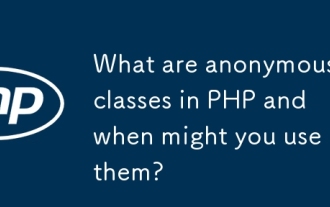 PHP의 익명 클래스는 무엇이며 언제 사용할 수 있습니까?
Apr 04, 2025 am 12:02 AM
PHP의 익명 클래스는 무엇이며 언제 사용할 수 있습니까?
Apr 04, 2025 am 12:02 AM
PHP에서 익명 클래스의 주요 기능은 일회성 객체를 만드는 것입니다. 1. 익명 클래스를 사용하면 이름이없는 클래스가 코드에 직접 정의 될 수 있으며, 이는 임시 요구 사항에 적합합니다. 2. 클래스를 상속하거나 인터페이스를 구현하여 유연성을 높일 수 있습니다. 3. 사용할 때 성능 및 코드 가독성에주의를 기울이고 동일한 익명 클래스를 반복적으로 정의하지 마십시오.




