 Java
Java
 java지도 시간
java지도 시간
 타사 라이브러리 없이 `multipart/form-data` 인코딩을 사용하여 Java 클라이언트에서 추가 매개변수가 있는 파일을 업로드하는 방법은 무엇입니까?
타사 라이브러리 없이 `multipart/form-data` 인코딩을 사용하여 Java 클라이언트에서 추가 매개변수가 있는 파일을 업로드하는 방법은 무엇입니까?
타사 라이브러리 없이 `multipart/form-data` 인코딩을 사용하여 Java 클라이언트에서 추가 매개변수가 있는 파일을 업로드하는 방법은 무엇입니까?
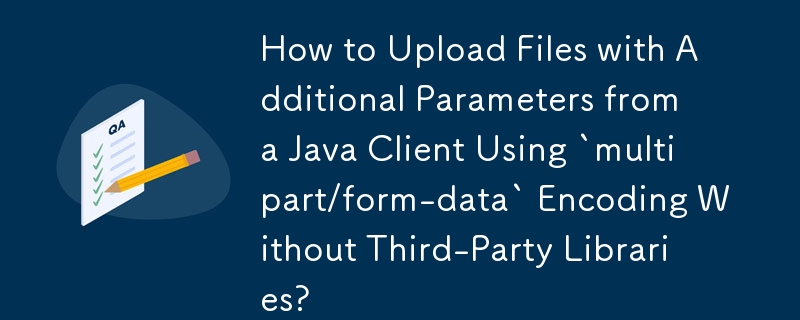
Java 클라이언트에서 HTTP 서버로 추가 매개변수가 포함된 파일 업로드
Java 클라이언트에서 HTTP 서버로 추가 매개변수와 함께 파일을 업로드하는 방법을 살펴보겠습니다. 시나리오와 솔루션.
파일과 "username"이라는 매개변수를 서버에 전달한다고 가정해 보세요. 멀티파트/양식 데이터 인코딩이 포함된 POST 요청을 사용하여 이를 어떻게 달성할 수 있습니까?
간단한 작업을 유지하려면 타사 라이브러리를 피하고 Java의 내장 도구에 의존합시다.
<code class="java">import java.io.File;
import java.io.OutputStream;
import java.io.OutputStreamWriter;
import java.io.PrintWriter;
import java.net.URLConnection;
import java.nio.file.Files;
import java.nio.file.Path;
import java.util.Scanner;
public class HttpFileUploadWithParameters {
private static final String BOUNDARY = Long.toHexString(System.currentTimeMillis());
private static final String CRLF = "\r\n";
private static final String CHARSET = "UTF-8";
public static void main(String[] args) throws Exception {
String url = "http://example.com/upload";
File file = new File("/path/to/file.txt");
String parameter = "value";
URLConnection connection = new URL(url).openConnection();
connection.setDoOutput(true);
connection.setRequestProperty("Content-Type", "multipart/form-data; boundary=" + BOUNDARY);
try (OutputStream output = connection.getOutputStream();
PrintWriter writer = new PrintWriter(new OutputStreamWriter(output, CHARSET), true)) {
// Write parameter
writer.append("--" + BOUNDARY).append(CRLF);
writer.append("Content-Disposition: form-data; name=\"parameter\"").append(CRLF);
writer.append("Content-Type: text/plain; charset=" + CHARSET).append(CRLF);
writer.append(CRLF).append(parameter).append(CRLF).flush();
// Write file
writer.append("--" + BOUNDARY).append(CRLF);
writer.append("Content-Disposition: form-data; name=\"file\"; filename=\"" + file.getName() + "\"").append(CRLF);
writer.append("Content-Type: application/octet-stream").append(CRLF);
writer.append(CRLF).flush();
Files.copy(file.toPath(), output);
output.flush(); // Important before continuing with writer!
writer.append(CRLF).flush(); // CRLF is important! It indicates end of boundary.
// End of multipart/form-data.
writer.append("--" + BOUNDARY + "--").append(CRLF).flush();
}
// Request is lazily fired whenever you need to obtain information about response.
int responseCode = ((java.net.HttpURLConnection) connection).getResponseCode();
System.out.println(responseCode); // Should be 200
}
}</code>위 내용은 타사 라이브러리 없이 `multipart/form-data` 인코딩을 사용하여 Java 클라이언트에서 추가 매개변수가 있는 파일을 업로드하는 방법은 무엇입니까?의 상세 내용입니다. 자세한 내용은 PHP 중국어 웹사이트의 기타 관련 기사를 참조하세요!

핫 AI 도구

Undresser.AI Undress
사실적인 누드 사진을 만들기 위한 AI 기반 앱

AI Clothes Remover
사진에서 옷을 제거하는 온라인 AI 도구입니다.

Undress AI Tool
무료로 이미지를 벗다

Clothoff.io
AI 옷 제거제

Video Face Swap
완전히 무료인 AI 얼굴 교환 도구를 사용하여 모든 비디오의 얼굴을 쉽게 바꾸세요!

인기 기사

뜨거운 도구

메모장++7.3.1
사용하기 쉬운 무료 코드 편집기

SublimeText3 중국어 버전
중국어 버전, 사용하기 매우 쉽습니다.

스튜디오 13.0.1 보내기
강력한 PHP 통합 개발 환경

드림위버 CS6
시각적 웹 개발 도구

SublimeText3 Mac 버전
신 수준의 코드 편집 소프트웨어(SublimeText3)
 회사의 보안 소프트웨어가 응용 프로그램이 실행되지 않습니까? 문제 해결 및 해결 방법은 무엇입니까?
Apr 19, 2025 pm 04:51 PM
회사의 보안 소프트웨어가 응용 프로그램이 실행되지 않습니까? 문제 해결 및 해결 방법은 무엇입니까?
Apr 19, 2025 pm 04:51 PM
일부 애플리케이션이 제대로 작동하지 않는 회사의 보안 소프트웨어에 대한 문제 해결 및 솔루션. 많은 회사들이 내부 네트워크 보안을 보장하기 위해 보안 소프트웨어를 배포 할 것입니다. ...
 분류를 구현하고 그룹의 일관성을 유지하기 위해 이름을 숫자로 변환하려면 어떻게합니까?
Apr 19, 2025 pm 11:30 PM
분류를 구현하고 그룹의 일관성을 유지하기 위해 이름을 숫자로 변환하려면 어떻게합니까?
Apr 19, 2025 pm 11:30 PM
많은 응용 프로그램 시나리오에서 정렬을 구현하기 위해 이름으로 이름을 변환하는 솔루션, 사용자는 그룹으로, 특히 하나로 분류해야 할 수도 있습니다.
 맵 구조를 사용하여 시스템 도킹에서 필드 매핑 문제를 단순화하는 방법은 무엇입니까?
Apr 19, 2025 pm 06:21 PM
맵 구조를 사용하여 시스템 도킹에서 필드 매핑 문제를 단순화하는 방법은 무엇입니까?
Apr 19, 2025 pm 06:21 PM
시스템 도킹의 필드 매핑 처리 시스템 도킹을 수행 할 때 어려운 문제가 발생합니다. 시스템의 인터페이스 필드를 효과적으로 매핑하는 방법 ...
 Intellij Idea는 로그를 출력하지 않고 스프링 부팅 프로젝트의 포트 번호를 어떻게 식별합니까?
Apr 19, 2025 pm 11:45 PM
Intellij Idea는 로그를 출력하지 않고 스프링 부팅 프로젝트의 포트 번호를 어떻게 식별합니까?
Apr 19, 2025 pm 11:45 PM
IntellijideAultimate 버전을 사용하여 봄을 시작하십시오 ...
 데이터베이스 쿼리 조건을 구축하기 위해 엔티티 클래스 변수 이름을 우아하게 얻는 방법은 무엇입니까?
Apr 19, 2025 pm 11:42 PM
데이터베이스 쿼리 조건을 구축하기 위해 엔티티 클래스 변수 이름을 우아하게 얻는 방법은 무엇입니까?
Apr 19, 2025 pm 11:42 PM
데이터베이스 작업에 MyBatis-Plus 또는 기타 ORM 프레임 워크를 사용하는 경우 엔티티 클래스의 속성 이름을 기반으로 쿼리 조건을 구성해야합니다. 매번 수동으로 ...
 Java 객체를 어레이로 안전하게 변환하는 방법은 무엇입니까?
Apr 19, 2025 pm 11:33 PM
Java 객체를 어레이로 안전하게 변환하는 방법은 무엇입니까?
Apr 19, 2025 pm 11:33 PM
Java 객체 및 배열의 변환 : 캐스트 유형 변환의 위험과 올바른 방법에 대한 심층적 인 논의 많은 Java 초보자가 객체를 배열로 변환 할 것입니다 ...
 전자 상거래 플랫폼 SKU 및 SPU 데이터베이스 설계 : 사용자 정의 속성과 귀속없는 제품을 모두 고려하는 방법은 무엇입니까?
Apr 19, 2025 pm 11:27 PM
전자 상거래 플랫폼 SKU 및 SPU 데이터베이스 설계 : 사용자 정의 속성과 귀속없는 제품을 모두 고려하는 방법은 무엇입니까?
Apr 19, 2025 pm 11:27 PM
전자 상거래 플랫폼에서 SKU 및 SPU 테이블의 디자인에 대한 자세한 설명이 기사는 전자 상거래 플랫폼에서 SKU 및 SPU의 데이터베이스 설계 문제, 특히 사용자 정의 판매를 처리하는 방법에 대해 논의 할 것입니다 ...
 Redis 캐시 솔루션을 사용하여 제품 순위 목록의 요구 사항을 효율적으로 실현하는 방법은 무엇입니까?
Apr 19, 2025 pm 11:36 PM
Redis 캐시 솔루션을 사용하여 제품 순위 목록의 요구 사항을 효율적으로 실현하는 방법은 무엇입니까?
Apr 19, 2025 pm 11:36 PM
Redis 캐싱 솔루션은 제품 순위 목록의 요구 사항을 어떻게 인식합니까? 개발 과정에서 우리는 종종 a ... 표시와 같은 순위의 요구 사항을 처리해야합니다.





