404 오류 응답을 사용자 정의하고 Go 정적 파일 서버의 특정 페이지로 사용자를 리디렉션하려면 어떻게 해야 하나요?
Oct 29, 2024 am 03:41 AM
Go 정적 파일 서버에서 404 오류 처리
Go 서버를 사용하여 정적 파일을 제공할 때 발견되지 않은 파일 요청은 일반적으로 404 Not 오류를 발생시킵니다. 오류가 발견되었습니다. 이 동작을 사용자 정의하고 사용자를 index.html과 같은 특정 페이지로 리디렉션하기 위해 사용자 정의 핸들러를 구현할 수 있습니다.
사용자 정의 핸들러 생성
기본 FileServer Go 표준 라이브러리에서 제공하는 핸들러는 오류 사용자 정의를 지원하지 않습니다. 사용자 정의 핸들러를 구현하려면 이를 래핑하고 응답 상태 코드를 모니터링하십시오. 404 오류가 감지되면 응답을 리디렉션으로 바꾸세요.
다음은 상태 코드를 검사하는 샘플 응답 작성기입니다.
<code class="go">type NotFoundRedirectRespWr struct {
http.ResponseWriter // Embedded http.ResponseWriter
status int
}
func (w *NotFoundRedirectRespWr) WriteHeader(status int) {
w.status = status
if status != http.StatusNotFound {
w.ResponseWriter.WriteHeader(status)
}
}
func (w *NotFoundRedirectRespWr) Write(p []byte) (int, error) {
if w.status != http.StatusNotFound {
return w.ResponseWriter.Write(p)
}
return len(p), nil // Lie about successful writing
}</code>파일 서버 핸들러 래핑
래핑된 핸들러 함수는 원래 핸들러를 호출하고 상태 코드를 확인합니다. 404인 경우 index.html로 리디렉션됩니다.
<code class="go">func wrapHandler(h http.Handler) http.HandlerFunc {
return func(w http.ResponseWriter, r *http.Request) {
nfrw := &NotFoundRedirectRespWr{ResponseWriter: w}
h.ServeHTTP(nfrw, r)
if nfrw.status == 404 {
log.Printf("Redirecting %s to index.html.", r.RequestURI)
http.Redirect(w, r, "/index.html", http.StatusFound)
}
}
}</code>사용자 정의 핸들러 사용
메인 함수에서 루트 URL에 래핑된 핸들러를 등록합니다. :
<code class="go">func main() {
fs := wrapHandler(http.FileServer(http.Dir(".")))
http.HandleFunc("/", fs)
panic(http.ListenAndServe(":8080", nil))
}</code>로그 출력
존재하지 않는 파일에 액세스하려고 하면 다음 로그가 생성됩니다.
2017/11/14 14:10:21 Redirecting /a.txt3 to /index.html. 2017/11/14 14:10:21 Redirecting /favicon.ico to /index.html.
참고 : favicon.ico를 포함하여 발견되지 않은 모든 파일은 index.html로 리디렉션됩니다. 이를 원하지 않는 경우 필요에 따라 예외를 추가할 수 있습니다.
전체 코드 샘플
전체 코드 예제를 보려면 Go Playground를 방문하세요.
[https://go.dev/play/p/51SEMfTIM8s](https://go.dev/play/p/51SEMfTIM8s)
위 내용은 404 오류 응답을 사용자 정의하고 Go 정적 파일 서버의 특정 페이지로 사용자를 리디렉션하려면 어떻게 해야 하나요?의 상세 내용입니다. 자세한 내용은 PHP 중국어 웹사이트의 기타 관련 기사를 참조하세요!

인기 기사

인기 기사

뜨거운 기사 태그

메모장++7.3.1
사용하기 쉬운 무료 코드 편집기

SublimeText3 중국어 버전
중국어 버전, 사용하기 매우 쉽습니다.

스튜디오 13.0.1 보내기
강력한 PHP 통합 개발 환경

드림위버 CS6
시각적 웹 개발 도구

SublimeText3 Mac 버전
신 수준의 코드 편집 소프트웨어(SublimeText3)

뜨거운 주제
 7283
7283
 9
9
 1622
1622
 14
14
 1342
1342
 46
46
 1259
1259
 25
25
 1205
1205
 29
29
 Go Language Pack 가져 오기 : 밑줄과 밑줄이없는 밑줄의 차이점은 무엇입니까?
Mar 03, 2025 pm 05:17 PM
Go Language Pack 가져 오기 : 밑줄과 밑줄이없는 밑줄의 차이점은 무엇입니까?
Mar 03, 2025 pm 05:17 PM
Go Language Pack 가져 오기 : 밑줄과 밑줄이없는 밑줄의 차이점은 무엇입니까?
 Beego 프레임 워크에서 페이지간에 단기 정보 전송을 구현하는 방법은 무엇입니까?
Mar 03, 2025 pm 05:22 PM
Beego 프레임 워크에서 페이지간에 단기 정보 전송을 구현하는 방법은 무엇입니까?
Mar 03, 2025 pm 05:22 PM
Beego 프레임 워크에서 페이지간에 단기 정보 전송을 구현하는 방법은 무엇입니까?
 이동 중에 테스트를 위해 모의 개체와 스터브를 작성하려면 어떻게합니까?
Mar 10, 2025 pm 05:38 PM
이동 중에 테스트를 위해 모의 개체와 스터브를 작성하려면 어떻게합니까?
Mar 10, 2025 pm 05:38 PM
이동 중에 테스트를 위해 모의 개체와 스터브를 작성하려면 어떻게합니까?
 추적 도구를 사용하여 GO 응용 프로그램의 실행 흐름을 이해하려면 어떻게해야합니까?
Mar 10, 2025 pm 05:36 PM
추적 도구를 사용하여 GO 응용 프로그램의 실행 흐름을 이해하려면 어떻게해야합니까?
Mar 10, 2025 pm 05:36 PM
추적 도구를 사용하여 GO 응용 프로그램의 실행 흐름을 이해하려면 어떻게해야합니까?
 MySQL 쿼리 결과 목록을 GO 언어로 사용자 정의 구조 슬라이스로 변환하는 방법은 무엇입니까?
Mar 03, 2025 pm 05:18 PM
MySQL 쿼리 결과 목록을 GO 언어로 사용자 정의 구조 슬라이스로 변환하는 방법은 무엇입니까?
Mar 03, 2025 pm 05:18 PM
MySQL 쿼리 결과 목록을 GO 언어로 사용자 정의 구조 슬라이스로 변환하는 방법은 무엇입니까?
 GO에서 제네릭에 대한 사용자 정의 유형 제약 조건을 어떻게 정의 할 수 있습니까?
Mar 10, 2025 pm 03:20 PM
GO에서 제네릭에 대한 사용자 정의 유형 제약 조건을 어떻게 정의 할 수 있습니까?
Mar 10, 2025 pm 03:20 PM
GO에서 제네릭에 대한 사용자 정의 유형 제약 조건을 어떻게 정의 할 수 있습니까?
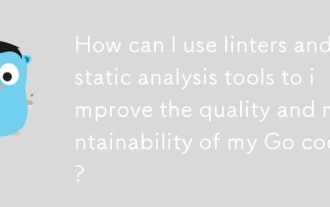 Linters 및 정적 분석 도구를 사용하여 GO 코드의 품질과 유지 관리를 향상시킬 수 있습니까?
Mar 10, 2025 pm 05:38 PM
Linters 및 정적 분석 도구를 사용하여 GO 코드의 품질과 유지 관리를 향상시킬 수 있습니까?
Mar 10, 2025 pm 05:38 PM
Linters 및 정적 분석 도구를 사용하여 GO 코드의 품질과 유지 관리를 향상시킬 수 있습니까?







