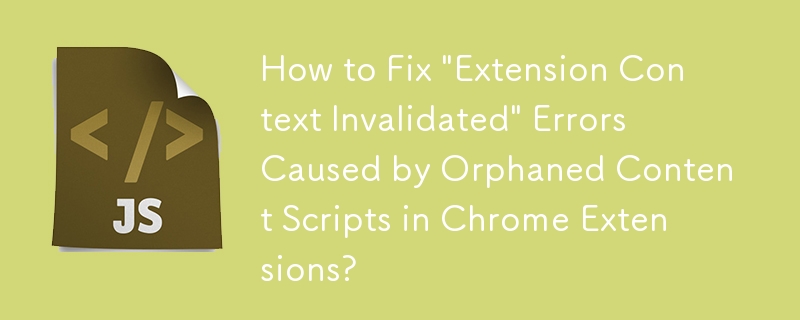
실수로 Chrome 확장 프로그램, 특히 개발자 모드의 확장 프로그램을 다시 로드하면 고아 콘텐츠가 생성될 수 있습니다. 스크립트. 이러한 스크립트는 백그라운드에서 계속 실행되지만 나머지 확장 프로그램과의 통신이 끊어져 "확장 컨텍스트 무효화" 및 "확인되지 않은 런타임.lastError"와 같은 오류가 발생합니다.
고아 콘텐츠 스크립트는 여전히 DOM 메시지를 받을 수 있습니다. 제거하려면:
1. 새 콘텐츠 스크립트에서 메시지 보내기:
2. 고아 스크립트에서 리스너 등록 취소:
3. 배경 스크립트:
4. 콘텐츠 스크립트:
5. 팝업 스크립트:
예제 코드:
background.js:
<code class="javascript">// Re-inject content script
chrome.runtime.onInstalled.addListener(() => {
chrome.tabs.query({ active: true, currentWindow: true }, tabs => {
chrome.tabs.executeScript(tabs[0].id, { file: 'content.js' });
});
});</code>content.js:
<code class="javascript">// Orphaned script detection and cleanup
var orphanMessageId = chrome.runtime.id + 'orphanCheck';
window.dispatchEvent(new Event(orphanMessageId));
window.addEventListener(orphanMessageId, unregisterOrphan);
// Register named listeners
chrome.runtime.onMessage.addListener(onMessage);
document.addEventListener('mousemove', onMouseMove);
// Orphan flag and cleanup function
window.running = true;
function unregisterOrphan() {
if (chrome.runtime.id) {
// Not orphaned
return;
}
window.removeEventListener(orphanMessageId, unregisterOrphan);
document.removeEventListener('mousemove', onMouseMove);
try {
chrome.runtime.onMessage.removeListener(onMessage);
} catch (e) {}
return true;
}</code>popup.js:
<code class="javascript">async function sendMessage(data) {
const [tab] = await chrome.tabs.query({ active: true, currentWindow: true });
if (await ensureContentScript(tab.id)) {
return await chrome.tabs.sendMessage(tab.id, data);
}
}
async function ensureContentScript(tabId) {
try {
const [{ result }] = await chrome.scripting.executeScript({
target: { tabId },
func: () => window.running === true,
});
if (!result) {
await chrome.scripting.executeScript({
target: { tabId },
files: ['content.js'],
});
}
return true;
} catch (e) {}
}</code>위 내용은 Chrome 확장 프로그램에서 고아 콘텐츠 스크립트로 인해 발생하는 \'확장 컨텍스트 무효화\' 오류를 수정하는 방법은 무엇입니까?의 상세 내용입니다. 자세한 내용은 PHP 중국어 웹사이트의 기타 관련 기사를 참조하세요!