
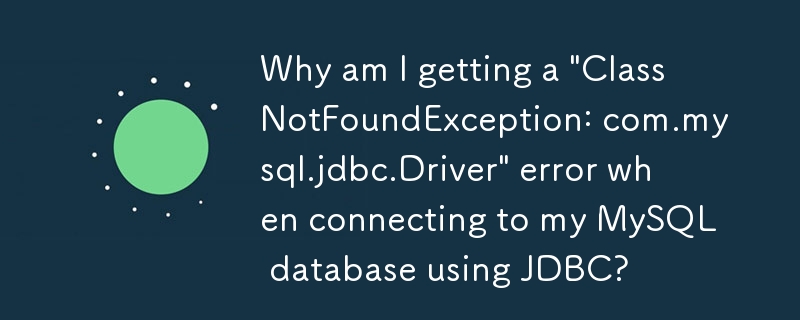
Java 런타임 오류: ClassNotFoundException: com.mysql.jdbc.Driver
문제 설명:
JDBC를 사용하여 MySQL 데이터베이스에 연결하는 Java 애플리케이션에서 MySQL JDBC 드라이버를 인스턴스화하려고 할 때 "ClassNotFoundException"이 발생합니다.
가능한 원인:
해결책:
클래스 경로에 JDBC 드라이버 추가: MySQL JDBC 드라이버 JAR 파일(예: mysql-connector-java-5.1.25-bin.jar)을 애플리케이션의 클래스 경로에 추가합니다. 이는 "-cp" 매개변수를 사용하여 애플리케이션을 실행할 때 수행할 수 있습니다:
예제 코드:
<code class="java">// import packages
import java.sql.*;
// create class ClientBase
public class ClientBase {
// JDBC driver name and database URL
static final String JDBC_DRIVER = "com.mysql.jdbc.Driver";
static final String DB_URL = "jdbc:mysql://localhost/CLIENTBASE";
// Database credentials
static final String USER = "root";
static final String PASS = "";
// Begin method main
public static void main(String[] args) {
Connection conn = null;
Statement stmt = null;
try {
// Register JDBC driver
Class.forName(JDBC_DRIVER); // Add this line if the driver is not found
// Open connection
System.out.println("Connecting to database...");
conn = DriverManager.getConnection(DB_URL, USER, PASS);
// Execute a query
System.out.println("Creating statement...");
stmt = conn.createStatement();
String sql;
sql = "SELECT id, name, address, address 2, city, phone, state, zip, fax FROM CLIENTBASE";
ResultSet rs = stmt.executeQuery(sql);
// Extract data from result set
while (rs.next()) {
// Retrieve by column name
int id = rs.getInt("id");
String name = rs.getString("name");
String address = rs.getString("address");
String address2 = rs.getString("address2");
String city = rs.getString("city");
String phone = rs.getString("phone");
String state = rs.getString("state");
String zip = rs.getString("zip");
String fax = rs.getString("fax");
// Display values
System.out.print("ID: " + id);
System.out.print(" Name: " + name);
System.out.println("Address:" + address);
System.out.println(address2);
System.out.print("City:" + city);
System.out.print(" State: " + state);
System.out.println(" Zip: " + zip);
System.out.print("Phone: " + phone);
System.out.println(" Fax: " + fax);
} // end while
// clean up
rs.close();
stmt.close();
conn.close();
} catch (SQLException se) {
// Handle errors for JDBC
se.printStackTrace();
} catch (Exception e) {
// Handle errors for Class.forName
e.printStackTrace();
} finally {
// finally block used to close resources
try {
if (stmt != null)
stmt.close();
} catch (SQLException se) {
se.printStackTrace();
} // end finally
} // end try
System.out.println("Goodbye.");
} // End method main
} // end class ClientBase</code>위 내용은 JDBC를 사용하여 MySQL 데이터베이스에 연결할 때 \'ClassNotFoundException: com.mysql.jdbc.Driver\' 오류가 발생하는 이유는 무엇입니까?의 상세 내용입니다. 자세한 내용은 PHP 중국어 웹사이트의 기타 관련 기사를 참조하세요!