Java CSS 파서를 사용하여 HTML 문서의 특정 요소에 대한 CSS 스타일을 어떻게 추출합니까?
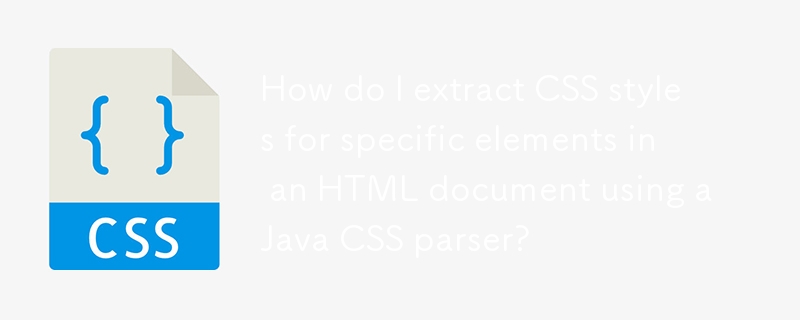
Java용 CSS 파서
요구 사항
목표는 Java CSS 파서를 사용하여 HTML 문서 내의 특정 요소에 대한 CSS 스타일을 얻는 것입니다.
해결책
CSSParser
추천 옵션은 오류 피드백을 제공하는 강력한 파서인 CSSParser입니다. 다음은 사용법 예입니다.
<code class="java">import com.steadystate.css.parser.CSSOMParser;
import org.w3c.css.sac.InputSource;
import org.w3c.dom.css.CSSStyleSheet;
import org.w3c.dom.css.CSSRuleList;
import org.w3c.dom.css.CSSRule;
import org.w3c.dom.css.CSSStyleRule;
import org.w3c.dom.css.CSSStyleDeclaration;
import java.io.*;
public class CSSParserTest {
public static void main(String[] args) {
CSSParserTest oParser = new CSSParserTest();
if (oParser.Parse("design.css")) {
System.out.println("Parsing completed OK");
} else {
System.out.println("Unable to parse CSS");
}
}
public boolean Parse(String cssfile) {
FileOutputStream out = null;
PrintStream ps = null;
boolean rtn = false;
try {
InputStream stream = oParser.getClass().getResourceAsStream(cssfile);
out = new FileOutputStream("log.txt");
if (out != null) {
ps = new PrintStream(out);
System.setErr(ps); //redirects stderr to the log file as well
} else {
return rtn;
}
InputSource source = new InputSource(new InputStreamReader(stream));
CSSOMParser parser = new CSSOMParser();
CSSStyleSheet stylesheet = parser.parseStyleSheet(source, null, null);
CSSRuleList ruleList = stylesheet.getCssRules();
ps.println("Number of rules: " + ruleList.getLength());
for (int i = 0; i < ruleList.getLength(); i++) {
CSSRule rule = ruleList.item(i);
if (rule instanceof CSSStyleRule) {
CSSStyleRule styleRule = (CSSStyleRule) rule;
ps.println("selector:" + i + ": " + styleRule.getSelectorText());
CSSStyleDeclaration styleDeclaration = styleRule.getStyle();
for (int j = 0; j < styleDeclaration.getLength(); j++) {
String property = styleDeclaration.item(j);
ps.println("property: " + property);
ps.println("value: " + styleDeclaration.getPropertyCSSValue(property).getCssText());
ps.println("priority: " + styleDeclaration.getPropertyPriority(property));
}
}
}
if (out != null) out.close();
if (stream != null) stream.close();
rtn = true;
} catch (IOException ioe) {
System.err.println("IO Error: " + ioe);
} catch (Exception e) {
System.err.println("Error: " + e);
} finally {
if (ps != null) ps.close();
}
return rtn;
}
}</code>이 샘플은 CSS 파일을 구문 분석하고 값과 우선순위를 포함하여 각 선택기와 속성에 대한 스타일 정보를 추출하는 방법을 보여줍니다.
위 내용은 Java CSS 파서를 사용하여 HTML 문서의 특정 요소에 대한 CSS 스타일을 어떻게 추출합니까?의 상세 내용입니다. 자세한 내용은 PHP 중국어 웹사이트의 기타 관련 기사를 참조하세요!

핫 AI 도구

Undresser.AI Undress
사실적인 누드 사진을 만들기 위한 AI 기반 앱

AI Clothes Remover
사진에서 옷을 제거하는 온라인 AI 도구입니다.

Undress AI Tool
무료로 이미지를 벗다

Clothoff.io
AI 옷 제거제

Video Face Swap
완전히 무료인 AI 얼굴 교환 도구를 사용하여 모든 비디오의 얼굴을 쉽게 바꾸세요!

인기 기사

뜨거운 도구

메모장++7.3.1
사용하기 쉬운 무료 코드 편집기

SublimeText3 중국어 버전
중국어 버전, 사용하기 매우 쉽습니다.

스튜디오 13.0.1 보내기
강력한 PHP 통합 개발 환경

드림위버 CS6
시각적 웹 개발 도구

SublimeText3 Mac 버전
신 수준의 코드 편집 소프트웨어(SublimeText3)
 Google 글꼴 변수 글꼴
Apr 09, 2025 am 10:42 AM
Google 글꼴 변수 글꼴
Apr 09, 2025 am 10:42 AM
Google Fonts가 새로운 디자인 (트윗)을 출시 한 것을 볼 수 있습니다. 마지막 큰 재 설계와 비교할 때 이것은 훨씬 더 반복적 인 느낌이 듭니다. 차이를 간신히 말할 수 있습니다
 HTML, CSS 및 JavaScript로 애니메이션 카운트 다운 타이머를 만드는 방법
Apr 11, 2025 am 11:29 AM
HTML, CSS 및 JavaScript로 애니메이션 카운트 다운 타이머를 만드는 방법
Apr 11, 2025 am 11:29 AM
프로젝트에 카운트 다운 타이머가 필요한 적이 있습니까? 그런 것은 플러그인에 도달하는 것이 당연하지만 실제로는 훨씬 더 많습니다.
 CSS를 통해 일류 이름 항목으로 자식 요소를 선택하는 방법은 무엇입니까?
Apr 05, 2025 pm 11:24 PM
CSS를 통해 일류 이름 항목으로 자식 요소를 선택하는 방법은 무엇입니까?
Apr 05, 2025 pm 11:24 PM
요소 수가 고정되지 않은 경우 CSS를 통해 지정된 클래스 이름의 첫 번째 자식 요소를 선택하는 방법. HTML 구조를 처리 할 때 종종 다른 요소를 만듭니다 ...
 플렉스 레이아웃의 자주색 슬래시 영역이 잘못된 '오버플로 공간'으로 간주되는 이유는 무엇입니까?
Apr 05, 2025 pm 05:51 PM
플렉스 레이아웃의 자주색 슬래시 영역이 잘못된 '오버플로 공간'으로 간주되는 이유는 무엇입니까?
Apr 05, 2025 pm 05:51 PM
플렉스 레이아웃의 보라색 슬래시 영역에 대한 질문 플렉스 레이아웃을 사용할 때 개발자 도구 (d ...)와 같은 혼란스러운 현상이 발생할 수 있습니다.
 Sass를 더 빨리 만들기위한 개념 증명
Apr 16, 2025 am 10:38 AM
Sass를 더 빨리 만들기위한 개념 증명
Apr 16, 2025 am 10:38 AM
새로운 프로젝트가 시작될 때, Sass 컴파일은 눈을 깜박이게합니다. 특히 BrowserSync와 짝을 이루는 경우 기분이 좋습니다.
 프론트 엔드 개발에서 CSS 및 JavaScript를 사용하여 Windows 10 설정 인터페이스와 유사한 검색등 효과를 달성하는 방법은 무엇입니까?
Apr 05, 2025 pm 10:21 PM
프론트 엔드 개발에서 CSS 및 JavaScript를 사용하여 Windows 10 설정 인터페이스와 유사한 검색등 효과를 달성하는 방법은 무엇입니까?
Apr 05, 2025 pm 10:21 PM
프론트 엔드 개발에서 Windows와 같은 구현 방법 ...
 SVG에서 타탄 패턴을 생성하는 정적 사이트를 만드는 방법
Apr 09, 2025 am 11:29 AM
SVG에서 타탄 패턴을 생성하는 정적 사이트를 만드는 방법
Apr 09, 2025 am 11:29 AM
타탄은 일반적으로 스코틀랜드, 특히 세련된 킬트와 관련된 패턴의 천입니다. tartanify.com에서 우리는 5,000 개가 넘는 타탄을 모았습니다







