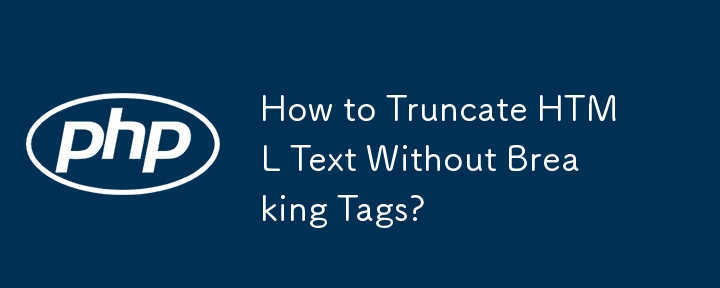
태그를 끊지 않고 HTML 텍스트 자르기
HTML이 포함된 텍스트를 자를 때 태그가 깨지지 않도록 태그를 올바르게 처리하는 것이 중요합니다. 레이아웃 및 콘텐츠 흐름.
문제:
기존 방법에서는 잘린 텍스트에 태그가 포함되어 태그가 불완전하거나 깨졌습니다. 이로 인해 형식이 혼란스러워지고 혼란스러운 콘텐츠가 생성되며 잠재적으로 Tidy 정리 문제가 발생할 수 있습니다.
해결책:
이 문제를 해결하려면 HTML을 구문 분석하고 열린 태그를 추적하세요. 텍스트를 자르기 전에 열린 태그를 닫으면 태그 무결성을 보장할 수 있습니다.
PHP 구현:
다음 PHP 코드는 태그 구조를 유지하면서 HTML 텍스트를 자르는 방법을 보여줍니다. :
function printTruncated($maxLength, $html, $isUtf8=true)
{
// Initialization
$printedLength = 0;
$position = 0;
$tags = array();
// Regex pattern for matching HTML tags and entities
$re = $isUtf8
? '{</?([a-z]+)[^>]*>|&#?[a-zA-Z0-9]+;|[\x80-\xFF][\x80-\xBF]*}'
: '{</?([a-z]+)[^>]*>|&#?[a-zA-Z0-9]+;}';
// Iterate through the HTML
while ($printedLength < $maxLength && preg_match($re, $html, $match, PREG_OFFSET_CAPTURE, $position))
{
// Extract tag and tag position
list($tag, $tagPosition) = $match[0];
// Print text leading up to the tag
$str = substr($html, $position, $tagPosition - $position);
$printedLength += strlen($str);
// Handle the tag
if ($tag[0] == '&' || ord($tag) >= 0x80)
{
// Pass entity or UTF-8 sequence unchanged
print($tag);
$printedLength++;
}
else
{
if ($tag[1] == '/')
{
// Closing tag
assert(array_pop($tags) == $match[1][0]); // Check for nested tags
print($tag);
}
else if ($tag[strlen($tag) - 2] == '/')
{
// Self-closing tag
print($tag);
}
else
{
// Opening tag
print($tag);
$tags[] = $match[1][0];
}
}
// Continue after the tag
$position = $tagPosition + strlen($tag);
}
// Print any remaining text
if ($position < strlen($html))
print(substr($html, $position, $maxLength - $printedLength));
// Close open tags
while (!empty($tags))
printf('</%s>', array_pop($tags));
}사용법:
printTruncated(10, '<b>&lt;Hello&gt;</b> <img src="world.png" alt="" /> world!'); print("\n");
printTruncated(10, '<table><tr><td>Heck, </td><td>throw</td></tr><tr><td>in a</td><td>table</td></tr></table>'); print("\n");
printTruncated(10, "<em><b>Hello</b>&#20;w\xC3\xB8rld!</em>"); print("\n");위 내용은 태그를 깨지 않고 HTML 텍스트를 자르는 방법은 무엇입니까?의 상세 내용입니다. 자세한 내용은 PHP 중국어 웹사이트의 기타 관련 기사를 참조하세요!