Redis를 사용하여 Golang API 속도 제한
Rate Limiting을 더 쉽게 말하면, 주어진 시간 내에 사용자나 클라이언트가 API에 요청할 수 있는 요청 수를 제한하는 기술입니다. 과거에 날씨나 농담 API에 액세스하려고 할 때 "속도 제한 초과" 메시지를 받은 적이 있을 것입니다. API의 속도를 제한하는 이유에 대해 많은 논쟁이 있지만, 몇 가지 중요한 것은 API의 공정한 사용, 보안, 과부하로부터 리소스 보호 등입니다.
이 블로그에서는 Gin 프레임워크를 사용하여 Golang이 포함된 HTTP 서버를 생성하고 Redis를 사용하여 엔드포인트에 속도 제한 기능을 적용하고 IP가 서버에 보낸 총 요청 수를 일정 기간에 저장합니다. 그리고 저희가 설정한 한도를 초과하면 오류 메시지를 드려요.
Gin과 Redis가 무엇인지 모르시는 경우를 대비해 살펴보겠습니다. Gin은 Golang으로 작성된 웹 프레임워크입니다. 많은 코드를 작성하지 않고도 간단하고 빠른 서버를 만드는 데 도움이 됩니다. Redis는 데이터베이스 또는 캐싱 기능으로 사용할 수 있는 인메모리 및 키-값 데이터 저장소입니다.
전제조건
- Golang, Gin, Redis에 대한 지식
- Redis 인스턴스(Docker 또는 원격 머신을 사용할 수 있음)
자, 시작해 보겠습니다.
프로젝트를 초기화하려면 go mod init
그런 다음 Gin Framework를 사용하여 간단한 HTTP 서버를 만든 다음 속도 제한 논리를 적용하겠습니다. 아래 코드를 복사하시면 됩니다. 매우 기본적입니다. /message 엔드포인트에 도달하면 서버는 메시지로 응답합니다.
아래 코드를 복사한 후 go mod tidy를 실행하면 가져온 패키지가 자동으로 설치됩니다.
package main
import (
"github.com/gin-gonic/gin"
)
func main() {
r := gin.Default()
r.GET("/message", func(c *gin.Context) {
c.JSON(200, gin.H{
"message": "You can make more requests",
})
})
r.Run(":8081") //listen and serve on localhost:8081
}
터미널에서 go run main.go를 실행하면 서버를 실행할 수 있고 터미널에서 이 메시지를 볼 수 있습니다.

테스트하려면 localhost:8081/message로 이동하면 브라우저에 이 메시지가 표시됩니다.

이제 서버가 실행 중이므로 /message 경로에 대한 속도 제한 기능을 설정해 보겠습니다. go-redis/redis_rate 패키지를 사용하겠습니다. 이 패키지를 만든 덕분에 한도를 처음부터 처리하고 확인하는 논리를 작성할 필요가 없습니다. 그것은 우리를 위해 모든 무거운 짐을 덜어줄 것입니다.
아래는 속도 제한 기능을 구현한 후의 전체 코드입니다. 우리는 그것의 각 부분을 이해할 것입니다. 혼란을 피하고 서로 다른 부분이 어떻게 함께 작동하는지 이해하기 위해 전체 코드를 일찍 제공했습니다.
코드를 복사한 후 go mod tidy를 실행하여 가져온 패키지를 모두 설치하세요. 이제 코드를 살펴보겠습니다(코드 스니펫 아래).
package main
import (
"github.com/gin-gonic/gin"
)
func main() {
r := gin.Default()
r.GET("/message", func(c *gin.Context) {
c.JSON(200, gin.H{
"message": "You can make more requests",
})
})
r.Run(":8081") //listen and serve on localhost:8081
}
먼저 rateLimiter() 함수로 직접 이동하여 이해해 보겠습니다. 이 함수는 기본 함수에서 c.ClientIP()를 통해 얻을 수 있는 요청의 IP 주소인 인수를 요청합니다. 그리고 한계에 도달하면 오류를 반환하고 그렇지 않으면 0을 유지합니다. 대부분의 코드는 공식 GitHub 저장소에서 가져온 상용구 코드입니다. 여기서 자세히 살펴볼 핵심 기능은 Limiter.Allow() 함수입니다. Addr: Redis 인스턴스의 URL 경로 값을 사용합니다. Docker를 사용하여 로컬로 실행하고 있습니다. 무엇이든 사용할 수 있습니다. 그에 따라 URL을 바꾸십시오.
package main
import (
"context"
"errors"
"net/http"
"github.com/gin-gonic/gin"
"github.com/go-redis/redis_rate/v10"
"github.com/redis/go-redis/v9"
)
func main() {
r := gin.Default()
r.GET("/message", func(c *gin.Context) {
err := rateLimiter(c.ClientIP())
if err != nil {
c.JSON(http.StatusTooManyRequests, gin.H{
"message": "you have hit the limit",
})
return
}
c.JSON(http.StatusOK, gin.H{
"message": "You can make more requests",
})
})
r.Run(":8081")
}
func rateLimiter(clientIP string) error {
ctx := context.Background()
rdb := redis.NewClient(&redis.Options{
Addr: "localhost:6379",
})
limiter := redis_rate.NewLimiter(rdb)
res, err := limiter.Allow(ctx, clientIP, redis_rate.PerMinute(10))
if err != nil {
panic(err)
}
if res.Remaining == 0 {
return errors.New("Rate")
}
return nil
}
3개의 인수가 필요합니다. 첫 번째는 ctx, 두 번째는 Key, Redis 데이터베이스의 Key(값에 대한 키), 세 번째는 제한입니다. 따라서 함수는 clientIP 주소를 키로, 기본 제한을 값으로 저장하고 요청이 있을 때 이를 줄입니다. 이 구조의 이유는 Redis 데이터베이스에는 키-값 쌍 종류의 데이터를 저장하기 위해 고유한 ID와 고유 키가 필요하고 모든 IP 주소는 고유한 방식으로 고유하기 때문입니다. 이것이 사용자 이름 대신 IP 주소를 사용하는 이유입니다. 세 번째 인수 redis_rate.PerMinute(10)는 필요에 따라 수정할 수 있습니다. PerSecond, PerHour 등을 설정하고 괄호 안에 값을 설정할 수 있습니다. 요청은 분/초/시간 단위로 이루어질 수 있습니다. 우리의 경우에는 분당 10입니다. 네, 설정이 이렇게 간단해요.
드디어 not by res.Remaining의 남은 할당량이 있는지 확인 중입니다. 0이면 메시지와 함께 오류를 반환하고 그렇지 않으면 nil을 반환합니다. 예를 들어, res.Limit.Rate를 사용하여 제한 비율 등을 확인할 수도 있습니다. 이에 대해 더 자세히 알아볼 수도 있습니다.
이제 main() 함수가 나옵니다:
res, err := limiter.Allow(ctx, clientIP, redis_rate.PerMinute(10))
모든 것이 거의 동일합니다. /message 경로에서는 이제 경로에 도달할 때마다 rateLimit() 함수를 호출하고 ClientIP 주소를 전달하고 반환 값(오류) 값을 err 변수에 저장합니다. 오류가 있는 경우 429, 즉 http.StatusTooManyRequests와 "message": "제한에 도달했습니다"라는 메시지가 반환됩니다. 해당 사람에게 남은 한도가 있고 rateLimit()가 오류를 반환하지 않으면 이전과 마찬가지로 정상적으로 작동하여 요청을 처리합니다.
설명은 이게 다였습니다. 이제 작동을 테스트해 보겠습니다. 동일한 명령을 실행하여 서버를 다시 실행하십시오. 처음으로 이전에 받은 것과 동일한 메시지를 보게 됩니다. 이제 브라우저를 10번 새로 고치면(분당 10번으로 제한되어 있으므로) 브라우저에 오류 메시지가 표시됩니다.

터미널의 로그를 보면 이를 확인할 수도 있습니다. Gin은 뛰어난 로그아웃 기능을 제공합니다. 잠시 후 한도 할당량이 복원됩니다.

이 블로그가 끝났습니다. 제가 이 글을 쓰는 것을 좋아하는 만큼 여러분도 즐겁게 읽으시길 바랍니다. 끝까지 잘해주셔서 다행입니다. 응원해주셔서 정말 감사드립니다. 나는 또한 Golang과 Open Source, Docker on X(Twitter)와 같은 다른 것들에 대해서도 정기적으로 이야기합니다. 저쪽으로 연결해 주시면 됩니다.
위 내용은 Redis를 사용하여 Golang API 속도 제한의 상세 내용입니다. 자세한 내용은 PHP 중국어 웹사이트의 기타 관련 기사를 참조하세요!

핫 AI 도구

Undresser.AI Undress
사실적인 누드 사진을 만들기 위한 AI 기반 앱

AI Clothes Remover
사진에서 옷을 제거하는 온라인 AI 도구입니다.

Undress AI Tool
무료로 이미지를 벗다

Clothoff.io
AI 옷 제거제

AI Hentai Generator
AI Hentai를 무료로 생성하십시오.

인기 기사

뜨거운 도구

메모장++7.3.1
사용하기 쉬운 무료 코드 편집기

SublimeText3 중국어 버전
중국어 버전, 사용하기 매우 쉽습니다.

스튜디오 13.0.1 보내기
강력한 PHP 통합 개발 환경

드림위버 CS6
시각적 웹 개발 도구

SublimeText3 Mac 버전
신 수준의 코드 편집 소프트웨어(SublimeText3)

뜨거운 주제
 7546
7546
 15
15
 1382
1382
 52
52
 83
83
 11
11
 57
57
 19
19
 21
21
 90
90
 Debian Openssl의 취약점은 무엇입니까?
Apr 02, 2025 am 07:30 AM
Debian Openssl의 취약점은 무엇입니까?
Apr 02, 2025 am 07:30 AM
보안 통신에 널리 사용되는 오픈 소스 라이브러리로서 OpenSSL은 암호화 알고리즘, 키 및 인증서 관리 기능을 제공합니다. 그러나 역사적 버전에는 알려진 보안 취약점이 있으며 그 중 일부는 매우 유해합니다. 이 기사는 데비안 시스템의 OpenSSL에 대한 일반적인 취약점 및 응답 측정에 중점을 둘 것입니다. DebianopensSL 알려진 취약점 : OpenSSL은 다음과 같은 몇 가지 심각한 취약점을 경험했습니다. 심장 출혈 취약성 (CVE-2014-0160) :이 취약점은 OpenSSL 1.0.1 ~ 1.0.1F 및 1.0.2 ~ 1.0.2 베타 버전에 영향을 미칩니다. 공격자는이 취약점을 사용하여 암호화 키 등을 포함하여 서버에서 무단 읽기 민감한 정보를 사용할 수 있습니다.
 PPROF 도구를 사용하여 GO 성능을 분석하는 방법은 무엇입니까?
Mar 21, 2025 pm 06:37 PM
PPROF 도구를 사용하여 GO 성능을 분석하는 방법은 무엇입니까?
Mar 21, 2025 pm 06:37 PM
이 기사는 프로파일 링 활성화, 데이터 수집 및 CPU 및 메모리 문제와 같은 일반적인 병목 현상을 식별하는 등 GO 성능 분석을 위해 PPROF 도구를 사용하는 방법을 설명합니다.
 GO에서 단위 테스트를 어떻게 작성합니까?
Mar 21, 2025 pm 06:34 PM
GO에서 단위 테스트를 어떻게 작성합니까?
Mar 21, 2025 pm 06:34 PM
이 기사는 GO에서 단위 테스트 작성, 모범 사례, 조롱 기술 및 효율적인 테스트 관리를위한 도구를 다루는 것에 대해 논의합니다.
 GO에서 플로팅 포인트 번호 작업에 어떤 라이브러리가 사용됩니까?
Apr 02, 2025 pm 02:06 PM
GO에서 플로팅 포인트 번호 작업에 어떤 라이브러리가 사용됩니까?
Apr 02, 2025 pm 02:06 PM
Go Language의 부동 소수점 번호 작동에 사용되는 라이브러리는 정확도를 보장하는 방법을 소개합니다.
 Go 's Crawler Colly의 큐 스레드의 문제는 무엇입니까?
Apr 02, 2025 pm 02:09 PM
Go 's Crawler Colly의 큐 스레드의 문제는 무엇입니까?
Apr 02, 2025 pm 02:09 PM
Go Crawler Colly의 대기열 스레딩 문제는 Colly Crawler 라이브러리를 GO 언어로 사용하는 문제를 탐구합니다. � ...
 프론트 엔드에서 백엔드 개발로 전환하면 Java 또는 Golang을 배우는 것이 더 유망합니까?
Apr 02, 2025 am 09:12 AM
프론트 엔드에서 백엔드 개발로 전환하면 Java 또는 Golang을 배우는 것이 더 유망합니까?
Apr 02, 2025 am 09:12 AM
백엔드 학습 경로 : 프론트 엔드에서 백엔드 초보자로서 프론트 엔드에서 백엔드까지의 탐사 여행은 프론트 엔드 개발에서 변화하는 백엔드 초보자로서 이미 Nodejs의 기초를 가지고 있습니다.
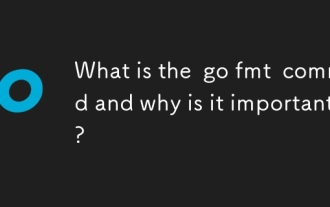 GO FMT 명령은 무엇이며 왜 중요한가요?
Mar 20, 2025 pm 04:21 PM
GO FMT 명령은 무엇이며 왜 중요한가요?
Mar 20, 2025 pm 04:21 PM
이 기사는 Go Programming의 Go FMT 명령에 대해 논의합니다. GO 프로그래밍은 공식 스타일 지침을 준수하도록 코드를 형식화합니다. 코드 일관성, 가독성 및 스타일 토론을 줄이기위한 GO FMT의 중요성을 강조합니다. 모범 사례 fo
 Debian의 PostgreSQL 모니터링 방법
Apr 02, 2025 am 07:27 AM
Debian의 PostgreSQL 모니터링 방법
Apr 02, 2025 am 07:27 AM
이 기사는 데비안 시스템에서 PostgresQL 데이터베이스를 모니터링하는 다양한 방법과 도구를 소개하여 데이터베이스 성능 모니터링을 완전히 파악할 수 있도록 도와줍니다. 1. PostgreSQL을 사용하여 빌드 인 모니터링보기 PostgreSQL 자체는 데이터베이스 활동 모니터링 활동을위한 여러보기를 제공합니다. PG_STAT_REPLICATION : 특히 스트림 복제 클러스터에 적합한 복제 상태를 모니터링합니다. PG_STAT_DATABASE : 데이터베이스 크기, 트랜잭션 커밋/롤백 시간 및 기타 주요 지표와 같은 데이터베이스 통계를 제공합니다. 2. 로그 분석 도구 PGBADG를 사용하십시오




