jQuery AJAX를 사용하여 MySQL 데이터를 올바르게 검색하고 더 이상 사용되지 않는 PHP 함수를 해결하는 방법은 무엇입니까?

jQuery AJAX를 사용하여 MySQL에서 데이터 검색
jQuery AJAX를 사용하여 MySQL 데이터베이스에서 데이터를 검색하는 것은 웹 개발의 일반적인 작업입니다. 그러나 코드가 의도한 대로 작동하지 않는 경우가 있을 수 있습니다.
Ajax 호출을 통해 MySQL 테이블의 레코드를 표시하려고 시도하는 경우가 그러한 경우입니다. 제공된 코드 조각:
Records.php:
<?php
//database name = "simple_ajax"
//table name = "users"
$con = mysql_connect("localhost","root","");
$dbs = mysql_select_db("simple_ajax",$con);
$result= mysql_query("select * from users");
$array = mysql_fetch_row($result);
?>및
list.php:
<html>
<head>
<script src="jquery-1.9.1.min.js">
<script>
$(document).ready(function() {
var response = '';
$.ajax({
type: "GET",
url: "Records.php",
async: false,
success: function(text) {
response = text;
}
});
alert(response);
});
</script>
</head>
<body>
<div>이 예상대로 작동하지 않습니다. 문제는 더 이상 사용되지 않는 PHP 함수를 사용하는 데 있을 수 있습니다. 이 문제를 해결하려면 mysql_connect 대신 mysqli_connect, mysql_select_db 대신 mysqli_select_db, mysql_query 대신 mysqli_query를 사용하도록 코드를 업데이트해야 합니다.
또한 Ajax jQuery를 사용하여 데이터를 검색하려면 다음 코드 조각을 사용할 수 있습니다.
<html>
<script type="text/javascript" src="jquery-1.3.2.js"> </script>
<script type="text/javascript">
$(document).ready(function() {
$("#display").click(function() {
$.ajax({ //create an ajax request to display.php
type: "GET",
url: "display.php",
dataType: "html", //expect html to be returned
success: function(response){
$("#responsecontainer").html(response);
//alert(response);
}
});
});
});
</script>
<body>
<h3>Manage Student Details</h3>
<table border="1" align="center">
<tr>
<td> <input type="button">MySQLi 연결의 경우, 다음 코드를 사용하세요:
<?php
$con=mysqli_connect("localhost","root","");
?>데이터베이스의 데이터를 표시하려면:
<?php
include("connection.php");
mysqli_select_db("samples",$con);
$result=mysqli_query("select * from student",$con);
echo "<table border='1' >
<tr'>
<td align=center> <b>Roll No</b></td>
<td align=center><b>Name</b></td>
<td align=center><b>Address</b></td>
<td align=center><b>Stream</b></td>
<td align=center><b>Status</b></td>";
while($data = mysqli_fetch_row($result))
{
echo "<tr>";
echo "<td align=center>$data[0]</td>";
echo "<td align=center>$data[1]</td>";
echo "<td align=center>$data[2]</td>";
echo "<td align=center>$data[3]</td>";
echo "<td align=center>$data[4]</td>";
echo "</tr>";
}
echo "</table>";
?>위 내용은 jQuery AJAX를 사용하여 MySQL 데이터를 올바르게 검색하고 더 이상 사용되지 않는 PHP 함수를 해결하는 방법은 무엇입니까?의 상세 내용입니다. 자세한 내용은 PHP 중국어 웹사이트의 기타 관련 기사를 참조하세요!

핫 AI 도구

Undresser.AI Undress
사실적인 누드 사진을 만들기 위한 AI 기반 앱

AI Clothes Remover
사진에서 옷을 제거하는 온라인 AI 도구입니다.

Undress AI Tool
무료로 이미지를 벗다

Clothoff.io
AI 옷 제거제

Video Face Swap
완전히 무료인 AI 얼굴 교환 도구를 사용하여 모든 비디오의 얼굴을 쉽게 바꾸세요!

인기 기사

뜨거운 도구

메모장++7.3.1
사용하기 쉬운 무료 코드 편집기

SublimeText3 중국어 버전
중국어 버전, 사용하기 매우 쉽습니다.

스튜디오 13.0.1 보내기
강력한 PHP 통합 개발 환경

드림위버 CS6
시각적 웹 개발 도구

SublimeText3 Mac 버전
신 수준의 코드 편집 소프트웨어(SublimeText3)
 MySQL의 역할 : 웹 응용 프로그램의 데이터베이스
Apr 17, 2025 am 12:23 AM
MySQL의 역할 : 웹 응용 프로그램의 데이터베이스
Apr 17, 2025 am 12:23 AM
웹 응용 프로그램에서 MySQL의 주요 역할은 데이터를 저장하고 관리하는 것입니다. 1. MySQL은 사용자 정보, 제품 카탈로그, 트랜잭션 레코드 및 기타 데이터를 효율적으로 처리합니다. 2. SQL 쿼리를 통해 개발자는 데이터베이스에서 정보를 추출하여 동적 컨텐츠를 생성 할 수 있습니다. 3.mysql은 클라이언트-서버 모델을 기반으로 작동하여 허용 가능한 쿼리 속도를 보장합니다.
 InnoDB Redo Logs 및 Undo Logs의 역할을 설명하십시오.
Apr 15, 2025 am 12:16 AM
InnoDB Redo Logs 및 Undo Logs의 역할을 설명하십시오.
Apr 15, 2025 am 12:16 AM
InnoDB는 Redologs 및 Undologs를 사용하여 데이터 일관성과 신뢰성을 보장합니다. 1. Redologs는 사고 복구 및 거래 지속성을 보장하기 위해 데이터 페이지 수정을 기록합니다. 2. 결점은 원래 데이터 값을 기록하고 트랜잭션 롤백 및 MVCC를 지원합니다.
 MySQL 대 기타 프로그래밍 언어 : 비교
Apr 19, 2025 am 12:22 AM
MySQL 대 기타 프로그래밍 언어 : 비교
Apr 19, 2025 am 12:22 AM
다른 프로그래밍 언어와 비교할 때 MySQL은 주로 데이터를 저장하고 관리하는 데 사용되는 반면 Python, Java 및 C와 같은 다른 언어는 논리적 처리 및 응용 프로그램 개발에 사용됩니다. MySQL은 데이터 관리 요구에 적합한 고성능, 확장 성 및 크로스 플랫폼 지원으로 유명하며 다른 언어는 데이터 분석, 엔터프라이즈 애플리케이션 및 시스템 프로그래밍과 같은 해당 분야에서 이점이 있습니다.
 초보자를위한 MySQL : 데이터베이스 관리를 시작합니다
Apr 18, 2025 am 12:10 AM
초보자를위한 MySQL : 데이터베이스 관리를 시작합니다
Apr 18, 2025 am 12:10 AM
MySQL의 기본 작업에는 데이터베이스, 테이블 작성 및 SQL을 사용하여 데이터에서 CRUD 작업을 수행하는 것이 포함됩니다. 1. 데이터베이스 생성 : createAbasemy_first_db; 2. 테이블 만들기 : CreateTableBooks (idintauto_incrementprimarykey, titlevarchar (100) notnull, authorvarchar (100) notnull, published_yearint); 3. 데이터 삽입 : InsertIntobooks (Title, Author, Published_year) VA
 MySQL 대 기타 데이터베이스 : 옵션 비교
Apr 15, 2025 am 12:08 AM
MySQL 대 기타 데이터베이스 : 옵션 비교
Apr 15, 2025 am 12:08 AM
MySQL은 웹 응용 프로그램 및 컨텐츠 관리 시스템에 적합하며 오픈 소스, 고성능 및 사용 편의성에 인기가 있습니다. 1) PostgreSQL과 비교하여 MySQL은 간단한 쿼리 및 높은 동시 읽기 작업에서 더 잘 수행합니다. 2) Oracle과 비교할 때 MySQL은 오픈 소스와 저렴한 비용으로 인해 중소 기업에서 더 인기가 있습니다. 3) Microsoft SQL Server와 비교하여 MySQL은 크로스 플랫폼 응용 프로그램에 더 적합합니다. 4) MongoDB와 달리 MySQL은 구조화 된 데이터 및 트랜잭션 처리에 더 적합합니다.
 InnoDB 버퍼 풀과 성능의 중요성을 설명하십시오.
Apr 19, 2025 am 12:24 AM
InnoDB 버퍼 풀과 성능의 중요성을 설명하십시오.
Apr 19, 2025 am 12:24 AM
innodbbufferpool은 데이터와 인덱싱 페이지를 캐싱하여 디스크 I/O를 줄여 데이터베이스 성능을 향상시킵니다. 작업 원칙에는 다음이 포함됩니다. 1. 데이터 읽기 : BufferPool의 데이터 읽기; 2. 데이터 작성 : 데이터 수정 후 BufferPool에 쓰고 정기적으로 디스크로 새로 고치십시오. 3. 캐시 관리 : LRU 알고리즘을 사용하여 캐시 페이지를 관리합니다. 4. 읽기 메커니즘 : 인접한 데이터 페이지를 미리로드합니다. Bufferpool을 크기를 조정하고 여러 인스턴스를 사용하여 데이터베이스 성능을 최적화 할 수 있습니다.
 MySQL : 구조화 된 데이터 및 관계형 데이터베이스
Apr 18, 2025 am 12:22 AM
MySQL : 구조화 된 데이터 및 관계형 데이터베이스
Apr 18, 2025 am 12:22 AM
MySQL은 테이블 구조 및 SQL 쿼리를 통해 구조화 된 데이터를 효율적으로 관리하고 외래 키를 통해 테이블 간 관계를 구현합니다. 1. 테이블을 만들 때 데이터 형식을 정의하고 입력하십시오. 2. 외래 키를 사용하여 테이블 간의 관계를 설정하십시오. 3. 인덱싱 및 쿼리 최적화를 통해 성능을 향상시킵니다. 4. 데이터 보안 및 성능 최적화를 보장하기 위해 데이터베이스를 정기적으로 백업 및 모니터링합니다.
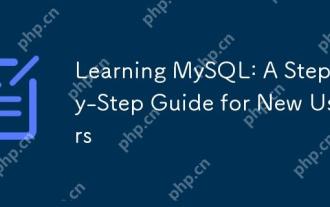 MySQL 학습 : 새로운 사용자를위한 단계별 안내서
Apr 19, 2025 am 12:19 AM
MySQL 학습 : 새로운 사용자를위한 단계별 안내서
Apr 19, 2025 am 12:19 AM
MySQL은 데이터 저장, 관리 및 분석에 적합한 강력한 오픈 소스 데이터베이스 관리 시스템이기 때문에 학습 할 가치가 있습니다. 1) MySQL은 SQL을 사용하여 데이터를 작동하고 구조화 된 데이터 관리에 적합한 관계형 데이터베이스입니다. 2) SQL 언어는 MySQL과 상호 작용하는 열쇠이며 CRUD 작업을 지원합니다. 3) MySQL의 작동 원리에는 클라이언트/서버 아키텍처, 스토리지 엔진 및 쿼리 최적화가 포함됩니다. 4) 기본 사용에는 데이터베이스 및 테이블 작성이 포함되며 고급 사용량은 Join을 사용하여 테이블을 결합하는 것과 관련이 있습니다. 5) 일반적인 오류에는 구문 오류 및 권한 문제가 포함되며 디버깅 기술에는 구문 확인 및 설명 명령 사용이 포함됩니다. 6) 성능 최적화에는 인덱스 사용, SQL 문의 최적화 및 데이터베이스의 정기 유지 보수가 포함됩니다.






