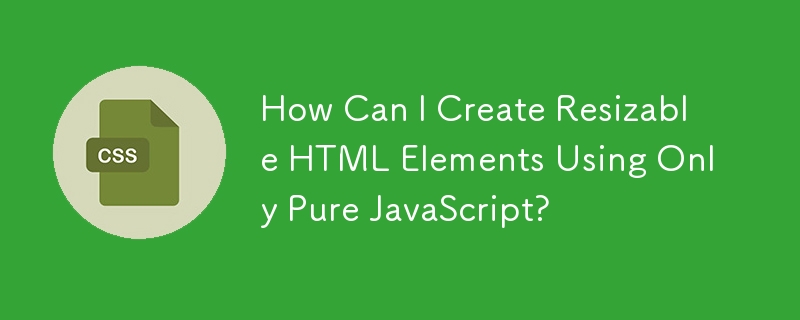
순수 JavaScript로 크기 조정 가능한 HTML 요소 생성
문제:
HTML을 어떻게 만들 수 있나요?
순수 JavaScript만 사용하여 클릭 시 크기를 조정할 수 있습니까?
해결책:
HTML 요소를 크기 조정 가능하게 만들기 위해 해당 크기를 조작하는 사용자 정의 크기 조정 도구를 만들 수 있습니다.
// Element to make resizable
var p = document.querySelector('p');
// Initialize resizing on click
p.addEventListener('click', function() {
// Remove click event listener and append resizer
p.removeEventListener('click', init, false);
p.className += ' resizable';
var resizer = document.createElement('div');
resizer.className = 'resizer';
p.appendChild(resizer);
// Attach mouse event listeners for resizing
resizer.addEventListener('mousedown', initDrag, false);
});크기 조정 기능:
마우스 움직임을 추적하고 요소 크기를 조정합니다.
// Store initial values and mouse coordinates
var startX, startY, startWidth, startHeight;
function initDrag(e) {
startX = e.clientX;
startY = e.clientY;
startWidth = parseInt(window.getComputedStyle(p).width, 10);
startHeight = parseInt(window.getComputedStyle(p).height, 10);
// Listen for mouse movement and update element's dimensions
document.documentElement.addEventListener('mousemove', doDrag, false);
document.documentElement.addEventListener('mouseup', stopDrag, false);
}
function doDrag(e) {
p.style.width = (startWidth + e.clientX - startX) + 'px';
p.style.height = (startHeight + e.clientY - startY) + 'px';
}
function stopDrag(e) {
// Remove mouse event listeners
document.documentElement.removeEventListener('mousemove', doDrag, false);
document.documentElement.removeEventListener('mouseup', stopDrag, false);
}위 내용은 순수 JavaScript만 사용하여 크기 조정 가능한 HTML 요소를 어떻게 만들 수 있습니까?의 상세 내용입니다. 자세한 내용은 PHP 중국어 웹사이트의 기타 관련 기사를 참조하세요!