Python을 사용하여 프로그래밍 방식으로 이메일 첨부 파일을 보내는 방법은 무엇입니까?
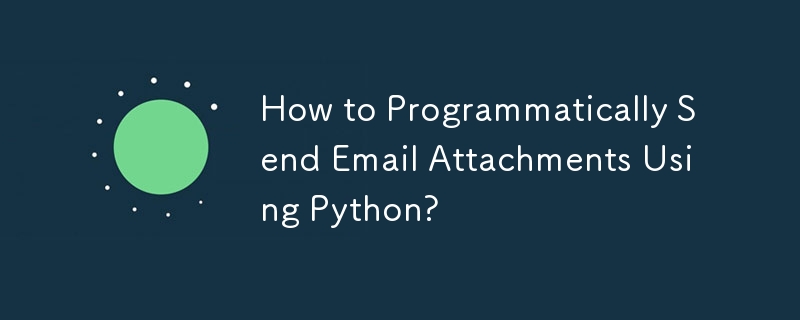
Python을 사용하여 이메일 첨부 파일을 보내는 방법
Python에서 이메일 첨부 파일을 보내는 것은 간단한 작업일 수 있지만 초보자에게는 어렵게 느껴질 수 있습니다. 다음은 시작하는 데 도움이 되는 간단한 설명입니다.
이메일 첨부 파일을 보내려면 보내기 전에 메시지에 첨부해야 합니다. 여기에는 텍스트 및 첨부 파일을 포함하여 이메일에 다양한 부분을 추가할 수 있는 MIME 메시지 생성이 포함됩니다.
Python에서 MIME 메시지를 생성하는 데 사용할 수 있는 여러 라이브러리가 있습니다. 널리 사용되는 선택 중 하나는 이메일 패키지입니다. 이 패키지를 사용하면 이메일 텍스트와 첨부 파일을 포함하여 여러 부분으로 구성된 MIME 멀티파트 메시지를 생성할 수 있습니다.
메시지에 파일을 첨부하려면 email.mime을 사용할 수 있습니다. email 패키지에서 제공하는 application.MIMEApplication 클래스입니다. 이 클래스를 사용하면 파일 이름과 내용을 설정할 수 있습니다.
프로세스를 완료하려면 보낸 사람과 받는 사람의 이메일 주소, 이메일 제목과 텍스트, 첨부할 파일을 지정해야 합니다. 그런 다음 smtplib 라이브러리를 사용하여 이메일을 보낼 수 있습니다.
다음은 Python을 사용하여 첨부 파일이 포함된 이메일을 보내는 방법을 보여주는 코드 조각입니다.
import smtplib
from email.mime.multipart import MIMEMultipart
from email.mime.text import MIMEText
from email.mime.application import MIMEApplication
from os.path import basename
def send_email_with_attachment(sender, receiver, subject, message, filename):
"""Sends an email with an attachment.
Args:
sender: The sender's email address.
receiver: The receiver's email address.
subject: The subject of the email.
message: The text of the email.
filename: The path to the file to be attached.
"""
# Create a MIME multipart message
msg = MIMEMultipart()
msg['From'] = sender
msg['To'] = receiver
msg['Subject'] = subject
# Add the text of the email
msg.attach(MIMEText(message))
# Add the attachment
with open(filename, 'rb') as f:
part = MIMEApplication(f.read(), Name=basename(filename))
part['Content-Disposition'] = 'attachment; filename="%s"' % basename(filename)
msg.attach(part)
# Send the email
smtp = smtplib.SMTP('localhost')
smtp.sendmail(sender, receiver, msg.as_string())
smtp.quit()이제 Python에서 이메일 첨부 파일을 보내는 방법에 대한 기본 이해. 이 지식을 활용하면 애플리케이션이나 스크립트에서 첨부 파일이 포함된 이메일 전송을 자동화할 수 있습니다.
위 내용은 Python을 사용하여 프로그래밍 방식으로 이메일 첨부 파일을 보내는 방법은 무엇입니까?의 상세 내용입니다. 자세한 내용은 PHP 중국어 웹사이트의 기타 관련 기사를 참조하세요!

핫 AI 도구

Undresser.AI Undress
사실적인 누드 사진을 만들기 위한 AI 기반 앱

AI Clothes Remover
사진에서 옷을 제거하는 온라인 AI 도구입니다.

Undress AI Tool
무료로 이미지를 벗다

Clothoff.io
AI 옷 제거제

Video Face Swap
완전히 무료인 AI 얼굴 교환 도구를 사용하여 모든 비디오의 얼굴을 쉽게 바꾸세요!

인기 기사

뜨거운 도구

메모장++7.3.1
사용하기 쉬운 무료 코드 편집기

SublimeText3 중국어 버전
중국어 버전, 사용하기 매우 쉽습니다.

스튜디오 13.0.1 보내기
강력한 PHP 통합 개발 환경

드림위버 CS6
시각적 웹 개발 도구

SublimeText3 Mac 버전
신 수준의 코드 편집 소프트웨어(SublimeText3)
 Python vs. C : 응용 및 사용 사례가 비교되었습니다
Apr 12, 2025 am 12:01 AM
Python vs. C : 응용 및 사용 사례가 비교되었습니다
Apr 12, 2025 am 12:01 AM
Python은 데이터 과학, 웹 개발 및 자동화 작업에 적합한 반면 C는 시스템 프로그래밍, 게임 개발 및 임베디드 시스템에 적합합니다. Python은 단순성과 강력한 생태계로 유명하며 C는 고성능 및 기본 제어 기능으로 유명합니다.
 2 시간의 파이썬 계획 : 현실적인 접근
Apr 11, 2025 am 12:04 AM
2 시간의 파이썬 계획 : 현실적인 접근
Apr 11, 2025 am 12:04 AM
2 시간 이내에 Python의 기본 프로그래밍 개념과 기술을 배울 수 있습니다. 1. 변수 및 데이터 유형을 배우기, 2. 마스터 제어 흐름 (조건부 명세서 및 루프), 3. 기능의 정의 및 사용을 이해하십시오. 4. 간단한 예제 및 코드 스 니펫을 통해 Python 프로그래밍을 신속하게 시작하십시오.
 파이썬 : 게임, Guis 등
Apr 13, 2025 am 12:14 AM
파이썬 : 게임, Guis 등
Apr 13, 2025 am 12:14 AM
Python은 게임 및 GUI 개발에서 탁월합니다. 1) 게임 개발은 Pygame을 사용하여 드로잉, 오디오 및 기타 기능을 제공하며 2D 게임을 만드는 데 적합합니다. 2) GUI 개발은 Tkinter 또는 PYQT를 선택할 수 있습니다. Tkinter는 간단하고 사용하기 쉽고 PYQT는 풍부한 기능을 가지고 있으며 전문 개발에 적합합니다.
 2 시간 안에 얼마나 많은 파이썬을 배울 수 있습니까?
Apr 09, 2025 pm 04:33 PM
2 시간 안에 얼마나 많은 파이썬을 배울 수 있습니까?
Apr 09, 2025 pm 04:33 PM
2 시간 이내에 파이썬의 기본 사항을 배울 수 있습니다. 1. 변수 및 데이터 유형을 배우십시오. 이를 통해 간단한 파이썬 프로그램 작성을 시작하는 데 도움이됩니다.
 Python vs. C : 학습 곡선 및 사용 편의성
Apr 19, 2025 am 12:20 AM
Python vs. C : 학습 곡선 및 사용 편의성
Apr 19, 2025 am 12:20 AM
Python은 배우고 사용하기 쉽고 C는 더 강력하지만 복잡합니다. 1. Python Syntax는 간결하며 초보자에게 적합합니다. 동적 타이핑 및 자동 메모리 관리를 사용하면 사용하기 쉽지만 런타임 오류가 발생할 수 있습니다. 2.C는 고성능 응용 프로그램에 적합한 저수준 제어 및 고급 기능을 제공하지만 학습 임계 값이 높고 수동 메모리 및 유형 안전 관리가 필요합니다.
 파이썬과 시간 : 공부 시간을 최대한 활용
Apr 14, 2025 am 12:02 AM
파이썬과 시간 : 공부 시간을 최대한 활용
Apr 14, 2025 am 12:02 AM
제한된 시간에 Python 학습 효율을 극대화하려면 Python의 DateTime, Time 및 Schedule 모듈을 사용할 수 있습니다. 1. DateTime 모듈은 학습 시간을 기록하고 계획하는 데 사용됩니다. 2. 시간 모듈은 학습과 휴식 시간을 설정하는 데 도움이됩니다. 3. 일정 모듈은 주간 학습 작업을 자동으로 배열합니다.
 파이썬 : 기본 응용 프로그램 탐색
Apr 10, 2025 am 09:41 AM
파이썬 : 기본 응용 프로그램 탐색
Apr 10, 2025 am 09:41 AM
Python은 웹 개발, 데이터 과학, 기계 학습, 자동화 및 스크립팅 분야에서 널리 사용됩니다. 1) 웹 개발에서 Django 및 Flask 프레임 워크는 개발 프로세스를 단순화합니다. 2) 데이터 과학 및 기계 학습 분야에서 Numpy, Pandas, Scikit-Learn 및 Tensorflow 라이브러리는 강력한 지원을 제공합니다. 3) 자동화 및 스크립팅 측면에서 Python은 자동화 된 테스트 및 시스템 관리와 같은 작업에 적합합니다.
 파이썬 : 자동화, 스크립팅 및 작업 관리
Apr 16, 2025 am 12:14 AM
파이썬 : 자동화, 스크립팅 및 작업 관리
Apr 16, 2025 am 12:14 AM
파이썬은 자동화, 스크립팅 및 작업 관리가 탁월합니다. 1) 자동화 : 파일 백업은 OS 및 Shutil과 같은 표준 라이브러리를 통해 실현됩니다. 2) 스크립트 쓰기 : PSUTIL 라이브러리를 사용하여 시스템 리소스를 모니터링합니다. 3) 작업 관리 : 일정 라이브러리를 사용하여 작업을 예약하십시오. Python의 사용 편의성과 풍부한 라이브러리 지원으로 인해 이러한 영역에서 선호하는 도구가됩니다.






