웹 애플리케이션을 구축하고 있지만 API 통합에 어려움을 겪고 계십니까? HTTP를 이해하는 것은 현대 웹 개발의 기초이지만 종종 간과되기도 합니다. 이 가이드는 여러분을 일반 API 사용자에서 자신감 있는 HTTP 전문가로 바꿔줄 것입니다.
웹 개발에 HTTP가 중요한 이유
전제조건
핵심 개념
HTTP 방법 심층 분석
고급 주제
캐싱 전략
오류 처리 패턴
속도 제한
CORS 구성
RESTful API 구축
인증 구현
파일 업로드 처리
성능 최적화
권장 도구
추가 독서
커뮤니티 리소스
모든 웹 상호작용은 HTTP를 기반으로 합니다. HTTP를 이해하는 것은 단순히 API 호출을 수행하는 것이 아니라 확장 가능한 강력하고 안전하며 성능이 뛰어난 웹 애플리케이션을 구축하는 것입니다.
HTTP(Hypertext Transfer Protocol)는 웹 통신의 백본을 형성합니다. 이 가이드에서는 실제 사례를 통해 핵심 방법을 살펴봅니다.
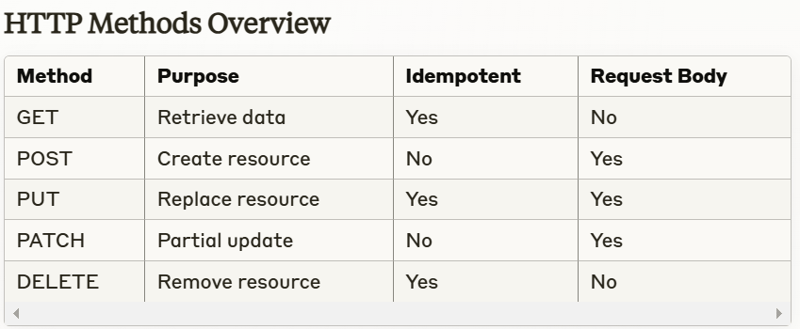
캐싱 전략: 적절한 HTTP 구현을 통해 효과적인 캐싱이 가능하고 서버 로드가 줄어들며 응답 시간이 향상됩니다
연결 관리: HTTP/2 및 연결 유지 연결을 이해하면 네트워크 리소스 사용을 최적화하는 데 도움이 됩니다
페이로드 최적화: HTTP 메소드와 헤더를 올바르게 사용하면 불필요한 데이터 전송이 최소화됩니다
로드 밸런싱: HTTP 지식을 통해 서버 간 트래픽 분산을 향상할 수 있습니다
인증 메커니즘: HTTP는 다양한 인증 체계(기본, Bearer, OAuth)를 제공합니다
CORS 보안: 교차 출처 리소스 공유를 이해하면 무단 액세스를 방지할 수 있습니다
데이터 보호: HTTPS 암호화로 전송 중인 민감한 정보를 보호합니다
입력 검증: 적절한 요청 검증은 주입 공격과 데이터 침해를 방지합니다
API 설계: HTTP 전문 지식을 통해 직관적인 RESTful API를 생성할 수 있습니다
디버깅 기술: HTTP를 이해하면 통신 문제를 빠르게 식별하고 해결하는 데 도움이 됩니다
시스템 아키텍처: HTTP에 대한 지식이 아키텍처 결정에 영향을 미칩니다
팀 협업: 일반적인 HTTP 이해로 개발자 커뮤니케이션 향상
상태 비저장 프로토콜: 각 요청/응답 주기는 독립적입니다
클라이언트-서버 모델: 프런트엔드와 백엔드의 명확한 구분
리소스 기반: URL을 통해 리소스 식별 및 찾기
메서드 기반: 다양한 작업에 대한 다양한 메서드(동사)
메서드(GET, POST 등)
URL
헤더
본문(해당되는 경우)
요청 확인
작업 수행
응답 준비
상태 코드
헤더
본문(해당되는 경우)
Authorization: Bearer token123 Content-Type: application/json Accept: application/json Cache-Control: no-cache
{
"request": {
"data": "Example request payload"
},
"response": {
"data": "Example response payload"
}
}
API 키
구현:
// Middleware example
const authenticate = async (req, res, next) => {
const token = req.headers.authorization?.split(' ')[1];
if (!token) {
return res.status(401).json({ error: 'Authentication required' });
}
try {
const decoded = jwt.verify(token, process.env.JWT_SECRET);
req.user = decoded;
next();
} catch (error) {
res.status(401).json({ error: 'Invalid token' });
}
};
HTTP 메소드를 살펴보기 전에 다음을 확인하세요.
기술적 요구사항:
필수 지식:
일반적인 구현:
Authorization: Bearer token123 Content-Type: application/json Accept: application/json Cache-Control: no-cache
{
"request": {
"data": "Example request payload"
},
"response": {
"data": "Example response payload"
}
}
GET 요청은 서버 상태를 수정하지 않고 데이터를 검색합니다. 다음과 같아야 합니다.
멱등성
캐시 가능
안전
// Middleware example
const authenticate = async (req, res, next) => {
const token = req.headers.authorization?.split(' ')[1];
if (!token) {
return res.status(401).json({ error: 'Authentication required' });
}
try {
const decoded = jwt.verify(token, process.env.JWT_SECRET);
req.user = decoded;
next();
} catch (error) {
res.status(401).json({ error: 'Invalid token' });
}
};
// Success Codes 200 OK // Successful GET 201 Created // Successful POST 204 No Content // Successful DELETE // Client Error Codes 400 Bad Request // Invalid syntax 401 Unauthorized // Authentication required 404 Not Found // Resource doesn't exist // Server Error Codes 500 Internal Error // Server-side error
POST는 새로운 리소스를 생성합니다. 다음과 같아야 합니다.
멱등성이 아니어야 합니다
새로운 리소스 만들기
성공 시 201 반환
graph LR
Client-->|GET /products|Server
Server-->|200 + Products|Client
// GET /products/:id
// Purpose: Retrieve single product
// Security: Validate ID format
// Error handling: 404 if not found
app.get("/products/:id", async (req, res) => {
try {
const product = await Product.findById(req.params.id);
if (!product) {
return res.status(404).json({
error: "Product not found"
});
}
res.json(product);
} catch (error) {
handleError(error, res);
}
});
PUT은 전체 리소스를 대체합니다. 다음과 같아야 합니다.
멱등성
전체 리소스 교체
존재하지 않는 경우 만들기
graph LR
Client-->|POST /products|Server
Server-->|201 Created|Client
app.post("/products", async (req, res) => {
try {
// Validation
const { name, price } = req.body;
if (!name || !price) {
return res.status(400).json({
error: "Missing required fields"
});
}
// Create resource
const product = new Product(req.body);
await product.save();
// Return created resource
res.status(201).json({
message: "Product created",
product
});
} catch (error) {
handleError(error, res);
}
});
PATCH는 리소스를 부분적으로 업데이트합니다. 다음과 같아야 합니다.
멱등성을 유지하세요
특정 필드 업데이트
부분 업데이트 유효성 검사
graph LR
Client-->|PUT /products/123|Server
Server-->|200 OK|Client
app.put("/products/:id", async (req, res) => {
try {
const product = await Product.findByIdAndUpdate(
req.params.id,
req.body,
{ new: true, overwrite: true }
);
if (!product) {
return res.status(404).json({
error: "Product not found"
});
}
res.json(product);
} catch (error) {
handleError(error, res);
}
});
DELETE는 리소스를 제거합니다. 다음과 같아야 합니다.
멱등성을 유지하세요
성공 시 204 반환
누락된 리소스를 적절하게 처리
graph LR
Client-->|PATCH /products/123|Server
Server-->|200 OK|Client
app.patch("/products/:id", async (req, res) => {
try {
// Validate allowed updates
const updates = Object.keys(req.body);
const allowedUpdates = ['name', 'price', 'description'];
const isValidOperation = updates.every(update =>
allowedUpdates.includes(update)
);
if (!isValidOperation) {
return res.status(400).json({
error: "Invalid updates"
});
}
const product = await Product.findByIdAndUpdate(
req.params.id,
req.body,
{ new: true, runValidators: true }
);
if (!product) {
return res.status(404).json({
error: "Product not found"
});
}
res.json(product);
} catch (error) {
handleError(error, res);
}
});
graph LR
Client-->|DELETE /products/123|Server
Server-->|204 No Content|Client
app.delete("/products/:id", async (req, res) => {
try {
const product = await Product.findByIdAndDelete(req.params.id);
if (!product) {
return res.status(404).json({
error: "Product not found"
});
}
res.status(204).send();
} catch (error) {
handleError(error, res);
}
});
// Setting cache headers
app.get('/static-content', (req, res) => {
res.set({
'Cache-Control': 'public, max-age=86400',
'ETag': 'W/"123-abc"'
});
res.send(content);
});
const Redis = require('redis');
const redis = Redis.createClient();
// Cache middleware
const cacheMiddleware = async (req, res, next) => {
const key = `cache:${req.originalUrl}`;
const cached = await redis.get(key);
if (cached) {
return res.json(JSON.parse(cached));
}
res.sendResponse = res.json;
res.json = async (body) => {
await redis.setEx(key, 3600, JSON.stringify(body));
res.sendResponse(body);
};
next();
};
다음 요구 사항에 따라 사용자 관리를 위한 완전한 CRUD API를 만듭니다.
사용자 등록 및 인증
프로필 관리
역할 기반 액세스 제어
입력 유효성 검사
오류 처리
Authorization: Bearer token123 Content-Type: application/json Accept: application/json Cache-Control: no-cache
다음을 사용하여 JWT 기반 인증을 구현합니다.
토큰 생성
토큰 새로고침
비밀번호 재설정 기능
계정 활성화
{
"request": {
"data": "Example request payload"
},
"response": {
"data": "Example response payload"
}
}
다음을 사용하여 파일 업로드 시스템을 구현하세요.
여러 파일 업로드
파일 형식 확인
크기 제한
진행 상황 추적
// Middleware example
const authenticate = async (req, res, next) => {
const token = req.headers.authorization?.split(' ')[1];
if (!token) {
return res.status(401).json({ error: 'Authentication required' });
}
try {
const decoded = jwt.verify(token, process.env.JWT_SECRET);
req.user = decoded;
next();
} catch (error) {
res.status(401).json({ error: 'Invalid token' });
}
};
다음을 사용하여 기존 API를 최적화하세요.
응답 압축
필드 필터링
페이지 매김
데이터 캐싱
쿼리 최적화
// Success Codes 200 OK // Successful GET 201 Created // Successful POST 204 No Content // Successful DELETE // Client Error Codes 400 Bad Request // Invalid syntax 401 Unauthorized // Authentication required 404 Not Found // Resource doesn't exist // Server Error Codes 500 Internal Error // Server-side error
우체부
불면증
Thunder 클라이언트(VS 코드)
모건
디버그
뉴렐릭
데이터독
Swagger/OpenAPI
API 설계도
우체부 문서
HTTP/1.1 사양(RFC 7230-7235)
HTTP/2 사양(RFC 7540)
REST API 설계 모범 사례
Leonard Richardson의 "RESTful Web API"
Brian Mulloy의 "웹 API 디자인 핸드북"
David Gourley의 "HTTP: 최종 가이드"
MDN 웹 문서 - HTTP
freeCodeCamp - API 및 마이크로서비스
Pluralsight - REST 기본
스택 오버플로 - [api] 태그
Reddit - r/webdev, r/nodejs
Dev.to - #api, #webdev
Express.js
패스트화
NestJS
Microsoft REST API 지침
Google API 디자인 가이드
Heroku 플랫폼 API 지침
최신 소식을 받아보세요:
API 디자인 블로그
기술 컨퍼런스 토크
웹 개발 팟캐스트
위 내용은 HTTP: 모든 웹 개발자가 마스터해야 하는 프로토콜의 상세 내용입니다. 자세한 내용은 PHP 중국어 웹사이트의 기타 관련 기사를 참조하세요!