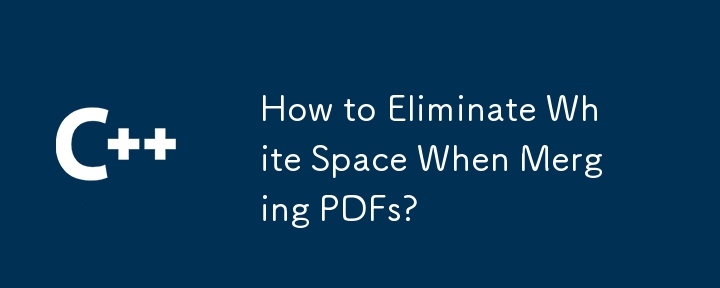
질문:
3개의 다른 PDF 바이트 배열을 포함하는 코드가 있습니다. 그리고 그것들을 병합하세요. 이 코드는 잘 실행됩니다. 일부 사람들은 각 PDF가 전체 페이지(인쇄된 경우)로 처리되기 때문에 문제가 발생합니다. 비록 내용이 약 4인치에 불과하고 세로 공백이 7인치 남아 있음에도 마찬가지입니다. 그런 다음 중간 문서가 삽입되고 끝에 세로 공백이 없을 수 있습니다. 그러면 바닥글도 자체 페이지에 배치됩니다.
코드는 다음과 같습니다.
byte[] Bytes = rv.LocalReport.Render("PDF", null, out MimeType, out Encoding, out Extension, out StreamIDs, out Warnings);
List<byte[]> MergeSets = // 在此代码之前填充
// 将任何其他页面附加到此主要信件
if (MergeSets.Count > 0)
{
MemoryStream ms = new MemoryStream();
Document document = new Document();
PdfCopy copy = new PdfCopy(document, ms);
document.Open();
PdfImportedPage page;
PdfReader reader = new PdfReader(Bytes); // 读取生成的正文信
int pages = reader.NumberOfPages;
for (int i = 0; i < pages;)
{
page = copy.GetImportedPage(reader, ++i);
copy.AddPage(page);
} // 遍历所有正文信的页面
// 现在附加合并集
foreach (byte[] ba in MergeSets)
{
reader = new PdfReader(ba);
pages = reader.NumberOfPages;
for (int i = 0; i < pages;)
{
page = copy.GetImportedPage(reader, ++i);
copy.AddPage(page);
} // 遍历当前合并集中的所有页面
} // 遍历数据集中所有内容
document.Close();
ServerSaved = SaveGeneratedLetter(ms.GetBuffer(), DateTime.Now.Year, hl.LetterName, SaveName);
} // 如果有待合并的任何内容
질문:
각 페이지를 세로로 병합할 때 잘라내기/삭제/삭제하는 방법이 있나요? 각 PDF 끝에 공백을 추가하여 하나의 매끄러운 문서로 보이도록 하시겠습니까?
업데이트:
다음은 병합하려는 샘플 .pdf 파일입니다.
제목, 본문, 바닥글
업데이트 2: 답변 사용:
아래와 같이 @mkl의 코드를 C#으로 변환했습니다.
유틸리티 클래스:
public class PdfVeryDenseMergeTool
{
private Rectangle PageSize;
private float TopMargin;
private float BottomMargin;
private float Gap;
private Document Document = null;
private PdfWriter Writer = null;
private float YPosition = 0;
public PdfVeryDenseMergeTool(Rectangle size, float top, float bottom, float gap)
{
this.PageSize = size;
this.TopMargin = top;
this.BottomMargin = bottom;
this.Gap = gap;
} // PdfVeryDenseMergeTool
public void Merge(MemoryStream outputStream, List<PdfReader> inputs)
{
try
{
this.OpenDocument(outputStream);
foreach (PdfReader reader in inputs)
{
this.Merge(reader);
} // 遍历待合并的 PDF 文件
}
finally
{
this.CloseDocument();
} // try-catch-finally
} // Merge
public void OpenDocument(MemoryStream outputStream)
{
this.Document = new Document(PageSize, 36, 36, this.TopMargin, this.BottomMargin);
this.Writer = PdfWriter.GetInstance(Document, outputStream);
this.Document.Open();
this.NewPage();
} // OpenDocument
public void CloseDocument()
{
try
{
this.Document.Close();
}
finally
{
this.Document = null;
this.Writer = null;
this.YPosition = 0;
} // try-finally
} // CloseDocument
public void NewPage()
{
this.Document.NewPage();
this.YPosition = PageSize.GetTop(this.TopMargin);
} // Merge
public void Merge(PdfReader reader)
{
PdfReaderContentParser parser = new PdfReaderContentParser(reader);
for (int pageIndex = 1; pageIndex <= reader.NumberOfPages; pageIndex++)
{
this.Merge(reader, parser, pageIndex);
} // 遍历当前 PDF 的所有页面
} // Merge
public void Merge(PdfReader reader, PdfReaderContentParser parser, int pageIndex)
{
PdfImportedPage importedPage = Writer.GetImportedPage(reader, pageIndex);
PdfContentByte directContent = Writer.DirectContent;
PageVerticalAnalyzer finder = parser.ProcessContent(pageIndex, new PageVerticalAnalyzer());
if (finder.VerticalFlips.Count < 2)
return;
Rectangle pageSizeToImport = reader.GetPageSize(pageIndex);
int startFlip = finder.VerticalFlips.Count - 1;
bool first = true;
while (startFlip > 0)
{
if (!first)
this.NewPage();
float freeSpace = this.YPosition - PageSize.GetBottom(BottomMargin);
int endFlip = startFlip + 1;
while ((endFlip > 1) && (finder.VerticalFlips[startFlip] - finder.VerticalFlips[endFlip - 2] < freeSpace))
endFlip -= 2;
if (endFlip < startFlip)
{
float height = finder.VerticalFlips[startFlip] - finder.VerticalFlips[endFlip];
directContent.SaveState();
directContent.Rectangle(0, this.YPosition - height, pageSizeToImport.Width, height);
directContent.Clip();
directContent.NewPath();
this.Writer.DirectContent.AddTemplate(importedPage, 0, this.YPosition - (finder.VerticalFlips[startFlip] - pageSizeToImport.Bottom));
directContent.RestoreState();
this.YPosition -= height + this.Gap;
startFlip = endFlip - 1;
}
else if (!first)
{
throw new ArgumentException(string.Format("Page {0} content too large", pageIndex));
} // if
first = false;
} // while
} // Merge
} // PdfVeryDenseMergeTool렌더링 리스너 클래스:
업데이트 3: 코드 한 줄 수정 이제 제대로 작동함 : 코드의 댓글 보기
public class PageVerticalAnalyzer : IRenderListener
{
public PageVerticalAnalyzer()
{ }
public List<float> VerticalFlips = new List<float>();
public void AddVerticalUseSection(float from, float to)
{
if (to < from)
{
float temp = to;
to = from;
from = temp;
}
int i = 0;
int j = 0;
for (i = 0; i < VerticalFlips.Count; i++)
{
float flip = VerticalFlips[i];
if (flip < from)
continue;
for (j = i; j < VerticalFlips.Count; j++)
{
flip = VerticalFlips[j];
if (flip < to)
continue;
break;
}
break;
} // 遍历所有垂直翻转
bool fromOutsideInterval = i % 2 == 0;
bool toOutsideInterval = j % 2 == 0;
while (j-- > i)
VerticalFlips.RemoveAt(j); // 这是存在问题的代码行,只使用了 .Remove(j)
if (toOutsideInterval)
VerticalFlips.Insert(i, to);
if (fromOutsideInterval)
VerticalFlips.Insert(i, from);
} // AddVerticalUseSection
public void BeginTextBlock()
{ /* Do nothing */ }
public void EndTextBlock()
{ /* Do nothing */ }
public void RenderImage(ImageRenderInfo renderInfo)
{
Matrix ctm = renderInfo.GetImageCTM();
List<float> YCoords = new List<float>(4) { 0, 0, 0, 0 };
for (int x = 0; x < 2; x++)
{
for (int y = 0; y < 2; y++)
{
Vector corner = new Vector(x, y, 1).Cross(ctm);
YCoords[2 * x + y] = corner[Vector.I2];
}
}
YCoords.Sort();위 내용은 PDF를 병합할 때 공백을 제거하는 방법은 무엇입니까?의 상세 내용입니다. 자세한 내용은 PHP 중국어 웹사이트의 기타 관련 기사를 참조하세요!