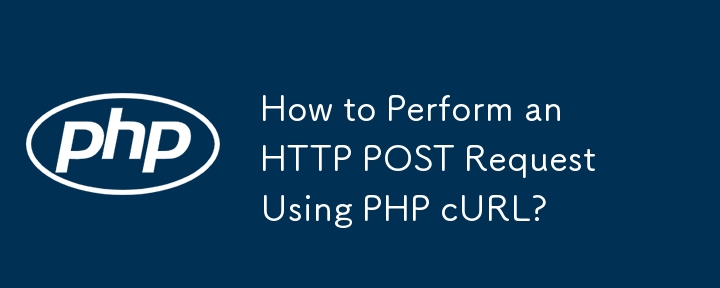
PHP cURL HTTP POST 예
웹 애플리케이션으로 작업할 때 원격 서버에 HTTP 요청을 보내야 하는 경우가 종종 있습니다. PHP에서 cURL 확장은 이를 달성하기 위한 강력하고 다양한 방법을 제공합니다. 이 문서에서는 PHP cURL을 사용하여 HTTP POST를 수행하는 방법을 보여줍니다.
문제 설명
다음 데이터를 www.example.com으로 보내려고 한다고 가정합니다.
username=user1, password=passuser1, gender=1
서버에서 예상되는 응답은 다음과 같습니다. "result=OK".
PHP cURL 솔루션
PHP cURL을 사용하여 HTTP POST 요청을 보내려면 다음 단계를 따르세요.
$ch = curl_init();
curl_setopt($ch, CURLOPT_URL, "http://www.example.com/tester.phtml");
curl_setopt($ch, CURLOPT_POST, true);
curl_setopt($ch, CURLOPT_POSTFIELDS, http_build_query(array('postvar1' => 'value1')));curl_setopt($ch, CURLOPT_RETURNTRANSFER, true); $server_output = curl_exec($ch);
curl_close($ch);
if ($server_output == "OK") { ... } else { ... }코드 예
다음은 위 단계를 보여주는 완전한 PHP 예입니다.
// A very simple PHP example that sends a HTTP POST to a remote site
$ch = curl_init();
curl_setopt($ch, CURLOPT_URL, "http://www.example.com/tester.phtml");
curl_setopt($ch, CURLOPT_POST, true);
curl_setopt($ch, CURLOPT_POSTFIELDS,
http_build_query(array('postvar1' => 'value1')));
// Receive server response ...
curl_setopt($ch, CURLOPT_RETURNTRANSFER, true);
$server_output = curl_exec($ch);
curl_close($ch);
// Further processing ...
if ($server_output == "OK") { ... } else { ... }위 내용은 PHP cURL을 사용하여 HTTP POST 요청을 수행하는 방법은 무엇입니까?의 상세 내용입니다. 자세한 내용은 PHP 중국어 웹사이트의 기타 관련 기사를 참조하세요!