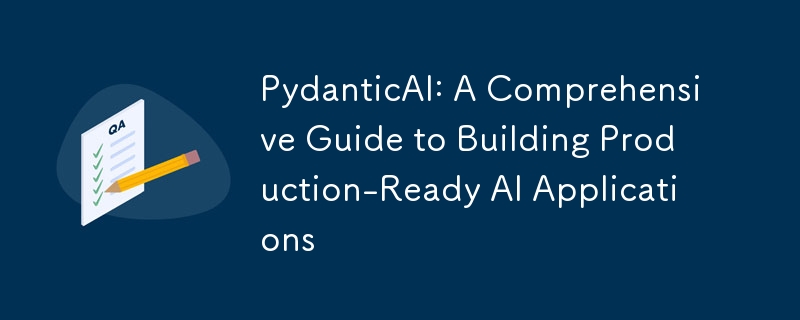
PydanticAI는 Generative AI를 사용하여 프로덕션급 애플리케이션 개발을 간소화하도록 설계된 강력한 Python 프레임워크입니다. 널리 사용되는 데이터 검증 라이브러리인 Pydantic과 동일한 팀에 의해 구축되었으며 FastAPI의 혁신적이고 인체공학적인 디자인을 AI 애플리케이션 개발 분야에 도입하는 것을 목표로 합니다. PydanticAI는 유형 안전성, 모듈성 및 다른 Python 도구와의 원활한 통합에 중점을 둡니다.
PydanticAI는 몇 가지 주요 개념을 중심으로 진행됩니다.
에이전트는 LLM(대형 언어 모델)과 상호작용하기 위한 기본 인터페이스입니다. 에이전트는 다음을 포함한 다양한 구성요소의 컨테이너 역할을 합니다.
에이전트는 재사용이 가능하도록 설계되었으며 일반적으로 한 번 인스턴스화되고 애플리케이션 전체에서 재사용됩니다.
시스템 프롬프트는 개발자가 LLM에 제공하는 지침입니다. 다음과 같을 수 있습니다:
단일 에이전트는 런타임에 정의된 순서대로 추가되는 정적 및 동적 시스템 프롬프트를 모두 사용할 수 있습니다.
from pydantic_ai import Agent, RunContext
from datetime import date
agent = Agent(
'openai:gpt-4o',
deps_type=str,
system_prompt="Use the customer's name while replying to them.",
)
@agent.system_prompt
def add_the_users_name(ctx: RunContext[str]) -> str:
return f"The user's name is {ctx.deps}."
@agent.system_prompt
def add_the_date() -> str:
return f'The date is {date.today()}.'
result = agent.run_sync('What is the date?', deps='Frank')
print(result.data)
#> Hello Frank, the date today is 2032-01-02.
기능 도구를 사용하면 LLM이 외부 정보에 액세스하거나 시스템 프롬프트 자체 내에서 사용할 수 없는 작업을 수행할 수 있습니다. 도구는 여러 가지 방법으로 등록할 수 있습니다:
from pydantic_ai import Agent, RunContext
from datetime import date
agent = Agent(
'openai:gpt-4o',
deps_type=str,
system_prompt="Use the customer's name while replying to them.",
)
@agent.system_prompt
def add_the_users_name(ctx: RunContext[str]) -> str:
return f"The user's name is {ctx.deps}."
@agent.system_prompt
def add_the_date() -> str:
return f'The date is {date.today()}.'
result = agent.run_sync('What is the date?', deps='Frank')
print(result.data)
#> Hello Frank, the date today is 2032-01-02.
도구 매개변수는 함수 서명에서 추출되며 도구의 JSON 스키마를 구축하는 데 사용됩니다. 함수의 독스트링은 도구 설명과 스키마 내의 매개변수 설명을 생성하는 데 사용됩니다.
종속성은 종속성 주입 시스템을 통해 에이전트의 시스템 프롬프트, 도구 및 결과 유효성 검사기에 데이터와 서비스를 제공합니다. 종속성은 RunContext 개체를 통해 액세스됩니다. 모든 Python 유형이 될 수 있지만 데이터 클래스는 여러 종속성을 관리하는 편리한 방법입니다.
import random
from pydantic_ai import Agent, RunContext
agent = Agent(
'gemini-1.5-flash',
deps_type=str,
system_prompt=(
"You're a dice game, you should roll the die and see if the number "
"you get back matches the user's guess. If so, tell them they're a winner. "
"Use the player's name in the response."
),
)
@agent.tool_plain
def roll_die() -> str:
"""Roll a six-sided die and return the result."""
return str(random.randint(1, 6))
@agent.tool
def get_player_name(ctx: RunContext[str]) -> str:
"""Get the player's name."""
return ctx.deps
dice_result = agent.run_sync('My guess is 4', deps='Anne')
print(dice_result.data)
#> Congratulations Anne, you guessed correctly! You're a winner!
결과는 에이전트 실행에서 반환된 최종 값입니다. RunResult(동기 및 비동기 실행의 경우) 또는 StreamedRunResult(스트리밍 실행의 경우)로 래핑되어 사용 데이터 및 메시지 기록에 대한 액세스를 제공합니다. 결과는 일반 텍스트이거나 구조화된 데이터일 수 있으며 Pydantic을 사용하여 검증됩니다.
from dataclasses import dataclass
import httpx
from pydantic_ai import Agent, RunContext
@dataclass
class MyDeps:
api_key: str
http_client: httpx.AsyncClient
agent = Agent(
'openai:gpt-4o',
deps_type=MyDeps,
)
@agent.system_prompt
async def get_system_prompt(ctx: RunContext[MyDeps]) -> str:
response = await ctx.deps.http_client.get(
'https://example.com',
headers={'Authorization': f'Bearer {ctx.deps.api_key}'},
)
response.raise_for_status()
return f'Prompt: {response.text}'
async def main():
async with httpx.AsyncClient() as client:
deps = MyDeps('foobar', client)
result = await agent.run('Tell me a joke.', deps=deps)
print(result.data)
#> Did you hear about the toothpaste scandal? They called it Colgate.
@agent.result_validator 데코레이터를 통해 추가된 결과 유효성 검사기는 특히 유효성 검사에 IO가 필요하고 비동기식인 경우 유효성 검사 논리를 추가하는 방법을 제공합니다.
PydanticAI는 AI 애플리케이션 개발을 위한 강력한 선택이 되는 몇 가지 주요 기능을 자랑합니다.
에이전트는 여러 가지 방법으로 실행할 수 있습니다.
from pydantic_ai import Agent, RunContext
from datetime import date
agent = Agent(
'openai:gpt-4o',
deps_type=str,
system_prompt="Use the customer's name while replying to them.",
)
@agent.system_prompt
def add_the_users_name(ctx: RunContext[str]) -> str:
return f"The user's name is {ctx.deps}."
@agent.system_prompt
def add_the_date() -> str:
return f'The date is {date.today()}.'
result = agent.run_sync('What is the date?', deps='Frank')
print(result.data)
#> Hello Frank, the date today is 2032-01-02.
에이전트 실행은 전체 대화를 나타낼 수 있지만 대화는 특히 상호 작용 간의 상태를 유지하는 경우 여러 실행으로 구성될 수도 있습니다. message_history 인수를 사용하여 이전 실행의 메시지를 전달하여 대화를 계속할 수 있습니다.
import random
from pydantic_ai import Agent, RunContext
agent = Agent(
'gemini-1.5-flash',
deps_type=str,
system_prompt=(
"You're a dice game, you should roll the die and see if the number "
"you get back matches the user's guess. If so, tell them they're a winner. "
"Use the player's name in the response."
),
)
@agent.tool_plain
def roll_die() -> str:
"""Roll a six-sided die and return the result."""
return str(random.randint(1, 6))
@agent.tool
def get_player_name(ctx: RunContext[str]) -> str:
"""Get the player's name."""
return ctx.deps
dice_result = agent.run_sync('My guess is 4', deps='Anne')
print(dice_result.data)
#> Congratulations Anne, you guessed correctly! You're a winner!
PydanticAI는 토큰 및 요청 수를 제한하기 위해 settings.UsageLimits 구조를 제공합니다. Usage_limits 인수를 통해 실행 함수에 이러한 설정을 적용할 수 있습니다.
from dataclasses import dataclass
import httpx
from pydantic_ai import Agent, RunContext
@dataclass
class MyDeps:
api_key: str
http_client: httpx.AsyncClient
agent = Agent(
'openai:gpt-4o',
deps_type=MyDeps,
)
@agent.system_prompt
async def get_system_prompt(ctx: RunContext[MyDeps]) -> str:
response = await ctx.deps.http_client.get(
'https://example.com',
headers={'Authorization': f'Bearer {ctx.deps.api_key}'},
)
response.raise_for_status()
return f'Prompt: {response.text}'
async def main():
async with httpx.AsyncClient() as client:
deps = MyDeps('foobar', client)
result = await agent.run('Tell me a joke.', deps=deps)
print(result.data)
#> Did you hear about the toothpaste scandal? They called it Colgate.
settings.ModelSettings 구조를 사용하면 온도, max_tokens 및 시간 제한과 같은 매개변수를 통해 모델 동작을 미세 조정할 수 있습니다. 실행 함수의 model_settings 인수를 통해 이를 적용할 수 있습니다.
from pydantic import BaseModel
from pydantic_ai import Agent
class CityLocation(BaseModel):
city: str
country: str
agent = Agent('gemini-1.5-flash', result_type=CityLocation)
result = agent.run_sync('Where were the olympics held in 2012?')
print(result.data)
#> city='London' country='United Kingdom'
도구는 @agent.tool 데코레이터(컨텍스트가 필요한 도구의 경우), @agent.tool_plain 데코레이터(컨텍스트가 없는 도구의 경우)를 사용하거나 에이전트 생성자의 도구 인수를 통해 등록할 수 있습니다.
from pydantic_ai import Agent
agent = Agent('openai:gpt-4o')
# Synchronous run
result_sync = agent.run_sync('What is the capital of Italy?')
print(result_sync.data)
#> Rome
# Asynchronous run
async def main():
result = await agent.run('What is the capital of France?')
print(result.data)
#> Paris
async with agent.run_stream('What is the capital of the UK?') as response:
print(await response.get_data())
#> London
매개변수 설명은 독스트링에서 추출되어 도구의 JSON 스키마에 추가됩니다. 도구에 JSON 스키마에서 객체로 표현될 수 있는 단일 매개변수가 있는 경우 스키마는 해당 객체로 단순화됩니다.
from pydantic_ai import Agent
agent = Agent('openai:gpt-4o', system_prompt='Be a helpful assistant.')
result1 = agent.run_sync('Tell me a joke.')
print(result1.data)
#> Did you hear about the toothpaste scandal? They called it Colgate.
result2 = agent.run_sync('Explain?', message_history=result1.new_messages())
print(result2.data)
#> This is an excellent joke invent by Samuel Colvin, it needs no explanation.
도구 정의를 수정하거나 해당 단계에서 도구를 생략하기 위해 각 단계에서 호출되는 준비 기능을 사용하여 도구를 사용자 정의할 수 있습니다.
from pydantic_ai import Agent
from pydantic_ai.settings import UsageLimits
from pydantic_ai.exceptions import UsageLimitExceeded
agent = Agent('claude-3-5-sonnet-latest')
try:
result_sync = agent.run_sync(
'What is the capital of Italy? Answer with a paragraph.',
usage_limits=UsageLimits(response_tokens_limit=10),
)
except UsageLimitExceeded as e:
print(e)
#> Exceeded the response_tokens_limit of 10 (response_tokens=32)
에이전트 실행 중에 교환된 메시지는 RunResult 및 StreamedRunResult 개체의 all_messages() 및 new_messages() 메서드를 통해 액세스할 수 있습니다.
from pydantic_ai import Agent
agent = Agent('openai:gpt-4o')
result_sync = agent.run_sync(
'What is the capital of Italy?',
model_settings={'temperature': 0.0},
)
print(result_sync.data)
#> Rome
메시지를 message_history 매개변수에 전달하여 여러 에이전트 실행에서 대화를 계속할 수 있습니다. message_history가 설정되고 비어 있지 않으면 새 시스템 프롬프트가 생성되지 않습니다.
메시지 형식은 모델 독립적이므로 메시지를 다른 에이전트에서 사용하거나 다른 모델을 사용하는 동일한 에이전트에서 사용할 수 있습니다.
PydanticAI는 전체 애플리케이션을 모니터링하고 디버깅할 수 있는 관찰 플랫폼인 Pydantic Logfire와 통합됩니다. Logfire는 다음 용도로 사용할 수 있습니다.
Logfire와 함께 PydanticAI를 사용하려면 logfire 옵션 그룹인 pip install 'pydantic-ai[logfire]'와 함께 설치하세요. 그런 다음 Logfire 프로젝트를 구성하고 환경을 인증해야 합니다.
PydanticAI는 pip를 사용하여 설치할 수 있습니다:
from pydantic_ai import Agent, RunContext
from datetime import date
agent = Agent(
'openai:gpt-4o',
deps_type=str,
system_prompt="Use the customer's name while replying to them.",
)
@agent.system_prompt
def add_the_users_name(ctx: RunContext[str]) -> str:
return f"The user's name is {ctx.deps}."
@agent.system_prompt
def add_the_date() -> str:
return f'The date is {date.today()}.'
result = agent.run_sync('What is the date?', deps='Frank')
print(result.data)
#> Hello Frank, the date today is 2032-01-02.
특정 모델을 사용하기 위해 슬림 설치도 가능합니다. 예를 들면 다음과 같습니다.
import random
from pydantic_ai import Agent, RunContext
agent = Agent(
'gemini-1.5-flash',
deps_type=str,
system_prompt=(
"You're a dice game, you should roll the die and see if the number "
"you get back matches the user's guess. If so, tell them they're a winner. "
"Use the player's name in the response."
),
)
@agent.tool_plain
def roll_die() -> str:
"""Roll a six-sided die and return the result."""
return str(random.randint(1, 6))
@agent.tool
def get_player_name(ctx: RunContext[str]) -> str:
"""Get the player's name."""
return ctx.deps
dice_result = agent.run_sync('My guess is 4', deps='Anne')
print(dice_result.data)
#> Congratulations Anne, you guessed correctly! You're a winner!
Logfire와 함께 PydanticAI를 사용하려면 logfire 옵션 그룹과 함께 설치하세요.
from dataclasses import dataclass
import httpx
from pydantic_ai import Agent, RunContext
@dataclass
class MyDeps:
api_key: str
http_client: httpx.AsyncClient
agent = Agent(
'openai:gpt-4o',
deps_type=MyDeps,
)
@agent.system_prompt
async def get_system_prompt(ctx: RunContext[MyDeps]) -> str:
response = await ctx.deps.http_client.get(
'https://example.com',
headers={'Authorization': f'Bearer {ctx.deps.api_key}'},
)
response.raise_for_status()
return f'Prompt: {response.text}'
async def main():
async with httpx.AsyncClient() as client:
deps = MyDeps('foobar', client)
result = await agent.run('Tell me a joke.', deps=deps)
print(result.data)
#> Did you hear about the toothpaste scandal? They called it Colgate.
예제는 별도의 패키지로 제공됩니다.
from pydantic import BaseModel
from pydantic_ai import Agent
class CityLocation(BaseModel):
city: str
country: str
agent = Agent('gemini-1.5-flash', result_type=CityLocation)
result = agent.run_sync('Where were the olympics held in 2012?')
print(result.data)
#> city='London' country='United Kingdom'
단위 테스트는 애플리케이션 코드가 예상대로 작동하는지 확인합니다. PydanticAI의 경우 다음 전략을 따르십시오.
from pydantic_ai import Agent
agent = Agent('openai:gpt-4o')
# Synchronous run
result_sync = agent.run_sync('What is the capital of Italy?')
print(result_sync.data)
#> Rome
# Asynchronous run
async def main():
result = await agent.run('What is the capital of France?')
print(result.data)
#> Paris
async with agent.run_stream('What is the capital of the UK?') as response:
print(await response.get_data())
#> London
평가는 LLM의 성능을 측정하는 데 사용되며 단위 테스트라기보다는 벤치마크에 가깝습니다. 평가는 LLM이 특정 응용 프로그램에 대해 어떻게 수행되는지 측정하는 데 중점을 둡니다. 이는 엔드투엔드 테스트, 종합적인 자체 포함 테스트, LLM을 사용하여 LLM을 평가하거나 프로덕션에서 에이전트 성능을 측정하여 수행할 수 있습니다.
PydanticAI는 다양한 사용 사례에서 사용할 수 있습니다.
PydanticAI는 유형 안전성과 모듈성에 중점을 두고 AI 애플리케이션 개발을 위한 강력하고 유연한 프레임워크를 제공합니다. 데이터 검증 및 구조화를 위한 Pydantic의 사용은 종속성 주입 시스템과 결합되어 신뢰할 수 있고 유지 관리가 가능한 AI 애플리케이션을 구축하는 데 이상적인 도구가 됩니다. 광범위한 LLM 지원과 Pydantic Logfire와 같은 도구와의 원활한 통합을 통해 PydanticAI는 개발자가 강력하고 프로덕션에 즉시 사용 가능한 AI 기반 프로젝트를 효율적으로 구축할 수 있도록 지원합니다.
위 내용은 PydanticAI: 프로덕션용 AI 애플리케이션 구축을 위한 종합 가이드의 상세 내용입니다. 자세한 내용은 PHP 중국어 웹사이트의 기타 관련 기사를 참조하세요!