Unity C#의 외부 스크립트에서 변수에 액세스하는 방법은 무엇입니까?

외부 스크립트에서 변수 액세스: Unity C# 가이드
Unity에서 효과적인 구성 요소 간 통신을 위해서는 다른 스크립트 내의 변수에 액세스해야 하는 경우가 많습니다. 이 가이드에서는 이를 달성하는 방법을 자세히 설명합니다.
스크립트 구성 요소 참조 얻기
다른 스크립트의 변수에 액세스하기 전에 해당 스크립트 구성 요소 참조가 필요합니다. 이는 변수가 다른 GameObject에 있는 경우 특히 중요합니다. 다음 단계를 따르세요.
- 필요한 using 문이 있는지 확인하세요.
using UnityEngine; - 스크립트 구성 요소를 담을 변수를 선언합니다. 예:
public YourScriptName otherScript;(YourScriptName를 변수가 포함된 스크립트의 실제 이름으로 대체). -
Start()메서드에서otherScript = targetGameObject.GetComponent<YourScriptName>();을 사용하여 스크립트 구성 요소를 가져옵니다. 여기서targetGameObject는 대상 스크립트가 포함된 GameObject입니다.
변수 접근
스크립트 참조가 있으면 해당 변수에 액세스하는 것이 간단합니다.
- 변수를 수정하려면:
otherScript.yourVariable = newValue; - 변수 값을 읽으려면:
int myValue = otherScript.yourVariable;
예시
공개 부울 변수 ScriptA.cs가 포함된 myBool가 있고 다른 GameObject에 연결된 ScriptB.cs에서 이를 액세스하여 수정하려고 한다고 가정해 보겠습니다.
// ScriptB.cs
public GameObject targetObject; // Drag and drop the GameObject with ScriptA in the Inspector
public ScriptA scriptA;
void Start() {
scriptA = targetObject.GetComponent<ScriptA>();
}
void Update() {
if (scriptA != null) {
scriptA.myBool = true; // Modify the boolean variable
Debug.Log("Value of myBool: " + scriptA.myBool); // Read and print the value
} else {
Debug.LogError("ScriptA not found!");
}
}ScriptA이 포함된 GameObject를 Inspector의 targetObject 변수에 할당하는 것을 잊지 마세요. null 검사는 ScriptA을 찾을 수 없는 경우 오류를 방지합니다. 이 접근 방식은 스크립트 간에 강력하고 오류 없는 변수 액세스를 보장합니다.
위 내용은 Unity C#의 외부 스크립트에서 변수에 액세스하는 방법은 무엇입니까?의 상세 내용입니다. 자세한 내용은 PHP 중국어 웹사이트의 기타 관련 기사를 참조하세요!

핫 AI 도구

Undresser.AI Undress
사실적인 누드 사진을 만들기 위한 AI 기반 앱

AI Clothes Remover
사진에서 옷을 제거하는 온라인 AI 도구입니다.

Undress AI Tool
무료로 이미지를 벗다

Clothoff.io
AI 옷 제거제

Video Face Swap
완전히 무료인 AI 얼굴 교환 도구를 사용하여 모든 비디오의 얼굴을 쉽게 바꾸세요!

인기 기사

뜨거운 도구

메모장++7.3.1
사용하기 쉬운 무료 코드 편집기

SublimeText3 중국어 버전
중국어 버전, 사용하기 매우 쉽습니다.

스튜디오 13.0.1 보내기
강력한 PHP 통합 개발 환경

드림위버 CS6
시각적 웹 개발 도구

SublimeText3 Mac 버전
신 수준의 코드 편집 소프트웨어(SublimeText3)
 C# vs. C : 역사, 진화 및 미래 전망
Apr 19, 2025 am 12:07 AM
C# vs. C : 역사, 진화 및 미래 전망
Apr 19, 2025 am 12:07 AM
C#과 C의 역사와 진화는 독특하며 미래의 전망도 다릅니다. 1.C는 1983 년 Bjarnestroustrup에 의해 발명되어 객체 지향 프로그래밍을 C 언어에 소개했습니다. Evolution 프로세스에는 자동 키워드 소개 및 Lambda Expressions 소개 C 11, C 20 도입 개념 및 코 루틴과 같은 여러 표준화가 포함되며 향후 성능 및 시스템 수준 프로그래밍에 중점을 둘 것입니다. 2.C#은 2000 년 Microsoft에 의해 출시되었으며 C와 Java의 장점을 결합하여 진화는 단순성과 생산성에 중점을 둡니다. 예를 들어, C#2.0은 제네릭과 C#5.0 도입 된 비동기 프로그래밍을 소개했으며, 이는 향후 개발자의 생산성 및 클라우드 컴퓨팅에 중점을 둘 것입니다.
 C# vs. C : 학습 곡선 및 개발자 경험
Apr 18, 2025 am 12:13 AM
C# vs. C : 학습 곡선 및 개발자 경험
Apr 18, 2025 am 12:13 AM
C# 및 C 및 개발자 경험의 학습 곡선에는 상당한 차이가 있습니다. 1) C#의 학습 곡선은 비교적 평평하며 빠른 개발 및 기업 수준의 응용 프로그램에 적합합니다. 2) C의 학습 곡선은 가파르고 고성능 및 저수준 제어 시나리오에 적합합니다.
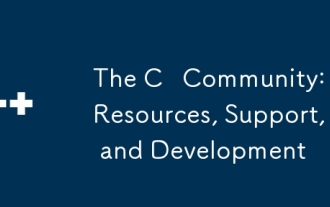 C 커뮤니티 : 자원, 지원 및 개발
Apr 13, 2025 am 12:01 AM
C 커뮤니티 : 자원, 지원 및 개발
Apr 13, 2025 am 12:01 AM
C 학습자와 개발자는 StackoverFlow, Reddit의 R/CPP 커뮤니티, Coursera 및 EDX 코스, GitHub의 오픈 소스 프로젝트, 전문 컨설팅 서비스 및 CPPCon에서 리소스와 지원을받을 수 있습니다. 1. StackoverFlow는 기술적 인 질문에 대한 답변을 제공합니다. 2. Reddit의 R/CPP 커뮤니티는 최신 뉴스를 공유합니다. 3. Coursera와 Edx는 공식적인 C 과정을 제공합니다. 4. LLVM 및 부스트 기술 향상과 같은 GitHub의 오픈 소스 프로젝트; 5. JetBrains 및 Perforce와 같은 전문 컨설팅 서비스는 기술 지원을 제공합니다. 6. CPPCON 및 기타 회의는 경력을 돕습니다
 C 및 XML : 관계와 지원 탐색
Apr 21, 2025 am 12:02 AM
C 및 XML : 관계와 지원 탐색
Apr 21, 2025 am 12:02 AM
C는 XML과 타사 라이브러리 (예 : TinyXML, Pugixml, Xerces-C)와 상호 작용합니다. 1) 라이브러리를 사용하여 XML 파일을 구문 분석하고 C- 처리 가능한 데이터 구조로 변환하십시오. 2) XML을 생성 할 때 C 데이터 구조를 XML 형식으로 변환하십시오. 3) 실제 애플리케이션에서 XML은 종종 구성 파일 및 데이터 교환에 사용되어 개발 효율성을 향상시킵니다.
 C의 정적 분석이란 무엇입니까?
Apr 28, 2025 pm 09:09 PM
C의 정적 분석이란 무엇입니까?
Apr 28, 2025 pm 09:09 PM
C에서 정적 분석의 적용에는 주로 메모리 관리 문제 발견, 코드 로직 오류 확인 및 코드 보안 개선이 포함됩니다. 1) 정적 분석은 메모리 누출, 이중 릴리스 및 초기화되지 않은 포인터와 같은 문제를 식별 할 수 있습니다. 2) 사용하지 않은 변수, 데드 코드 및 논리적 모순을 감지 할 수 있습니다. 3) Coverity와 같은 정적 분석 도구는 버퍼 오버플로, 정수 오버플로 및 안전하지 않은 API 호출을 감지하여 코드 보안을 개선 할 수 있습니다.
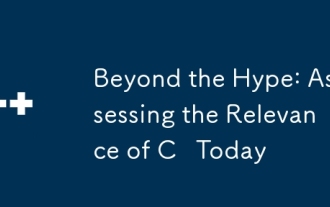 과대 광고 : 오늘 C의 관련성을 평가합니다
Apr 14, 2025 am 12:01 AM
과대 광고 : 오늘 C의 관련성을 평가합니다
Apr 14, 2025 am 12:01 AM
C는 여전히 현대 프로그래밍과 관련이 있습니다. 1) 고성능 및 직접 하드웨어 작동 기능은 게임 개발, 임베디드 시스템 및 고성능 컴퓨팅 분야에서 첫 번째 선택이됩니다. 2) 스마트 포인터 및 템플릿 프로그래밍과 같은 풍부한 프로그래밍 패러다임 및 현대적인 기능은 유연성과 효율성을 향상시킵니다. 학습 곡선은 가파르지만 강력한 기능은 오늘날의 프로그래밍 생태계에서 여전히 중요합니다.
 C에서 Chrono 라이브러리를 사용하는 방법?
Apr 28, 2025 pm 10:18 PM
C에서 Chrono 라이브러리를 사용하는 방법?
Apr 28, 2025 pm 10:18 PM
C에서 Chrono 라이브러리를 사용하면 시간과 시간 간격을보다 정확하게 제어 할 수 있습니다. 이 도서관의 매력을 탐구합시다. C의 크로노 라이브러리는 표준 라이브러리의 일부로 시간과 시간 간격을 다루는 현대적인 방법을 제공합니다. 시간과 C 시간으로 고통받는 프로그래머에게는 Chrono가 의심 할 여지없이 혜택입니다. 코드의 가독성과 유지 가능성을 향상시킬뿐만 아니라 더 높은 정확도와 유연성을 제공합니다. 기본부터 시작합시다. Chrono 라이브러리에는 주로 다음 주요 구성 요소가 포함됩니다. std :: Chrono :: System_Clock : 현재 시간을 얻는 데 사용되는 시스템 클럭을 나타냅니다. STD :: 크론
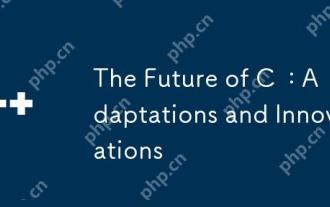 C의 미래 : 적응 및 혁신
Apr 27, 2025 am 12:25 AM
C의 미래 : 적응 및 혁신
Apr 27, 2025 am 12:25 AM
C의 미래는 병렬 컴퓨팅, 보안, 모듈화 및 AI/기계 학습에 중점을 둘 것입니다. 1) 병렬 컴퓨팅은 코 루틴과 같은 기능을 통해 향상 될 것입니다. 2)보다 엄격한 유형 검사 및 메모리 관리 메커니즘을 통해 보안이 향상 될 것입니다. 3) 변조는 코드 구성 및 편집을 단순화합니다. 4) AI 및 머신 러닝은 C가 수치 컴퓨팅 및 GPU 프로그래밍 지원과 같은 새로운 요구에 적응하도록 촉구합니다.






