v1.1 API를 사용하여 Twitter 사용자의 타임라인을 인증하고 검색하는 방법은 무엇입니까?

API v1.1을 통한 Twitter 데이터 액세스: 인증 및 타임라인 검색
Twitter REST API v1의 지원 중단으로 인해 개발자는 이제 Twitter 데이터에 액세스하기 위해 v1.1 API를 활용해야 합니다. 이 가이드는 타사 라이브러리가 필요 없이 직접 HTTP 요청을 사용하여 사용자의 타임라인을 인증하고 검색하는 단계별 안내를 제공합니다.
인증과정
- oAuth 자격 증명 획득: Twitter 개발자 포털에서 oAuth 소비자 키와 비밀을 보호하세요.
-
구성 승인 헤더:
- 소비자 키와 비밀번호를 연결하세요.
- Base64 인코딩을 사용하여 결합된 문자열을 인코딩합니다.
- 인증 헤더 형식을 "Basic {Base64EncodedString}"으로 지정합니다.
-
인증 요청 제출:
- Twitter의 인증 엔드포인트("https://www.php.cn/link/f055c54d16a8cc75a8cc996511cc9a9c")에 POST 요청을 보냅니다.
- 구성된 인증 헤더를 포함합니다.
- POST 본문에서는 부여 유형을 지정해야 합니다.
- JSON 응답을 구문 분석하여 인증 응답 개체를 얻습니다.
사용자 타임라인 검색
-
타임라인 URL 생성:
- 대상 사용자의 화면 이름과 원하는 매개변수(예: 검색할 트윗 수)를 사용하여 URL을 구성합니다.
-
타임라인 승인 헤더 생성:
- 인증 과정에서 받은 액세스 토큰을 활용하여 이 요청에 대한 인증 헤더를 작성하세요.
-
타임라인 요청 보내기:
- 인증 헤더를 포함하여 Twitter의 타임라인 엔드포인트에 GET 요청을 제출하세요.
-
프로세스 타임라인 JSON:
- 응답을 문자열로 읽습니다.
- JSON 데이터를 애플리케이션 내에서 적절한 데이터 구조로 구문 분석합니다.
C# 코드 조각 예시
다음 C# 코드 예제에서는 구현을 보여줍니다.
// Your oAuth consumer key and secret
string oAuthConsumerKey = "superSecretKey";
string oAuthConsumerSecret = "superSecretSecret";
// Twitter's authentication endpoint
string oAuthUrl = "https://www.php.cn/link/f055c54d16a8cc75a8cc996511cc9a9c";
// Target user's screen name
string screenname = "aScreenName";
// Construct authorization header
string authHeaderFormat = "Basic {0}";
string authHeader = string.Format(authHeaderFormat, ...); // Base64 encoding omitted for brevity
// Send authentication request
var authRequest = (HttpWebRequest)WebRequest.Create(oAuthUrl);
authRequest.Headers.Add("Authorization", authHeader);
// ... (rest of authentication request handling)
// Parse authentication response
TwitAuthenticateResponse twitAuthResponse = ...;
// Construct timeline URL
string timelineFormat = "https://api.twitter.com/1.1/statuses/user_timeline.json?screen_name={0}&...;";
string timelineUrl = string.Format(timelineFormat, screenname);
// Send timeline request
var timeLineRequest = (HttpWebRequest)WebRequest.Create(timelineUrl);
timeLineRequest.Headers.Add("Authorization", ...); // Authorization using access token
// ... (rest of timeline request handling)
// Retrieve and process timeline JSON
string timeLineJson = ...;이 예에서는 원시 HTTP 요청을 사용하여 Twitter API와의 상호 작용을 세밀하게 제어할 수 있는 핵심 단계를 보여줍니다. 자리 표시자 값을 실제 자격 증명으로 바꾸고 잠재적인 오류를 적절하게 처리하는 것을 잊지 마세요.
위 내용은 v1.1 API를 사용하여 Twitter 사용자의 타임라인을 인증하고 검색하는 방법은 무엇입니까?의 상세 내용입니다. 자세한 내용은 PHP 중국어 웹사이트의 기타 관련 기사를 참조하세요!

핫 AI 도구

Undresser.AI Undress
사실적인 누드 사진을 만들기 위한 AI 기반 앱

AI Clothes Remover
사진에서 옷을 제거하는 온라인 AI 도구입니다.

Undress AI Tool
무료로 이미지를 벗다

Clothoff.io
AI 옷 제거제

Video Face Swap
완전히 무료인 AI 얼굴 교환 도구를 사용하여 모든 비디오의 얼굴을 쉽게 바꾸세요!

인기 기사

뜨거운 도구

메모장++7.3.1
사용하기 쉬운 무료 코드 편집기

SublimeText3 중국어 버전
중국어 버전, 사용하기 매우 쉽습니다.

스튜디오 13.0.1 보내기
강력한 PHP 통합 개발 환경

드림위버 CS6
시각적 웹 개발 도구

SublimeText3 Mac 버전
신 수준의 코드 편집 소프트웨어(SublimeText3)
 C# vs. C : 역사, 진화 및 미래 전망
Apr 19, 2025 am 12:07 AM
C# vs. C : 역사, 진화 및 미래 전망
Apr 19, 2025 am 12:07 AM
C#과 C의 역사와 진화는 독특하며 미래의 전망도 다릅니다. 1.C는 1983 년 Bjarnestroustrup에 의해 발명되어 객체 지향 프로그래밍을 C 언어에 소개했습니다. Evolution 프로세스에는 자동 키워드 소개 및 Lambda Expressions 소개 C 11, C 20 도입 개념 및 코 루틴과 같은 여러 표준화가 포함되며 향후 성능 및 시스템 수준 프로그래밍에 중점을 둘 것입니다. 2.C#은 2000 년 Microsoft에 의해 출시되었으며 C와 Java의 장점을 결합하여 진화는 단순성과 생산성에 중점을 둡니다. 예를 들어, C#2.0은 제네릭과 C#5.0 도입 된 비동기 프로그래밍을 소개했으며, 이는 향후 개발자의 생산성 및 클라우드 컴퓨팅에 중점을 둘 것입니다.
 C# vs. C : 학습 곡선 및 개발자 경험
Apr 18, 2025 am 12:13 AM
C# vs. C : 학습 곡선 및 개발자 경험
Apr 18, 2025 am 12:13 AM
C# 및 C 및 개발자 경험의 학습 곡선에는 상당한 차이가 있습니다. 1) C#의 학습 곡선은 비교적 평평하며 빠른 개발 및 기업 수준의 응용 프로그램에 적합합니다. 2) C의 학습 곡선은 가파르고 고성능 및 저수준 제어 시나리오에 적합합니다.
 C의 정적 분석이란 무엇입니까?
Apr 28, 2025 pm 09:09 PM
C의 정적 분석이란 무엇입니까?
Apr 28, 2025 pm 09:09 PM
C에서 정적 분석의 적용에는 주로 메모리 관리 문제 발견, 코드 로직 오류 확인 및 코드 보안 개선이 포함됩니다. 1) 정적 분석은 메모리 누출, 이중 릴리스 및 초기화되지 않은 포인터와 같은 문제를 식별 할 수 있습니다. 2) 사용하지 않은 변수, 데드 코드 및 논리적 모순을 감지 할 수 있습니다. 3) Coverity와 같은 정적 분석 도구는 버퍼 오버플로, 정수 오버플로 및 안전하지 않은 API 호출을 감지하여 코드 보안을 개선 할 수 있습니다.
 C 및 XML : 관계와 지원 탐색
Apr 21, 2025 am 12:02 AM
C 및 XML : 관계와 지원 탐색
Apr 21, 2025 am 12:02 AM
C는 XML과 타사 라이브러리 (예 : TinyXML, Pugixml, Xerces-C)와 상호 작용합니다. 1) 라이브러리를 사용하여 XML 파일을 구문 분석하고 C- 처리 가능한 데이터 구조로 변환하십시오. 2) XML을 생성 할 때 C 데이터 구조를 XML 형식으로 변환하십시오. 3) 실제 애플리케이션에서 XML은 종종 구성 파일 및 데이터 교환에 사용되어 개발 효율성을 향상시킵니다.
 C에서 Chrono 라이브러리를 사용하는 방법?
Apr 28, 2025 pm 10:18 PM
C에서 Chrono 라이브러리를 사용하는 방법?
Apr 28, 2025 pm 10:18 PM
C에서 Chrono 라이브러리를 사용하면 시간과 시간 간격을보다 정확하게 제어 할 수 있습니다. 이 도서관의 매력을 탐구합시다. C의 크로노 라이브러리는 표준 라이브러리의 일부로 시간과 시간 간격을 다루는 현대적인 방법을 제공합니다. 시간과 C 시간으로 고통받는 프로그래머에게는 Chrono가 의심 할 여지없이 혜택입니다. 코드의 가독성과 유지 가능성을 향상시킬뿐만 아니라 더 높은 정확도와 유연성을 제공합니다. 기본부터 시작합시다. Chrono 라이브러리에는 주로 다음 주요 구성 요소가 포함됩니다. std :: Chrono :: System_Clock : 현재 시간을 얻는 데 사용되는 시스템 클럭을 나타냅니다. STD :: 크론
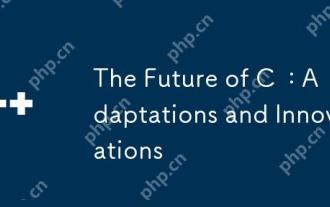 C의 미래 : 적응 및 혁신
Apr 27, 2025 am 12:25 AM
C의 미래 : 적응 및 혁신
Apr 27, 2025 am 12:25 AM
C의 미래는 병렬 컴퓨팅, 보안, 모듈화 및 AI/기계 학습에 중점을 둘 것입니다. 1) 병렬 컴퓨팅은 코 루틴과 같은 기능을 통해 향상 될 것입니다. 2)보다 엄격한 유형 검사 및 메모리 관리 메커니즘을 통해 보안이 향상 될 것입니다. 3) 변조는 코드 구성 및 편집을 단순화합니다. 4) AI 및 머신 러닝은 C가 수치 컴퓨팅 및 GPU 프로그래밍 지원과 같은 새로운 요구에 적응하도록 촉구합니다.
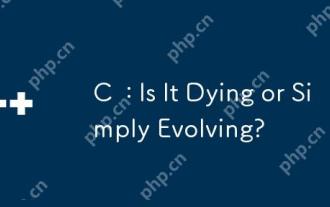 C : 죽어 가거나 단순히 진화하고 있습니까?
Apr 24, 2025 am 12:13 AM
C : 죽어 가거나 단순히 진화하고 있습니까?
Apr 24, 2025 am 12:13 AM
c is nontdying; it'sevolving.1) c COMINGDUETOITSTIONTIVENICICICICINICE INPERFORMICALEPPLICATION.2) thelugageIscontinuousUllyUpdated, witcentfeatureslikemodulesandCoroutinestoimproveusActionalance.3) despitechallen
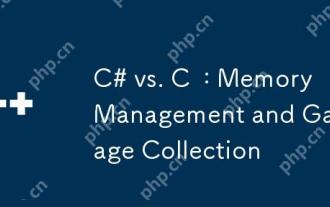 C# vs. C : 메모리 관리 및 쓰레기 수집
Apr 15, 2025 am 12:16 AM
C# vs. C : 메모리 관리 및 쓰레기 수집
Apr 15, 2025 am 12:16 AM
C#은 자동 쓰레기 수집 메커니즘을 사용하는 반면 C는 수동 메모리 관리를 사용합니다. 1. C#의 쓰레기 수집기는 메모리 누출 위험을 줄이기 위해 메모리를 자동으로 관리하지만 성능 저하로 이어질 수 있습니다. 2.C는 유연한 메모리 제어를 제공하며, 미세 관리가 필요한 애플리케이션에 적합하지만 메모리 누출을 피하기 위해주의해서 처리해야합니다.






