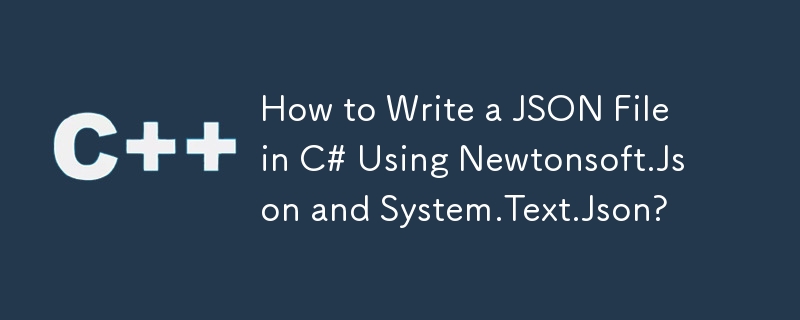
C#에서 JSON 파일을 작성하는 방법은 무엇입니까?
데이터를 JSON 형식의 텍스트 파일에 쓰려면 라이브러리를 사용할 수 있습니다. Newtonsoft Json.Net 또는 System.Text.Json(.NET Core 3.0 및 .NET 5용) 등이 있습니다. 두 가지 옵션을 모두 살펴보겠습니다.
Newtonsoft Json.Net(.Net Framework 및 .Net Core)
// Initialize your data
List<data> _data = new List<data>();
_data.Add(new data()
{
Id = 1,
SSN = 2,
Message = "A Message"
});
// Serialize the data to JSON
string json = JsonConvert.SerializeObject(_data.ToArray());
// Write the JSON string to a file
System.IO.File.WriteAllText(@"D:\path.txt", json);System.Text.Json(.NET 코어 3.0 및 .NET 5 )
// Initialize your data
List<data> _data = new List<data>();
_data.Add(new data()
{
Id = 1,
SSN = 2,
Message = "A Message"
});
// Serialize the data to JSON (synchronously)
string json = JsonSerializer.Serialize(_data);
// Write the JSON string to a file
File.WriteAllText(@"D:\path.txt", json);System.Text.Json(비동기 직렬화)
// Initialize your data
List<data> _data = new List<data>();
_data.Add(new data()
{
Id = 1,
SSN = 2,
Message = "A Message"
});
// Serialize the data to JSON (asynchronously)
using (FileStream createStream = File.Create(@"D:\path.txt"))
{
await JsonSerializer.SerializeAsync(createStream, _data);
}위 내용은 Newtonsoft.Json 및 System.Text.Json을 사용하여 C#에서 JSON 파일을 작성하는 방법은 무엇입니까?의 상세 내용입니다. 자세한 내용은 PHP 중국어 웹사이트의 기타 관련 기사를 참조하세요!