효율적이고 저렴하게 프로그래밍 방식으로 Word 파일을 PDF로 변환하는 방법은 무엇입니까?

Word 파일을 프로그래밍 방식으로 PDF로 변환: 효율적이고 경제적인 방법
도전
Word(.doc) 파일을 PDF 형식으로 변환하는 것은 많은 응용 프로그램에서 일반적으로 필요합니다. 그러나 깨끗하고 비용 효율적인 프로그래밍 솔루션을 찾는 것은 어려울 수 있습니다. 오픈 소스 옵션에는 SDK가 부족한 경우가 많고 독점 솔루션의 가격은 비싼 경우가 많습니다.
솔루션
이 문제를 해결하기 위해 다음과 같은 두 가지 프로그래밍 접근 방식이 있습니다.
Foreach 루프 사용
이 솔루션은 for 루프를 사용하여 이전 코드의 문제를 해결합니다. 이 문제는 아래와 같이 foreach 루프 구현 코드를 사용하여 해결할 수 있습니다.
int j = 0;
foreach (Microsoft.Office.Interop.Word.Page p in pane.Pages)
{
var bits = p.EnhMetaFileBits;
var target = path1 + j.ToString() + "_image.doc";
try
{
using (var ms = new MemoryStream((byte[])(bits)))
{
var image = System.Drawing.Image.FromStream(ms);
var pngTarget = Path.ChangeExtension(target, "png");
image.Save(pngTarget, System.Drawing.Imaging.ImageFormat.Png);
}
}
catch (System.Exception ex)
{
MessageBox.Show(ex.Message);
}
j++;
}Microsoft Word Interop 사용
이 솔루션은 Microsoft Word Interop을 활용하여 변환을 수행합니다.
using Microsoft.Office.Interop.Word;
using System;
using System.IO;
// ...其他using语句...
// 创建新的Microsoft Word应用程序对象
Microsoft.Office.Interop.Word.Application word = new Microsoft.Office.Interop.Word.Application();
// C#没有可选参数,所以我们需要一个虚拟值
object oMissing = System.Reflection.Missing.Value;
// 获取指定目录中Word文件的列表
DirectoryInfo dirInfo = new DirectoryInfo(@"\server\folder");
FileInfo[] wordFiles = dirInfo.GetFiles("*.doc");
word.Visible = false;
word.ScreenUpdating = false;
foreach (FileInfo wordFile in wordFiles)
{
// 转换为Object类型以用于word Open方法
Object filename = (Object)wordFile.FullName;
// 使用虚拟值作为可选参数的占位符
Document doc = word.Documents.Open(ref filename, ref oMissing,
ref oMissing, ref oMissing, ref oMissing, ref oMissing, ref oMissing,
ref oMissing, ref oMissing, ref oMissing, ref oMissing, ref oMissing,
ref oMissing, ref oMissing, ref oMissing, ref oMissing);
doc.Activate();
object outputFileName = wordFile.FullName.Replace(".doc", ".pdf");
object fileFormat = WdSaveFormat.wdFormatPDF;
// 将文档保存为PDF格式
doc.SaveAs(ref outputFileName,
ref fileFormat, ref oMissing, ref oMissing,
ref oMissing, ref oMissing, ref oMissing, ref oMissing,
ref oMissing, ref oMissing, ref oMissing, ref oMissing,
ref oMissing, ref oMissing, ref oMissing, ref oMissing);
// 关闭Word文档,但保持Word应用程序打开。
// doc必须转换为_Document类型,以便找到正确的Close方法。
object saveChanges = WdSaveOptions.wdDoNotSaveChanges;
((_Document)doc).Close(ref saveChanges, ref oMissing, ref oMissing);
doc = null;
}
// word必须转换为_Application类型,以便找到正确的Quit方法。
((_Application)word).Quit(ref oMissing, ref oMissing, ref oMissing);
word = null;위 내용은 효율적이고 저렴하게 프로그래밍 방식으로 Word 파일을 PDF로 변환하는 방법은 무엇입니까?의 상세 내용입니다. 자세한 내용은 PHP 중국어 웹사이트의 기타 관련 기사를 참조하세요!

핫 AI 도구

Undresser.AI Undress
사실적인 누드 사진을 만들기 위한 AI 기반 앱

AI Clothes Remover
사진에서 옷을 제거하는 온라인 AI 도구입니다.

Undress AI Tool
무료로 이미지를 벗다

Clothoff.io
AI 옷 제거제

AI Hentai Generator
AI Hentai를 무료로 생성하십시오.

인기 기사

뜨거운 도구

메모장++7.3.1
사용하기 쉬운 무료 코드 편집기

SublimeText3 중국어 버전
중국어 버전, 사용하기 매우 쉽습니다.

스튜디오 13.0.1 보내기
강력한 PHP 통합 개발 환경

드림위버 CS6
시각적 웹 개발 도구

SublimeText3 Mac 버전
신 수준의 코드 편집 소프트웨어(SublimeText3)

뜨거운 주제
 7465
7465
 15
15
 1376
1376
 52
52
 77
77
 11
11
 45
45
 19
19
 18
18
 19
19
 C 언어 데이터 구조 : 나무 및 그래프의 데이터 표현 및 작동
Apr 04, 2025 am 11:18 AM
C 언어 데이터 구조 : 나무 및 그래프의 데이터 표현 및 작동
Apr 04, 2025 am 11:18 AM
C 언어 데이터 구조 : 트리 및 그래프의 데이터 표현은 노드로 구성된 계층 적 데이터 구조입니다. 각 노드에는 데이터 요소와 하위 노드에 대한 포인터가 포함되어 있습니다. 이진 트리는 특별한 유형의 트리입니다. 각 노드에는 최대 두 개의 자식 노드가 있습니다. 데이터는 structtreenode {intdata; structtreenode*왼쪽; structReenode*오른쪽;}을 나타냅니다. 작업은 트리 트래버스 트리 (사전 조정, 인 순서 및 나중에 순서) 검색 트리 삽입 노드 삭제 노드 그래프는 요소가 정점 인 데이터 구조 모음이며 이웃을 나타내는 오른쪽 또는 무의미한 데이터로 모서리를 통해 연결할 수 있습니다.
 C 표준 템플릿 라이브러리 (STL)는 어떻게 작동합니까?
Mar 12, 2025 pm 04:50 PM
C 표준 템플릿 라이브러리 (STL)는 어떻게 작동합니까?
Mar 12, 2025 pm 04:50 PM
이 기사에서는 컨테이너, 반복자, 알고리즘 및 함수 인 핵심 구성 요소에 중점을 둔 C 표준 템플릿 라이브러리 (STL)에 대해 설명합니다. 일반적인 프로그래밍을 가능하게하기 위해 이러한 상호 작용, 코드 효율성 및 가독성 개선 방법에 대해 자세히 설명합니다.
 STL (정렬, 찾기, 변환 등)의 알고리즘을 효율적으로 사용하려면 어떻게합니까?
Mar 12, 2025 pm 04:52 PM
STL (정렬, 찾기, 변환 등)의 알고리즘을 효율적으로 사용하려면 어떻게합니까?
Mar 12, 2025 pm 04:52 PM
이 기사는 효율적인 STL 알고리즘 사용을 자세히 설명합니다. 데이터 구조 선택 (벡터 대 목록), 알고리즘 복잡성 분석 (예 : std :: sort vs. std :: partial_sort), 반복자 사용 및 병렬 실행을 강조합니다. 일반적인 함정과 같은
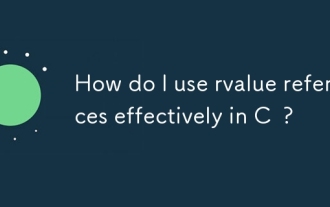 C에서 RValue 참조를 효과적으로 사용하려면 어떻게합니까?
Mar 18, 2025 pm 03:29 PM
C에서 RValue 참조를 효과적으로 사용하려면 어떻게합니까?
Mar 18, 2025 pm 03:29 PM
기사는 Move Semantics, Perfect Forwarding 및 Resource Management에 대한 C에서 RValue 참조의 효과적인 사용에 대해 논의하여 모범 사례 및 성능 향상을 강조합니다 (159 자).
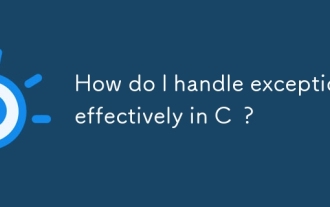 C에서 예외를 효과적으로 처리하려면 어떻게해야합니까?
Mar 12, 2025 pm 04:56 PM
C에서 예외를 효과적으로 처리하려면 어떻게해야합니까?
Mar 12, 2025 pm 04:56 PM
이 기사는 C에서 효과적인 예외 처리를 자세히 설명하고, 시도, 캐치 및 던지기 메커니즘을 다룹니다. RAII와 같은 모범 사례, 불필요한 캐치 블록을 피하고 강력한 코드에 대한 예외를 기록합니다. 이 기사는 또한 Perf를 다룹니다
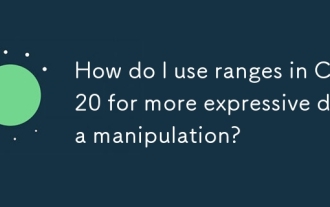 보다 표현적인 데이터 조작을 위해 C 20의 범위를 어떻게 사용합니까?
Mar 17, 2025 pm 12:58 PM
보다 표현적인 데이터 조작을 위해 C 20의 범위를 어떻게 사용합니까?
Mar 17, 2025 pm 12:58 PM
C 20 범위는 표현성, 합성 가능성 및 효율성으로 데이터 조작을 향상시킵니다. 더 나은 성능과 유지 관리를 위해 복잡한 변환을 단순화하고 기존 코드베이스에 통합합니다.
 C 언어 파일 작동 문제의 진실
Apr 04, 2025 am 11:24 AM
C 언어 파일 작동 문제의 진실
Apr 04, 2025 am 11:24 AM
파일 작동 문제에 대한 진실 : 파일 개방이 실패 : 불충분 한 권한, 잘못된 경로 및 파일이 점유 된 파일. 데이터 쓰기 실패 : 버퍼가 가득 차고 파일을 쓸 수 없으며 디스크 공간이 불충분합니다. 기타 FAQ : 파일이 느리게 이동, 잘못된 텍스트 파일 인코딩 및 이진 파일 읽기 오류.
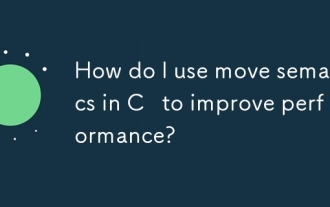 성능을 향상시키기 위해 C의 Move Semantics를 어떻게 사용합니까?
Mar 18, 2025 pm 03:27 PM
성능을 향상시키기 위해 C의 Move Semantics를 어떻게 사용합니까?
Mar 18, 2025 pm 03:27 PM
이 기사는 C에서 Move Semantics를 사용하여 불필요한 복사를 피함으로써 성능을 향상시키는 것에 대해 논의합니다. STD :: MOVE를 사용하여 이동 생성자 및 할당 연산자 구현을 다루고 효과적인 APPL을위한 주요 시나리오 및 함정을 식별합니다.




