Workerman Open-Source 프로젝트에 어떻게 기여하고이를 개선 할 수 있습니까?
How can I contribute to the Workerman open-source project and help improve it?
Contributing to the Workerman open-source project is a great way to help improve it and support its community. Here’s a step-by-step guide on how you can contribute:
- Familiarize Yourself with the Project: Before diving into contributions, spend some time understanding Workerman. Go through its documentation, read the source code, and try to run it. Familiarity with its features and architecture will make your contributions more impactful.
- Set Up Your Development Environment: Follow the setup instructions provided in the Workerman GitHub repository to get your development environment ready. This typically involves cloning the repository, installing dependencies, and ensuring you can build and run the project locally.
- Identify Areas to Contribute: Workerman, like many open-source projects, has an issues tracker where you can find bugs to fix, features to implement, or documentation to improve. You can also suggest new features or improvements by opening new issues.
- Submit Your Contributions: Once you’ve identified an area to work on, fork the repository, make your changes, and submit a pull request (PR). Ensure your code follows the project's coding standards and include comprehensive tests if you’re adding or modifying functionality.
- Engage with the Community: Participate in discussions on the project’s forum, mailing list, or chat channels. Offering support to other users, discussing future directions, and reviewing other people’s PRs are valuable contributions.
- Documentation and Tutorials: Writing clear and helpful documentation is crucial. If you’ve figured out a complex aspect of Workerman, consider writing a tutorial or updating existing documentation.
- Continuous Improvement: After your initial contributions, keep an eye on the project and continue to offer help as needed. Open-source projects thrive on sustained engagement from their contributors.
What specific skills or expertise are most valuable when contributing to Workerman?
Contributing to Workerman can be particularly fruitful if you possess the following skills or expertise:
- PHP Programming: Workerman is built using PHP, so strong PHP skills are essential for contributing to its core functionality or developing plugins.
- WebSockets and Networking: Knowledge of WebSockets and networking concepts is crucial since Workerman is designed to handle high-concurrency, real-time applications.
- Software Architecture: Understanding software design patterns and architectures can help in improving Workerman's overall structure and performance.
- Testing and Quality Assurance: Skills in writing and maintaining automated tests are invaluable. Workerman can benefit from thorough testing to ensure stability and reliability.
- Documentation and Communication: Good communication skills are necessary for discussing ideas and changes. The ability to write clear documentation helps new users and contributors.
- Linux and System Administration: Workerman often runs on Linux servers, so familiarity with Linux and system administration can help in optimizing performance and deployment.
- Security: Knowledge of web security best practices can be crucial for identifying and fixing vulnerabilities within the project.
How can I get started with contributing to Workerman if I'm new to open-source projects?
Getting started with contributing to Workerman as a newcomer to open-source projects can be a bit daunting, but here’s a roadmap to help you get started:
- Learn the Basics: Start by understanding the basics of open-source contribution. Websites like GitHub Guides and Open Source Guides offer resources that can help you navigate the open-source world.
- Join the Community: Join Workerman’s community channels, such as their forum, mailing list, or chat groups. Introducing yourself and expressing your interest to contribute can be a good starting point.
- Find Small, Beginner-Friendly Tasks: Look for issues labeled as 'good first issue' or 'beginner-friendly'. These are typically simpler tasks that are more approachable for newcomers.
- Create a Fork and Set Up Your Development Environment: Follow the project's contribution guidelines to fork the repository and set up your development environment. Make sure you can run the project locally.
- Make Your First Contribution: Choose a small task to work on. It might be fixing a typo in the documentation, addressing a minor bug, or improving a piece of code. Submit a pull request with your changes.
- Learn from Feedback: Once you submit your PR, you’ll likely receive feedback from maintainers. Use this feedback to learn and improve your contributions.
- Gradually Take on Bigger Tasks: As you gain confidence and experience, you can start tackling more complex issues or contributing to feature development.
Are there any ongoing issues or features in Workerman that I can help with?
To find ongoing issues or features that you can help with in Workerman, follow these steps:
- Check the Issues Tracker: Visit Workerman’s GitHub repository and browse the issues section. Here, you can find labeled issues such as 'bug', 'enhancement', 'help wanted', or 'good first issue'. These labels help you identify where you can contribute.
- Focus on 'Help Wanted' Issues: Issues tagged with 'help wanted' indicate areas where the maintainers would appreciate additional contributions. These could be anything from feature enhancements to documentation improvements.
- Look for Feature Requests: Some issues might be labeled as 'feature request', showing areas where new functionality is desired. If you have ideas or skills relevant to these features, consider contributing to their development.
- Review Open Pull Requests (PRs): Open PRs might need additional review or testing. Contributing feedback or additional code improvements can help move these forward.
- Participate in Discussions: Engage in the project's forums or chat groups to learn about upcoming features or unresolved issues that might not yet be documented in the issue tracker.
By following these steps, you can find and contribute to ongoing efforts in Workerman, helping to enhance its functionality and usability.
위 내용은 Workerman Open-Source 프로젝트에 어떻게 기여하고이를 개선 할 수 있습니까?의 상세 내용입니다. 자세한 내용은 PHP 중국어 웹사이트의 기타 관련 기사를 참조하세요!

핫 AI 도구

Undresser.AI Undress
사실적인 누드 사진을 만들기 위한 AI 기반 앱

AI Clothes Remover
사진에서 옷을 제거하는 온라인 AI 도구입니다.

Undress AI Tool
무료로 이미지를 벗다

Clothoff.io
AI 옷 제거제

AI Hentai Generator
AI Hentai를 무료로 생성하십시오.

인기 기사

뜨거운 도구

메모장++7.3.1
사용하기 쉬운 무료 코드 편집기

SublimeText3 중국어 버전
중국어 버전, 사용하기 매우 쉽습니다.

스튜디오 13.0.1 보내기
강력한 PHP 통합 개발 환경

드림위버 CS6
시각적 웹 개발 도구

SublimeText3 Mac 버전
신 수준의 코드 편집 소프트웨어(SublimeText3)

뜨거운 주제
 7543
7543
 15
15
 1381
1381
 52
52
 83
83
 11
11
 55
55
 19
19
 21
21
 87
87
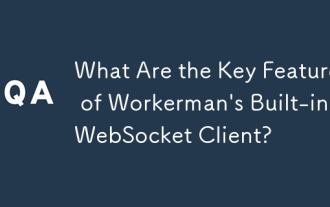 Workerman의 내장 WebSocket 클라이언트의 주요 기능은 무엇입니까?
Mar 18, 2025 pm 04:20 PM
Workerman의 내장 WebSocket 클라이언트의 주요 기능은 무엇입니까?
Mar 18, 2025 pm 04:20 PM
Workerman의 WebSocket 클라이언트는 비동기 통신, 고성능, 확장 성 및 보안과 같은 기능으로 실시간 통신을 향상시켜 기존 시스템과 쉽게 통합합니다.
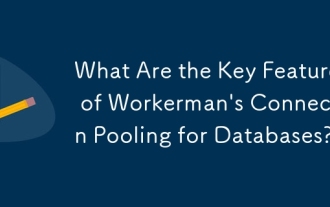 데이터베이스에 대한 Workerman의 연결 풀링의 주요 기능은 무엇입니까?
Mar 17, 2025 pm 01:46 PM
데이터베이스에 대한 Workerman의 연결 풀링의 주요 기능은 무엇입니까?
Mar 17, 2025 pm 01:46 PM
Workerman의 연결 풀링은 데이터베이스 연결을 최적화하여 성능 및 확장 성을 향상시킵니다. 주요 기능에는 연결 재사용, 제한 및 유휴 관리가 포함됩니다. MySQL, PostgreSQL, Sqlite, MongoDB 및 Redis를 지원합니다. 잠재적 인 단점
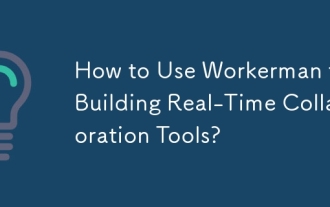 실시간 협업 도구를 구축하기 위해 Workerman을 사용하는 방법은 무엇입니까?
Mar 18, 2025 pm 04:15 PM
실시간 협업 도구를 구축하기 위해 Workerman을 사용하는 방법은 무엇입니까?
Mar 18, 2025 pm 04:15 PM
이 기사는 고성능 PHP 서버 인 Workerman을 사용하여 실시간 협업 도구를 구축하는 것에 대해 설명합니다. 설치, 서버 설정, 실시간 기능 구현 및 기존 시스템과의 통합을 포함하여 Workerman의 키 F를 강조합니다.
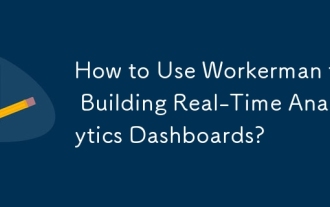 실시간 분석 대시 보드 구축에 Workerman을 사용하는 방법은 무엇입니까?
Mar 18, 2025 pm 04:07 PM
실시간 분석 대시 보드 구축에 Workerman을 사용하는 방법은 무엇입니까?
Mar 18, 2025 pm 04:07 PM
이 기사는 고성능 PHP 서버 인 Workerman을 사용하여 실시간 분석 대시 보드를 구축하는 것에 대해 설명합니다. React, Vue.js 및 Angular와 같은 프레임 워크와의 설치, 서버 설정, 데이터 처리 및 프론트 엔드 통합을 다룹니다. 주요 특징
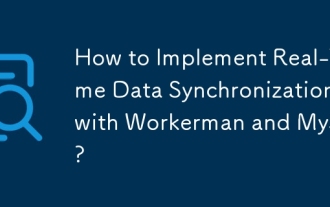 Workerman 및 MySQL과 실시간 데이터 동기화를 구현하는 방법은 무엇입니까?
Mar 18, 2025 pm 04:13 PM
Workerman 및 MySQL과 실시간 데이터 동기화를 구현하는 방법은 무엇입니까?
Mar 18, 2025 pm 04:13 PM
이 기사에서는 Workerman 및 MySQL을 사용하여 실시간 데이터 동기화 구현, 설정, 모범 사례, 데이터 일관성 보장 및 일반적인 문제 해결에 중점을 둡니다.
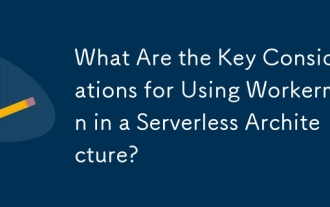 서버리스 아키텍처에서 Workerman을 사용하기위한 주요 고려 사항은 무엇입니까?
Mar 18, 2025 pm 04:12 PM
서버리스 아키텍처에서 Workerman을 사용하기위한 주요 고려 사항은 무엇입니까?
Mar 18, 2025 pm 04:12 PM
이 기사에서는 Workerman을 서버리스 아키텍처에 통합하여 확장 성, 무국적, 냉장 시작, 자원 관리 및 통합 복잡성에 중점을 둡니다. Workerman은 동시성이 높은 냉간 STA를 통해 성능을 향상시킵니다
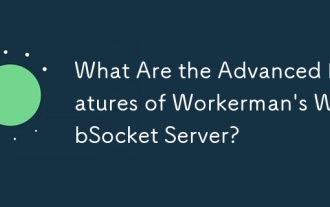 Workerman의 WebSocket 서버의 고급 기능은 무엇입니까?
Mar 18, 2025 pm 04:08 PM
Workerman의 WebSocket 서버의 고급 기능은 무엇입니까?
Mar 18, 2025 pm 04:08 PM
Workerman의 WebSocket 서버는 일반적인 위협에 대한 확장 성, 낮은 대기 시간 및 보안 측정과 같은 기능으로 실시간 통신을 향상시킵니다.
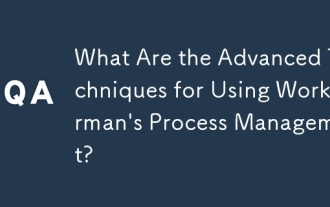 Workerman의 프로세스 관리를 사용하기위한 고급 기술은 무엇입니까?
Mar 17, 2025 pm 01:42 PM
Workerman의 프로세스 관리를 사용하기위한 고급 기술은 무엇입니까?
Mar 17, 2025 pm 01:42 PM
이 기사는 동적 조정, 프로세스 격리,로드 밸런싱 및 사용자 정의 스크립트에 중점을 두어 응용 프로그램 성능 및 신뢰성을 최적화하기 위해 Workerman의 프로세스 관리를 향상시키기위한 고급 기술에 대해 설명합니다.




