Sudo를 사용하여 Linux의 사용자에게 높은 권한을 부여하는 방법은 무엇입니까?
How do I use sudo to grant elevated privileges to users in Linux?
To grant elevated privileges to users in Linux using sudo, you typically need to modify the /etc/sudoers file. This file controls the sudo access rights for users and groups. Here’s how you can do it:
-
Edit the sudoers File:
You should use thevisudocommand to safely edit the sudoers file. It checks the syntax of the file before saving, preventing errors that could lock you out of sudo access.sudo visudo
로그인 후 복사로그인 후 복사 Add User to sudoers File:
To grant a user full sudo access, add the following line at the end of the file (replaceusernamewith the actual username):username ALL=(ALL:ALL) ALL
로그인 후 복사This line grants
usernamethe ability to run any command on any host as any user.Granting Specific Privileges:
If you want to grant specific privileges instead of full access, you can specify commands. For example, to allowusernameto only runapt-getcommands:username ALL=(ALL:ALL) /usr/bin/apt-get
로그인 후 복사Group-based Sudo Privileges:
You can also grant sudo access to a group instead of individual users. For example, to grant sudo access to members of theadmingroup:%admin ALL=(ALL:ALL) ALL
로그인 후 복사
By following these steps, you can effectively manage sudo privileges on your Linux system.
What are the best practices for managing sudo access on a Linux system?
Managing sudo access requires careful consideration to maintain security while ensuring efficient system administration. Here are some best practices:
- Use
visudo:
Always edit the/etc/sudoersfile withvisudoto prevent syntax errors that could lock you out of sudo access. - Limit Privileges:
Grant the least amount of privileges necessary. Instead of giving full sudo access, specify the commands users can run. - Use Groups:
Manage sudo access via groups rather than individual users. This simplifies management and ensures consistency across similar roles. - Regular Audits:
Periodically review the sudoers file and user permissions to ensure they are still appropriate. Use tools likesudo -l -U usernameto list a user’s sudo privileges. - Logging and Monitoring:
Enable logging for sudo commands. Review logs regularly to detect unauthorized access or misuse. - Password Prompt:
Configure sudo to require a password for each command (the default behavior). This adds an extra layer of security. - Time-based Access:
Use the!authenticateandNOPASSWDoptions to limit when sudo can be used without a password or when authentication is required. - Secure Sudoers File:
Ensure the sudoers file has appropriate permissions (typically0440) and is owned by root.
By following these practices, you can maintain a secure and manageable sudo configuration.
How can I revoke sudo privileges from a user in Linux if necessary?
Revoking sudo privileges from a user in Linux can be done by editing the /etc/sudoers file or by removing the user from a sudo-enabled group. Here’s how to do it:
Editing the sudoers File:
Usevisudoto edit the sudoers file:sudo visudo
로그인 후 복사로그인 후 복사Locate the line granting the user sudo privileges and either delete it or comment it out by adding a
#at the beginning of the line. For example:# username ALL=(ALL:ALL) ALL
로그인 후 복사Removing from Sudo Group:
If the user has sudo access through group membership (e.g., thesudooradmingroup), remove the user from the group:sudo deluser username sudo
로그인 후 복사Replace
sudowith the appropriate group name if different.Confirm Revocation:
Verify that the user no longer has sudo privileges by running:sudo -l -U username
로그인 후 복사This command will list any remaining sudo privileges for the user.
By following these steps, you can effectively revoke sudo privileges from a user when necessary.
What security considerations should I keep in mind when using sudo in Linux?
When using sudo in Linux, it's crucial to consider several security aspects to maintain system integrity and prevent unauthorized access:
-
Password Protection:
Ensure that sudo requires a password by default. This prevents unauthorized users from running sudo commands if they gain access to a user’s session. -
Command Whitelisting:
Instead of granting full sudo access, whitelist specific commands to limit what users can do. This reduces the risk of users executing potentially harmful commands. -
Regular Audits and Monitoring:
Regularly audit the sudoers file and monitor sudo usage logs. Use tools likesudo -lto check user privileges and review/var/log/auth.logor/var/log/securefor sudo activities. -
Secure Sudoers File:
Ensure the/etc/sudoersfile has proper permissions (0440) and is owned by root. This prevents unauthorized modifications. -
Multi-Factor Authentication (MFA):
Implement MFA for sudo access where possible to add an additional layer of security. -
Limit Sudo Timeout:
Set a shorter timeout for sudo sessions with thetimestamp_timeoutoption in the sudoers file to reduce the window for unauthorized access. -
Avoid Root Login:
Discourage direct root logins and use sudo instead. This limits the exposure of the root account and allows for better auditing of privileged actions. -
Environment Variables:
Be cautious with environment variables that could be exploited. Use theenv_resetoption in the sudoers file to clear potentially harmful variables. -
User Training:
Educate users about the responsibilities and risks associated with sudo privileges to prevent accidental misuse.
By keeping these security considerations in mind, you can use sudo more safely and effectively on your Linux systems.
위 내용은 Sudo를 사용하여 Linux의 사용자에게 높은 권한을 부여하는 방법은 무엇입니까?의 상세 내용입니다. 자세한 내용은 PHP 중국어 웹사이트의 기타 관련 기사를 참조하세요!

핫 AI 도구

Undresser.AI Undress
사실적인 누드 사진을 만들기 위한 AI 기반 앱

AI Clothes Remover
사진에서 옷을 제거하는 온라인 AI 도구입니다.

Undress AI Tool
무료로 이미지를 벗다

Clothoff.io
AI 옷 제거제

Video Face Swap
완전히 무료인 AI 얼굴 교환 도구를 사용하여 모든 비디오의 얼굴을 쉽게 바꾸세요!

인기 기사

뜨거운 도구

메모장++7.3.1
사용하기 쉬운 무료 코드 편집기

SublimeText3 중국어 버전
중국어 버전, 사용하기 매우 쉽습니다.

스튜디오 13.0.1 보내기
강력한 PHP 통합 개발 환경

드림위버 CS6
시각적 웹 개발 도구

SublimeText3 Mac 버전
신 수준의 코드 편집 소프트웨어(SublimeText3)
 데비안에서 tigervnc의 로그를 볼 수있는 곳
Apr 13, 2025 am 07:24 AM
데비안에서 tigervnc의 로그를 볼 수있는 곳
Apr 13, 2025 am 07:24 AM
Debian Systems에서 TigervNC 서버의 로그 파일은 일반적으로 사용자의 홈 디렉토리의 .VNC 폴더에 저장됩니다. TigervNC를 특정 사용자로 실행하는 경우 로그 파일 이름은 일반적으로 XF : 1.Log와 유사합니다. 여기서 XF : 1은 사용자 이름을 나타냅니다. 이 로그를 보려면 다음 명령을 사용할 수 있습니다. cat ~/.vnc/xf : 1. log 또는 텍스트 편집기를 사용하여 로그 파일을 열 수 있습니다. nano ~/.vnc/xf : 1. 로그 파일에 액세스하고 보는 것은 시스템의 보안 설정에 따라 루트 허가가 필요할 수 있습니다.
 Debian Readdir가 다른 도구와 통합하는 방법
Apr 13, 2025 am 09:42 AM
Debian Readdir가 다른 도구와 통합하는 방법
Apr 13, 2025 am 09:42 AM
데비안 시스템의 readdir 함수는 디렉토리 컨텐츠를 읽는 데 사용되는 시스템 호출이며 종종 C 프로그래밍에 사용됩니다. 이 기사에서는 ReadDir를 다른 도구와 통합하여 기능을 향상시키는 방법을 설명합니다. 방법 1 : C 언어 프로그램을 파이프 라인과 결합하고 먼저 C 프로그램을 작성하여 readDir 함수를 호출하고 결과를 출력하십시오.#포함#포함#포함#포함#includinTmain (intargc, char*argv []) {dir*dir; structdirent*entry; if (argc! = 2) {
 Linux Architecture : 5 개의 기본 구성 요소를 공개합니다
Apr 20, 2025 am 12:04 AM
Linux Architecture : 5 개의 기본 구성 요소를 공개합니다
Apr 20, 2025 am 12:04 AM
Linux 시스템의 5 가지 기본 구성 요소는 다음과 같습니다. 1. Kernel, 2. System Library, 3. System Utilities, 4. 그래픽 사용자 인터페이스, 5. 응용 프로그램. 커널은 하드웨어 리소스를 관리하고 시스템 라이브러리는 사전 컴파일 된 기능을 제공하며 시스템 유틸리티는 시스템 관리에 사용되며 GUI는 시각적 상호 작용을 제공하며 응용 프로그램은 이러한 구성 요소를 사용하여 기능을 구현합니다.
 데비안 스니퍼의 출력 결과를 해석하는 방법
Apr 12, 2025 pm 11:00 PM
데비안 스니퍼의 출력 결과를 해석하는 방법
Apr 12, 2025 pm 11:00 PM
Debiansniffer는 네트워크 패킷 타임 스탬프를 캡처하고 분석하는 데 사용되는 네트워크 스나이퍼 도구입니다. 일반적으로 몇 초 만에 패킷 캡처 시간을 표시합니다. 소스 IP 주소 (sourceip) : 패킷을 보낸 장치의 네트워크 주소. 대상 IP 주소 (대상 IP) : 데이터 패킷을 수신하는 장치의 네트워크 주소. Sourceport : 패킷을 전송하는 장치에서 사용하는 포트 번호. Destinatio
 더 이상 사용되지 않는 패키지를 재활용하는 방법
Apr 13, 2025 am 08:51 AM
더 이상 사용되지 않는 패키지를 재활용하는 방법
Apr 13, 2025 am 08:51 AM
이 기사는 데비안 시스템에서 쓸모없는 소프트웨어 패키지를 청소하고 디스크 공간을 확보하는 방법에 대해 설명합니다. 1 단계 : 패키지 목록 업데이트 패키지 목록이 최신 상태인지 확인하십시오. sudoaptupdate 2 단계 : 설치된 패키지보기 다음 명령을 사용하여 설치된 모든 패키지를 보려면 다음 명령을 사용하십시오. Aptitude는 패키지를 안전하게 삭제하는 데 도움이되는 제안을 제공합니다.
 주요 Linux 운영 : 초보자 가이드
Apr 09, 2025 pm 04:09 PM
주요 Linux 운영 : 초보자 가이드
Apr 09, 2025 pm 04:09 PM
Linux 초보자는 파일 관리, 사용자 관리 및 네트워크 구성과 같은 기본 작업을 마스터해야합니다. 1) 파일 관리 : mkdir, touch, ls, rm, mv 및 cp 명령을 사용하십시오. 2) 사용자 관리 : userAdd, passwd, userdel 및 usermod 명령을 사용합니다. 3) 네트워크 구성 : ifconfig, echo 및 ufw 명령을 사용하십시오. 이러한 운영은 Linux 시스템 관리의 기초이며, 마스터하면 시스템을 효과적으로 관리 할 수 있습니다.
 데비안에서 nginx ssl 성능을 모니터링하는 방법
Apr 12, 2025 pm 10:18 PM
데비안에서 nginx ssl 성능을 모니터링하는 방법
Apr 12, 2025 pm 10:18 PM
이 기사에서는 데비안 시스템에서 NGINX 서버의 SSL 성능을 효과적으로 모니터링하는 방법에 대해 설명합니다. NginxOxporter를 사용하여 Nginx 상태 데이터를 프로 메테우스로 내보낸 다음 Grafana를 통해 시각적으로 표시합니다. 1 단계 : nginx 구성 먼저 Nginx 구성 파일에서 stub_status 모듈을 활성화하여 nginx의 상태 정보를 얻어야합니다. nginx 구성 파일에 다음 스 니펫을 추가하십시오 (일반적으로 /etc/nginx/nginx.conf에 있거나 포함 파일에 위치) : location/nginx_status {stub_status
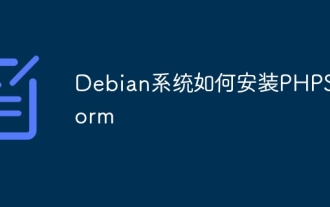 데비안 시스템에 phpstorm을 설치하는 방법
Apr 13, 2025 am 06:03 AM
데비안 시스템에 phpstorm을 설치하는 방법
Apr 13, 2025 am 06:03 AM
PHP 개발 환경을 쉽게 해결하려면 Debian 시스템에 Phpstorm을 설치하십시오! 다음 단계는 전체 설치 프로세스를 안내합니다. 설치 단계 : phpstorm 다운로드 : JetBrains의 공식 웹 사이트를 방문하여 최신 버전의 Phpstorm을 다운로드하십시오. 설치 패키지를 압축 해제 : WGET 또는 CURL을 사용하여 다운로드 한 후 지정된 디렉토리 (예 : /OPT)로 압축 해제하십시오. 명령 예 : wgethttps : //download.jetbrains.com/phpstorm/phpstorm-2024.3.tar.gztar-xzfphpstorm-2024.3.5.tar.gz






