用php的GD库画不出水平的虚线解决方法
用php的GD库画不出水平的虚线
运行一下以下代码
- PHP code
<!--Code highlighting produced by Actipro CodeHighlighter (freeware)http://www.CodeHighlighter.com/-->$img = imagecreatetruecolor(600, 600);$white = imagecolorallocate($img, 255, 255, 255);imagedashedline($img, 20, 20, 500, 20, $white);imagedashedline($img, 20, 20, 20, 500, $white);header("content-type:image/jpeg");imagejpeg($img);imagedestroy($img);你会发现垂直的虚线没问题,但水平虚线就不显示。有谁知道为什么?
------解决方案--------------------
- PHP code
$img = imagecreatetruecolor(600, 600);$white = imagecolorallocate($img, 255, 255, 255);$red = imagecolorallocate($img, 255, 0, 0);$style = array($red, $red, $red, $red, $red, $white, $white, $white, $white, $white);imagesetstyle($img, $style);imageline($img, 20, 20, 500, 20, IMG_COLOR_STYLED);header("content-type:image/jpeg");imagejpeg($img);imagedestroy($img);<br><font color="#e78608">------解决方案--------------------</font><br>The bug reported by 'michi at marel dot at' also exists in PHP version 5.1.1. This functions just works with vertical lines! 5.1.1版本发现的BUG,反对使用本函数。应该用 imagesetstyle() 和 imageline() 的组合替代之<br><font color="#e78608">------解决方案--------------------</font><br>This functions just works with vertical lines!该函数只能画垂直线!<br><font color="#e78608">------解决方案--------------------</font><br>确实,GD库只能画竖直的虚线!<div class="clear">
</div>
핫 AI 도구

Undresser.AI Undress
사실적인 누드 사진을 만들기 위한 AI 기반 앱

AI Clothes Remover
사진에서 옷을 제거하는 온라인 AI 도구입니다.

Undress AI Tool
무료로 이미지를 벗다

Clothoff.io
AI 옷 제거제

Video Face Swap
완전히 무료인 AI 얼굴 교환 도구를 사용하여 모든 비디오의 얼굴을 쉽게 바꾸세요!

인기 기사

뜨거운 도구

메모장++7.3.1
사용하기 쉬운 무료 코드 편집기

SublimeText3 중국어 버전
중국어 버전, 사용하기 매우 쉽습니다.

스튜디오 13.0.1 보내기
강력한 PHP 통합 개발 환경

드림위버 CS6
시각적 웹 개발 도구

SublimeText3 Mac 버전
신 수준의 코드 편집 소프트웨어(SublimeText3)

뜨거운 주제
 7705
7705
 15
15
 1640
1640
 14
14
 1394
1394
 52
52
 1288
1288
 25
25
 1231
1231
 29
29
 MySQL 다운로드 파일이 손상되어 설치할 수 없습니다. 수리 솔루션
Apr 08, 2025 am 11:21 AM
MySQL 다운로드 파일이 손상되어 설치할 수 없습니다. 수리 솔루션
Apr 08, 2025 am 11:21 AM
MySQL 다운로드 파일은 손상되었습니다. 어떻게해야합니까? 아아, mySQL을 다운로드하면 파일 손상을 만날 수 있습니다. 요즘 정말 쉽지 않습니다! 이 기사는 모든 사람이 우회를 피할 수 있도록이 문제를 해결하는 방법에 대해 이야기합니다. 읽은 후 손상된 MySQL 설치 패키지를 복구 할 수있을뿐만 아니라 향후에 갇히지 않도록 다운로드 및 설치 프로세스에 대해 더 깊이 이해할 수 있습니다. 파일 다운로드가 손상된 이유에 대해 먼저 이야기합시다. 이에 대한 많은 이유가 있습니다. 네트워크 문제는 범인입니다. 네트워크의 다운로드 프로세스 및 불안정성의 중단으로 인해 파일 손상이 발생할 수 있습니다. 다운로드 소스 자체에도 문제가 있습니다. 서버 파일 자체가 고장 났으며 물론 다운로드하면 고장됩니다. 또한 일부 안티 바이러스 소프트웨어의 과도한 "열정적 인"스캔으로 인해 파일 손상이 발생할 수 있습니다. 진단 문제 : 파일이 실제로 손상되었는지 확인하십시오
 Debian이 Hadoop 데이터 처리 속도를 향상시키는 방법
Apr 13, 2025 am 11:54 AM
Debian이 Hadoop 데이터 처리 속도를 향상시키는 방법
Apr 13, 2025 am 11:54 AM
이 기사에서는 데비안 시스템에서 Hadoop 데이터 처리 효율성을 향상시키는 방법에 대해 설명합니다. 최적화 전략에는 하드웨어 업그레이드, 운영 체제 매개 변수 조정, Hadoop 구성 수정 및 효율적인 알고리즘 및 도구 사용이 포함됩니다. 1. 하드웨어 리소스 강화는 모든 노드에 일관된 하드웨어 구성, 특히 CPU, 메모리 및 네트워크 장비 성능에주의를 기울일 수 있도록합니다. 전반적인 처리 속도를 향상시키기 위해서는 고성능 하드웨어 구성 요소를 선택하는 것이 필수적입니다. 2. 운영 체제 조정 파일 설명 자 및 네트워크 연결 : /etc/security/limits.conf 파일을 수정하여 파일 설명자의 상한을 늘리고 동시에 시스템에 의해 열 수 있습니다. JVM 매개 변수 조정 : Hadoop-env.sh 파일에서 조정
 Centos redis에서 lua 스크립트 실행 시간을 구성하는 방법
Apr 14, 2025 pm 02:12 PM
Centos redis에서 lua 스크립트 실행 시간을 구성하는 방법
Apr 14, 2025 pm 02:12 PM
CentOS 시스템에서는 Redis 구성 파일을 수정하거나 Redis 명령을 사용하여 악의적 인 스크립트가 너무 많은 리소스를 소비하지 못하게하여 LUA 스크립트의 실행 시간을 제한 할 수 있습니다. 방법 1 : Redis 구성 파일을 수정하고 Redis 구성 파일을 찾으십시오. Redis 구성 파일은 일반적으로 /etc/redis/redis.conf에 있습니다. 구성 파일 편집 : 텍스트 편집기 (예 : VI 또는 Nano)를 사용하여 구성 파일을 엽니 다. Sudovi/etc/redis/redis.conf LUA 스크립트 실행 시간 제한을 설정 : 구성 파일에서 다음 줄을 추가 또는 수정하여 LUA 스크립트의 최대 실행 시간을 설정하십시오 (Unit : Milliseconds).
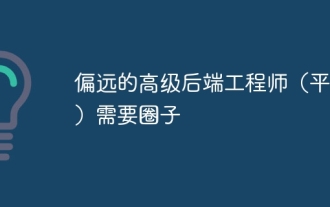 원격 선임 백엔드 엔지니어 (플랫폼)에는 원이 필요합니다
Apr 08, 2025 pm 12:27 PM
원격 선임 백엔드 엔지니어 (플랫폼)에는 원이 필요합니다
Apr 08, 2025 pm 12:27 PM
원격 선임 백엔드 엔지니어 구직 회사 : 원 위치 : 원격 사무실 직무 유형 : 전임 급여 : $ 130,000- $ 140,000 직무 설명 전체 소프트웨어 개발 라이프 사이클을 다루는 Circle Mobile 애플리케이션 및 공개 API 관련 기능의 연구 및 개발에 참여합니다. 주요 책임은 독립적으로 Rubyonrails를 기반으로 개발 작업을 완료하고 React/Redux/Relay 프론트 엔드 팀과 협력합니다. 웹 애플리케이션의 핵심 기능 및 개선을 구축하고 기능 설계 프로세스 전반에 걸쳐 설계자 및 리더십과 긴밀히 협력하십시오. 긍정적 인 개발 프로세스를 촉진하고 반복 속도를 우선시하십시오. 6 년 이상의 복잡한 웹 애플리케이션 백엔드가 필요합니다.
 Debian Readdir의 성능을 최적화하는 방법
Apr 13, 2025 am 08:48 AM
Debian Readdir의 성능을 최적화하는 방법
Apr 13, 2025 am 08:48 AM
Debian Systems에서 ReadDir 시스템 호출은 디렉토리 내용을 읽는 데 사용됩니다. 성능이 좋지 않은 경우 다음과 같은 최적화 전략을 시도해보십시오. 디렉토리 파일 수를 단순화하십시오. 대규모 디렉토리를 가능한 한 여러 소규모 디렉토리로 나누어 읽기마다 처리 된 항목 수를 줄입니다. 디렉토리 컨텐츠 캐싱 활성화 : 캐시 메커니즘을 구축하고 정기적으로 캐시를 업데이트하거나 디렉토리 컨텐츠가 변경 될 때 캐시를 업데이트하며 readDir로 자주 호출을 줄입니다. 메모리 캐시 (예 : Memcached 또는 Redis) 또는 로컬 캐시 (예 : 파일 또는 데이터베이스)를 고려할 수 있습니다. 효율적인 데이터 구조 채택 : 디렉토리 트래버스를 직접 구현하는 경우 디렉토리 정보를 저장하고 액세스하기 위해보다 효율적인 데이터 구조 (예 : 선형 검색 대신 해시 테이블)를 선택하십시오.
 phpmyadmin 취약성 요약
Apr 10, 2025 pm 10:24 PM
phpmyadmin 취약성 요약
Apr 10, 2025 pm 10:24 PM
Phpmyadmin 보안 방어 전략의 핵심은 다음과 같습니다. 1. Phpmyadmin의 최신 버전을 사용하고 정기적으로 PHP 및 MySQL을 업데이트합니다. 2. 액세스 권한을 엄격하게 제어하고, .htaccess 또는 웹 서버 액세스 제어 사용; 3. 강력한 비밀번호와 2 단계 인증을 활성화합니다. 4. 데이터베이스를 정기적으로 백업하십시오. 5. 민감한 정보를 노출하지 않도록 구성 파일을주의 깊게 확인하십시오. 6. WAF (Web Application Firewall) 사용; 7. 보안 감사를 수행하십시오. 이러한 조치는 부적절한 구성, 이전 버전 또는 환경 보안 위험으로 인해 PhpmyAdmin으로 인한 보안 위험을 효과적으로 줄이고 데이터베이스의 보안을 보장 할 수 있습니다.
 HDFS에서 CentOS를 구성하는 데 어떤 단계가 필요합니까?
Apr 14, 2025 pm 06:42 PM
HDFS에서 CentOS를 구성하는 데 어떤 단계가 필요합니까?
Apr 14, 2025 pm 06:42 PM
Centos 시스템에서 Hadoop 분산 파일 시스템 (HDF)을 구축하려면 여러 단계가 필요합니다. 이 기사는 간단한 구성 안내서를 제공합니다. 1. 초기 단계에서 JDK를 설치할 준비 : 모든 노드에 JavadevelopmentKit (JDK)을 설치하면 버전이 Hadoop과 호환되어야합니다. 설치 패키지는 Oracle 공식 웹 사이트에서 다운로드 할 수 있습니다. 환경 변수 구성 : /etc /프로파일 파일 편집, Java 및 Hadoop 설정 설정 시스템에서 JDK 및 Hadoop의 설치 경로를 찾을 수 있습니다. 2. 보안 구성 : SSH 비밀번호가없는 로그인 SSH 키 : 각 노드에서 ssh-keygen 명령을 사용하십시오.
 Debian의 PostgreSQL 성능 최적화
Apr 12, 2025 pm 08:18 PM
Debian의 PostgreSQL 성능 최적화
Apr 12, 2025 pm 08:18 PM
데비안 시스템에서 PostgreSQL 데이터베이스의 성능을 향상 시키려면 하드웨어, 구성, 인덱싱, 쿼리 및 기타 측면을 종합적으로 고려해야합니다. 다음 전략은 데이터베이스 성능을 효과적으로 최적화 할 수 있습니다. 1. 하드웨어 리소스 최적화 메모리 확장 : 캐시 데이터 및 인덱스에 적절한 메모리가 중요합니다. 고속 스토리지 : SSD SSD 드라이브를 사용하면 I/O 성능을 크게 향상시킬 수 있습니다. 멀티 코어 프로세서 : 병렬 쿼리 처리를 구현하기 위해 멀티 코어 프로세서를 최대한 활용하십시오. 2. 데이터베이스 매개 변수 튜닝 shared_buffers : 시스템 메모리 크기 설정에 따라 시스템 메모리의 25% -40%로 설정하는 것이 좋습니다. work_mem : 정렬 및 해싱 작업의 메모리를 제어하며 일반적으로 64MB ~ 256m로 설정됩니다.




