php sftp下传上载
php sftp上传下载
<?php //php环境中必须有ssh $strServer = "ftp.***.com.cn"; $strServerPort = "22"; $strServerUsername = "***"; $strServerPassword = "***"; //connect to server $resConnection = ssh2_connect($strServer, $strServerPort); if(ssh2_auth_password($resConnection, $strServerUsername, $strServerPassword)){ //init SFTP $resSFTP = ssh2_sftp($resConnection); //download a File //1 $filename = 'c:/abc.jpg'; $opts = array( 'http'=>array( 'method'=>"GET", 'timeout'=>60, ) ); $context = stream_context_create($opts);// $strData = file_get_contents("ssh2.sftp://{$resSFTP}/dfr508/WUN/ikea-logo.jpg", false, $context);// file_put_contents($filename, $strData); //2 也可以用copy() if(!copy("ssh2.sftp://{$resSFTP}/dfr508/WUN/ikea-logo.jpg", $filename)) { echo 'download failed'; } //upload a File //1 //file_put_contents("ssh2.sftp://{$resSFTP}/dfr508/WUN/456.jpg", 'c:/123.jpg'); //2// if(!copy("c:/abc.jpg", "ssh2.sftp://{$resSFTP}/dfr508/WUN/789.jpg")) {// echo 'upload failed';// } } else { echo "Unable to authenticate on server"; } ?>
핫 AI 도구

Undresser.AI Undress
사실적인 누드 사진을 만들기 위한 AI 기반 앱

AI Clothes Remover
사진에서 옷을 제거하는 온라인 AI 도구입니다.

Undress AI Tool
무료로 이미지를 벗다

Clothoff.io
AI 옷 제거제

Video Face Swap
완전히 무료인 AI 얼굴 교환 도구를 사용하여 모든 비디오의 얼굴을 쉽게 바꾸세요!

인기 기사

뜨거운 도구

메모장++7.3.1
사용하기 쉬운 무료 코드 편집기

SublimeText3 중국어 버전
중국어 버전, 사용하기 매우 쉽습니다.

스튜디오 13.0.1 보내기
강력한 PHP 통합 개발 환경

드림위버 CS6
시각적 웹 개발 도구

SublimeText3 Mac 버전
신 수준의 코드 편집 소프트웨어(SublimeText3)

뜨거운 주제
 7712
7712
 15
15
 1640
1640
 14
14
 1395
1395
 52
52
 1289
1289
 25
25
 1232
1232
 29
29
![Windows 11 전체 튜토리얼의 텔넷 [설치/활성화 및 문제 해결]](https://img.php.cn/upload/article/000/000/164/168476253791019.jpg?x-oss-process=image/resize,m_fill,h_207,w_330) Windows 11 전체 튜토리얼의 텔넷 [설치/활성화 및 문제 해결]
May 22, 2023 pm 09:35 PM
Windows 11 전체 튜토리얼의 텔넷 [설치/활성화 및 문제 해결]
May 22, 2023 pm 09:35 PM
<p>텔넷은 "터미널 네트워크"의 약어입니다. 사용자가 한 컴퓨터를 로컬 컴퓨터에 연결하는 데 사용할 수 있는 프로토콜입니다. </p><p>여기서, 로컬 컴퓨터는 연결을 시작하는 장치를 의미하며, 로컬 컴퓨터에 연결된 컴퓨터를 원격 컴퓨터라고 합니다. </p><p>Telnet은 클라이언트/서버 주체에서 실행되며 오래되었지만 2022년에도 여전히 많은 사람들이 사용하고 있습니다. 많은 사람들이 이미 Microsoft에서 제공하는 최신 운영 체제인 Windows 11 운영 체제로 전환했습니다. &
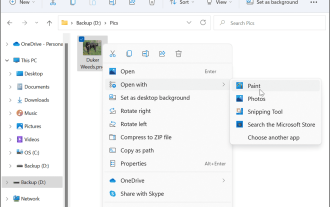 Windows 11에서 PNG를 JPG로 변환하는 방법
May 12, 2023 pm 03:55 PM
Windows 11에서 PNG를 JPG로 변환하는 방법
May 12, 2023 pm 03:55 PM
Windows 11에서 PNG를 JPG로 변환하는 방법 Windows 10 및 11에서는 Microsoft의 내장 그림판 앱을 사용하여 이미지 파일을 빠르게 변환할 수 있습니다. Windows 11에서 PNG 이미지를 JPG로 변환하려면 다음 단계를 따르십시오. 파일 탐색기를 열고 변환하려는 PNG 이미지로 이동합니다. 이미지를 마우스 오른쪽 버튼으로 클릭하고 메뉴에서 연결 프로그램 > 그리기를 선택합니다. 사진이나 이미지가 그림판 앱에서 열립니다. 화면 하단의 파일 크기를 확인하세요. 파일을 PNG에서 JPG로 변환하려면 파일을 클릭하고 메뉴에서 다른 이름으로 저장 > JPEG 이미지를 선택합니다. 파일 리소스가
 수정: Windows 11에서 JPG 파일을 열 수 없습니다.
Apr 17, 2023 pm 12:37 PM
수정: Windows 11에서 JPG 파일을 열 수 없습니다.
Apr 17, 2023 pm 12:37 PM
JPG는 PNG와 함께 가장 많이 사용되는 이미지 파일 형식 중 하나입니다. 이는 웹사이트에 이상적인 손실 압축 이미지 형식입니다. 따라서 많은 사용자가 이미지를 JPG 형식으로 저장하거나 변환합니다. 그러나 일부 사용자는 플랫폼의 기본 사진 앱을 사용하여 Windows 11에서 JPG 파일을 여는 데 문제가 있다고 밝혔습니다. 따라서 이러한 사용자는 Windows 11에서 JPG 형식 이미지를 열고 보고 편집할 수 없습니다. 한 사용자는 Microsoft 포럼 게시물에서 다음과 같이 말했습니다. JPG 파일을 두 번 클릭하여 Microsoft Photo에서 열면 지정된 프로그램을 찾을 수 없습니다.라는 오류가 발생합니다. 한달쯤전에 새로 구입한 제품입니다
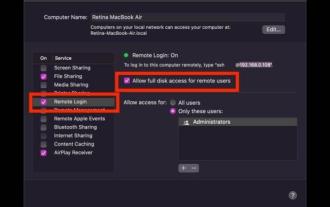 iPad에서 Mac으로 SSH를 연결하는 방법
Apr 14, 2023 pm 12:22 PM
iPad에서 Mac으로 SSH를 연결하는 방법
Apr 14, 2023 pm 12:22 PM
iPad에서 Mac으로 SSH를 연결하는 방법 이는 두 부분으로 구성된 연습입니다. 먼저 Mac에서 SSH 서버를 활성화한 다음 SSH 클라이언트 앱을 사용하여 iPad에서 SSH 서버에 연결합니다. Mac에서 SSH 서버 시작 원격 로그인이라는 기능을 켜서 Mac에서 SSH 서버를 활성화할 수 있습니다. Apple 메뉴 > 시스템 환경설정 > 공유 > "원격 로그인" 활성화로 이동하여 "원격 사용자에게 디스크에 대한 전체 액세스 허용" 상자를 선택합니다. 이제 Mac은 SSH 서버가 되어 iPad에서 연결할 수 있는 셸을 제공합니다. 알아채다
 Python 서버 프로그래밍: Paramiko를 사용하여 SSH 원격 작업 구현
Jun 18, 2023 pm 01:10 PM
Python 서버 프로그래밍: Paramiko를 사용하여 SSH 원격 작업 구현
Jun 18, 2023 pm 01:10 PM
클라우드 컴퓨팅과 사물 인터넷의 발달로 인해 서버의 원격 운영이 점점 더 중요해지고 있습니다. Python에서는 Paramiko 모듈을 사용하여 SSH 원격 작업을 쉽게 구현할 수 있습니다. 이 기사에서는 Paramiko의 기본 사용법과 Python에서 Paramiko를 사용하여 서버를 원격으로 관리하는 방법을 소개합니다. Paramiko는 무엇입니까? Paramiko는 SSH 클라이언트를 연결하고 제어하는 데 사용할 수 있는 SSHv1 및 SSHv2용 Python 모듈입니다.
 SpringBoot는 SFTP 클라이언트를 어떻게 통합하여 파일을 업로드하고 다운로드합니까?
May 16, 2023 pm 02:40 PM
SpringBoot는 SFTP 클라이언트를 어떻게 통합하여 파일을 업로드하고 다운로드합니까?
May 16, 2023 pm 02:40 PM
배경 프로젝트 개발에서 SFTP 서비스는 일반 파일 저장에 거의 사용되지 않지만 파트너가 SFTP를 사용하여 프로젝트에 파일을 저장하거나 SFTP를 통해 파일 데이터 상호 작용을 구현하는 경우도 배제되지 않습니다. 내가 접한 프로젝트에서 은행, 보험 회사 등의 파트너는 SFTP 서비스를 사용하여 프로젝트의 파일 데이터와 상호 작용합니다. 친구의 SFTP 서비스에 성공적으로 연결하려면 자체 프로젝트에 SFTP 클라이언트 도구 세트를 구현해야 합니다. 일반적으로 Jsch를 사용하여 SFTP 클라이언트를 구현합니다. 종속성 com.jcraftjsch0.1.55org.apache.commonscommons-pool22.11.1 첫 번째 I
 PHP를 사용하여 WebP를 JPG로 쉽게 변환하는 방법에 대해 이야기해 보겠습니다.
Mar 24, 2023 pm 02:57 PM
PHP를 사용하여 WebP를 JPG로 쉽게 변환하는 방법에 대해 이야기해 보겠습니다.
Mar 24, 2023 pm 02:57 PM
최근 몇 년간 웹 기술의 지속적인 발전과 함께 새로운 이미지 형식인 WebP가 점차 프로그래머와 웹 개발자의 비전 분야로 들어왔습니다. 작은 파일 크기, 고품질, 높은 브라우저 지원 등 WebP의 장점은 무시할 수 없습니다. 그러나 어떤 경우에는 WebP 이미지를 JPG와 같은 다른 형식으로 변환해야 할 수도 있습니다. 그렇다면 PHP를 사용하여 WebP를 JPG로 변환하는 방법은 무엇입니까?
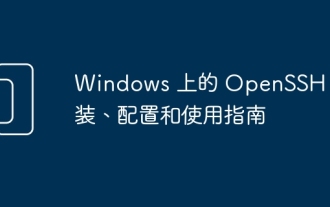 Windows의 OpenSSH: 설치, 구성 및 사용 가이드
Mar 08, 2024 am 09:31 AM
Windows의 OpenSSH: 설치, 구성 및 사용 가이드
Mar 08, 2024 am 09:31 AM
RDP(원격 데스크톱 프로토콜)는 친숙한 그래픽 인터페이스를 제공하기 때문에 대부분의 Windows 사용자에게 항상 원격 관리를 위한 첫 번째 선택이었습니다. 그러나 보다 세부적인 제어가 필요한 시스템 관리자의 경우 SSH가 더 적합할 수 있습니다. SSH를 통해 관리자는 명령줄을 통해 원격 장치와 상호 작용할 수 있으므로 관리 작업이 더욱 효율적으로 이루어질 수 있습니다. SSH의 장점은 보안과 유연성으로, 특히 다수의 장치를 처리하거나 자동화된 작업을 수행할 때 관리자가 원격 관리 및 유지 관리 작업을 더 쉽게 수행할 수 있다는 것입니다. 따라서 RDP는 사용자 친화성 측면에서 뛰어나지만 시스템 관리자에게는 SSH가 성능과 제어 측면에서 우수합니다. 이전에는 Windows 사용자가 빌려야 했습니다.




