转载 kestrel php 讯息队列
转载 kestrel php 消息队列
We've been using Twitter's kestrel queue server for a while now at work, but only from our service layer, which is written in python.? Now that we have some queueing needs from our application layer, written in PHP, I spent a few days this week adding queue support to our web application.? I thought I'd share what I learned, and how I implemented it.
Goals
The kestrel server itself was pretty straightforward to get up and running.? The only thing I would point out is that I recommend sticking to release branches, as master was fairly unstable when I tried to use it.? Regarding implementing the client, there were a few goals I had in mind when I started:
??? Since kestrel is built on the memcache protocol, try and leverage an existing memcache client rather than build one from scratch
??? Utilize our existing batch job infrastructure, which I covered previously here, and make sure our multi-tenant needs are met
??? Keep the queue interface generic in case we change queue servers later
??? Utilize existing kestrel management tools, only build out the the functionality we need
With these goals in mind, I ended up with 4 components: a kestrel client, a producer, a consumer, and a very small CLI harness for running the consumer.? But before I even coded anything, I set up kestrel web, a web UI for kestrel written by my co-worker Matt Erkkila.? Kestrel web allows you to view statistics on kestrel, manage queues, as well as sort and filter queues based on manual inputs.? Having this tool up and running from the get go made it easy to watch jobs get added and consumed from my test queue, and also easily flush out the queues as needed.
The Kestrel Client
I couldn't find any existing kestrel clients for PHP, so I started looking at the two memcache extensions: the older memcache, and Andrei Zmievski's memcached, the latter of which is based on the libmemcached library.? I started with memcache, and while it worked fine initially, I quickly found that I could not modify timeouts.? This interfered with the way? kestrel recommends you poll it for new jobs, and I would see timeout errors from the memcache extension if you tried to set the poll timeout to 1 second or higher (the memcache default).? The memcached extension does not have these issues, so I went with it.
The first gotcha I ran into was serialization.? You can use memcached's serializer for writing to kestrel, but when it reads the data back, it doesn't recognize that it is serialized.? So I just serialize the data manually in my client, and things work fine. One other thing to note is that you'll want to disable compression, or do it manually, as the memcached extension will automatically compress anything over 100 bytes by default, and will not decompress it when reading from kestrel.
The other issue is that if you want to use any custom kestrel commands, you can't.? Since the application layer doesn't need anything fancy, the memcached extension will work fine for it.? Once we need support for the upcoming monitor (batching) in kestrel 2, we may need to implement a kestrel client from scratch.? Kestrel web supplies everything else we need right now.
Once the decision was made to use memcached, I wrote a light decorator for it, EC_KestrelClient.? This handles instantiation of the memcached client, serialization, and helpers for some kestrel specific options to the GET command.? It also has support for passing memcached specific options through it.? The class ended up looking like this:
?
<?php /** * A thin kestrel client that wraps Memcached (libmemcached extension) * * @author Bill Shupp <[email protected]> * @copyright 2010-2011 Empower Campaigns */ class EC_KestrelClient { /** * The Memcached instance * * @var Memcached */ protected $_memcached = null; /** * The Kestrel server IP * * @var string */ protected $_host = '127.0.0.1'; /** * The Kestrel server port * * @var string */ protected $_port = 22133; /** * Optional options, not currently used * * @var array */ protected $_options = array(); /** * Sets the host, port, and options to be used * * @param string $host The host to use, defaults to 127.0.0.1 * @param int $port The port to use, defaults to 22133 * @param array $options Memcached options, not currently used * * @return void */ public function __construct( $host = '127.0.0.1', $port = 22133, array $options = array() ) { $this->_host = $host; $this->_port = $port; $this->setOptions($options); } /** * Sets job data on the queue, json_encoding the value to avoid problematic * serialization. * * @param string $queue The queue name * @param mixed $data The data to store * * @return bool */ public function set($queue, $data) { // Local json serialization, as kestrel doesn't send serialization flags return $this->getMemcached()->set($queue, json_encode($data)); } /** * Reliably read an item off of the queue. Meant to be run in a loop, and * call closeReliableRead() when done to make sure the final job is not left * on the queue. * * @param mixed $queue The queue name to read from * @param int $timeout The timeout to wait for a job to appear * * @return array|false * @see closeReliableRead() */ public function reliableRead($queue, $timeout = 1000) { $queue = $queue . '/close/open/t=' . $timeout; $result = $this->getMemcached()->get($queue); if ($result === false) { return $result; } // Local json serialization, as kestrel doesn't send serialization flags return json_decode($result, true); } /** * Closes any existing open read * * @param string $queue The queue name * * @return false */ public function closeReliableRead($queue) { $queue = $queue . '/close'; return $this->getMemcached()->get($queue); } /** * Aborts an existing reliable read * * @param string $queue The queue name * * @return false */ public function abortReliableRead($queue) { $queue = $queue . '/abort'; return $this->getMemcached()->get($queue); } /** * Set an option to be used with the Memcached client. Not used. * * @param string $name The option name * @param value $value The option value * * @return void */ public function setOption($name, $value) { $this->_options[$name] = $value; } /** * Sets multiple options * * @param array $options Array of key/values to set * * @return void */ public function setOptions(array $options) { foreach ($options as $name => $value) { $this->setOption($name, $value); } } /** * Gets a current option's value * * @param string $name The option name * * @return mixed */ public function getOption($name) { if (isset($this->_options[$name])) { return $this->_options[$name]; } return null; } /** * Gets all current options * * @return array */ public function getOptions() { return $this->_options; } /** * Gets a singleton instance of the Memcached client * * @return Memcached */ public function getMemcached() { if ($this->_memcached === null) { $this->_initMemcached(); } return $this->_memcached; } /** * Initialized the Memcached client instance * * @return void */ protected function _initMemcached() { $this->_memcached = $this->_getMemcachedInstance(); foreach ($this->_options as $option => $value) { $this->_memcached->setOption($option, $value); } $this->_memcached->addServer($this->_host, $this->_port); $this->_memcached->setOption(Memcached::OPT_COMPRESSION, false); } // @codeCoverageIgnoreStart /** * Returns a new instance of Memcached. Abstracted for testing. * * @return Memcached */ protected function _getMemcachedInstance() { return new Memcached(); } // @codeCoverageIgnoreEnd } ?
?
view raw EC_KestrelClient.php This Gist brought to you by GitHub.
The Producer
The producer is very simple.? It just formats the data into a standard structure, including current tenant information, namespaces the queue so it doesn't collide with other projects, and adds it to the queue.? The producer looks like this:
?
<?php /** * Interface for adding jobs to a queue server * * @author Bill Shupp <[email protected]> * @copyright 2010-2011 Empower Campaigns */ class EC_Producer { /** * Adds a job onto a queue * * @param string $queue The queue name to add a job to * @param string $jobName The job name for the consumer to run * @param mixed $data Optional additional data to pass to the job * * @return bool */ public function addJob($queue, $jobName, $data = null) { $item = array( 'instance' => EC::getCurrentInstanceName(), 'jobName' => $jobName ); if ($data !== null) { $item['data'] = $data; } // Namespace queue with project $queue = 'enterprise_' . $queue; $client = $this->_getKestrelClient(); return $client->set($queue, $item); } // @codeCoverageIgnoreStart /** * Gets a single instance of EC_KestrelClient. Abstracted for testing. * * @return void */ protected function _getKestrelClient() { if (APPLICATION_ENV === 'testing') { throw new Exception(__METHOD__ . ' was not mocked when testing'); } static $client = null; if ($client === null) { $host = EC::getConfigOption('kestrel.host'); $port = EC::getConfigOption('kestrel.port'); $client = new EC_KestrelClient($host, $port); } return $client; } // @codeCoverageIgnoreEnd } ?
?
?
view raw EC_Producer.php This Gist brought to you by GitHub.
The Consumer
The consumer has a bit more to it, though still pretty straightforward.? It's intended to be run from a monitoring tool like daemontools or supervisord, so there is a very small CLI harness that just passes the CLI arguments into EC_Consumer and runs it.? After parsing the CLI arguments, EC_Consumer polls kestrel for new jobs, and runs them through our standard batch job infrastructure.? Until we have more confidence in PHP's long running process ability, I added an optional maxium jobs argument, which will stop the consumer from processing more than X jobs and then terminate.? The monitoring service (supervisord) will then just restart it in a matter of seconds.? I also added an optional debug argument for testing, so you can see every action as it happens.? The CLI harness looks like this:
?
#!/bin/env php <?php // External application bootstrapping require_once __DIR__ . '/cli_init.php'; // Instantiate and run the consumer $consumer = new EC_Consumer($argv); $consumer->run();
?
view raw consumer_cli.php This Gist brought to you by GitHub.
And the main consumer class, EC_Consumer, looks something like this:
<?php /** * Enterprise queue consumer interface, called by bin/consumer_cli.php * * @author Bill Shupp <[email protected]> * @copyright 2010-2011 Empower Campaigns */ class EC_Consumer { /** * Instance of [email protected] Zend_Console_Getopt} * * @var Zend_Console_Getopt */ protected $_opt = null; /** * Which APPLICATION_ENV to run under (see -e) * * @var string */ protected $_environment = null; /** * The kestrel server IP * * @var string */ protected $_host = null; /** * The kestrel server port * * @var int */ protected $_port = null; /** * The kestrel queue name to connect to * * @var string */ protected $_queue = null; /** * Whether we should show debug output * * @var bool */ protected $_debug = false; /** * Maximum # of jobs for this process to perform (for memory fail safe) * * @var int */ protected $_maxJobs = null; /** * Current job count * * @var int */ protected $_jobCount = 0; /** * Parses arguments from the command line and does error handling * * @param array $argv The $argv from bin/ecli.php * * @throw Zend_Console_Getopt_Exception on failure * @return void */ public function __construct(array $argv) { try { $opt = new Zend_Console_Getopt( array( 'environment|e=s' => 'environment name (e.g. development)' . ', required', 'server|s=s' => 'kestrel server, format of host:port' . ', required', 'queue|q=s' => 'queue name (e.g. crawler_campaign)' . ', required', 'max-jobs|m=s' => 'max jobs to run before exiting' . ', optional', 'debug|d' => 'show debug output' . ', optional', ) ); $opt->setArguments($argv); $opt->parse(); // Set environment if ($opt->e === null) { throw new Zend_Console_Getopt_Exception( 'Error: missing environment' ); } $this->_environment = $opt->e; // @codeCoverageIgnoreStart if (!defined('APPLICATION_ENV')) { define('APPLICATION_ENV', $this->_environment); } // @codeCoverageIgnoreEnd // Set server if ($opt->s === null) { throw new Zend_Console_Getopt_Exception( 'Error: missing server' ); } $parts = explode(':', $opt->s); if (count($parts) !== 2) { throw new Zend_Console_Getopt_Exception( 'Error: invalid server: ' . $opt->s ); } $this->_host = $parts[0]; $this->_port = $parts[1]; // Set queue if ($opt->q === null) { throw new Zend_Console_Getopt_Exception( 'Error: missing queue' ); } $this->_queue = $opt->q; // Set max-jobs if ($opt->m !== null) { $this->_maxJobs = $opt->m; } // Set debug if ($opt->d !== null) { $this->_debug = true; } } catch (Zend_Console_Getopt_Exception $e) { echo "\n" . $e->getMessage() . "\n\n"; echo $opt->getUsageMessage(); // @codeCoverageIgnoreStart if (!defined('APPLICATION_ENV') || APPLICATION_ENV !== 'testing') { exit(1); } // @codeCoverageIgnoreEnd } $this->_opt = $opt; } /** * Polls the queue server for jobs and runs them as they come in * * @return void */ public function run() { $client = $this->_getKestrelClient(); $queue = 'enterprise_' . $this->_queue; while ($this->_keepRunning()) { // Pull job from queue $job = $client->reliableRead($queue, 500); if ($job === false) { $this->_debug('Nothing on queue ' . $queue); continue; } if (!isset($job['instance'])) { echo 'Instance not set in queue job: ' . print_r($job, true); continue; } $instance = $job['instance']; if (!isset($job['jobName'])) { echo 'Job name not set in queue job: ' . print_r($job, true); continue; } $jobName = $job['jobName']; $data = null; if (isset($job['data'])) { $data = $job['data']; } // Run the job $returnCode = $this->runJob($instance, $jobName, $data); if ($returnCode !== 0) { $client->abortReliableRead($queue); continue; } } $client->closeReliableRead($queue); } /** * Runs the job via bin/ecli.php * * @param string $instance The instance name to run the job under * @param string $jobName The job name * @param string $data Optional extra data * * @return int */ public function runJob($instance, $jobName, $data) { $cmd = BASE_PATH . '/bin/ecli.php ' . '-e ' . $this->_environment . ' -i ' . $instance . ' -j ' . $jobName; if ($data) { $cmd .= " '" . base64_encode(json_encode($data)) . "'"; } $returnCode = $this->_passthru($cmd); $this->_jobCount++; $this->_debug('Job count: ' . $this->_jobCount); return $returnCode; } /** * Check to see if the job limit has been reached * * @return bool */ protected function _keepRunning() { return ($this->_maxJobs === null) ? true : ($this->_jobCount < $this->_maxJobs); } /** * Show debug messages * * @param mixed $message * * @return void */ protected function _debug($message) { if (!$this->_debug) { return; } echo $message . "\n"; } // @codeCoverageIgnoreStart /** * Calls the passthru() function and returns the exit code. Abstracted * for testing. * * @param string $cmd The command to execute * * @return int */ protected function _passthru($cmd) { passthru($cmd, $returnCode); return $returnCode; } /** * Gets a single instance of EC_KestrelClient. Abstracted for testing. * * @return void */ protected function _getKestrelClient() { if (APPLICATION_ENV === 'testing') { throw new Exception(__METHOD__ . ' was not mocked when testing'); } return new EC_KestrelClient($this->_host, $this->_port); } // @codeCoverageIgnoreEnd } ?
?
view raw EC_Consumer.php This Gist brought to you by GitHub.
Putting it together
Now that all the pieces are put together, let's take a look at in action. Adding example job "HelloWorld" to the queue "hello_world" from within our application looks something like this:
<?php $producer = new EC_Producer(); $producer->addJob('hello_world', 'HelloWorld', array('foo' => 'bar')); ?> view raw gistfile1.php This Gist brought to you by GitHub. ?
?
And finally, here's an example of running the consumer from the CLI harness, along with some example debug output of processing the job:
./bin/consumer_cli.php -e development -s 127.0.0.1:22133 -q hello_world -d -m 2
Nothing on queue enterprise_hello_world
Nothing on queue enterprise_hello_world
Nothing on queue enterprise_hello_world
Nothing on queue enterprise_hello_world
Running EC_Job_HelloWorld on instance dev under environment development
Hello, world! Here is my data array:
stdClass Object
(
??? [foo] => bar
)
And here are my args: ./bin/ecli.php eyJmb28iOiJiYXIifQ==
Completed job in 0 seconds.
Job count: 1
Nothing on queue enterprise_hello_world
Nothing on queue enterprise_hello_world
Nothing on queue enterprise_hello_world
Nothing on queue enterprise_hello_world
Running EC_Job_HelloWorld on instance dev under environment development
Hello, world! Here is my data array:
stdClass Object
(
??? [foo] => bar
)
And here are my args: ./bin/ecli.php eyJmb28iOiJiYXIifQ==
Completed job in 0 seconds.
Job count: 2
view raw example.txt This Gist brought to you by GitHub.
That's it! I'd be interested to hear how other folks are interfacing with kestrel from PHP.

핫 AI 도구

Undresser.AI Undress
사실적인 누드 사진을 만들기 위한 AI 기반 앱

AI Clothes Remover
사진에서 옷을 제거하는 온라인 AI 도구입니다.

Undress AI Tool
무료로 이미지를 벗다

Clothoff.io
AI 옷 제거제

Video Face Swap
완전히 무료인 AI 얼굴 교환 도구를 사용하여 모든 비디오의 얼굴을 쉽게 바꾸세요!

인기 기사

뜨거운 도구

메모장++7.3.1
사용하기 쉬운 무료 코드 편집기

SublimeText3 중국어 버전
중국어 버전, 사용하기 매우 쉽습니다.

스튜디오 13.0.1 보내기
강력한 PHP 통합 개발 환경

드림위버 CS6
시각적 웹 개발 도구

SublimeText3 Mac 버전
신 수준의 코드 편집 소프트웨어(SublimeText3)
 2개월 만에 휴머노이드 로봇 '워커S' 옷 개기 가능
Apr 03, 2024 am 08:01 AM
2개월 만에 휴머노이드 로봇 '워커S' 옷 개기 가능
Apr 03, 2024 am 08:01 AM
기계력 보고서 편집자: 우신(Wu Xin) 국내판 휴머노이드 로봇+대형 모델팀이 옷 접기 등 복잡하고 유연한 재료의 작업 작업을 처음으로 완료했습니다. OpenAI 멀티모달 대형 모델을 접목한 Figure01이 공개되면서 국내 동종업체들의 관련 진전이 주목받고 있다. 바로 어제, 중국의 "1위 휴머노이드 로봇 주식"인 UBTECH는 Baidu Wenxin의 대형 모델과 긴밀하게 통합되어 몇 가지 흥미로운 새로운 기능을 보여주는 휴머노이드 로봇 WalkerS의 첫 번째 데모를 출시했습니다. 이제 Baidu Wenxin의 대형 모델 역량을 활용한 WalkerS의 모습은 이렇습니다. Figure01과 마찬가지로 WalkerS는 움직이지 않고 책상 뒤에 서서 일련의 작업을 완료합니다. 인간의 명령을 따르고 옷을 접을 수 있습니다.
 Laravel 개발: Laravel Queue를 사용하여 비동기 작업을 처리하는 방법은 무엇입니까?
Jun 13, 2023 pm 08:32 PM
Laravel 개발: Laravel Queue를 사용하여 비동기 작업을 처리하는 방법은 무엇입니까?
Jun 13, 2023 pm 08:32 PM
애플리케이션이 더욱 복잡해짐에 따라 대량의 데이터와 프로세스를 처리하고 관리하는 것이 어려워졌습니다. 이러한 상황을 처리하기 위해 Laravel은 사용자에게 Laravel Queue(Queue)라는 매우 강력한 도구를 제공합니다. 이를 통해 개발자는 사용자 인터페이스에 영향을 주지 않고 백그라운드에서 이메일 보내기, PDF 생성, 이미지 자르기 처리 등과 같은 작업을 실행할 수 있습니다. 이번 글에서는 Laravel 큐를 사용하는 방법을 살펴보겠습니다. LaravelQueue 대기열이란 무엇입니까?
 C 언어의 return 사용법에 대한 자세한 설명
Oct 07, 2023 am 10:58 AM
C 언어의 return 사용법에 대한 자세한 설명
Oct 07, 2023 am 10:58 AM
C 언어에서 return의 사용법은 다음과 같습니다. 1. 반환 값 유형이 void인 함수의 경우 return 문을 사용하여 함수 실행을 조기에 종료할 수 있습니다. 2. 반환 값 유형이 void가 아닌 함수의 경우 return 문은 함수 실행을 종료하는 것입니다. 결과는 호출자에게 반환됩니다. 3. 함수 실행을 조기에 종료합니다. 함수 내부에서는 return 문을 사용하여 함수 실행을 조기에 종료할 수 있습니다. 함수가 값을 반환하지 않는 경우.
 Java에서 return 및 finally 문의 실행 순서는 무엇입니까?
Apr 25, 2023 pm 07:55 PM
Java에서 return 및 finally 문의 실행 순서는 무엇입니까?
Apr 25, 2023 pm 07:55 PM
소스 코드: publicclassReturnFinallyDemo{publicstaticvoidmain(String[]args){System.out.println(case1());}publicstaticintcase1(){intx;try{x=1;returnx;}finally{x=3;}}}# 출력 위 코드의 출력은 간단히 결론을 내릴 수 있습니다. return은 finally 전에 실행됩니다. 바이트코드 수준에서 무슨 일이 일어나는지 살펴보겠습니다. 다음은 case1 메소드의 바이트코드 일부를 가로채서 소스 코드를 비교하여 각 명령어의 의미를 주석으로 표시합니다.
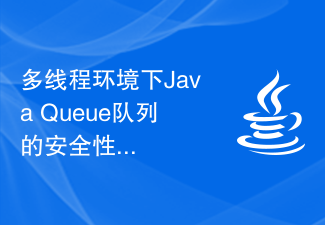 멀티 스레드 환경의 Java Queue에 대한 보안 문제 및 해결 방법
Jan 13, 2024 pm 03:04 PM
멀티 스레드 환경의 Java Queue에 대한 보안 문제 및 해결 방법
Jan 13, 2024 pm 03:04 PM
다중 스레드 환경의 JavaQueue 대기열에 대한 보안 문제 및 솔루션 소개: 다중 스레드 프로그래밍에서 프로그램의 공유 리소스는 경쟁 조건에 직면할 수 있으며, 이는 데이터 불일치 또는 오류로 이어질 수 있습니다. Java에서 Queue는 일반적으로 사용되는 데이터 구조입니다. 여러 스레드가 동시에 Queue를 작동할 경우 보안 문제가 발생합니다. 이 기사에서는 멀티 스레드 환경에서 JavaQueue 대기열의 보안 문제를 논의하고 코드 예제 형식의 설명에 중점을 두고 여러 솔루션을 소개합니다. 하나
 Vue3는 어떻게 설정 구문 설탕을 사용하여 반환 쓰기를 거부합니까?
May 12, 2023 pm 06:34 PM
Vue3는 어떻게 설정 구문 설탕을 사용하여 반환 쓰기를 거부합니까?
May 12, 2023 pm 06:34 PM
Vue3.2 설정 구문 설탕은 Vue3.0의 번거로운 설정을 해결하기 위해 단일 파일 구성 요소(SFC)에서 결합된 API를 사용하는 컴파일 타임 구문 설탕입니다. 사용 중 문제점 1. 사용 중에 import로 도입된 선언된 변수, 함수 및 컨텐츠를 반환할 필요가 없습니다. //소개된 컨텐츠 가져오기 import{getToday. }from'./utils'//변수 constmsg='안녕하세요!'//함수 func
 Vue2가 이를 통해 다양한 옵션의 속성에 접근할 수 있는 이유에 대해 이야기해보겠습니다.
Dec 08, 2022 pm 08:22 PM
Vue2가 이를 통해 다양한 옵션의 속성에 접근할 수 있는 이유에 대해 이야기해보겠습니다.
Dec 08, 2022 pm 08:22 PM
이 글은 Vue 소스 코드를 해석하는 데 도움이 될 것이며 이를 사용하여 Vue2의 다양한 옵션에서 속성에 액세스할 수 있는 이유를 소개하는 것이 모든 사람에게 도움이 되기를 바랍니다!
 Java Queue의 기본 개념 및 기본 동작
Jan 13, 2024 pm 01:04 PM
Java Queue의 기본 개념 및 기본 동작
Jan 13, 2024 pm 01:04 PM
JavaQueue의 기본 개념 및 동작 큐(Queue)는 FIFO(선입선출) 원칙에 따라 작동하는 공통 데이터 구조입니다. Java 프로그래밍에서는 Queue 인터페이스와 해당 구현 클래스를 사용하여 대기열 기능을 구현할 수 있습니다. 이 문서에서는 Queue의 기본 개념과 일반적인 작업을 소개하고 구체적인 코드 예제를 제공합니다. 1. 큐의 기본 개념 큐는 선형 데이터 구조로, enqueue와 deq라는 두 가지 기본 작업이 있습니다.






