JavaScript 타이핑 게임 code_javascript 기술
기능 모듈 : 프로그램 설계 :
1. 게임 시간 선택 및 카운트다운 표시 1. 전역 변수 정의
2. 표시되는 영문자 수 선택 2. 게임 시간 기능 제어
3. 통계 점수 3. 애니메이션 효과
4. 메뉴 옵션 4. 글자 그림이 나타나는 시간 설정
5. 판정 기능
6. 게임 메뉴
7. 게임 시간 옵션
8. 게임 시간 표시
9. 게임 난이도 옵션
10. 게임 점수
먼저 렌더링: (PS: 아트에 결함이 있습니다) 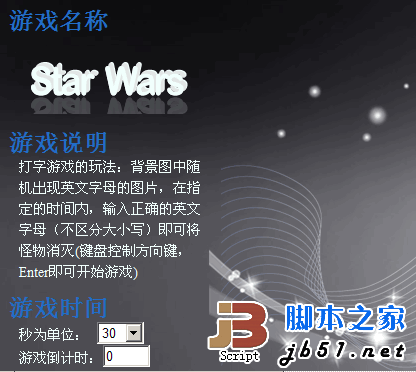
메인 코드 디자인:
//-------全局变量-------
var data={
"10":["
 "],"11":["
"],"11":[" "],"12":["
"],"12":[" "],"13":["
"],"13":[" "],
"], "14":["
 "],"15":["
"],"15":[" "],"16":["
"],"16":[" "],"17":["
"],"17":[" "],
"], "18":["
 "],"19":["
"],"19":[" "],"20":["
"],"20":[" "],"21":["
"],"21":[" "],
"], "22":["
 "],"23":["
"],"23":[" "],"24":["
"],"24":[" "],"25":["
"],"25":[" "],
"], "26":["
 "],"27":["
"],"27":[" "],"28":["
"],"28":[" "],"29":["
"],"29":[" "],
"], "30":["
 "],"31":["
"],"31":[" "],"32":["
"],"32":[" "],"33":["
"],"33":[" "],
"], "34":["
 "],"35":["
"],"35":[" "]
"] };
var datas=new Array();//随机出现的 class样式以数组中偶数存储,图片以数组中奇数存储
var now=new Date();
var Image; //随机出现图片
var Divs;//随机出现层
var count=0;//积分系统
var key;//键盘的值
var amounts=1;//出现字母图片的个数
var gametime=30;//控制游戏的时间
var gametimes;//时间为0
var gametimess=30;//显示时钟变量
var time1;//setInterval变量
var time2=5000;//设定setInterval的时间
var time3;
var tab;//用来记录,传递tabindex焦点位置的值
//--------这样写为了兼容FF浏览器-------
var plug = {
addEvent:function(o,e,f){
if(o.addEventListener){
o.addEventListener(e,f,false);
}
else if(o.attachEvent){
o.attachEvent("on"+e,f);
}
}
}
plug.addEvent(window,"load",function(){Focus()});//兼容FF浏览器
//------1.控制游戏时间函数--------
function Gametime(){
for(gametimes=gametime;gametimes>=0;gametimes--) {
window.setTimeout('Show(' + gametimes + ')',(gametime-gametimes+2) * 1000);
}
}
function Show(gametimes){
if(gametimes==0){
clearInterval(time1);//停止游戏
alert("游戏结束!你的得分为:"+count);
$("#main").empty();//清除main中的div
$(".gameapply").empty();
$("#select1").empty();
$("#select2").empty();
count=0;//得分清空为0
Score();//让分数框显示为0
Focus();//重新生成菜单选项
}
}
//---------2.动画效果---------
function fun(){
datas.length=0;
for(var i=0;i
datas.push(Image);//图片以数组中偶数存储,从零开始
Divs=parseInt(Math.random() * 8)+1;//随机出现层的class样式即层的不同位置
datas.push(Divs);//样式以数组中奇数存储
var time=parseInt(Math.random() * 2000)+3000;//完成动画的时间
if(time<5000){
var $divs=$("
$("#main").append($divs);
//----JQ 애니메이션 기능----
$(".divPop" Divs). 애니메이션(
{"top":$(window).height() - $(".divPop" Divs).height() - $(".divPop" Divs).position().top},time, function(){$("#main").empty()})
}
}
}
//---------3. 시간 ------
함수 세트(){
time1 = setInterval(fun,time2)
}
//---------4. --------
//---------FF 브라우저와 호환---------
document.onkeydown = function keydown(e){
e = e||window.event;
var key = e.charCode||e.keyCode
select(key)
}
//--------- 5 . 판단 기능---------
function select(key){
if(key==13){
switch(tab){
case 0:Gametime() ; Gametimeselect();time3=setInterval(countdown,1000);sets();$("#select").hide(2000);break;//게임 시작
case 1:Gametime();Gametimeselect() ;time3=setInterval(countdown,1000);sets();$("#select").hide(2000);break;//게임 시작
case 2:alert("게임 옵션은 다음에서 설정할 수 있습니다. left" );break;
case 3:window.opener=null;window.open('','_self');window.close();break;//게임 종료
case 4:window .opener= null;window.open('','_self');window.close();break;//게임 종료
}
}
for(var j=0;j< datas.length; j=j 2){//data1의 스타일과 그림의 값이 반복되는 것을 방지하기 위해(즉, 홀수와 짝수가 반복될 수 없음) m의 값이나 k의 값을 특정 값으로 달라야 함)
if(key== datas[j] 55){
$(".divPop" datas[j 1]).hide();//키 값 같으면 레이어를 숨깁니다
delete datas[j]; //문자 중복을 피하기 위해 배열에서 a (key==datas[j] 55)를 탐색할 때마다 이 값은 다음과 같아야 합니다. 삭제됨
count =10;
Score();
break
}
}
//---------6. -------
Focus 함수(){
//------ ----게임 인터페이스 초기화---------
var $selects=$( "
for( var i=30;i<=300;i=i 30){
$("#select1 ").append('')
}
for(var j=1;j<=9;j ){
$("#select2 ").append('')
}
//---------처음 부분에서 첫 번째 입력의 포커스를 가져옵니다.-- ------
$(".inputs:first").trigger("focus").addClass ("input1")
tab=1;//첫 번째에는 Enter를 입력할 수 없기 때문입니다. 포커스가 있는 경우 키보드 입력 이벤트를 호출해야 합니다.
var tabIndex=1
//------ -----tr 행 수와 입력 수를 가져옵니다------ --
$("#tables").find("tr").each(function(r) {
$ (this).find("input").attr("tabindex", r 1 );//tabindex는 초점 위치 값이고 초기 값은 1로 할당되며 순회는 1-2-3-4
})
//------- --입력 키보드 위아래 작업에 대한 응답
$("#tables .inputs").bind("keydown", function(e){
tabIndex =parseInt($(this).attr("tabindex "));//현재 tabindex 포커스 값 가져오기
switch(e.which){
case 38://up
tabIndex-=1;
tab=tabIndex;
break;
case 40://down
tabIndex =1;
tab=tabIndex;
기본값:
return ; --------tabIndex 포커스 값 결정
if (tabIndex > 0 && tabIndex < 4) {
$(".inputs[tabindex= " tabIndex "]").focus( ).addClass("input1"); //현재 입력이 포커스를 얻습니다
for(var i=0;i<=4;i )
{
if( i==tabIndex){
break;
}
else{
$(this).removeClass("input1");
}
}
keydown()
return false; >}
return true;
})
//---------7. 게임 시간 옵션------ ---
function Gametimeselect (){
var option=document.getElementById("select1")
for(var i=0;i
gametime=option.options[i].text;
gametimess=gametime;
}
}
//-- -8. -----
function countdown(){
var timesshows=document.getElementById("timeshow");
if(timeshows){//웹 페이지 속도가 매우 빠른 경우 느린 경우 , 타이머가 실행 중일 때 컨트롤이 로드되지 않을 수 있습니다.
if(gametimess<0){
clearInterval(time3);//타이머 중지
}
else{
times 값이 표시됩니다. =gametimess;
gametimess--;
}
}
//---------9. 🎜>function Gameselectamount(){
var option=document.getElementById("select2")
for(var i=0;i
amounts=option.options[i].text;
}
}
}
//---------10. ---------
함수 Score(){
var sum=document.getElementById("sum")
sum.value=count
if(count== 0; ){ //텍스트 상자 점수를 0으로 초기화
sum.value=count
}
}
요약: 시간 간격이 상대적으로 길어서 코드가 최적화되지 않은 부분이 있습니다. 즉, 문자가 나타나는 간격이 너무 길다는 것입니다. 그것을 고치려고 노력할 수 있습니다. 코드는 참조용입니다.
온라인 데모:http://demo.jb51.net/js/2011/StarWars/
패키지 다운로드: http://www.jb51 .net /jiaoben/40902.html

핫 AI 도구

Undresser.AI Undress
사실적인 누드 사진을 만들기 위한 AI 기반 앱

AI Clothes Remover
사진에서 옷을 제거하는 온라인 AI 도구입니다.

Undress AI Tool
무료로 이미지를 벗다

Clothoff.io
AI 옷 제거제

AI Hentai Generator
AI Hentai를 무료로 생성하십시오.

인기 기사

뜨거운 도구

메모장++7.3.1
사용하기 쉬운 무료 코드 편집기

SublimeText3 중국어 버전
중국어 버전, 사용하기 매우 쉽습니다.

스튜디오 13.0.1 보내기
강력한 PHP 통합 개발 환경

드림위버 CS6
시각적 웹 개발 도구

SublimeText3 Mac 버전
신 수준의 코드 편집 소프트웨어(SublimeText3)

뜨거운 주제
 7433
7433
 15
15
 1359
1359
 52
52
 76
76
 11
11
 29
29
 19
19
 JavaScript로 문자열 문자를 교체하십시오
Mar 11, 2025 am 12:07 AM
JavaScript로 문자열 문자를 교체하십시오
Mar 11, 2025 am 12:07 AM
JavaScript 문자열 교체 방법 및 FAQ에 대한 자세한 설명 이 기사는 JavaScript에서 문자열 문자를 대체하는 두 가지 방법 인 내부 JavaScript 코드와 웹 페이지의 내부 HTML을 탐색합니다. JavaScript 코드 내부의 문자열을 교체하십시오 가장 직접적인 방법은 대체 () 메소드를 사용하는 것입니다. str = str.replace ( "find", "replace"); 이 메소드는 첫 번째 일치 만 대체합니다. 모든 경기를 교체하려면 정규 표현식을 사용하고 전역 플래그 g를 추가하십시오. str = str.replace (/fi
 자신의 Ajax 웹 응용 프로그램을 구축하십시오
Mar 09, 2025 am 12:11 AM
자신의 Ajax 웹 응용 프로그램을 구축하십시오
Mar 09, 2025 am 12:11 AM
그래서 여기 당신은 Ajax라는이 일에 대해 배울 준비가되어 있습니다. 그러나 정확히 무엇입니까? Ajax라는 용어는 역동적이고 대화식 웹 컨텐츠를 만드는 데 사용되는 느슨한 기술 그룹을 나타냅니다. 원래 Jesse J에 의해 만들어진 Ajax라는 용어
 내 자신의 JavaScript 라이브러리를 어떻게 작성하고 게시합니까?
Mar 18, 2025 pm 03:12 PM
내 자신의 JavaScript 라이브러리를 어떻게 작성하고 게시합니까?
Mar 18, 2025 pm 03:12 PM
기사는 JavaScript 라이브러리 작성, 게시 및 유지 관리, 계획, 개발, 테스트, 문서 및 홍보 전략에 중점을 둡니다.
 브라우저에서 성능을 위해 JavaScript 코드를 최적화하려면 어떻게해야합니까?
Mar 18, 2025 pm 03:14 PM
브라우저에서 성능을 위해 JavaScript 코드를 최적화하려면 어떻게해야합니까?
Mar 18, 2025 pm 03:14 PM
이 기사는 브라우저에서 JavaScript 성능을 최적화하기위한 전략에 대해 설명하고 실행 시간을 줄이고 페이지로드 속도에 미치는 영향을 최소화하는 데 중점을 둡니다.
 브라우저 개발자 도구를 사용하여 JavaScript 코드를 효과적으로 디버그하려면 어떻게해야합니까?
Mar 18, 2025 pm 03:16 PM
브라우저 개발자 도구를 사용하여 JavaScript 코드를 효과적으로 디버그하려면 어떻게해야합니까?
Mar 18, 2025 pm 03:16 PM
이 기사는 브라우저 개발자 도구를 사용하여 효과적인 JavaScript 디버깅, 중단 점 설정, 콘솔 사용 및 성능 분석에 중점을 둡니다.
 간단한 jQuery 슬라이더를 만드는 방법
Mar 11, 2025 am 12:19 AM
간단한 jQuery 슬라이더를 만드는 방법
Mar 11, 2025 am 12:19 AM
이 기사에서는 jQuery 라이브러리를 사용하여 간단한 사진 회전 목마를 만들도록 안내합니다. jQuery를 기반으로 구축 된 BXSLIDER 라이브러리를 사용하고 회전 목마를 설정하기위한 많은 구성 옵션을 제공합니다. 요즘 그림 회전 목마는 웹 사이트에서 필수 기능이되었습니다. 한 사진은 천 단어보다 낫습니다! 그림 회전 목마를 사용하기로 결정한 후 다음 질문은 그것을 만드는 방법입니다. 먼저 고품질 고해상도 사진을 수집해야합니다. 다음으로 HTML과 일부 JavaScript 코드를 사용하여 사진 회전 목마를 만들어야합니다. 웹에는 다양한 방식으로 회전 목마를 만드는 데 도움이되는 라이브러리가 많이 있습니다. 오픈 소스 BXSLIDER 라이브러리를 사용할 것입니다. BXSLIDER 라이브러리는 반응 형 디자인을 지원 하므로이 라이브러리로 제작 된 회전 목마는
 jQuery 매트릭스 효과
Mar 10, 2025 am 12:52 AM
jQuery 매트릭스 효과
Mar 10, 2025 am 12:52 AM
매트릭스 영화 효과를 페이지에 가져 오십시오! 이것은 유명한 영화 "The Matrix"를 기반으로 한 멋진 jQuery 플러그인입니다. 플러그인은 영화에서 클래식 그린 캐릭터 효과를 시뮬레이션하고 사진을 선택하면 플러그인이 숫자로 채워진 매트릭스 스타일 사진으로 변환합니다. 와서 시도해보세요. 매우 흥미 롭습니다! 작동 방식 플러그인은 이미지를 캔버스에로드하고 픽셀 및 색상 값을 읽습니다. data = ctx.getImageData (x, y, settings.grainsize, settings.grainsize) .data 플러그인은 그림의 직사각형 영역을 영리하게 읽고 jQuery를 사용하여 각 영역의 평균 색상을 계산합니다. 그런 다음 사용하십시오
 소스 맵을 사용하여 조정 된 JavaScript 코드를 디버그하는 방법은 무엇입니까?
Mar 18, 2025 pm 03:17 PM
소스 맵을 사용하여 조정 된 JavaScript 코드를 디버그하는 방법은 무엇입니까?
Mar 18, 2025 pm 03:17 PM
이 기사는 소스 맵을 사용하여 원래 코드에 다시 매핑하여 미니어링 된 JavaScript를 디버그하는 방법을 설명합니다. 소스 맵 활성화, 브레이크 포인트 설정 및 Chrome Devtools 및 Webpack과 같은 도구 사용에 대해 설명합니다.




