在centos上安装php5.5+MySQL 5.5.32
在centos直接使用yum install 安装php的话版本比较低,如果需要高版本的话,请看如下:
Step 1: Installing Remi Repository
<strong>## Install Remi & Epel Repository on RHEL/CentOS 6.4-6.0 - 32 Bit ##</strong> rpm -Uvh http://download.fedoraproject.org/pub/epel/6/i386/epel-release-6-8.noarch.rpm rpm -Uvh http://rpms.famillecollet.com/enterprise/remi-release-6.rpm <strong>## Install Remi & Epel Repository on RHEL/CentOS 6.4-6.0 - 64 Bit ##</strong> rpm -Uvh http://download.fedoraproject.org/pub/epel/6/x86_64/epel-release-6-8.noarch.rpm rpm -Uvh http://rpms.famillecollet.com/enterprise/remi-release-6.rpm <strong>## Install Remi Repository on RHEL/CentOS 5.9-5.0 - 32 Bit ##</strong> rpm -Uvh http://dl.fedoraproject.org/pub/epel/5/i386/epel-release-5-4.noarch.rpm rpm -Uvh http://rpms.famillecollet.com/enterprise/remi-release-5.rpm <strong>## Install Remi Repository on RHEL/CentOS 5.9-5.0 - 64 Bit ##</strong> rpm -Uvh http://dl.fedoraproject.org/pub/epel/5/x86_64/epel-release-5-4.noarch.rpm rpm -Uvh http://rpms.famillecollet.com/enterprise/remi-release-5.rpm
Step 2: Installing Apache, MySQL 5.5.32 & PHP 5.5.0
<strong>## Installing on RHEL/CentOS 5-6 ##</strong> # yum --enablerepo=remi,remi-test install httpd mysql mysql-server php php-common
Step 3: Installing PHP 5.5.0 Modules
<strong>## Installing on RHEL/CentOS 5-6 ##</strong> # yum --enablerepo=remi,remi-test install php-mysql php-pgsql php-pecl-mongo php-sqlite <br />php-pecl-memcache php-pecl-memcached php-gd php-mbstring php-mcrypt php-xml php-pecl-apc php-cli <br />php-pear php-pdo
Step 4: Starting/Stopping Apache & MySQL 5.5.32
<strong>## Enable Apache and MySQL on Run-Levels</strong> ## # chkconfig --levels 235 httpd on # chkconfig --levels 235 mysqld on <strong>## Apache Commands ##</strong> # /etc/init.d/httpd start # /etc/init.d/httpd stop # /etc/init.d/httpd status <strong>## MySQL Commands ##</strong> # /etc/init.d/mysqld start # /etc/init.d/mysqld stop # /etc/init.d/mysqld status<br />好了差不多了,配置测试之类网上很多资料!!!<br />本文引至Install Apache, MySQL 5.5.32 & PHP 5.5.0 on RHEL/CentOS 6.4/5.9 & Fedora 19-12

핫 AI 도구

Undresser.AI Undress
사실적인 누드 사진을 만들기 위한 AI 기반 앱

AI Clothes Remover
사진에서 옷을 제거하는 온라인 AI 도구입니다.

Undress AI Tool
무료로 이미지를 벗다

Clothoff.io
AI 옷 제거제

AI Hentai Generator
AI Hentai를 무료로 생성하십시오.

인기 기사

뜨거운 도구

메모장++7.3.1
사용하기 쉬운 무료 코드 편집기

SublimeText3 중국어 버전
중국어 버전, 사용하기 매우 쉽습니다.

스튜디오 13.0.1 보내기
강력한 PHP 통합 개발 환경

드림위버 CS6
시각적 웹 개발 도구

SublimeText3 Mac 버전
신 수준의 코드 편집 소프트웨어(SublimeText3)

뜨거운 주제
 7318
7318
 9
9
 1625
1625
 14
14
 1349
1349
 46
46
 1261
1261
 25
25
 1209
1209
 29
29
 센토스로 중국어 입력하는 방법
Apr 07, 2024 pm 08:21 PM
센토스로 중국어 입력하는 방법
Apr 07, 2024 pm 08:21 PM
CentOS에서 중국어 입력을 사용하는 방법에는 fcitx 입력 방법 사용: fcitx 설치 및 활성화, 단축키 설정, 단축키를 눌러 입력 방법 전환, 병음을 입력하여 후보 단어 생성 등이 있습니다. iBus 입력 방법 사용: iBus를 설치 및 활성화하고, 단축키를 설정하고, 단축키를 눌러 입력 방법을 전환하고, 병음을 입력하여 후보 단어를 생성합니다.
 centos7에서 USB 디스크 파일을 읽는 방법
Apr 07, 2024 pm 08:18 PM
centos7에서 USB 디스크 파일을 읽는 방법
Apr 07, 2024 pm 08:18 PM
CentOS 7에서 U 디스크 파일을 읽으려면 먼저 U 디스크를 연결하고 장치 이름을 확인해야 합니다. 그런 다음 다음 단계를 사용하여 파일을 읽습니다. USB 플래시 드라이브 마운트: mount /dev/sdb1 /media/sdb1("/dev/sdb1"을 실제 장치 이름으로 대체) USB 플래시 드라이브 파일 찾아보기: ls /media /sdb1; cd /media /sdb1/디렉토리;
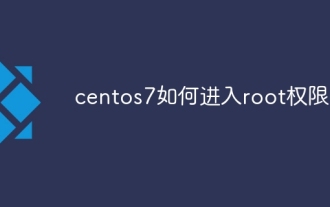 centos7에서 루트 권한을 입력하는 방법
Apr 02, 2024 pm 08:57 PM
centos7에서 루트 권한을 입력하는 방법
Apr 02, 2024 pm 08:57 PM
CentOS 7의 루트 권한을 입력하는 방법은 두 가지가 있습니다. sudo 명령을 사용합니다. 터미널에 sudo su -를 입력하고 현재 사용자 비밀번호를 입력합니다. 루트 사용자로 직접 로그인: 로그인 화면에서 "기타"를 선택하고 "루트"와 루트 비밀번호를 입력합니다. 참고: 루트 권한으로 주의 깊게 작업하고, sudo 권한으로 작업을 수행하고, 루트 비밀번호를 정기적으로 변경하십시오.
 SCP 사용 팁 - 파일을 재귀적으로 제외
Apr 22, 2024 am 09:04 AM
SCP 사용 팁 - 파일을 재귀적으로 제외
Apr 22, 2024 am 09:04 AM
scp 명령을 사용하여 네트워크 호스트 간에 파일을 안전하게 복사할 수 있습니다. 데이터 전송 및 인증을 위해 SSH를 사용합니다. 일반적인 구문은 다음과 같습니다: scpfile1user@host:/path/to/dest/scp -r/path/to/source/user@host:/path/to/dest/scp 파일 제외 scp 명령을 사용할 때는 할 수 없을 것 같습니다 파일을 필터링하거나 제외합니다. 그러나 파일을 제외하고 SSH를 사용하여 안전하게 복사하는 좋은 해결 방법이 있습니다. 이 페이지에서는 scp를 사용하여 디렉터리를 반복적으로 복사할 때 파일을 필터링하거나 제외하는 방법을 설명합니다. rsync 명령을 사용하여 파일을 제외하는 방법 구문은 다음과 같습니다: rsyncav-essh-
 centos 로그인 비밀번호를 잊어버린 경우 어떻게 해야 하나요?
Apr 07, 2024 pm 07:33 PM
centos 로그인 비밀번호를 잊어버린 경우 어떻게 해야 하나요?
Apr 07, 2024 pm 07:33 PM
잊어버린 CentOS 비밀번호에 대한 해결 방법은 다음과 같습니다. 단일 사용자 모드: 단일 사용자 모드로 들어가서 passwd root를 사용하여 비밀번호를 재설정합니다. 복구 모드: CentOS Live CD/USB에서 부팅하고 루트 파티션을 마운트하고 비밀번호를 재설정합니다. 원격 액세스: SSH를 사용하여 원격으로 연결하고 sudo passwd root로 비밀번호를 재설정합니다.
 BTCC 튜토리얼: BTCC 교환에서 MetaMask 지갑을 바인딩하고 사용하는 방법은 무엇입니까?
Apr 26, 2024 am 09:40 AM
BTCC 튜토리얼: BTCC 교환에서 MetaMask 지갑을 바인딩하고 사용하는 방법은 무엇입니까?
Apr 26, 2024 am 09:40 AM
MetaMask(중국어로 Little Fox Wallet이라고도 함)는 무료이며 호평을 받는 암호화 지갑 소프트웨어입니다. 현재 BTCC는 MetaMask 지갑에 대한 바인딩을 지원합니다. 바인딩 후 MetaMask 지갑을 사용하여 빠르게 로그인하고 가치를 저장하고 코인을 구매할 수 있으며 첫 바인딩에는 20 USDT 평가판 보너스도 받을 수 있습니다. BTCCMetaMask 지갑 튜토리얼에서는 MetaMask 등록 및 사용 방법, BTCC에서 Little Fox 지갑을 바인딩하고 사용하는 방법을 자세히 소개합니다. MetaMask 지갑이란 무엇입니까? 3천만 명 이상의 사용자를 보유한 MetaMask Little Fox Wallet은 오늘날 가장 인기 있는 암호화폐 지갑 중 하나입니다. 무료로 사용할 수 있으며 확장으로 네트워크에 설치할 수 있습니다.
 centos7에서 루트 권한을 활성화하는 방법
Apr 07, 2024 pm 08:03 PM
centos7에서 루트 권한을 활성화하는 방법
Apr 07, 2024 pm 08:03 PM
CentOS 7은 기본적으로 루트 권한을 비활성화합니다. 다음 단계에 따라 활성화할 수 있습니다. 임시 활성화: 터미널에 "su root"를 입력하고 루트 비밀번호를 입력합니다. 영구적으로 활성화됨: "/etc/ssh/sshd_config"를 편집하고 "PermitRootLogin no"를 "yes"로 변경한 후 SSH 서비스를 다시 시작합니다.
 CentOS에서 루트 권한을 입력하는 방법
Apr 07, 2024 pm 08:06 PM
CentOS에서 루트 권한을 입력하는 방법
Apr 07, 2024 pm 08:06 PM
CentOS에서 루트 권한으로 작업을 수행하는 방법에는 두 가지가 있습니다. 1) sudo 명령을 사용하여 일시적으로 루트 권한을 얻습니다. 2) 루트 사용자 비밀번호를 사용하여 직접 로그인합니다. 루트 권한을 사용할 때는 각별히 주의해야 하며 필요한 경우에만 사용하는 것이 좋습니다.




