$.post('<%=this.AppPath %> DataService/InventoryUIService.svc/Rename', ///location.protocol "//" location.host location.pathname "/Rename",
odata,
함수(결과) {
$dialogProcessing.dialog ("close");
if (result.Success) {
alert("성공");
}
else {
var msg = "제출 실패, 세부 메시지: " result.ErrorMessage;
window.alert(msg);
}
},
"json");
$.ajax({
url: '<%=this.AppPath %>DataService/InventoryUIService.svc/Rename',
type: 'POST',
contentType: 'application/ json',
dataType: 'json',
data: odata,
success: function (result) {
if (result.Success) {
alert("Success")
}
else {
var msg = "제출 오류, 세부 메시지:" result.ErrorMessage;
window.alert(msg);
}
},
error: function (jqXHR, textStatus, errorThrown) {
var msg = "제출 시 오류가 발생했습니다. rnError 메시지는 다음과 같습니다." $(jqXHR.responseText).text()
window.alert(msg);
}
});
TCP Trace截图
$.post:
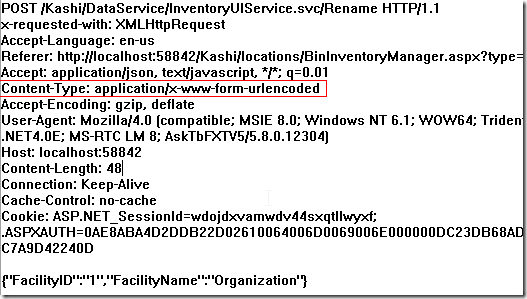
$.ajax:
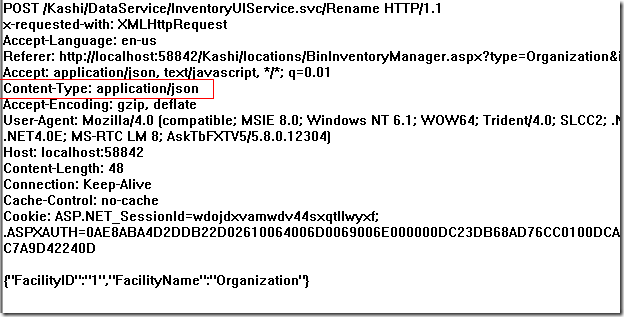
感觉$.post是用来提交forms, 而要跟wcf ajax service访问, 还必须得用$.ajax来指定Content-Type.
后来找到적 설명: http://stackoverflow.com/questions/2845459/jquery-how-to-make-post-use-contenttype-application-json