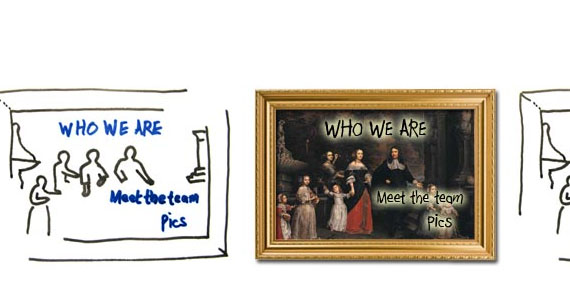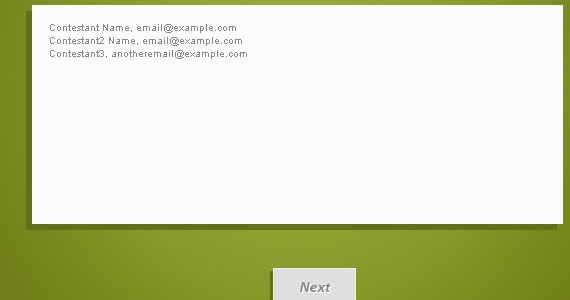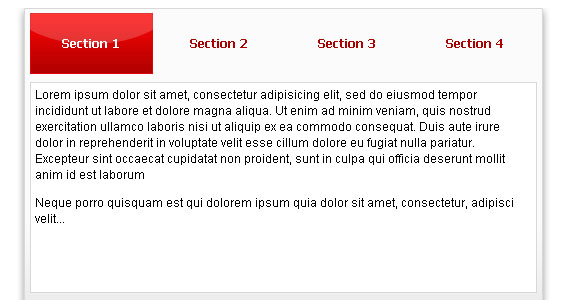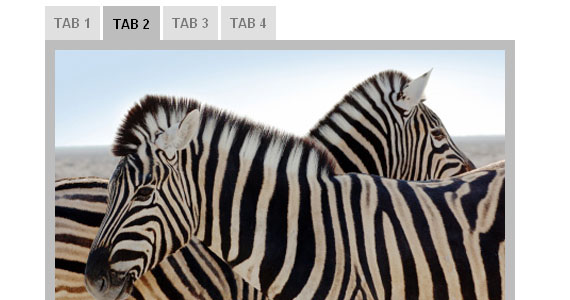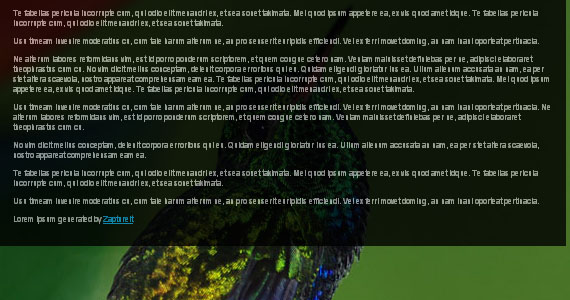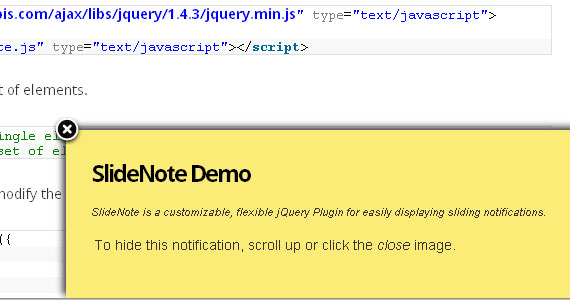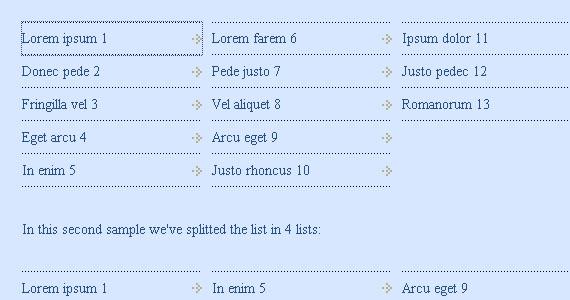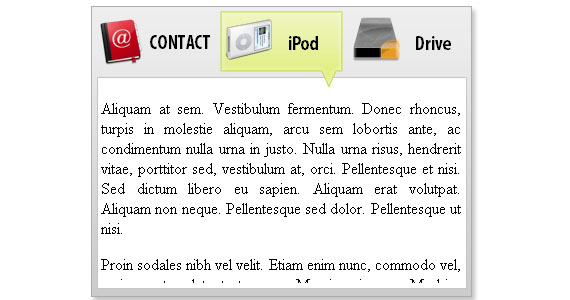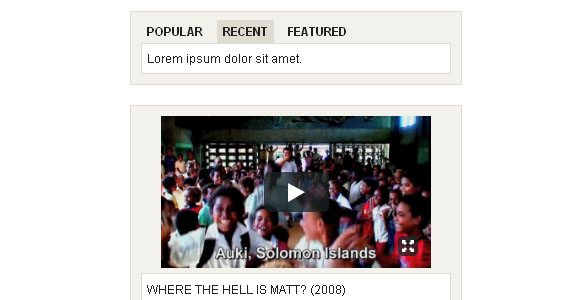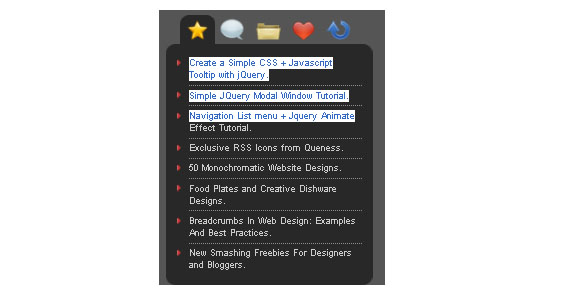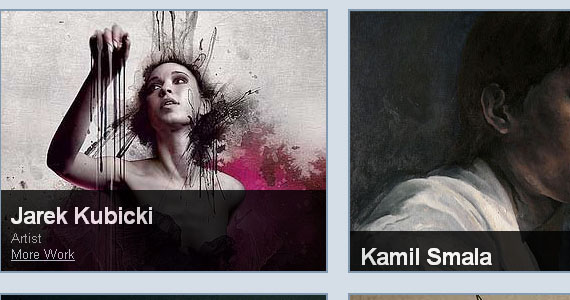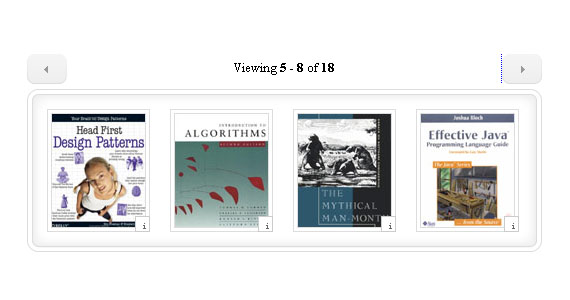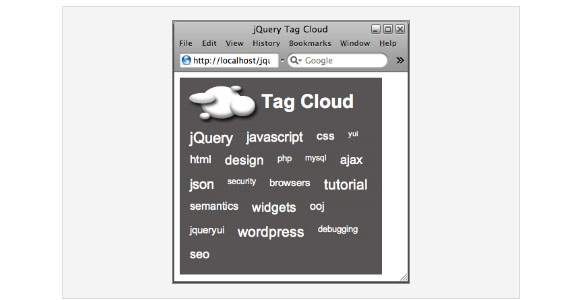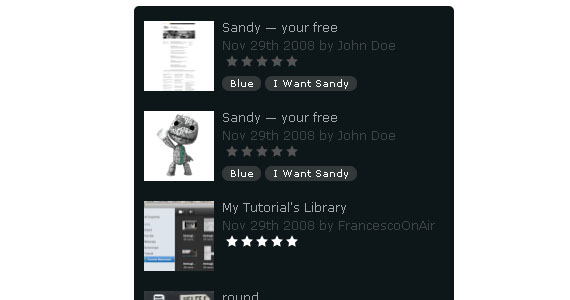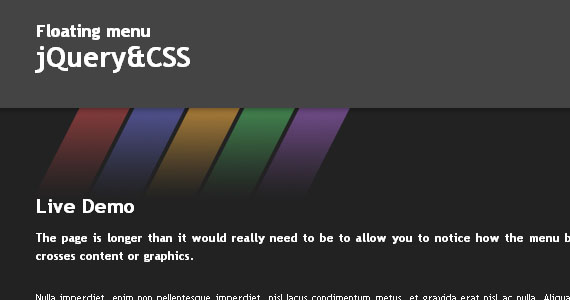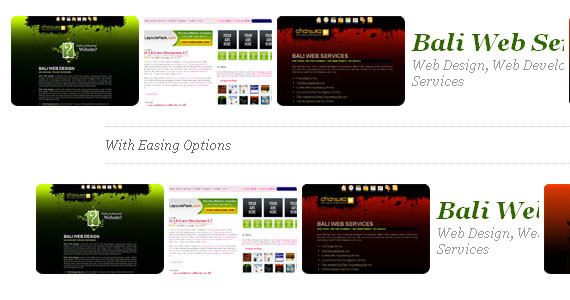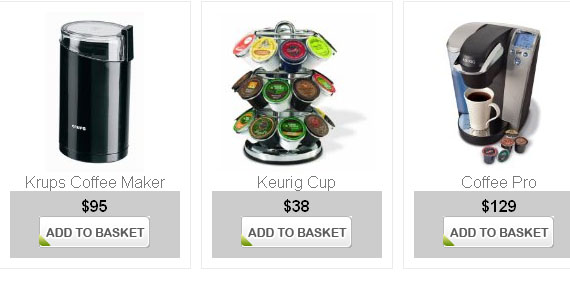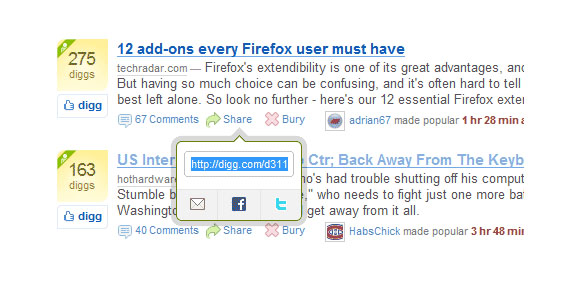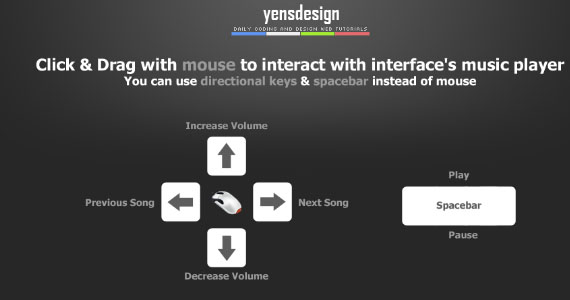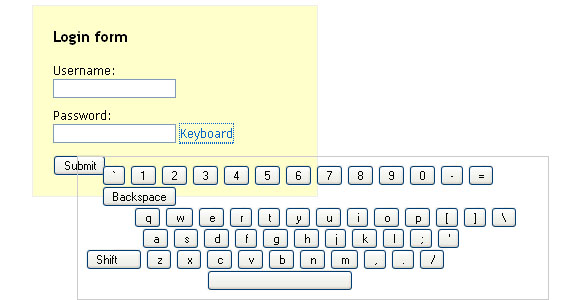40가지 유용한 jQuery 기술 및 튜토리얼

在该教程中你将学会如何使用jQuery的Easing插件及2D Transform插件创建自定义的动画横幅。教程的想法是将不同的元素以自定义动画的形式融入到横幅中去。

你将学会如何创建一个拥有改变面板及缩放面板的按钮的滑块。
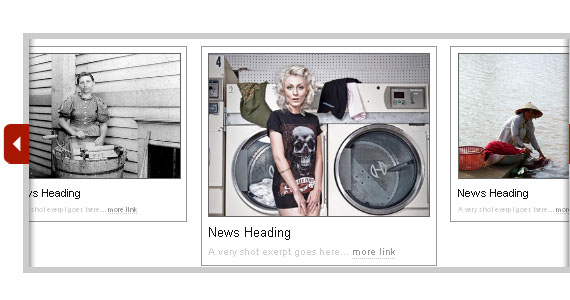
3. Quick Feedback Form – jQuery & PHP
通过jQuery和PHP实现的快速填写反馈表单的实例。
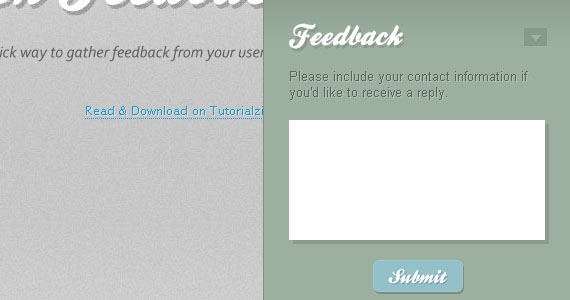
4. Wijmo – jQuery UI Widgets
Wijmo是一个拥有超过30个jQuery UI Widgets的库。

这是一个在同一个页面中如何平滑的导航的实例。
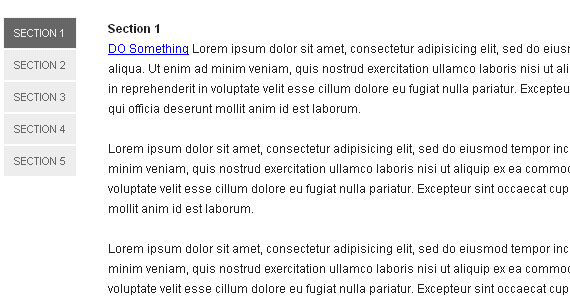
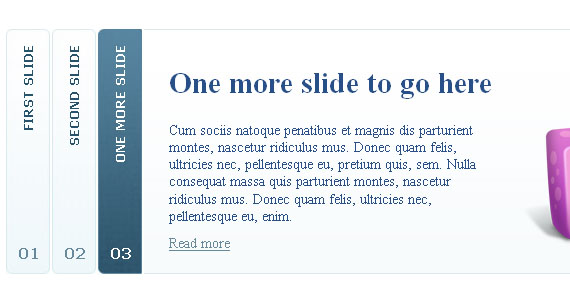
In this article you will learn how to create, for example typographical CSS3 posters, or for really custom type headings, while keeping the text selectable.
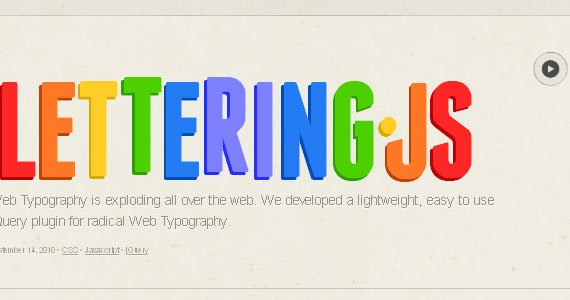
Create a simple overlay effect to display annotations.

10. Snippet – jQuery Syntax Highlighter
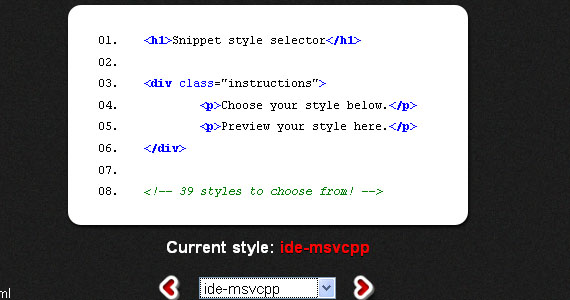
11. Google Powered Site Search With jQuery
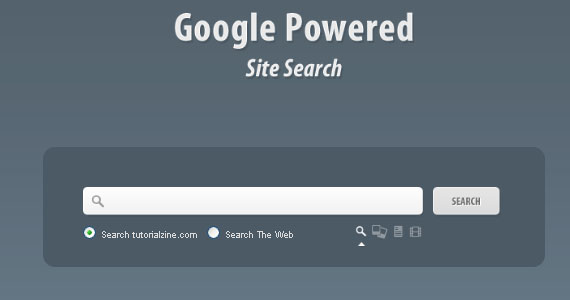
12. Build a Better Tooltip with jQuery Awesomeness
In this tutorial ,It shows how to quickly write a jQuery plugin that will replace the typical browser tooltip with something a little flashier.
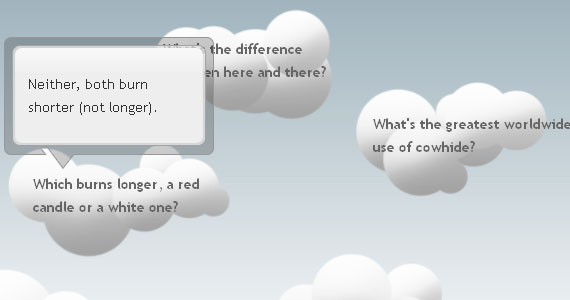
13. Simple Tooltip – jQuery & CSS
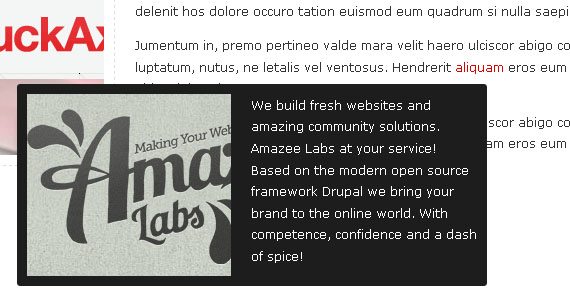
14. Coda Popup Bubbles
jQuery tutorial shows you how to create slick popup bubbles that appear when hovering over the target object.
15. Exposure jQuery Plugin
Exposure is an image viewing plugin for the jQuery JavaScript library. It's designed for creating rich, fully customizable viewing experiences, and can handle very large amounts of images without pushing your bandwidth through the roof.
16. Giveaway Randomizer App – jQuery
In this tutorial you will learn how to create a dedicated randomizer jQuery application.
17. jQuery Smooth Tabs Plugin
jQuery Smooth Tabs is easy to use plugin, which allows you to display your content with some effects, for better user experience. All you need is a single container for your desired tabs and content, some nice CSS and images.
18. TN34 Timetabs – jQuery Plugin
This jQuery plugin by Mario Alves creates tab container that switches automatically every cycle to next tab. It is compatible with most modern browsers.
19. Full Page Image Gallery with jQuery
In this tutorial you are going to create a stunning full-page gallery with scrollable thumbnails and a scrollable full screen preview.
20. bgStretcher – jQuery Plugin
bgStretcher (Background Stretcher) is a jQuery plug-in which allows you to add a large image (or a set of images) to the background of your web page and will proportionally resize the image(s) to fill the entire window area. The plug-in will work as a slideshow if multiple images mode is used (the speed and duration for the slideshow is configurable).
21. SlideNote – jQuery Plugin For Sliding Notifications
SlideNote is a customizable, flexible jQuery plugin that makes it easy to display sliding notifications on your website or in your web application.
22. Easy List Splitter – jQuery Plugin
Easy List Splitter keeps the HTML to the minimum. No unnecessary elements or inline styles are added to the code. You'll get a clean plain HTML with some classes that you can use as hooks to easily style your lists. Choose whether to order your list items vertically or horizontally. You can then decide whether to modify the default CSS or apply a new one.
23. Create a Slide Tabbed Box using jQuery
Show you how to create a set a module tab interface that slides content left and right as you click on the tabs.
24. Create a Tabbed Interface Using jQuery
This very detailed step-by-step tutorial will show you how to create a tabbed interface using jQuery.
25. jQuery Tabbed Interface
Tabbed Interface or Tabbed Structure Menu show you how to build your own tabbed Interface using jQuery with slideDown/slideUp effect.
26. Create Sliding Image Caption with jQuery
This image gallery tutorial shows you an interesting interaction technique for having captions that slide up to reveal more information about a particular image when the user hovers over it.
27. Image Cross Fade Transition
This tutorial will show you how to fade another image in, superimposing onto the current image when the user hovers it. It can be a great way to display more information about a particular image.
28. Image Reveal using jQuery
This quick and easy tutorial shows you the concept of hiding and showing elements by watching out for window events .
29. Slider Gallery
在这篇教程中,你将学会如何创建基于jQuery UI的sliding gallery。
30. Simple jQuery Image Slide Show with Semi-Transparent Caption
It shows how to create a simple image slide show with a semi-transparent caption with jQuery. It is suitable to display news headlines, or an image slide show in your website front page.

31. Create an Amazon Books Widget with jQuery and XML
Create how to leverage jQuery and the Amazon API to display products inside a content area that's horizontally-scrollable in this highly involved step-by-step tutorial.
32. Building a jQuery-Powered Tag-Cloud
A tag-cloud is a great way of showing visitors to your blog the main topics of interest that are available. There is also additional information contained in a tag-cloud.
33. Simple jQuery Spy Effect
In this tutorial, you'll discover an innovative technique for mimicking Digg's now defunct Digg Spy application.
34. Creating a Floating HTML Menu Using jQuery and CSS
This jQuery-based navigation menu tutorial will show you how to create a menu that follows you up and down the page as you scroll.
35. Horizontal Slide Nav Using jQuery & CSS
Learn to create a spectacular sliding navigation whose animation is triggered when the user hovers over a navigation item.
36. Creating A Slick Ajaxed Add-To-Basket With jQuery And PHP
This is a detailed tutorial which shows creating an unobtrusive Ajaxed shopping cart using jQuery & PHP and can guide you to Ajaxify any e-commerce software you may already be using or coding.The main functions of the cart will be adding/removing items to the basket without the need of refreshing the page & displaying the actions with effects.
37. Create a Digg-style post sharing tool with jQuery
Create a social bookmarking tool that look similar to Digg's. It looks cool, practical and useful! I also include the komodomedia's social bookmarking icons and a long list of submission URL for one click bookmark.
38. Create an amazing music player using mouse gestures & hotkeys in jQuery
我们将使用鼠标手势和快捷键结合XHTML、jQuery 技术创建音乐播放器。你可以使用鼠标点击、拖拽操作音乐播放器。
39. Creating a Virtual jQuery Keyboard
这个教程会解释我们怎么实现一个简单的虚拟键盘。
40. 빠른 팁: 브라우저 창 크기에 따라 이미지 크기 조정
유동적 레이아웃에서는 창 크기를 조정할 때 적절하게 조정되도록 텍스트 형식을 지정하기 쉽지만, 이미지는 유동 친화적이지 않습니다. 이 빠른 팁은 브라우저, div 또는 결정 요인으로 결정한 모든 항목의 현재 크기를 기반으로 두 이미지 크기 간에 전환하는 방법을 보여줍니다.
원문链接:http://www.1stwebdesigner.com/css/useful-jquery-techniques-tutorials/

핫 AI 도구

Undresser.AI Undress
사실적인 누드 사진을 만들기 위한 AI 기반 앱

AI Clothes Remover
사진에서 옷을 제거하는 온라인 AI 도구입니다.

Undress AI Tool
무료로 이미지를 벗다

Clothoff.io
AI 옷 제거제

AI Hentai Generator
AI Hentai를 무료로 생성하십시오.

인기 기사

뜨거운 도구

메모장++7.3.1
사용하기 쉬운 무료 코드 편집기

SublimeText3 중국어 버전
중국어 버전, 사용하기 매우 쉽습니다.

스튜디오 13.0.1 보내기
강력한 PHP 통합 개발 환경

드림위버 CS6
시각적 웹 개발 도구

SublimeText3 Mac 버전
신 수준의 코드 편집 소프트웨어(SublimeText3)

뜨거운 주제
 7403
7403
 15
15
 1630
1630
 14
14
 1358
1358
 52
52
 1268
1268
 25
25
 1218
1218
 29
29
 Dewu 사용법 튜토리얼
Mar 21, 2024 pm 01:40 PM
Dewu 사용법 튜토리얼
Mar 21, 2024 pm 01:40 PM
Dewu APP는 현재 매우 인기 있는 브랜드 쇼핑 소프트웨어이지만 대부분의 사용자는 Dewu APP의 기능을 사용하는 방법을 모릅니다. 다음으로 편집기는 Dewuduo를 사용자에게 제공합니다. 관심 있는 사용자는 와서 살펴볼 수 있습니다! Dewu 이용방법 튜토리얼 [2024-03-20] Dewu 할부구매 이용방법 [2024-03-20] Dewu 쿠폰 받는 방법 [2024-03-20] Dewu 매뉴얼 고객센터 찾는 방법 [2024-03- 20] 듀우 픽업 코드 확인 방법 [2024-03-20] 듀우 구매처 찾기 [2024-03-20] 듀우 VIP 개설 방법 [2024-03-20] 듀우 반품, 교환 신청 방법
 WeChat에서 결제 소리를 끄는 방법에 대한 튜토리얼
Mar 26, 2024 am 08:30 AM
WeChat에서 결제 소리를 끄는 방법에 대한 튜토리얼
Mar 26, 2024 am 08:30 AM
1. 먼저 위챗을 엽니다. 2. 오른쪽 상단의 [+]를 클릭하세요. 3. QR코드를 클릭하시면 결제가 진행됩니다. 4. 오른쪽 상단에 있는 세 개의 작은 점을 클릭하세요. 5. 결제도착 음성알림을 클릭하시면 종료됩니다.
 DualBEV: BEVFormer 및 BEVDet4D를 크게 능가하는 책을 펼치세요!
Mar 21, 2024 pm 05:21 PM
DualBEV: BEVFormer 및 BEVDet4D를 크게 능가하는 책을 펼치세요!
Mar 21, 2024 pm 05:21 PM
본 논문에서는 자율 주행에서 다양한 시야각(예: 원근 및 조감도)에서 객체를 정확하게 감지하는 문제, 특히 원근(PV) 공간에서 조감(BEV) 공간으로 기능을 효과적으로 변환하는 방법을 탐구합니다. VT(Visual Transformation) 모듈을 통해 구현됩니다. 기존 방법은 크게 2D에서 3D로, 3D에서 2D로 변환하는 두 가지 전략으로 나뉩니다. 2D에서 3D로의 방법은 깊이 확률을 예측하여 조밀한 2D 특징을 개선하지만, 특히 먼 영역에서는 깊이 예측의 본질적인 불확실성으로 인해 부정확성이 발생할 수 있습니다. 3D에서 2D로의 방법은 일반적으로 3D 쿼리를 사용하여 2D 기능을 샘플링하고 Transformer를 통해 3D와 2D 기능 간의 대응에 대한 주의 가중치를 학습하므로 계산 및 배포 시간이 늘어납니다.
 여름에는 꼭 무지개를 찍어보세요
Jul 21, 2024 pm 05:16 PM
여름에는 꼭 무지개를 찍어보세요
Jul 21, 2024 pm 05:16 PM
여름에 비가 내린 후에는 아름답고 마법 같은 특별한 날씨 장면인 무지개를 자주 볼 수 있습니다. 이 역시 사진에서 볼 수 있는 보기 드문 장면으로, 매우 포토제닉하다. 무지개가 나타나는 데에는 몇 가지 조건이 있습니다. 첫째, 공기 중에 충분한 물방울이 있고, 둘째, 태양이 낮은 각도로 빛납니다. 따라서 비가 그친 후 오후에 무지개를 보는 것이 가장 쉽습니다. 그러나 무지개의 형성은 날씨, 빛, 기타 조건의 영향을 크게 받기 때문에 일반적으로 짧은 시간 동안만 지속되며, 가장 잘 볼 수 있고 촬영할 수 있는 시간은 더욱 짧습니다. 그러면 무지개를 만났을 때 어떻게 제대로 기록하고 고품질로 사진을 찍을 수 있습니까? 1. 무지개를 찾아보세요. 위에서 언급한 조건 외에도 무지개는 대개 햇빛 방향으로 나타납니다. 즉, 태양이 서쪽에서 동쪽으로 빛날 경우 무지개가 동쪽에서 나타날 확률이 높습니다.
 photoshopcs5는 어떤 소프트웨어인가요? -photoshopcs5 사용법 튜토리얼
Mar 19, 2024 am 09:04 AM
photoshopcs5는 어떤 소프트웨어인가요? -photoshopcs5 사용법 튜토리얼
Mar 19, 2024 am 09:04 AM
PhotoshopCS는 Photoshop Creative Suite의 약자로 Adobe에서 제작한 소프트웨어입니다. 그래픽 디자인 및 이미지 처리에 널리 사용됩니다. PS를 처음 배우는 사용자로서 오늘은 photoshopcs5가 무엇인지, photoshopcs5를 사용하는 방법에 대해 설명하겠습니다. . 1. Photoshop CS5는 어떤 소프트웨어입니까? Adobe Photoshop CS5 Extended는 영화, 비디오 및 멀티미디어 분야의 전문가, 3D 및 애니메이션을 사용하는 그래픽 및 웹 디자이너, 엔지니어링 및 과학 분야의 전문가에게 이상적입니다. 3D 이미지를 렌더링하고 이를 2D 합성 이미지로 병합합니다. 쉽게 비디오 편집
 전문가가 가르쳐드립니다! Huawei 휴대폰에서 긴 사진을 자르는 올바른 방법
Mar 22, 2024 pm 12:21 PM
전문가가 가르쳐드립니다! Huawei 휴대폰에서 긴 사진을 자르는 올바른 방법
Mar 22, 2024 pm 12:21 PM
스마트폰의 지속적인 발전과 함께 휴대폰의 기능은 점점 더 강력해졌고, 그 중 장사진 촬영 기능은 많은 사용자들이 일상생활에서 사용하는 중요한 기능 중 하나로 자리 잡았다. 긴 스크린샷은 사용자가 쉽게 보고 공유할 수 있도록 긴 웹페이지, 대화 기록, 사진을 한 번에 저장하는 데 도움이 됩니다. 많은 휴대폰 브랜드 중에서 Huawei 휴대폰은 사용자들로부터 높은 평가를 받는 브랜드 중 하나이며, 긴 사진을 자르는 기능도 높은 평가를 받고 있습니다. 이 기사에서는 Huawei 휴대폰으로 장사진을 찍는 올바른 방법과 Huawei 휴대폰을 더 잘 활용하는 데 도움이 되는 몇 가지 전문가 팁을 소개합니다.
 PHP 튜토리얼: int 유형을 문자열로 변환하는 방법
Mar 27, 2024 pm 06:03 PM
PHP 튜토리얼: int 유형을 문자열로 변환하는 방법
Mar 27, 2024 pm 06:03 PM
PHP 튜토리얼: Int 유형을 문자열로 변환하는 방법 PHP에서는 정수 데이터를 문자열로 변환하는 것이 일반적인 작업입니다. 이 튜토리얼에서는 특정 코드 예제를 제공하면서 PHP의 내장 함수를 사용하여 int 유형을 문자열로 변환하는 방법을 소개합니다. 캐스트 사용: PHP에서는 캐스트를 사용하여 정수 데이터를 문자열로 변환할 수 있습니다. 이 방법은 매우 간단합니다. 정수 데이터 앞에 (문자열)을 추가하면 문자열로 변환됩니다. 아래는 간단한 샘플 코드입니다.
 전자 영어 글자를 반각 글자로 변환하는 간단한 튜토리얼
Mar 25, 2024 pm 09:21 PM
전자 영어 글자를 반각 글자로 변환하는 간단한 튜토리얼
Mar 25, 2024 pm 09:21 PM
컴퓨터를 사용하여 영어를 입력할 때, 가끔 전각 영문자와 반각 영문자의 차이가 발생하는 경우가 있습니다. 전각 영문자는 입력방법이 중국어 모드일 때 Shift 키와 영문자 키 조합을 눌러 입력한 문자를 말합니다. 반각 영문자는 입력방법이 영문모드일 때 직접 입력한 문자를 말하며, 문자폭의 반을 차지한다. 어떤 경우에는 영어 전각 문자를 반각 문자로 변환해야 할 수도 있습니다. 다음은 간단한 튜토리얼입니다. 먼저 텍스트 편집기나 다른 편집기를 엽니다.