js+css는 select_javascript 스킬의 미화 효과를 구현합니다.
미화 후 렌더링을 보여드리겠습니다.
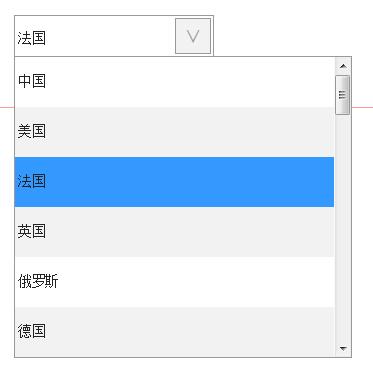
CSS:
.div-select
{
border: solid 1px #999;
height: 40px;
line-height: 40px;
cursor: default;
}
.div-select-text
{
float: left;
background-color: #fff;
height: 100%;
word-break: keep-all;
overflow: hidden;
cursor: default;
}
.div-select-text > div
{
padding: 3px;
line-height: 34px;
}
.div-select-arrow
{
background-color: #fff;
float: right;
width: 40px;
height: 100%;
color: #999;
cursor: default;
}
.div-select-arrow > div
{
border: solid 1px #999;
margin: 2px;
height: 34px;
background-color: #f2f2f2;
text-align: center;
line-height: 34px;
font-size: 22px;
}
.div-select-list
{
position: absolute;
float: left;
top: 100px;
left: 100px;
border: solid 1px #999;
max-height: 300px;
overflow: auto;
background-color: #9f9;
display: none;
z-index: 9100;
}
.div-select-list .div-select-item:nth-child(2n+1)
{
background-color: #fff;
}
.div-select-item
{
height: 50px;
line-height: 50px;
padding-left: 3px;
padding-right: 3px;
background-color: #f2f2f2;
word-break: keep-all;
overflow: hidden;
cursor: default;
}
.div-select-item-hover
{
background-color: #3399ff!important;
}
.div-select-selected
{
background-color: #3399ff !important;
}
JS:
//select美化
var divSelectListIndex = 0;
$(function () {
initDivSelect();
});
//初始化select美化插件
function initDivSelect() {
$(".div-select-target").each(function () {
divSelectListIndex++;
var select = $(this);
if (select.css("display") == "none") {
return;
}
else {
select.css("display", "none")
}
if (select.next("div").find(".div-select-list").length == 0) {
select.after('<div><div class="div-select"><div class="div-select-text"><div></div></div><div class="div-select-arrow"><div>∨</div></div></div></div>');
$("body").append('<div class="div-select-list div-select-list-' + divSelectListIndex + '"></div>');
}
var div = select.next("div");
var divText = div.find(".div-select-text");
var divSelect = div.find(".div-select");
var divArrow = div.find(".div-select-arrow");
var list = $(".div-select-list-" + divSelectListIndex);
function updateText(item) {
divText.find("div").html(item.html());
}
select.find("option").each(function () {
var option = $(this);
var text = option.html();
var value = option.attr("value");
list.append('<div class="div-select-item" value="' + value + '">' + text + '</div>');
list.find(".div-select-item:last").click(function () {
var item = $(this);
var value = item.attr("value");
select.val(value);
select.change();
list.find(".div-select-selected").removeClass("div-select-selected");
item.addClass("div-select-selected");
updateText(item);
list.hide();
});
list.find(".div-select-item:last").mouseenter(function () {
var item = $(this);
var selectedMark = list.find(".div-select-selected");
selectedMark.removeClass("div-select-selected");
selectedMark.addClass("div-select-selected-mark");
list.find(".div-select-item-hover").removeClass("div-select-item-hover");
item.addClass("div-select-item-hover");
updateText(item);
});
});
list.mouseleave(function () {
var selectedMark = list.find(".div-select-selected-mark");
if (list.find(".div-select-selected").length == 0) {
selectedMark.addClass("div-select-selected");
updateText(selectedMark);
}
selectedMark.removeClass("div-select-selected-mark");
list.find(".div-select-item-hover").removeClass("div-select-item-hover");
});
if (select.attr("width")) {
divSelect.width(select.attr("width") - 2);
divText.width(divSelect.width() - divArrow.width());
if (select.attr("width") > list.width()) {
list.width(divSelect.width());
}
}
div.keydown(function (e) {
list.find(".div-select-selected-mark").removeClass("div-select-selected-mark");
list.find(".div-select-item-hover").addClass("div-select-selected");
list.find(".div-select-item-hover").removeClass("div-select-item-hover");
if (e.keyCode == 40) {
var currentSelected = list.find(".div-select-selected");
var nextSelected = currentSelected.next(".div-select-item");
if (nextSelected.length == 0) {
nextSelected = list.find(".div-select-item:first");
nextSelected.addClass("div-select-selected");
currentSelected.removeClass("div-select-selected");
list.scrollTop(0);
} else {
nextSelected.addClass("div-select-selected");
currentSelected.removeClass("div-select-selected");
var i = 0;
while (nextSelected.position().top < 0
|| nextSelected.position().top > list.height() - nextSelected.height()) {
list.scrollTop(list.scrollTop() + nextSelected.height());
if (i++ > 100) break;
}
}
updateText(nextSelected);
return false;
}
if (e.keyCode == 38) {
var currentSelected = list.find(".div-select-selected");
var nextSelected = currentSelected.prev(".div-select-item");
if (nextSelected.length == 0) {
nextSelected = list.find(".div-select-item:last");
nextSelected.addClass("div-select-selected");
currentSelected.removeClass("div-select-selected");
list.scrollTop(list.find(".div-select-item").length * nextSelected.height());
}
else {
nextSelected.addClass("div-select-selected");
currentSelected.removeClass("div-select-selected");
var i = 0;
while (nextSelected.position().top < 0
|| nextSelected.position().top > list.height() - nextSelected.height()) {
list.scrollTop(list.scrollTop() - nextSelected.height());
if (i++ > 100) break;
}
}
updateText(nextSelected);
return false;
}
if (e.keyCode == 13) {
var selectedItem = list.find(".div-select-selected");
var value = selectedItem.attr("value");
select.val(value);
list.hide();
select.change();
}
});
divSelect.click(function () {
$("a").bind("click", function () {
$("a").unbind("click");
list.hide();
});
if (list.css("display") == "none") {
list.show();
}
else {
list.hide();
}
list.css("top", divSelect.offset().top + divSelect.height() + 1);
list.css("left", divSelect.offset().left);
if ($(window).scrollTop() + $(window).height() < list.offset().top + list.height() + 2) {
list.css("top", $(window).scrollTop() + $(window).height() - list.height() - 2);
}
if (list.width() < divSelect.width()) {
list.width(divSelect.width());
}
var currentSelected = list.find(".div-select-selected");
if (currentSelected.position().top > list.height() - currentSelected.height()) {
list.scrollTop(currentSelected.position().top - currentSelected.height() * 2);
}
return false;
});
$("html,body").bind("click", function () {
list.hide();
});
list.click(function () {
return false;
});
function initSelect() {
list.find(".div-select-selected").removeClass("div-select-selected");
var matchItem = list.find(".div-select-item[value='" + select.val() + "']");
if (matchItem.length > 0) {
matchItem.addClass("div-select-selected");
updateText(matchItem);
}
}
initSelect();
select.change(function () {
initSelect();
});
}); // $(".div-select-target").each
}
2. 사용방법:
1단계, CSS 및 JS 인용:
<link type="text/css" href="~/Scripts/DivSelect/divSelect.css" rel="stylesheet" /> <script type="text/javascript" src="~/Scripts/jquery-1.7.1.min.js"></script> <script type="text/javascript" src="~/Scripts/DivSelect/divSelect.js"></script>
2단계, 선택 컨트롤에 class="div-select-target" width="200"을 추가합니다. 여기서 class="div-select-target"은 필수이고 width="200"은 선택 사항입니다. 전체 HTML 코드는 다음과 같습니다.
<link type="text/css" href="~/Scripts/DivSelect/divSelect.css" rel="stylesheet" />
<script type="text/javascript" src="~/Scripts/jquery-1.7.1.min.js"></script>
<script type="text/javascript" src="~/Scripts/DivSelect/divSelect.js"></script>
<div style="border: solid 1px #f99; margin: 50px; padding: 50px;">
<select name="sel" class="div-select-target" width="200" >
<option value="1">中国</option>
<option value="2">美国</option>
<option value="3">法国</option>
<option value="4">英国</option>
<option value="5">俄罗斯</option>
<option value="6">德国</option>
<option value="7">韩国</option>
<option value="8">日本</option>
<option value="9">印度</option>
<option value="10">巴西</option>
<option value="11">意大利</option>
<option value="12">这个国家的名称很长很长很长很长很长很长很长很长</option>
<option value="13">瑞士</option>
<option value="14">越南</option>
<option value="15">缅甸</option>
<option value="16">泰国</option>
<option value="17">加拿大</option>
<option value="18" selected="selected">南非</option>
<option value="19">澳大利亚</option>
<option value="20">新西兰</option>
<option value="21">挪威</option>
<option value="22">巴勒斯坦</option>
<option value="23">以色列</option>
<option value="24">新加坡</option>
<option value="25">马来西亚</option>
<option value="26">波兰</option>
<option value="27">国家27</option>
<option value="28">国家28</option>
<option value="29">国家29</option>
<option value="30">国家30</option>
<option value="31">国家31</option>
<option value="32">国家32</option>
<option value="33">国家33</option>
<option value="34">国家34</option>
<option value="35">国家35</option>
<option value="36">国家36</option>
<option value="37">国家37</option>
<option value="38">国家38</option>
</select>
</div>
<div style="border: solid 1px #f99; margin: 50px; padding: 50px; margin-top: 700px; margin-bottom: 700px;">
<select name="sel" class="div-select-target" width="200" >
<option value="1">中国</option>
<option value="2">美国</option>
<option value="3">法国</option>
<option value="4">英国</option>
<option value="5">俄罗斯</option>
<option value="6" selected="selected">德国</option>
<option value="7">韩国</option>
<option value="8">日本</option>
</select>
</div>
2. 스크롤 막대의 아름다운 버전:
CSS:
.div-select
{
border: solid 1px #999;
height: 40px;
line-height: 40px;
cursor: default;
}
.div-select-text
{
float: left;
background-color: #fff;
height: 100%;
word-break: keep-all;
overflow: hidden;
cursor: default;
font-size: 16px;
font-family: 微软雅黑,雅黑;
}
.div-select-text > div
{
padding: 3px;
line-height: 34px;
}
.div-select-arrow
{
background-color: #fff;
float: right;
width: 40px;
height: 100%;
color: #999;
cursor: default;
}
.div-select-arrow > div
{
border: solid 1px #999;
margin: 2px;
height: 34px;
background-color: #f2f2f2;
text-align: center;
line-height: 34px;
font-size: 22px;
}
.div-select-list
{
position: absolute;
float: left;
top: 100px;
left: 100px;
border: solid 1px #999;
max-height: 300px;
overflow: hidden;
background-color: #9f9;
display: none;
z-index: 9100;
font-size: 16px;
font-family: 微软雅黑,雅黑;
}
.div-select-list .div-select-item:nth-child(2n+1)
{
background-color: #fff;
}
.div-select-item
{
height: 50px;
line-height: 50px;
padding-left: 3px;
padding-right: 3px;
background-color: #f2f2f2;
word-break: keep-all;
overflow: hidden;
cursor: default;
}
.div-select-item-hover
{
background-color: #3399ff!important;
}
.div-select-selected
{
background-color: #3399ff !important;
}
.div-select-list-scrollbar
{
position: absolute;
float: left;
border: solid 1px #999;
border-left: 0;
background-color: #e8e8ec;
width: 40px;
height: 300px;
display: none;
cursor: default;
z-index: 9101;
}
.div-select-scrollbar-up
{
border-bottom: solid 1px #fff;
height: 39px;
font-size: 22px;
line-height: 39px;
color: #999;
background-color: #cdcdcd;
text-align: center;
}
.div-select-scrollbar-pos
{
height: 220px;
}
.div-select-scrollbar-pos > div:last-child
{
width: 40px;
height: 20px;
background-color: #cdcdcd;
}
.div-select-scrollbar-down
{
border-top: solid 1px #fff;
height: 39px;
font-size: 22px;
line-height: 39px;
color: #999;
background-color: #cdcdcd;
text-align: center;
}
JS:
//select美化
var divSelectListIndex = 0;
$(function () {
initDivSelect();
});
//初始化select美化插件
function initDivSelect() {
$(".div-select-target").each(function () {
divSelectListIndex++;
var select = $(this);
if (select.css("display") == "none") {
return;
}
else {
select.css("display", "none")
}
if (select.next("div").find(".div-select-list").length == 0) {
select.after('<div><div class="div-select"><div class="div-select-text"><div></div></div><div class="div-select-arrow"><div>∨</div></div></div></div>');
$("body").append('<div class="div-select-list div-select-list-' + divSelectListIndex + '"></div>');
}
var div = select.next("div");
var divText = div.find(".div-select-text");
var divSelect = div.find(".div-select");
var divArrow = div.find(".div-select-arrow");
var list = $(".div-select-list-" + divSelectListIndex);
var scrollbar;
var scrollbarPosTop;
var scrollbarPos;
var scrollbarScrollHeight;
var scrollbarUp;
var scrollbarDown;
var itemHeight;
var itemCount;
var itemsHeight;
var scrollFlag = false;
function updateText(item) {
divText.find("div").html(item.html());
}
select.find("option").each(function () {
var option = $(this);
var text = option.html();
var value = option.attr("value");
list.append('<div class="div-select-item" value="' + value + '">' + text + '</div>');
list.find(".div-select-item:last").click(function () {
var item = $(this);
var value = item.attr("value");
select.val(value);
select.change();
list.find(".div-select-selected").removeClass("div-select-selected");
item.addClass("div-select-selected");
updateText(item);
list.hide();
if (scrollbar) scrollbar.hide();
});
list.find(".div-select-item:last").mouseenter(function () {
var item = $(this);
var selectedMark = list.find(".div-select-selected");
selectedMark.removeClass("div-select-selected");
selectedMark.addClass("div-select-selected-mark");
list.find(".div-select-item-hover").removeClass("div-select-item-hover");
item.addClass("div-select-item-hover");
updateText(item);
});
});
list.mouseleave(function () {
var selectedMark = list.find(".div-select-selected-mark");
if (list.find(".div-select-selected").length == 0) {
selectedMark.addClass("div-select-selected");
updateText(selectedMark);
}
selectedMark.removeClass("div-select-selected-mark");
list.find(".div-select-item-hover").removeClass("div-select-item-hover");
});
if (select.attr("width")) {
divSelect.width(select.attr("width") - 2);
divText.width(divSelect.width() - divArrow.width());
}
else {
divText.width(list.width());
}
div.keydown(function (e) {
list.find(".div-select-selected-mark").removeClass("div-select-selected-mark");
list.find(".div-select-item-hover").addClass("div-select-selected");
list.find(".div-select-item-hover").removeClass("div-select-item-hover");
if (e.keyCode == 40) {
var currentSelected = list.find(".div-select-selected");
var nextSelected = currentSelected.next(".div-select-item");
if (nextSelected.length == 0) {
nextSelected = list.find(".div-select-item:first");
nextSelected.addClass("div-select-selected");
currentSelected.removeClass("div-select-selected");
list.scrollTop(0);
} else {
nextSelected.addClass("div-select-selected");
currentSelected.removeClass("div-select-selected");
var i = 0;
while (nextSelected.position().top < 0
|| nextSelected.position().top > list.height() - nextSelected.height()) {
list.scrollTop(list.scrollTop() + nextSelected.height());
if (i++ > 100) break;
}
}
updateText(nextSelected);
updateScrollbarPos();
return false;
}
if (e.keyCode == 38) {
var currentSelected = list.find(".div-select-selected");
var nextSelected = currentSelected.prev(".div-select-item");
if (nextSelected.length == 0) {
nextSelected = list.find(".div-select-item:last");
nextSelected.addClass("div-select-selected");
currentSelected.removeClass("div-select-selected");
list.scrollTop(list.find(".div-select-item").length * nextSelected.height());
}
else {
nextSelected.addClass("div-select-selected");
currentSelected.removeClass("div-select-selected");
var i = 0;
while (nextSelected.position().top < 0
|| nextSelected.position().top > list.height() - nextSelected.height()) {
list.scrollTop(list.scrollTop() - nextSelected.height());
if (i++ > 100) break;
}
}
updateText(nextSelected);
updateScrollbarPos();
return false;
}
if (e.keyCode == 13) {
var selectedItem = list.find(".div-select-selected");
var value = selectedItem.attr("value");
select.val(value);
list.hide();
if (scrollbar) scrollbar.hide();
select.change();
}
});
itemHeight = list.find(".div-select-item:first").height();
itemCount = list.find(".div-select-item").length;
itemsHeight = itemHeight * itemCount;
if (itemsHeight > list.height()) {
$("body").append('<div class="div-select-list-scrollbar div-select-list-scrollbar-' + divSelectListIndex + '"><div class="div-select-scrollbar-up">∧</div><div class="div-select-scrollbar-pos"><div></div><div></div></div><div class="div-select-scrollbar-down">∨</div></div>');
}
scrollbar = $(".div-select-list-scrollbar-" + divSelectListIndex);
scrollbarPosTop = scrollbar.find(".div-select-scrollbar-pos").find("div:first");
scrollbarPos = scrollbar.find(".div-select-scrollbar-pos").find("div:last");
scrollbarScrollHeight = scrollbarPos.parent().height() - scrollbarPos.height();
scrollbarUp = scrollbar.find(".div-select-scrollbar-up");
scrollbarDown = scrollbar.find(".div-select-scrollbar-down");
scrollbar.click(function () {
return false;
});
scrollbarUp.click(function () {
list.scrollTop(list.scrollTop() - list.height());
updateScrollbarPos();
});
scrollbarDown.click(function () {
list.scrollTop(list.scrollTop() + list.height());
updateScrollbarPos();
});
scrollbar.mousedown(function () {
scrollFlag = true;
});
scrollbar.mouseup(function () {
scrollFlag = false;
});
scrollbar.mousemove(function (e) {
if (scrollFlag) {
var pos = e.pageY - scrollbar.offset().top - 50;
if (pos <= scrollbarScrollHeight) {
scrollbarPosTop.height(pos);
list.scrollTop(scrollbarPosTop.height() / scrollbarScrollHeight * (itemsHeight - list.height()));
}
}
});
function updateScrollbarPos() {
scrollbarPosTop.height(scrollbarScrollHeight * list.scrollTop() * 1.0 / (itemsHeight - list.height()));
if (list.scrollTop() + list.height() == itemsHeight) {
scrollbarPosTop.height(scrollbarScrollHeight);
}
}
divSelect.click(function () {
$("a").bind("click", function () {
$("a").unbind("click");
list.hide();
scrollbar.hide();
});
if (list.css("display") == "none") {
list.show();
scrollbar.show();
}
else {
list.hide();
scrollbar.hide();
}
list.css("top", divSelect.offset().top + divSelect.height() + 1);
list.css("left", divSelect.offset().left);
var listOffsetTop = list.offset().top;
if ($(window).scrollTop() + $(window).height() < list.offset().top + list.height() + 2) {
list.css("top", $(window).scrollTop() + $(window).height() - list.height() - 2);
}
if (list.width() < divSelect.width()) {
if (!(itemsHeight > list.height())) {
list.width(divSelect.width());
}
else {
list.width(divSelect.width() - scrollbar.width());
}
}
scrollbar.find(".div-select-scrollbar-pos").find("div:first").height(0);
scrollbar.css("left", divSelect.offset().left + list.width() + 1);
scrollbar.css("top", divSelect.offset().top + divSelect.height() + 1);
if ($(window).scrollTop() + $(window).height() < listOffsetTop + list.height() + 2) {
scrollbar.css("top", $(window).scrollTop() + $(window).height() - list.height() - 2);
}
var currentSelected = list.find(".div-select-selected");
if (currentSelected.position().top > list.height() - currentSelected.height()) {
list.scrollTop(currentSelected.position().top - currentSelected.height() * 2);
}
updateScrollbarPos();
return false;
});
$("html,body").bind("click", function () {
list.hide();
scrollbar.hide();
});
list.click(function () {
return false;
});
function initSelect() {
list.find(".div-select-selected").removeClass("div-select-selected");
var matchItem = list.find(".div-select-item[value='" + select.val() + "']");
if (matchItem.length > 0) {
matchItem.addClass("div-select-selected");
updateText(matchItem);
}
}
initSelect();
select.change(function () {
initSelect();
});
}); // $(".div-select-target").each
}
렌더링:
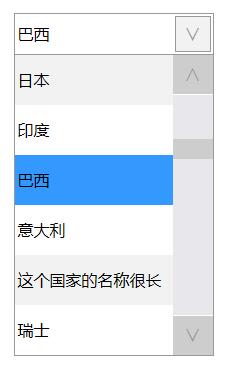
이상 내용이 이 글의 전체 내용입니다. 자바스크립트 프로그래밍을 배우시는 모든 분들께 도움이 되었으면 좋겠습니다.

핫 AI 도구

Undresser.AI Undress
사실적인 누드 사진을 만들기 위한 AI 기반 앱

AI Clothes Remover
사진에서 옷을 제거하는 온라인 AI 도구입니다.

Undress AI Tool
무료로 이미지를 벗다

Clothoff.io
AI 옷 제거제

Video Face Swap
완전히 무료인 AI 얼굴 교환 도구를 사용하여 모든 비디오의 얼굴을 쉽게 바꾸세요!

인기 기사

뜨거운 도구

메모장++7.3.1
사용하기 쉬운 무료 코드 편집기

SublimeText3 중국어 버전
중국어 버전, 사용하기 매우 쉽습니다.

스튜디오 13.0.1 보내기
강력한 PHP 통합 개발 환경

드림위버 CS6
시각적 웹 개발 도구

SublimeText3 Mac 버전
신 수준의 코드 편집 소프트웨어(SublimeText3)

뜨거운 주제
 7637
7637
 15
15
 1391
1391
 52
52
 90
90
 11
11
 71
71
 19
19
 32
32
 150
150
 Vue에서 부트 스트랩을 사용하는 방법
Apr 07, 2025 pm 11:33 PM
Vue에서 부트 스트랩을 사용하는 방법
Apr 07, 2025 pm 11:33 PM
vue.js에서 bootstrap 사용은 5 단계로 나뉩니다 : Bootstrap 설치. main.js.의 부트 스트랩 가져 오기 부트 스트랩 구성 요소를 템플릿에서 직접 사용하십시오. 선택 사항 : 사용자 정의 스타일. 선택 사항 : 플러그인을 사용하십시오.
 HTML, CSS 및 JavaScript의 역할 : 핵심 책임
Apr 08, 2025 pm 07:05 PM
HTML, CSS 및 JavaScript의 역할 : 핵심 책임
Apr 08, 2025 pm 07:05 PM
HTML은 웹 구조를 정의하고 CSS는 스타일과 레이아웃을 담당하며 JavaScript는 동적 상호 작용을 제공합니다. 세 사람은 웹 개발에서 의무를 수행하고 화려한 웹 사이트를 공동으로 구축합니다.
 부트 스트랩에 분할 라인을 작성하는 방법
Apr 07, 2025 pm 03:12 PM
부트 스트랩에 분할 라인을 작성하는 방법
Apr 07, 2025 pm 03:12 PM
부트 스트랩 분할 라인을 만드는 두 가지 방법이 있습니다 : 태그를 사용하여 수평 분할 라인이 생성됩니다. CSS 테두리 속성을 사용하여 사용자 정의 스타일 분할 라인을 만듭니다.
 HTML, CSS 및 JavaScript 이해 : 초보자 안내서
Apr 12, 2025 am 12:02 AM
HTML, CSS 및 JavaScript 이해 : 초보자 안내서
Apr 12, 2025 am 12:02 AM
WebDevelopmentReliesonHtml, CSS 및 JavaScript : 1) HtmlStructuresContent, 2) CSSSTYLESIT, 및 3) JAVASCRIPTADDSINGINTERACTIVITY, BASISOFMODERNWEBEXPERIENCES를 형성합니다.
 부트 스트랩 버튼을 사용하는 방법
Apr 07, 2025 pm 03:09 PM
부트 스트랩 버튼을 사용하는 방법
Apr 07, 2025 pm 03:09 PM
부트 스트랩 버튼을 사용하는 방법? 부트 스트랩 CSS를 소개하여 버튼 요소를 만들고 부트 스트랩 버튼 클래스를 추가하여 버튼 텍스트를 추가하십시오.
 부트 스트랩을위한 프레임 워크를 설정하는 방법
Apr 07, 2025 pm 03:27 PM
부트 스트랩을위한 프레임 워크를 설정하는 방법
Apr 07, 2025 pm 03:27 PM
부트 스트랩 프레임 워크를 설정하려면 다음 단계를 따라야합니다. 1. CDN을 통해 부트 스트랩 파일 참조; 2. 자신의 서버에서 파일을 다운로드하여 호스팅하십시오. 3. HTML에 부트 스트랩 파일을 포함; 4. 필요에 따라 Sass/Less를 컴파일하십시오. 5. 사용자 정의 파일을 가져옵니다 (선택 사항). 설정이 완료되면 Bootstrap의 그리드 시스템, 구성 요소 및 스타일을 사용하여 반응 형 웹 사이트 및 응용 프로그램을 만들 수 있습니다.
 부트 스트랩에 사진을 삽입하는 방법
Apr 07, 2025 pm 03:30 PM
부트 스트랩에 사진을 삽입하는 방법
Apr 07, 2025 pm 03:30 PM
Bootstrap에 이미지를 삽입하는 방법에는 여러 가지가 있습니다. HTML IMG 태그를 사용하여 이미지를 직접 삽입하십시오. 부트 스트랩 이미지 구성 요소를 사용하면 반응 형 이미지와 더 많은 스타일을 제공 할 수 있습니다. 이미지 크기를 설정하고 IMG-Fluid 클래스를 사용하여 이미지를 적응할 수 있도록하십시오. IMG 통과 클래스를 사용하여 테두리를 설정하십시오. 둥근 모서리를 설정하고 IMG 라운드 클래스를 사용하십시오. 그림자를 설정하고 그림자 클래스를 사용하십시오. CSS 스타일을 사용하여 이미지를 조정하고 배치하십시오. 배경 이미지를 사용하여 배경 이미지 CSS 속성을 사용하십시오.





