사람들이 내려놓을 수 없는 AngularJS의 8가지 기능_AngularJS
놓칠 수 없는 AngularJS의 8가지 기능을 참고하시라고 공유합니다.
첫 번째 반복 출력 ng-repeat 태그
ng-repeat는 table ul ol 및 기타 태그를 js의 배열과 완벽하게 결합합니다
<ul>
<li ng-repeat="person in persons">
{{person.name}} is {{person.age}} years old.
</li>
</ul>
출력 순서를 지정할 수도 있습니다.
<li ng-repeat="person in persons | orderBy:'name'">
두 번째 ng-model 태그의 동적 바인딩
사용자 입력과 값이 포함된 모든 html 태그는 js의 변수에 동적으로 바인딩될 수 있습니다.
그리고 그것은 동적 바인딩입니다.
<input type="text" ng-model='password'>
바운드 변수의 경우 {{}}를 사용하여 직접 참조할 수 있습니다.
<span>you input password is {{password}}</span>
fiter에 익숙하다면 원하는 형식으로 쉽게 출력할 수 있습니다
<span>{{1288323623006 | date:'yyyy-MM-dd HH:mm:ss Z'}}</span>
세 번째 클릭 이벤트를 ng-click 이벤트에 바인딩
ng-click을 사용하면 클릭 이벤트를 라벨에 쉽게 바인딩할 수 있습니다.
<button ng-click="pressMe()"/>
물론, $scope 도메인에 자체 pressMe 메소드를 정의해야 한다는 전제가 있습니다.
기존의 onclick 방법과 달리 다음과 같이 ng-click 방법에 객체를 전달할 수도 있습니다.
<ul> <li ng-repeat="person in persons"> <button ng-click="printf(person)"/> </li> </ul>
물론 ng-dblclick 태그도 있습니다
네번째 분기문 ng-switch on, ng-if/ng-show/ng-hide/ng-disabled 태그
Branch 문을 사용하면 인터페이스에 대한 논리적 판단을 작성할 수 있습니다.
<ul> <li ng-repeat="person in persons"> <span ng-switch on="person.sex"> <span ng-switch-when="1">you are a boy</span> <span ng-switch-when="2">you are a girl</span> </span> <span ng-if="person.sex==1">you may be a father</span> <span ng-show="person.sex==2">you may be a mother</span> <span> please input your baby's name:<input type="text" ng-disabled="!person.hasBaby"/> </span> <span> </li> </ul>
다섯 번째 검증 구문 ng-trim ng-minlength ng-maxlength 필수 ng-pattern 및 기타 태그
양식의 입력 상자에 대해서는 위의 태그를 사용하여 사용자 입력을 확인할 수 있습니다.
당신은 이미 그것이 문자 그대로 무엇을 의미하는지 알고 있습니다.
<form name="yourForm"> <input type="text" name="inputText" required ng-trim="true" ng-model="userNum" ng-pattern="/^[0-9]*[1-9][0-9]*$/" ng-maxlength="6" maxlength="6"/> </form>
$scope.yourForm.inputText.$error.required를 사용하여 입력 상자가 비어 있는지 확인할 수 있습니다
$scope.yourForm.inputText.$invalid를 사용하여 입력 콘텐츠가 ng-pattern, ng-maxlength, maxlength
를 충족하는지 확인할 수 있습니다.
$scope.userNum을 통해 얻은 입력 콘텐츠에는 ng-trim이 있기 때문에 앞뒤 공백이 제거되었습니다.
여섯 번째 드롭다운 상자의 ng-options 태그
ng-options는 드롭다운 상자용으로 특별히 만들어진 태그입니다.
드롭다운 상자에 표시되는 것은 person.name 중 하나를 선택하면 yourSelected를 통해 선택한 person.id를 얻을 수 있습니다.
일곱 번째 Css ng 스타일 태그 제어
ng 스타일을 사용하면 CSS 속성을 쉽게 제어할 수 있습니다
<span ng-style="myColor">your color</span>
다음과 같이 myColor에 값을 할당하여 원하는 효과를 변경할 수 있습니다.
$scope.myColor={color:'blue'};
$scope.myColor={cursor: 'pointer',color:'blue'};
여덟번째 비동기 요청 $http 객체
AngularJS는 비동기 요청을 위해 jquery의 $.ajax와 유사한 객체를 제공합니다.
비동기 작업은 AngularJS에서 매우 중요하므로 $http 작업은 비동기 매개변수도 제공하는 jquery.ajax와 달리 모두 비동기입니다.
$http({method : 'POST',params : { id:123}, data:{name:'john',age:27}, url : "/mypath"})
.success(function(response, status, headers, config){
//do anything what you want;
})
.error(function(response, status, headers, config){
//do anything what you want;
});
POST 요청을 하는 경우 params의 데이터는 URL 끝에 배치되고 data의 데이터는 요청 본문에 배치됩니다.
이 글을 읽고도 도저히 내려놓을 수 없다면, 여러분의 프로젝트에 적용해 보세요!

핫 AI 도구

Undresser.AI Undress
사실적인 누드 사진을 만들기 위한 AI 기반 앱

AI Clothes Remover
사진에서 옷을 제거하는 온라인 AI 도구입니다.

Undress AI Tool
무료로 이미지를 벗다

Clothoff.io
AI 옷 제거제

Video Face Swap
완전히 무료인 AI 얼굴 교환 도구를 사용하여 모든 비디오의 얼굴을 쉽게 바꾸세요!

인기 기사

뜨거운 도구

메모장++7.3.1
사용하기 쉬운 무료 코드 편집기

SublimeText3 중국어 버전
중국어 버전, 사용하기 매우 쉽습니다.

스튜디오 13.0.1 보내기
강력한 PHP 통합 개발 환경

드림위버 CS6
시각적 웹 개발 도구

SublimeText3 Mac 버전
신 수준의 코드 편집 소프트웨어(SublimeText3)

뜨거운 주제
 7657
7657
 15
15
 1393
1393
 52
52
 91
91
 11
11
 73
73
 19
19
 37
37
 112
112
 Doubao 앱에는 어떤 기능이 있나요?
Mar 01, 2024 pm 10:04 PM
Doubao 앱에는 어떤 기능이 있나요?
Mar 01, 2024 pm 10:04 PM
Doubao 앱에는 많은 AI 생성 기능이 있을 예정인데 Doubao 앱에는 어떤 기능이 있나요? 사용자는 이 소프트웨어를 사용하여 그림을 만들고, AI와 채팅하고, 사용자를 위한 기사를 생성하고, 모든 사람이 노래를 검색하도록 도울 수 있습니다. Doubao 앱의 이 기능 소개는 구체적인 작동 방법을 알려드릴 수 있습니다. 구체적인 내용은 아래와 같으니 한번 살펴보세요! Doubao 앱에는 어떤 기능이 있나요? 답변: 그림 그리기, 채팅, 기사 쓰기, 노래 찾기 등이 가능합니다. 기능 소개: 1. 질문 쿼리: AI를 사용하여 질문에 대한 답변을 더 빠르게 찾을 수 있으며, 모든 종류의 질문을 할 수 있습니다. 2. 이미지 생성: AI를 사용하면 모든 사람에게 일반적인 요구 사항만 알려주면 됩니다. 3. AI 채팅: 사용자와 채팅할 수 있는 AI를 생성할 수 있으며,
 vivox100s와 x100의 차이점: 성능 비교 및 기능 분석
Mar 23, 2024 pm 10:27 PM
vivox100s와 x100의 차이점: 성능 비교 및 기능 분석
Mar 23, 2024 pm 10:27 PM
vivox100s와 x100 휴대폰은 모두 in vivo 휴대폰 제품군의 대표적인 모델입니다. 두 휴대폰은 각각 서로 다른 시대의 vivo 첨단 기술 수준을 대표하므로 디자인, 성능, 기능 면에서 일정한 차이가 있습니다. 이번 글에서는 소비자들이 자신에게 꼭 맞는 휴대폰을 선택할 수 있도록 두 휴대폰을 성능비교와 기능분석 측면에서 자세히 비교해보겠습니다. 먼저 vivox100s와 x100의 성능 비교를 살펴보겠습니다. vivox100s에는 최신 기술이 탑재되어 있습니다.
 JPA와 MyBatis의 기능 및 성능 비교 분석
Feb 19, 2024 pm 05:43 PM
JPA와 MyBatis의 기능 및 성능 비교 분석
Feb 19, 2024 pm 05:43 PM
JPA와 MyBatis: 기능과 성능의 비교 분석 소개: Java 개발에서 지속성 프레임워크는 매우 중요한 역할을 합니다. 일반적인 지속성 프레임워크에는 JPA(JavaPersistenceAPI) 및 MyBatis가 포함됩니다. 이 기사에서는 두 프레임워크의 기능과 성능을 비교 분석하고 구체적인 코드 예제를 제공합니다. 1. 기능 비교: JPA: JPA는 JavaEE의 일부이며 객체 지향 데이터 지속성 솔루션을 제공합니다. 주석 또는 X가 전달되었습니다.
 셀프미디어란 정확히 무엇인가? 주요 특징과 기능은 무엇입니까?
Mar 21, 2024 pm 08:21 PM
셀프미디어란 정확히 무엇인가? 주요 특징과 기능은 무엇입니까?
Mar 21, 2024 pm 08:21 PM
인터넷의 급속한 발전으로 셀프미디어라는 개념은 사람들의 마음속에 깊이 뿌리내렸습니다. 그렇다면 셀프미디어란 정확히 무엇인가? 주요 특징과 기능은 무엇입니까? 다음에는 이러한 문제를 하나씩 살펴보겠습니다. 1. 셀프미디어란 정확히 무엇인가? We-media는 이름에서 알 수 있듯이 당신이 미디어라는 뜻입니다. 개인이나 팀이 인터넷 플랫폼을 통해 콘텐츠를 독립적으로 생성, 편집, 출판 및 전파할 수 있는 정보 매체를 말합니다. 신문, 텔레비전, 라디오 등과 같은 전통적인 미디어와 달리 셀프 미디어는 더욱 상호작용적이고 개인화되어 있어 모든 사람이 정보의 생산자이자 전파자가 될 수 있습니다. 2. 셀프미디어의 주요 특징과 기능은 무엇입니까? 1. 낮은 문턱: 셀프미디어의 등장으로 미디어 산업에 진출하기 위한 문턱이 낮아졌습니다. 더 이상 번거로운 장비와 전문팀이 필요하지 않습니다.
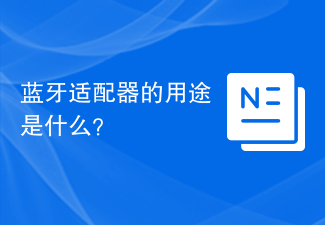 블루투스 어댑터는 어떤 용도로 사용되나요?
Feb 19, 2024 pm 05:22 PM
블루투스 어댑터는 어떤 용도로 사용되나요?
Feb 19, 2024 pm 05:22 PM
블루투스 어댑터의 역할은 무엇인가요? 과학과 기술이 지속적으로 발전하면서 무선 통신 기술도 급속히 발전하고 대중화되었습니다. 그 중 블루투스(Bluetooth) 기술은 근거리 무선 통신 기술로 다양한 기기 간 데이터 전송 및 연결에 널리 활용되고 있다. 블루투스 어댑터는 블루투스 통신을 지원하는 중요한 장치로서 중요한 역할을 합니다. 블루투스 어댑터는 블루투스가 아닌 장치를 블루투스 통신을 지원하는 장치로 바꿔주는 장치입니다. 무선 신호를 블루투스 신호로 변환하여 장치 간 무선 연결 및 데이터 전송을 구현합니다. 블루투스 어댑터
 Xiaohongshu 계정 관리 소프트웨어의 기능은 무엇입니까? Xiaohongshu 계정을 운영하는 방법은 무엇입니까?
Mar 21, 2024 pm 04:16 PM
Xiaohongshu 계정 관리 소프트웨어의 기능은 무엇입니까? Xiaohongshu 계정을 운영하는 방법은 무엇입니까?
Mar 21, 2024 pm 04:16 PM
Xiaohongshu가 젊은이들 사이에서 인기를 끌면서 점점 더 많은 사람들이 이 플랫폼을 사용하여 자신의 경험과 인생 통찰력의 다양한 측면을 공유하기 시작했습니다. 여러 Xiaohongshu 계정을 효과적으로 관리하는 방법이 중요한 문제가 되었습니다. 이 글에서는 Xiaohongshu 계정 관리 소프트웨어의 일부 기능에 대해 논의하고 Xiaohongshu 계정을 더 잘 관리하는 방법을 살펴보겠습니다. 소셜 미디어가 성장함에 따라 많은 사람들이 여러 소셜 계정을 관리해야 한다는 사실을 깨닫게 되었습니다. 이는 Xiaohongshu 사용자에게도 어려운 과제입니다. 일부 Xiaohongshu 계정 관리 소프트웨어는 자동 콘텐츠 게시, 예약 게시, 데이터 분석 및 기타 기능을 포함하여 사용자가 여러 계정을 보다 쉽게 관리할 수 있도록 도와줍니다. 이러한 도구를 통해 사용자는 자신의 계정을 보다 효율적으로 관리하고 계정 노출과 관심을 높일 수 있습니다. 또한 Xiaohongshu 계정 관리 소프트웨어에는
 PHP 팁: 이전 페이지로 돌아가는 기능을 빠르게 구현
Mar 09, 2024 am 08:21 AM
PHP 팁: 이전 페이지로 돌아가는 기능을 빠르게 구현
Mar 09, 2024 am 08:21 AM
PHP 팁: 이전 페이지로 돌아가는 기능을 빠르게 구현하세요. 웹 개발을 하다 보면 이전 페이지로 돌아가는 기능을 구현해야 하는 경우가 종종 있습니다. 이러한 작업은 사용자 경험을 향상시키고 사용자가 웹 페이지 간을 더 쉽게 탐색할 수 있게 해줍니다. PHP에서는 몇 가지 간단한 코드를 통해 이 기능을 구현할 수 있습니다. 이번 글에서는 이전 페이지로 돌아가는 기능을 빠르게 구현하는 방법을 소개하고 구체적인 PHP 코드 예제를 제공하겠습니다. PHP에서는 $_SERVER['HTTP_REFERER']를 사용하여 이전 페이지의 URL을 가져올 수 있습니다.
 디스커스란 무엇인가요? Discuz의 정의 및 기능 소개
Mar 03, 2024 am 10:33 AM
디스커스란 무엇인가요? Discuz의 정의 및 기능 소개
Mar 03, 2024 am 10:33 AM
"Discovering Discuz: 정의, 기능 및 코드 예제" 인터넷의 급속한 발전과 함께 커뮤니티 포럼은 사람들이 정보를 얻고 의견을 교환하는 중요한 플랫폼이 되었습니다. 많은 커뮤니티 포럼 시스템 중에서 중국의 잘 알려진 오픈 소스 포럼 소프트웨어인 Discuz는 대다수의 웹 사이트 개발자 및 관리자가 선호합니다. 그렇다면 Discuz는 무엇입니까? 어떤 기능이 있으며 웹사이트에 어떻게 도움이 됩니까? 이 기사에서는 Discuz를 자세히 소개하고 독자가 이에 대해 더 자세히 알아볼 수 있도록 구체적인 코드 예제를 첨부합니다.




