php的gdchart引见
Jun 13, 2016 pm 01:04 PM
add
array
gt
php的gdchart介绍
gdchart是PECL的一个类库。也就是说它是一个C语言的扩展。虽然,目前PHP没有默认安装gdchart,但如果想使用,还是可以编译的。
gdchart最大的好处不仅是效率高,速度快,同时,另外一点则是,使用极为方便。以下是一些实例说明。
?
线形图:
<?php
Header("Content-type: image/png");
$chart = new gdchart(LINE);
$chart->add(array(2.5, 5.1, 8.6, 12.0, 15, 9, 8, 7));
$chart->add(array(5.0, 8.0, 9.2, 10.2, 7, 8, 10, 9));
$chart->add(array(8.0, 10.0, 14.0, 18.2, 16, 14, 12, 10));
$chart->labels = array("Jan","Feb","Mar","Apr","May","Jun","Jul", "Aug");
$chart->colors = array(0x1133aa, 0xaa3311, 0x33aa11);
$chart->out(640,480,IMG_PNG);
?>로그인 후 복사
?
自定义坐标线形图
<?php
Header("Content-type: image/png");
$chart = new gdchart(LINE);
$chart->add(array(2.5, 5.1, 8.6, 12.0, 15, 9, 8, 7));
$chart->add(array(5.0, 8.0, 9.2, 10.2, 7, 8, 10, 9));
$chart->add(array(8.0, 10.0, 14.0, 18.2, 16, 14, 12, 10));
$chart->labels = array("Jan","Feb","Mar","Apr","May","Jun","Jul", "Aug");
$chart->requested_ymin = 0;
$chart->ylabel_density = 25;
$chart->ylabel_fmt = "%.0f";
$chart->colors = array(0x001133aa, 0x00aa3311, 0x33aa11);
$chart->out(640,480,IMG_PNG);
?>로그인 후 복사
?
3D区域图
<?php
Header("Content-type: image/png");
$chart = new gdchart(AREA_3D);
$chart->depth = 5;
$chart->xtitle = "Fruits";
$chart->xtitle_color = 0xffff00;
$chart->bg_color = 0x112233;
$chart->xlabel_color = 0xffffff;
$chart->ylabel_color = 0xffffff;
$chart->colors = array(0x30ffff00, 0x30ff00ff, 0x3000ffff);
$chart->add(array(2.5, 5.1, 8.6, 12.0));
$chart->add(array(5.0, 8.0, 9.2, 10.2));
$chart->add(array(8.0, 10.0, 14.0, 18.2));
$chart->labels = array("Apples","Oranges","Melons","Pears");
$chart->out(640,480,IMG_PNG);
?>로그인 후 복사
?
饼图
<?php
Header("Content-type: image/png");
$chart = new gdchart(PIE_3D);
$chart->title = "This is a Sample Pie Chart";
$chart->title_font = "/usr/share/fonts/truetype/CANDY.ttf ";
$chart->title_ptsize = 24;
$chart->label_font = "/usr/share/fonts/truetype/Jester.ttf";
$chart->label_ptsize = 16;
$chart->edge_color = 0x000000;
$chart->labels = array("red","green\r\n(exploded)",
"lt blue","purple","missing","cyan","blue");
$chart->add(array(12.5, 20.1, 2.0, 22.0, 5.0, 18.0, 13.0));
$chart->missing = array(FALSE, FALSE, FALSE, FALSE, TRUE, FALSE, FALSE);
$chart->explode = array(0,40,0,0,0,0,0);
$chart->pie_depth = 30;
$chart->perspective = 0;
$chart->pie_angle = 90;
$chart->label_line = false;
$chart->percent_labels = LABEL_ABOVE;
$chart->out(640,480,IMG_PNG);
?>로그인 후 복사
?3D高低位闭合图
<?php
Header("Content-type: image/png");
$chart = new gdchart(COMBO_HLC_AREA_3D);
$chart->title = "High-Low-Close On top of an Area(volume) Graph";
$chart->depth = 5.0;
$chart->angle = 50;
$chart->annotation_font_size = FONT_TINY;
$chart->anno_note = "Earnings\nReport";
$chart->anno_point = 8;
$chart->vol_color = 0x40806040;
$chart->grid = TICK_LABELS;
$chart->ylabel_density = 40;
$chart->hlc_style = HLC_CONNECTING | HLC_I_CAP | HLC_DIAMOND;
$chart->add_scatter(17.0, 3, SCATTER_TRIANGLE_UP, 0x50808060, 30);
$chart->add(array(17.8,17.1,17.3,17.2,17.1,17.3,17.3,17.3,17.1,17.5,17.4));
$chart->add(array(16.4,16.0,15.7,15.25,16.0,16.1,16.8,16.5,16.8,16.2,16.0));
$chart->add(array(17.0,16.8,16.9,15.9,16.8,17.2,16.8,17.0,16.9,16.4,16.1));
$chart->add_combo(
array(150.0,100.0,340.0,999.0,390.0,420.0,150.0,100.0,340.0,1590.0,700.0));
$chart->labels =
array("May","Jun","Jul","Aug","Sep","Oct","Nov","Dec","Jan","Feb","Mar","Apr");
$chart->out(640,480,IMG_PNG);
?>로그인 후 복사
?
?
본 웹사이트의 성명
본 글의 내용은 네티즌들의 자발적인 기여로 작성되었으며, 저작권은 원저작자에게 있습니다. 본 사이트는 이에 상응하는 법적 책임을 지지 않습니다. 표절이나 침해가 의심되는 콘텐츠를 발견한 경우 admin@php.cn으로 문의하세요.

인기 기사
Repo : 팀원을 부활시키는 방법
3 몇 주 전
By 尊渡假赌尊渡假赌尊渡假赌
스플릿 소설을이기는 데 얼마나 걸립니까?
3 몇 주 전
By DDD
R.E.P.O. 에너지 결정과 그들이하는 일 (노란색 크리스탈)
1 몇 주 전
By 尊渡假赌尊渡假赌尊渡假赌
헬로 키티 아일랜드 어드벤처 : 거대한 씨앗을 얻는 방법
3 몇 주 전
By 尊渡假赌尊渡假赌尊渡假赌

인기 기사
Repo : 팀원을 부활시키는 방법
3 몇 주 전
By 尊渡假赌尊渡假赌尊渡假赌
스플릿 소설을이기는 데 얼마나 걸립니까?
3 몇 주 전
By DDD
R.E.P.O. 에너지 결정과 그들이하는 일 (노란색 크리스탈)
1 몇 주 전
By 尊渡假赌尊渡假赌尊渡假赌
헬로 키티 아일랜드 어드벤처 : 거대한 씨앗을 얻는 방법
3 몇 주 전
By 尊渡假赌尊渡假赌尊渡假赌

뜨거운 기사 태그

메모장++7.3.1
사용하기 쉬운 무료 코드 편집기

SublimeText3 중국어 버전
중국어 버전, 사용하기 매우 쉽습니다.

스튜디오 13.0.1 보내기
강력한 PHP 통합 개발 환경

드림위버 CS6
시각적 웹 개발 도구

SublimeText3 Mac 버전
신 수준의 코드 편집 소프트웨어(SublimeText3)

뜨거운 주제
Gmail 이메일의 로그인 입구는 어디에 있나요?
 7294
7294
 9
9
 7294
7294
 9
9
자바 튜토리얼
 1622
1622
 14
14
 1622
1622
 14
14
Cakephp 튜토리얼
 1342
1342
 46
46
 1342
1342
 46
46
라라벨 튜토리얼
 1259
1259
 25
25
 1259
1259
 25
25
PHP 튜토리얼
 1206
1206
 29
29
 1206
1206
 29
29
 iPhone에서 App Store 오류에 연결할 수 없는 문제를 해결하는 방법
Jul 29, 2023 am 08:22 AM
iPhone에서 App Store 오류에 연결할 수 없는 문제를 해결하는 방법
Jul 29, 2023 am 08:22 AM
iPhone에서 App Store 오류에 연결할 수 없는 문제를 해결하는 방법
 PHP array_merge_recursive() 함수를 사용하는 간단하고 명확한 방법
Jun 27, 2023 pm 01:48 PM
PHP array_merge_recursive() 함수를 사용하는 간단하고 명확한 방법
Jun 27, 2023 pm 01:48 PM
PHP array_merge_recursive() 함수를 사용하는 간단하고 명확한 방법
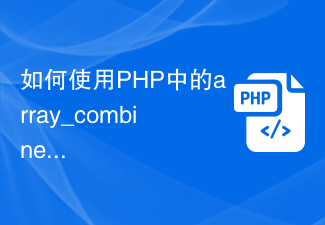 PHP에서 array_combine 함수를 사용하여 두 배열을 연관 배열로 결합하는 방법
Jun 26, 2023 pm 01:41 PM
PHP에서 array_combine 함수를 사용하여 두 배열을 연관 배열로 결합하는 방법
Jun 26, 2023 pm 01:41 PM
PHP에서 array_combine 함수를 사용하여 두 배열을 연관 배열로 결합하는 방법











