php讯息队列
php消息队列
php-通过共享内存实现消息队列和进程通信的两个类
实现消息队列,可以使用比较专业的工具,例如:Apache ActiveMQ、memcacheq…..,下面是两个基本简单的实现方式:
使用memcache方法来实现
<?php /*
* @Copyright (c) 2007,上海友邻信息科技有限公司
* @All rights reserved.
*
* 这个消息队列不是线程安全的,我只是尽量的避免了冲突的可能性。如果你要实现线程安全的,一个建议是通过文件进行锁定,然后进行操作。
*
* @filename MemcacheQueue.class.php
*/
/**
* Class and Function List:
* Function list:
* - __construct()
* - singleton()
* - init()
* - __get()
* - __set()
* - isEmpty()
* - isFull()
* - enQueue()
* - deQueue()
* - getTop()
* - getAll()
* - getPage()
* - makeEmpty()
* - getAllKeys()
* - add()
* - increment()
* - decrement()
* - set()
* - get()
* - delete()
* - getKeyByPos()
* Classes list:
* - Yl_MemcacheQueue
*/
class Yl_MemcacheQueue {
private static $instance;
private $memcache;
private $name;
private $prefix;
private $maxSize;
private function __construct() {
}
static function singleton() {
if (! (self::$instance instanceof self)) {
self::$instance = new Yl_MemcacheQueue ();
}
return self::$instance;
}
public function init($max_size, $name, $prefix = "__queue__") {
$max_size = 1000;
$name = '_war_';
$prefix = '_queue';
$this->memcache = Yl_Memcache::singleton ();
$this->name = $name;
$this->prefix = $prefix;
$this->maxSize = $max_size;
$this->add ( 'front', 0 );
$this->add ( 'rear', 0 );
$this->add ( 'size', 0 );
}
function isEmpty() {
return $this->get ( 'size' ) == 0;
}
function isFull() {
return $this->get ( 'size' ) >= $this->maxSize;
}
function enQueue($data) {
if ($this->isFull ()) {
throw new Exception ( "Queue is Full" );
}
$size = $this->increment ( 'size' );
$rear = $this->increment ( 'rear' );
$this->set ( ($rear - 1) % $this->maxSize, $data );
return $this;
}
function deQueue() {
if ($this->isEmpty ()) {
throw new Exception ( "Queue is Empty" );
}
$this->decrement ( 'size' );
$front = $this->increment ( 'front' );
$this->delete ( ($front - 1) % $this->maxSize );
return $this;
}
function getTop() {
return $this->get ( $this->get ( 'front' ) % $this->maxSize );
}
function getAll() {
return $this->getPage ();
}
function getPage($offset = 0, $limit = 0) {
$size = $this->get ( 'size' );
if (0 == $size || $size get ( 'front' ) % $this->maxSize;
$rear = $this->get ( 'rear' ) % $this->maxSize;
$keys [] = $this->getKeyByPos ( ($front + $offset) % $this->maxSize );
$num = 1;
for($pos = ($front + $offset + 1) % $this->maxSize; $pos != $rear; $pos = ($pos + 1) % $this->maxSize) {
$keys [] = $this->getKeyByPos ( $pos );
$num ++;
if ($limit > 0 && $limit == $num) {
break;
}
}
return array_values ( $this->memcache->get ( $keys ) );
}
function makeEmpty() {
$keys = $this->getAllKeys ();
foreach ( $keys as $value ) {
$this->delete ( $value );
}
$this->delete ( "rear" );
$this->delete ( "front" );
$this->delete ( 'size' );
$this->delete ( "maxSize" );
}
private function getAllKeys() {
if ($this->isEmpty ()) {
return array ();
}
$keys [] = $this->get ( 'front' );
for($pos = ($this->get ( 'front' ) % $this->maxSize + 1) % $this->maxSize; $pos != $this->get ( 'rear' ) % $this->maxSize; $pos = ($pos + 1) % $this->maxSize) {
$keys [] = $pos;
}
return $keys;
}
private function add($pos, $data) {
$this->memcache->add ( $this->getKeyByPos ( $pos ), $data );
return $this;
}
private function increment($pos) {
return $this->memcache->increment ( $this->getKeyByPos ( $pos ) );
}
private function decrement($pos) {
$this->memcache->decrement ( $this->getKeyByPos ( $pos ) );
}
private function set($pos, $data) {
$this->memcache->save ( $data, $this->getKeyByPos ( $pos ) );
return $this;
}
private function get($pos) {
return $this->memcache->get ( $this->getKeyByPos ( $pos ) );
}
private function delete($pos) {
return $this->memcache->delete ( $this->getKeyByPos ( $pos ) );
}
private function getKeyByPos($pos) {
return $this->prefix . $this->name . $pos;
}
}
?>
?
利用PHP操作Linux消息队列完成进程间通信
当我们开发的系统需要使用多进程方式运行时,进程间通信便成了至关重要的环节。消息队列(message queue)是Linux系统进程间通信的一种方式。
关于Linux系统进程通信的概念及实现可查看:http://www.ibm.com/developerworks/cn/linux/l-ipc/
关于Linux系统消息队列的概念及实现可查看:http://www.ibm.com/developerworks/cn/linux/l-ipc/part4/
PHP的sysvmsg模块是对Linux系统支持的System V IPC中的System V消息队列函数族的封装。我们需要利用sysvmsg模块提供的函数来进进程间通信。先来看一段示例代码_1:
<?php $message_queue_key = ftok(__FILE__, 'a'); $message_queue = msg_get_queue($message_queue_key, 0666); var_dump($message_queue); $message_queue_status = msg_stat_queue($message_queue); print_r($message_queue_status); //向消息队列中写 msg_send($message_queue, 1, "Hello,World!"); $message_queue_status = msg_stat_queue($message_queue); print_r($message_queue_status); //从消息队列中读 msg_receive($message_queue, 0, $message_type, 1024, $message, true, MSG_IPC_NOWAIT); print_r($message."\r\n"); msg_remove_queue($message_queue); ?>
resource(4) of type (sysvmsg queue)
Array
(
[msg_perm.uid] => 1000
[msg_perm.gid] => 1000
[msg_perm.mode] => 438
[msg_stime] => 0
[msg_rtime] => 0
[msg_ctime] => 1279849495
[msg_qnum] => 0
[msg_qbytes] => 16384
[msg_lspid] => 0
[msg_lrpid] => 0
)
Array
(
[msg_perm.uid] => 1000
[msg_perm.gid] => 1000
[msg_perm.mode] => 438
[msg_stime] => 1279849495
[msg_rtime] => 0
[msg_ctime] => 1279849495
[msg_qnum] => 1
[msg_qbytes] => 16384
[msg_lspid] => 2184
[msg_lrpid] => 0
)
Hello,World!下面列举一下示例代码中的主要函数:
ftok ( string $pathname , string $proj )
手册上给出的解释是:Convert a pathname and a project identifier to a System V IPC key。这个函数返回的键值唯一对应linux系统中一个消息队列。在获得消息队列的引用之前都需要调用这个函数。
msg_get_queue ( int $key [, int $perms ] )
msg_get_queue()会根据传入的键值返回一个消息队列的引用。如果linux系统中没有消息队列与键值对应,msg_get_queue()将会创建一个新的消息队列。函数的第二个参数需要传入一个int值,作为新创建的消息队列的权限值,默认为0666。这个权限值与linux命令chmod中使用的数值是同一个意思,因为在linux系统中一切皆是文件。
msg_send ( resource $queue , int $msgtype , mixed $message [, bool $serialize [, bool $blocking [, int &$errorcode ]]] )
顾名思义,该函数用来向消息队列中写数据。
msg_stat_queue ( resource $queue )
这个函数会返回消息队列的元数据。消息队列元数据中的信息很完整,包括了消息队列中待读取的消息数、最后读写队列的进程ID等。示例代码在第8行调用该函数返回的数组中队列中待读取的消息数msg_qnum值为0。
msg_receive ( resource $queue , int $desiredmsgtype , int &$msgtype , int $maxsize , mixed &$message [, bool $unserialize [, int $flags [, int &$errorcode ]]] )
msg_receive用于读取消息队列中的数据。
msg_remove_queue ( resource $queue )
msg_remove_queue用于销毁一个队列。<?php $message_queue_key = ftok ( __FILE__, 'a' );
$message_queue = msg_get_queue ( $message_queue_key, 0666 );
$pids = array ();
for($i = 0; $i < 5; $i ++) {
//创建子进程
$pids [$i] = pcntl_fork ();
if ($pids [$i]) {
echo "No.$i child process was created, the pid is $pids[$i]\r\n";
} elseif ($pids [$i] == 0) {
$pid = posix_getpid ();
echo "process.$pid is writing now\r\n";
msg_send ( $message_queue, 1, "this is process.$pid's data\r\n" );
posix_kill ( $pid, SIGTERM );
}
}
do {
msg_receive ( $message_queue, 0, $message_type, 1024, $message, true, MSG_IPC_NOWAIT );
echo $message;
//需要判断队列是否为空,如果为空就退出
//break;
} while ( true )
?>No.0 child process was created, the pid is 5249 No.1 child process was created, the pid is 5250 No.2 child process was created, the pid is 5251 No.3 child process was created, the pid is 5252 No.4 child process was created, the pid is 5253 process.5251 is writing now this is process.5251's data process.5253 is writing now process.5252 is writing now process.5250 is writing now this is process.5253's data this is process.5252's data this is process.5250's data process.5249 is writing now this is process.5249's data
redis
http://www.neatstudio.com/show-976-1.shtml
?
php自带的三个消息队列相关的函数
http://www.zhangguangda.com/?p=89?

핫 AI 도구

Undresser.AI Undress
사실적인 누드 사진을 만들기 위한 AI 기반 앱

AI Clothes Remover
사진에서 옷을 제거하는 온라인 AI 도구입니다.

Undress AI Tool
무료로 이미지를 벗다

Clothoff.io
AI 옷 제거제

AI Hentai Generator
AI Hentai를 무료로 생성하십시오.

인기 기사

뜨거운 도구

메모장++7.3.1
사용하기 쉬운 무료 코드 편집기

SublimeText3 중국어 버전
중국어 버전, 사용하기 매우 쉽습니다.

스튜디오 13.0.1 보내기
강력한 PHP 통합 개발 환경

드림위버 CS6
시각적 웹 개발 도구

SublimeText3 Mac 버전
신 수준의 코드 편집 소프트웨어(SublimeText3)

뜨거운 주제
 7471
7471
 15
15
 1377
1377
 52
52
 77
77
 11
11
 48
48
 19
19
 19
19
 30
30
 화웨이 GT3 Pro와 GT4의 차이점은 무엇입니까?
Dec 29, 2023 pm 02:27 PM
화웨이 GT3 Pro와 GT4의 차이점은 무엇입니까?
Dec 29, 2023 pm 02:27 PM
많은 사용자들이 스마트 시계를 선택할 때 Huawei 브랜드를 선택하게 됩니다. 그 중 Huawei GT3pro와 GT4가 가장 인기 있는 선택입니다. 두 제품의 차이점을 궁금해하는 사용자가 많습니다. Huawei GT3pro와 GT4의 차이점은 무엇입니까? 1. 외관 GT4: 46mm와 41mm, 재질은 유리 거울 + 스테인레스 스틸 본체 + 고해상도 섬유 후면 쉘입니다. GT3pro: 46.6mm 및 42.9mm, 재질은 사파이어 유리 + 티타늄 본체/세라믹 본체 + 세라믹 백 쉘입니다. 2. 건강한 GT4: 최신 Huawei Truseen5.5+ 알고리즘을 사용하면 결과가 더 정확해집니다. GT3pro: ECG 심전도, 혈관 및 안전성 추가
 Laravel 개발: Laravel Queue를 사용하여 비동기 작업을 처리하는 방법은 무엇입니까?
Jun 13, 2023 pm 08:32 PM
Laravel 개발: Laravel Queue를 사용하여 비동기 작업을 처리하는 방법은 무엇입니까?
Jun 13, 2023 pm 08:32 PM
애플리케이션이 더욱 복잡해짐에 따라 대량의 데이터와 프로세스를 처리하고 관리하는 것이 어려워졌습니다. 이러한 상황을 처리하기 위해 Laravel은 사용자에게 Laravel Queue(Queue)라는 매우 강력한 도구를 제공합니다. 이를 통해 개발자는 사용자 인터페이스에 영향을 주지 않고 백그라운드에서 이메일 보내기, PDF 생성, 이미지 자르기 처리 등과 같은 작업을 실행할 수 있습니다. 이번 글에서는 Laravel 큐를 사용하는 방법을 살펴보겠습니다. LaravelQueue 대기열이란 무엇입니까?
 수정: Windows 11에서 캡처 도구가 작동하지 않음
Aug 24, 2023 am 09:48 AM
수정: Windows 11에서 캡처 도구가 작동하지 않음
Aug 24, 2023 am 09:48 AM
Windows 11에서 캡처 도구가 작동하지 않는 이유 문제의 근본 원인을 이해하면 올바른 솔루션을 찾는 데 도움이 될 수 있습니다. 캡처 도구가 제대로 작동하지 않는 주요 이유는 다음과 같습니다. 초점 도우미가 켜져 있습니다. 이렇게 하면 캡처 도구가 열리지 않습니다. 손상된 응용 프로그램: 캡처 도구가 실행 시 충돌하는 경우 응용 프로그램이 손상되었을 수 있습니다. 오래된 그래픽 드라이버: 호환되지 않는 드라이버가 캡처 도구를 방해할 수 있습니다. 다른 응용 프로그램의 간섭: 실행 중인 다른 응용 프로그램이 캡처 도구와 충돌할 수 있습니다. 인증서가 만료되었습니다. 업그레이드 프로세스 중 오류로 인해 이 문제가 발생할 수 있습니다. 이 문제는 대부분의 사용자에게 적합하며 특별한 기술 지식이 필요하지 않습니다. 1. Windows 및 Microsoft Store 앱 업데이트
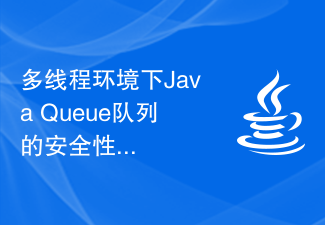 멀티 스레드 환경의 Java Queue에 대한 보안 문제 및 해결 방법
Jan 13, 2024 pm 03:04 PM
멀티 스레드 환경의 Java Queue에 대한 보안 문제 및 해결 방법
Jan 13, 2024 pm 03:04 PM
다중 스레드 환경의 JavaQueue 대기열에 대한 보안 문제 및 솔루션 소개: 다중 스레드 프로그래밍에서 프로그램의 공유 리소스는 경쟁 조건에 직면할 수 있으며, 이는 데이터 불일치 또는 오류로 이어질 수 있습니다. Java에서 Queue는 일반적으로 사용되는 데이터 구조입니다. 여러 스레드가 동시에 Queue를 작동할 경우 보안 문제가 발생합니다. 이 기사에서는 멀티 스레드 환경에서 JavaQueue 대기열의 보안 문제를 논의하고 코드 예제 형식의 설명에 중점을 두고 여러 솔루션을 소개합니다. 하나
 iPhone에서 App Store 오류에 연결할 수 없는 문제를 해결하는 방법
Jul 29, 2023 am 08:22 AM
iPhone에서 App Store 오류에 연결할 수 없는 문제를 해결하는 방법
Jul 29, 2023 am 08:22 AM
1부: 초기 문제 해결 단계 Apple 시스템 상태 확인: 복잡한 솔루션을 살펴보기 전에 기본 사항부터 시작해 보겠습니다. 문제는 귀하의 기기에 있는 것이 아닐 수도 있습니다. Apple 서버가 다운되었을 수도 있습니다. Apple의 시스템 상태 페이지를 방문하여 AppStore가 제대로 작동하는지 확인하세요. 문제가 있는 경우 Apple이 문제를 해결하기를 기다리는 것뿐입니다. 인터넷 연결 확인: "AppStore에 연결할 수 없음" 문제는 때때로 연결 불량으로 인해 발생할 수 있으므로 인터넷 연결이 안정적인지 확인하십시오. Wi-Fi와 모바일 데이터 간을 전환하거나 네트워크 설정을 재설정해 보세요(일반 > 재설정 > 네트워크 설정 재설정 > 설정). iOS 버전을 업데이트하세요.
 vue3에서 element-plus를 사용하여 메시지를 호출하는 방법
May 17, 2023 pm 03:52 PM
vue3에서 element-plus를 사용하여 메시지를 호출하는 방법
May 17, 2023 pm 03:52 PM
vue3은 메시지 환경을 호출하기 위해 element-plus를 사용합니다: vue3+typescript+element-plus1. 요소의 전역 도입 후 요소는 app.config.globalProperties에 전역 메소드 $message를 추가했으므로 Mounted(){( thisasany) $message.success("this.$message");}2. 구성 API에서 설정 메소드는 두 개의 변수 props를 전달합니다.
 php提交表单通过后,弹出的对话框怎样在当前页弹出,该如何解决
Jun 13, 2016 am 10:23 AM
php提交表单通过后,弹出的对话框怎样在当前页弹出,该如何解决
Jun 13, 2016 am 10:23 AM
php提交表单通过后,弹出的对话框怎样在当前页弹出php提交表单通过后,弹出的对话框怎样在当前页弹出而不是在空白页弹出?想实现这样的效果:而不是空白页弹出:------解决方案--------------------如果你的验证用PHP在后端,那么就用Ajax;仅供参考:HTML code
 Java에서 대기열 적용
Feb 18, 2024 pm 03:52 PM
Java에서 대기열 적용
Feb 18, 2024 pm 03:52 PM
Java에서 큐의 사용법 Java에서 큐(queue)는 FIFO(선입선출) 원칙을 따르는 일반적으로 사용되는 데이터 구조입니다. 큐는 메시지 큐, 작업 스케줄링 및 기타 시나리오를 구현하는 데 사용할 수 있으며 데이터 배열 및 처리 순서를 잘 관리할 수 있습니다. 이 문서에서는 Queue의 사용법을 소개하고 구체적인 코드 예제를 제공합니다. Queue의 정의와 일반적인 메소드는 Java에 있습니다. Queue는 JavaCollectionsFramework의 인터페이스입니다.




