64位系统上编译PHP找不到库文件有关问题
64位系统下编译PHP找不到库文件问题
最近在64位系统上编译5.4.5版的PHP时,遇到报以下错:
checking for DSA_get_default_method in -lssl... yes checking for X509_free in -lcrypto... yes checking for pkg-config... /usr/bin/pkg-config configure: error: Cannot find OpenSSL's libraries
指定的编译参数:
./configure \ --prefix=/usr/local/services/php-5.4.5 \ --with-config-file-path=/usr/local/services/php-5.4.5/etc \ --enable-fpm \ --enable-mbstring \ --enable-soap \ --enable-sockets \ --enable-zip \ --with-curl=/usr \ --with-mysql=mysqlnd \ --with-mysqli=mysqlnd \ --with-pdo-mysql=mysqlnd \ --with-gd \ --with-jpeg-dir=/usr \ --with-png-dir=/usr \ --with-zlib-dir=/usr \ --with-freetype-dir=/usr \ --with-openssl=/usr
找不到openssl的库文件,但我明明有安装openssl-devel的,很奇怪,网上搜了一下,发现有很多朋友,遇到了同样的问题,有些人说--with-openssl不指定路径可解决,尝试了一下,的确编译通过了,但想不通,Why?后来,又搜了一些文章来看,终于找出问题的根源:安装的系统是64位的,而64位的用户库文件默认是在/usr/lib64,而我编译的时候,没有指定--with-libdir=lib64,而编译脚本默认是lib,这当然是找不到的。
将编译参数更改为:
./configure \ --prefix=/usr/local/services/php-5.4.5 \ --with-config-file-path=/usr/local/services/php-5.4.5/etc \ --enable-fpm \ --enable-mbstring \ --enable-soap \ --enable-sockets \ --enable-zip \ --with-curl=/usr \ --with-mysql=mysqlnd \ --with-mysqli=mysqlnd \ --with-pdo-mysql=mysqlnd \ --with-gd \ --with-jpeg-dir=/usr \ --with-png-dir=/usr \ --with-zlib-dir=/usr \ --with-freetype-dir=/usr \ --with-openssl=/usr \ --with-libdir=lib64
问题解决。

핫 AI 도구

Undresser.AI Undress
사실적인 누드 사진을 만들기 위한 AI 기반 앱

AI Clothes Remover
사진에서 옷을 제거하는 온라인 AI 도구입니다.

Undress AI Tool
무료로 이미지를 벗다

Clothoff.io
AI 옷 제거제

Video Face Swap
완전히 무료인 AI 얼굴 교환 도구를 사용하여 모든 비디오의 얼굴을 쉽게 바꾸세요!

인기 기사

뜨거운 도구

메모장++7.3.1
사용하기 쉬운 무료 코드 편집기

SublimeText3 중국어 버전
중국어 버전, 사용하기 매우 쉽습니다.

스튜디오 13.0.1 보내기
강력한 PHP 통합 개발 환경

드림위버 CS6
시각적 웹 개발 도구

SublimeText3 Mac 버전
신 수준의 코드 편집 소프트웨어(SublimeText3)
 Nginx가 보다 안전한 통신을 위해 OpenSSL 라이브러리를 사용하는 방법
Jun 10, 2023 pm 01:51 PM
Nginx가 보다 안전한 통신을 위해 OpenSSL 라이브러리를 사용하는 방법
Jun 10, 2023 pm 01:51 PM
Nginx는 웹 서버, 로드 밸런서, 역방향 프록시 및 캐시에 널리 사용되는 소프트웨어입니다. 네트워크 전송 중 데이터 암호화 및 보안에 대한 관심이 높아지고 있습니다. 통신 보안을 향상시키기 위해 OpenSSL 라이브러리를 사용하여 SSL/TLS 프로토콜을 구현하여 민감한 데이터의 전송을 보호할 수 있습니다. 이 기사에서는 Nginx와 OpenSSL 라이브러리를 사용하여 보다 안전한 통신을 달성하는 방법을 설명합니다. OpenSSL 라이브러리 설치 및 구성 먼저 서버에 OpenSSL 라이브러리를 설치해야 합니다. 만들 수 있다
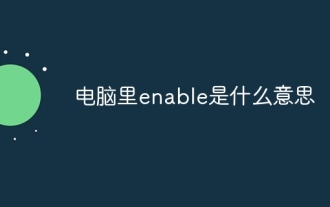 컴퓨터에서 활성화는 무엇을 의미합니까?
Aug 30, 2023 pm 01:55 PM
컴퓨터에서 활성화는 무엇을 의미합니까?
Aug 30, 2023 pm 01:55 PM
컴퓨터에서 활성화는 특정 기능이나 옵션을 활성화하거나 활성화하는 것을 의미합니다. 컴퓨터 분야에서 활성화는 일반적으로 소프트웨어나 하드웨어에서 특정 기능이나 옵션을 활성화하는 프로세스를 설명하는 데 사용됩니다. 자세한 소개: 1. 소프트웨어 측면에서 활성화는 일반적으로 응용 프로그램이나 운영 체제에서 특정 기능을 활성화하는 것을 의미합니다. 2. 하드웨어 측면에서 활성화는 일반적으로 컴퓨터 시스템의 특정 장치 또는 인터페이스를 활성화하는 것을 의미합니다.
 OpenSSL을 사용하여 MySQL SSL 인증서를 생성하는 방법
Sep 09, 2023 pm 02:12 PM
OpenSSL을 사용하여 MySQL SSL 인증서를 생성하는 방법
Sep 09, 2023 pm 02:12 PM
OpenSSL을 사용하여 MySQL SSL 인증서를 생성하는 방법 소개: MySQL은 널리 사용되는 관계형 데이터베이스 시스템으로 실제 프로덕션 환경에서 암호화된 통신을 위해 SSL(SecureSocketsLayer) 프로토콜을 사용하는 것이 매우 중요합니다. 이 기사에서는 OpenSSL 도구를 사용하여 MySQL SSL 인증서를 생성하는 방법을 소개하고 해당 코드 예제를 제공합니다. 단계: OpenSSL 설치: 먼저 컴퓨터에 OpenSSL이 설치되어 있는지 확인하세요.
 CentOS 7 및 CentOS 7에서 OpenBLAS 설치 OpenSSL 설치
Feb 10, 2024 am 11:45 AM
CentOS 7 및 CentOS 7에서 OpenBLAS 설치 OpenSSL 설치
Feb 10, 2024 am 11:45 AM
오픈소스 운영체제인 LINUX는 다양한 애플리케이션과 사용자 그룹을 보유하고 있습니다. CentOS7은 RHEL(Red Hat Enterprise Linux) 소스 코드를 기반으로 구축되었으며 높은 수준의 안정성과 보안성을 갖추고 있습니다. OpenBLAS 및 OpenSSL은 많은 개발자와 시스템 관리자의 일반적인 요구 사항입니다. 이 문서에서는 CentOS7에서 OpenBLAS 및 OpenSSL을 설치하고 구성하는 방법을 자세히 설명합니다. OpenBLAS는 BLAS(BasicLinearAlgebraSubprograms) 인터페이스를 기반으로 하는 오픈 소스 고성능 수학 라이브러리입니다.
 Ubuntu 시스템은 vsftpd를 사용하여 FTP 서버를 구축합니다.
Feb 18, 2024 pm 05:50 PM
Ubuntu 시스템은 vsftpd를 사용하여 FTP 서버를 구축합니다.
Feb 18, 2024 pm 05:50 PM
vsftpd를 사용하여 Ubuntu 시스템에 FTP 서버를 구축하려면 아래 단계를 수행할 수 있습니다. vsftpd 설치: 터미널을 열고 다음 명령을 실행하여 vsftpd를 설치합니다. sudoaptupdatesudoaptinstallvsftpd vsftpd 구성: 텍스트 편집기(예: nano 또는 vi) 사용 vsftpd 파일의 구성을 열려면: sudonano/etc/vsftpd.conf 구성 파일에서 다음을 변경하거나 필요에 따라 추가할 수 있습니다: 익명 액세스 활성화(필요한 경우): 익명_enable=YES 익명 업로드 비활성화(필요한 경우): anon_upload
 OpenSSL 기본 사항에서 암호화 및 암호 해독을 수행하는 방법
May 22, 2023 am 09:20 AM
OpenSSL 기본 사항에서 암호화 및 암호 해독을 수행하는 방법
May 22, 2023 am 09:20 AM
OpenSSL이라고 하면 가장 먼저 언급되는 것이 바로 SSL입니다. 우리가 매일 인터넷을 사용할 때, 누구도 인터넷에서 다른 사람의 감시를 받고 싶어하지 않을 것 같습니다. 따라서 네트워크 통신을 보호하려면 프로토콜이 필요합니다. SSL 프로토콜은 이러한 작업 배경을 기반으로 개발되었으며, 사용자와 서버 애플리케이션 간의 통신이 공격자에 의해 도청되는 것을 방지하고 항상 서버를 인증하고 선택적으로 사용자를 인증할 수 있습니다. SSL 프로토콜은 일반적으로 신뢰할 수 있는 TCP(전송 계층 프로토콜) 위에 구축됩니다. SSL 프로토콜의 장점은 애플리케이션 계층 프로토콜과 독립적이라는 점입니다. HTTP, FTP, TELNET 등과 같은 상위 수준 애플리케이션 계층 프로토콜은 SSL 프로토콜을 기반으로 투명하게 구축될 수 있습니다. 애플리케이션의 SSL 프로토콜
 Python에서 with 키워드 이해하기
Apr 14, 2023 am 11:31 AM
Python에서 with 키워드 이해하기
Apr 14, 2023 am 11:31 AM
우리 중 많은 사람들이 Python 코드에서 다음 코드 조각을 반복해서 보았습니다: with open('Hi.text', 'w') as f: f.write("Hello, there") 그러나 우리 중 일부는 그렇지 않습니다. with가 무엇에 사용되는지, 왜 여기서 사용해야 하는지 모르겠습니다. 이 글을 읽으면 해결 가능한 거의 모든 문제에 대해 알게 될 것입니다. 시작하자! 먼저, with 키워드를 사용하지 않고 무엇을 해야 하는지 생각해 봅시다. 이 경우 먼저 파일을 열고 쓰기를 시도해야 합니다. 성공이든 실패든 우리는
 OpenSSL 보안 취약점에 대해 Nginx 서버를 조정하는 방법
May 12, 2023 pm 08:55 PM
OpenSSL 보안 취약점에 대해 Nginx 서버를 조정하는 방법
May 12, 2023 pm 08:55 PM
1. 개요 현재 개인 정보가 유출될 수 있는 openssl 취약점이 노출되었습니다. 관련된 시스템이 많고 환경이 매우 다르기 때문에 복구 솔루션도 다릅니다. 많은 서버는 nginx를 사용하여 openssl을 정적으로 컴파일하고 openssl을 nginx로 직접 컴파일합니다. 이는 단순히 openssl을 업그레이드해도 nginx가 외부 openssl 동적 링크 라이브러리를 로드하지 않는다는 것을 의미합니다. 2. nginx가 정적으로 컴파일되었는지 확인 다음 세 가지 방법으로 nginx가 openssl로 정적으로 컴파일되었는지 확인할 수 있습니다. 2.1 nginx 컴파일 매개변수 확인 다음 명령을 입력하여 nginx 컴파일을 확인합니다.






