python发腾讯微博代码分享
import urllib.parse,os.path,time,sys,re,urllib.request
from http.client import HTTPSConnection
from PyQt5.QtCore import *
from PyQt5.QtGui import *
from PyQt5.QtWidgets import *
from PyQt5.QtWebKitWidgets import *
from PyQt5.QtNetwork import *
#path
ospath=sys.path[0]
if len(ospath)!=3:
ospath+='\\'
ospath=ospath.replace('\\','/')
#api
class Api:
def getOpenid(self,token):
url="https://graph.qq.com/oauth2.0/me?access_token=%s" % token
u=urllib.request.urlopen(url)
data=u.read()
try:
data=data.decode('utf-8')
except:
data=data.decode('gbk')
openid=re.findall('"openid":"(.+?)"',data)[0]
return openid
def qq(self,token,status,pic):
fSize=os.path.getsize(pic)
BOUNDARY="$-img-lufei-goodboy-$"
CRLF='\r\n'
data=[
'--'+BOUNDARY,
'Content-Disposition: form-data; name="access_token"',
'',
token,
'--'+BOUNDARY,
'Content-Disposition: form-data; name="openid"',
'',
self.getOpenid(token),
'--'+BOUNDARY,
'Content-Disposition: form-data; name="oauth_consumer_key"',
'',
'100451446',
#status
'--'+BOUNDARY,
'Content-Disposition: form-data; name="content"',
'',
status,
#pic
'--'+BOUNDARY,
'Content-Disposition: form-data; name="pic"; filename="q_17.jpg"',
'Content-Type: image/jpeg',
''
]
#utf-8
data=(CRLF.join(data)+CRLF).encode('utf-8')
closing='\r\n--'+BOUNDARY+'--\r\n'
sumlen=len(data)+len(closing)+fSize
#----------------------------------------
h=HTTPSConnection('graph.qq.com')
h.putrequest('POST','/t/add_pic_t')
h.putheader('Content-Type','multipart/form-data; boundary=%s' % BOUNDARY)
h.putheader('Content-Length',sumlen)
h.endheaders()
h.send(data)
f=open(pic,'rb')
while True:
data=f.read(12345)
if not data:
break
h.send(data)
f.close()
h.send(closing.encode('utf-8'))
r=h.getresponse()
return r.read().decode('utf-8','ignore')
#webview
class WebView(QWebView):
token=None
def __init__(self):
super().__init__()
self.resize(800,500)
self.setWindowFlags(Qt.FramelessWindowHint|Qt.X11BypassWindowManagerHint|Qt.Tool)
self.cookieJar=QNetworkCookieJar()
self.page().networkAccessManager().setCookieJar(self.cookieJar)
url="https://graph.qq.com/oauth2.0/authorize?response_type=code&client_id=%s&redirect_uri=%s&state=%s" % ('100451446','http://lufei.fboat.net/api/qq.php','---I---Love---You---')
self.load(QUrl(url))
#sigal
self.loadProgress.connect(self.judge)
def judge(self):
url=re.findall(r"'(.+?)'",str(self.url()))[0]
if url=='http://lufei.fboat.net/':
for x in self.cookieJar.allCookies():
if x.domain()=='lufei.fboat.net' and x.name()=='token':
self.token=re.findall("'(.+?)'",str(x.value()))[0]
self.close()
#ui
class Dialog(QDialog):
def __init__(self):
super().__init__()
#icon,title
self.setWindowIcon(QIcon(ospath+'weibo.ico'))
self.setWindowTitle('weibo')
#texteditor
self.editor=QTextEdit()
#textline,filebutton,submit,login
self.line=QLineEdit()
brows=QPushButton('打开')
brows.clicked.connect(self.getFileName)
submit=QPushButton('发表')
submit.clicked.connect(self.submit)
login=QPushButton('登录')
login.clicked.connect(self.view)
#layout
layout=QGridLayout()
layout.setContentsMargins(0,0,0,0)
#addwidget
layout.addWidget(self.editor,0,0,1,2)
layout.addWidget(self.line,1,0,1,1)
layout.addWidget(brows,1,1,1,1)
layout.addWidget(submit,2,0,1,1)
layout.addWidget(login,2,1,1,1)
#set
self.setLayout(layout)
def getFileName(self):
fileName=QFileDialog.getOpenFileName()
self.line.setText(fileName[0])
def view(self):
webView.show()
def submit(self):
status=self.editor.toPlainText()
pic=self.line.text()
self.editor.setText(api.qq(webView.token,status,pic))
app=QApplication(sys.argv)
webView=WebView()
api=Api()
dialog=Dialog()
dialog.show()
app.exec_()

핫 AI 도구

Undresser.AI Undress
사실적인 누드 사진을 만들기 위한 AI 기반 앱

AI Clothes Remover
사진에서 옷을 제거하는 온라인 AI 도구입니다.

Undress AI Tool
무료로 이미지를 벗다

Clothoff.io
AI 옷 제거제

AI Hentai Generator
AI Hentai를 무료로 생성하십시오.

인기 기사

뜨거운 도구

메모장++7.3.1
사용하기 쉬운 무료 코드 편집기

SublimeText3 중국어 버전
중국어 버전, 사용하기 매우 쉽습니다.

스튜디오 13.0.1 보내기
강력한 PHP 통합 개발 환경

드림위버 CS6
시각적 웹 개발 도구

SublimeText3 Mac 버전
신 수준의 코드 편집 소프트웨어(SublimeText3)

뜨거운 주제
 7456
7456
 15
15
 1376
1376
 52
52
 77
77
 11
11
 44
44
 19
19
 17
17
 10
10
 Linux 터미널에서 Python 버전을 볼 때 발생하는 권한 문제를 해결하는 방법은 무엇입니까?
Apr 01, 2025 pm 05:09 PM
Linux 터미널에서 Python 버전을 볼 때 발생하는 권한 문제를 해결하는 방법은 무엇입니까?
Apr 01, 2025 pm 05:09 PM
Linux 터미널에서 Python 버전을 보려고 할 때 Linux 터미널에서 Python 버전을 볼 때 권한 문제에 대한 솔루션 ... Python을 입력하십시오 ...
 한 데이터 프레임의 전체 열을 Python의 다른 구조를 가진 다른 데이터 프레임에 효율적으로 복사하는 방법은 무엇입니까?
Apr 01, 2025 pm 11:15 PM
한 데이터 프레임의 전체 열을 Python의 다른 구조를 가진 다른 데이터 프레임에 효율적으로 복사하는 방법은 무엇입니까?
Apr 01, 2025 pm 11:15 PM
Python의 Pandas 라이브러리를 사용할 때는 구조가 다른 두 데이터 프레임 사이에서 전체 열을 복사하는 방법이 일반적인 문제입니다. 두 개의 dats가 있다고 가정 해
 인기있는 파이썬 라이브러리와 그 용도는 무엇입니까?
Mar 21, 2025 pm 06:46 PM
인기있는 파이썬 라이브러리와 그 용도는 무엇입니까?
Mar 21, 2025 pm 06:46 PM
이 기사는 Numpy, Pandas, Matplotlib, Scikit-Learn, Tensorflow, Django, Flask 및 요청과 같은 인기있는 Python 라이브러리에 대해 설명하고 과학 컴퓨팅, 데이터 분석, 시각화, 기계 학습, 웹 개발 및 H에서의 사용에 대해 자세히 설명합니다.
 정규 표현이란 무엇입니까?
Mar 20, 2025 pm 06:25 PM
정규 표현이란 무엇입니까?
Mar 20, 2025 pm 06:25 PM
정규 표현식은 프로그래밍의 패턴 일치 및 텍스트 조작을위한 강력한 도구이며 다양한 응용 프로그램에서 텍스트 처리의 효율성을 높입니다.
 Uvicorn은 Serving_forever ()없이 HTTP 요청을 어떻게 지속적으로 듣습니까?
Apr 01, 2025 pm 10:51 PM
Uvicorn은 Serving_forever ()없이 HTTP 요청을 어떻게 지속적으로 듣습니까?
Apr 01, 2025 pm 10:51 PM
Uvicorn은 HTTP 요청을 어떻게 지속적으로 듣습니까? Uvicorn은 ASGI를 기반으로 한 가벼운 웹 서버입니다. 핵심 기능 중 하나는 HTTP 요청을 듣고 진행하는 것입니다 ...
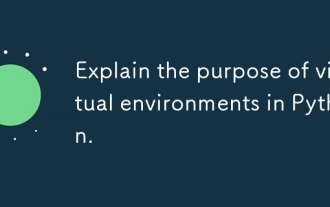 파이썬에서 가상 환경의 목적을 설명하십시오.
Mar 19, 2025 pm 02:27 PM
파이썬에서 가상 환경의 목적을 설명하십시오.
Mar 19, 2025 pm 02:27 PM
이 기사는 프로젝트 종속성 관리 및 충돌을 피하는 데 중점을 둔 Python에서 가상 환경의 역할에 대해 설명합니다. 프로젝트 관리 개선 및 종속성 문제를 줄이는 데있어 생성, 활성화 및 이점을 자세히 설명합니다.
 문자열을 통해 객체를 동적으로 생성하고 방법을 파이썬으로 호출하는 방법은 무엇입니까?
Apr 01, 2025 pm 11:18 PM
문자열을 통해 객체를 동적으로 생성하고 방법을 파이썬으로 호출하는 방법은 무엇입니까?
Apr 01, 2025 pm 11:18 PM
파이썬에서 문자열을 통해 객체를 동적으로 생성하고 메소드를 호출하는 방법은 무엇입니까? 특히 구성 또는 실행 해야하는 경우 일반적인 프로그래밍 요구 사항입니다.





