短信PDU编码类,可以用COMM连MODEM可以方便的发短信.
编码
网上有很多利用COM口连接手机,利用手机MODEM,使用AT指令发送短信,介绍PDU编码的原理很多,写一个现成的类出来,给有需要的人参考和使用。
SMSPDUClass.cls
Option Explicit
'保持属性值的局部变量
Private mvarSMSCLen As Integer '局部复制
Private mvarSMSCType As String '局部复制
Private mvarSMSC As String '局部复制
Private mvarMsgHead As Integer '局部复制
Private mvarTPMR As Integer '局部复制
Private mvarDestPhoneNumLen As Integer '局部复制
Private mvarDestPhoneNumType As String '局部复制
Private mvarDestPhoneNum As String '局部复制
Private mvarTPPID As Integer '局部复制
Private mvarTPDSC As Integer '局部复制
Private mvarTPVP As Integer '局部复制
Private mvarMSGLen As Integer '局部复制
Private mvarMSGContent As String '局部复制
Private mvarPDULen As Integer '局部复制
Private mvarPDU As String '局部复制
'要引发该事件,请遵循下列语法使用 RaiseEvent:
'RaiseEvent ValidResult[(arg1, arg2, ... , argn)]
Public Event ValidResult(ByVal ErrorCode As Integer, ByVal ErrorString As String)
Public Function genPDU(Optional ByVal SMSContent As String, _
Optional ByVal DestNo As String, _
Optional ByVal ServiceNo As String) As String
'mvarSMSCLen = 0
'mvarSMSCType = ""
'mvarSMSC = ""
'mvarMsgHead = 11
'mvarTPMR = 0
'mvarDestPhoneNumLen = 0
'mvarDestPhoneNumType = ""
'mvarDestPhoneNum = ""
'mvarTPPID = 0
'mvarTPDSC = 8
'mvarTPVP = 0
'mvarMSGLen = 0
'mvarMSGContent = ""
'mvarPDULen = 0
'mvarPDU = ""
If Len(SMSContent) > 0 Then
mvarMSGContent = SMSContent
End If
If Len(DestNo) > 0 Then
mvarDestPhoneNum = DestNo
End If
If Len(ServiceNo) > 0 Then
mvarSMSC = ServiceNo
If Len(mvarSMSC) > 14 Then
RaiseEvent ValidResult(7, "SMSC Error!")
mvarSMSC = "+8613800769500"
End If
If Len(mvarSMSC) RaiseEvent ValidResult(7, "SMSC Error!")
mvarSMSC = "+8613800769500"
End If
mvarSMSC = "+86" & Right(mvarSMSC, 11)
End If
If Len(mvarDestPhoneNum) = 0 Then
genPDU = ""
RaiseEvent ValidResult(3, "DestPhoneNumber is null!")
Exit Function
End If
If mvarTPDSC 0 And mvarTPDSC 8 Then
genPDU = ""
RaiseEvent ValidResult(5, "TP-DCS Error!")
Exit Function
End If
Dim ServiceNumPDU As String
Dim DestPhoneNumPDU As String
ServiceNumPDU = mvarSMSC
DestPhoneNumPDU = mvarDestPhoneNum
' msg.DestPhoneNumType 被叫号码类型。有+86时候为"91",否则为"81"
If Len(mvarSMSC) > 0 Then
FormatPhoneNum ServiceNumPDU, mvarSMSCType
mvarSMSCLen = Len(ServiceNumPDU & mvarSMSCType) / 2 '短信息中心地址长度。(短信息中心号码类型 + 短信息中心号码长度 /2 的十六进制表示)
End If
mvarDestPhoneNumLen = FormatPhoneNum(DestPhoneNumPDU, mvarDestPhoneNumType) ''被叫号码长度。被叫号码长度的十六进制表示。
'
If Len(mvarMSGContent) > 70 Then
mvarMSGContent = Left(mvarMSGContent, 70)
End If
' mvarMSGLen = Len(mvarMSGContent)
Dim SMSText As String
SMSText = mvarMSGContent
'
SMSText = GB2Unicode(SMSText) '把汉字符转化为UNICODE的HEX编码字符串
'
'
mvarMSGLen = Len(SMSText) \ 2
If Len(mvarSMSC) = 0 Then
mvarSMSCLen = 0
mvarPDU = Int2HexStr(mvarSMSCLen) & Int2HexStr(mvarMsgHead) & Int2HexStr(mvarTPMR) & Int2HexStr(mvarDestPhoneNumLen) & mvarDestPhoneNumType & DestPhoneNumPDU & _
Int2HexStr(mvarTPPID) & Int2HexStr(mvarTPDSC) & Int2HexStr(mvarTPVP) & Int2HexStr(mvarMSGLen) & SMSText
mvarPDULen = Len(mvarPDU) / 2 - 1
Else
mvarPDU = Int2HexStr(mvarSMSCLen) & mvarSMSCType & ServiceNumPDU & Int2HexStr(mvarMsgHead) & Int2HexStr(mvarTPMR) & Int2HexStr(mvarDestPhoneNumLen) & mvarDestPhoneNumType & DestPhoneNumPDU & _
Int2HexStr(mvarTPPID) & Int2HexStr(mvarTPDSC) & Int2HexStr(mvarTPVP) & Int2HexStr(mvarMSGLen) & SMSText
mvarPDULen = Len(mvarPDU) / 2 - 9 'PDU字符串长度
End If
genPDU = mvarPDU
End Function
'Public Property Let PDU(ByVal vData As String)
''向属性指派值时使用,位于赋值语句的左边。
''Syntax: X.PDU = 5
' mvarPDU = vData
'End Property
Public Property Get PDU() As String
'检索属性值时使用,位于赋值语句的右边。
'Syntax: Debug.Print X.PDU
Call genPDU
PDU = mvarPDU
End Property
'Public Property Let PDULen(ByVal vData As Integer)
''向属性指派值时使用,位于赋值语句的左边。
''Syntax: X.PDULen = 5
' mvarPDULen = vData
'End Property
Public Property Get PDULen() As Integer
'检索属性值时使用,位于赋值语句的右边。
'Syntax: Debug.Print X.PDULen
PDULen = mvarPDULen
End Property
Public Property Let MSGContent(ByVal vData As String)
'向属性指派值时使用,位于赋值语句的左边。
'Syntax: X.MSGContent = 5
mvarMSGContent = vData
mvarMSGLen = Len(vData) * 2
End Property
Public Property Get MSGContent() As String
'检索属性值时使用,位于赋值语句的右边。
'Syntax: Debug.Print X.MSGContent
MSGContent = mvarMSGContent
End Property
'Public Property Let MSGLen(ByVal vData As String)
''向属性指派值时使用,位于赋值语句的左边。
''Syntax: X.MSGLen = 5
' mvarMSGLen = vData
'End Property
Public Property Get MSGLen() As Integer
'检索属性值时使用,位于赋值语句的右边。
'Syntax: Debug.Print X.MSGLen
MSGLen = mvarMSGLen
End Property
Public Property Let TPVP(ByVal vData As Integer)
'向属性指派值时使用,位于赋值语句的左边。
'Syntax: X.TPVP = 5
If vData >= 0 And vData mvarTPVP = vData
Else
RaiseEvent ValidResult(6, "TP-VP Error!")
End If
End Property
Public Property Get TPVP() As Integer
'检索属性值时使用,位于赋值语句的右边。
'Syntax: Debug.Print X.TPVP
TPVP = mvarTPVP
End Property
Public Property Let TPDCS(ByVal vData As Integer)
'向属性指派值时使用,位于赋值语句的左边。
'Syntax: X.TPDSC = 5
If vData >= 0 And vData mvarTPDSC = vData
Else
RaiseEvent ValidResult(5, "TP-DCS Error!")
End If
End Property
Public Property Get TPDCS() As Integer
'检索属性值时使用,位于赋值语句的右边。
'Syntax: Debug.Print X.TPDSC
TPDCS = mvarTPDSC
End Property
Public Property Let TPPID(ByVal vData As Integer)
'向属性指派值时使用,位于赋值语句的左边。
'Syntax: X.TPPID = 5
If vData >= 0 And vData mvarTPPID = vData
Else
RaiseEvent ValidResult(4, "TP-PID Error!")
End If
End Property
Public Property Get TPPID() As Integer
'检索属性值时使用,位于赋值语句的右边。
'Syntax: Debug.Print X.TPPID
TPPID = mvarTPPID
End Property
Public Property Let DestPhoneNum(ByVal vData As String)
'向属性指派值时使用,位于赋值语句的左边。
'Syntax: X.DestPhoneNum = 5
If Len(vData) = 0 Then
RaiseEvent ValidResult(3, "DestPhoneNumber is null!")
Else
mvarDestPhoneNum = vData
mvarDestPhoneNumLen = FormatPhoneNum(vData, mvarDestPhoneNumType)
End If
End Property
Public Property Get DestPhoneNum() As String
'检索属性值时使用,位于赋值语句的右边。
'Syntax: Debug.Print X.DestPhoneNum
DestPhoneNum = mvarDestPhoneNum
End Property
'Public Property Let DestPhoneNumType(ByVal vData As String)
''向属性指派值时使用,位于赋值语句的左边。
''Syntax: X.DestPhoneNumType = 5
' mvarDestPhoneNumType = vData
'End Property
'
'
Public Property Get DestPhoneNumType() As String
'检索属性值时使用,位于赋值语句的右边。
'Syntax: Debug.Print X.DestPhoneNumType
If Len(mvarDestPhoneNum) = 0 Then
mvarDestPhoneNumType = "FF"
Else
Dim str As String
str = mvarDestPhoneNum
FormatPhoneNum str, mvarDestPhoneNumType
End If
DestPhoneNumType = mvarDestPhoneNumType
End Property
'Public Property Let DestPhoneNumLen(ByVal vData As String)
''向属性指派值时使用,位于赋值语句的左边。
''Syntax: X.DestPhoneNumLen = 5
' mvarDestPhoneNumLen = vData
'End Property
'
'
Public Property Get DestPhoneNumLen() As Integer
'检索属性值时使用,位于赋值语句的右边。
'Syntax: Debug.Print X.DestPhoneNumLen
If Len(DestPhoneNum) = 0 Then
mvarDestPhoneNumLen = 0
Else
Dim str As String
str = DestPhoneNum
mvarDestPhoneNumLen = FormatPhoneNum(str, mvarDestPhoneNumType)
End If
DestPhoneNumLen = mvarDestPhoneNumLen
End Property
Public Property Let TPMR(ByVal vData As Integer)
'向属性指派值时使用,位于赋值语句的左边。
'Syntax: X.TPMR = 5
If vData >= 0 And vData mvarTPMR = vData
Else
RaiseEvent ValidResult(2, "TP-MR Error!")
End If
End Property
Public Property Get TPMR() As Integer
'检索属性值时使用,位于赋值语句的右边。
'Syntax: Debug.Print X.TPMR
TPMR = mvarTPMR
End Property
Public Property Let MsgHead(ByVal vData As Integer)
'向属性指派值时使用,位于赋值语句的左边。
'Syntax: X.MsgHead = 5
If vData >= 0 And vData mvarMsgHead = vData
Else
RaiseEvent ValidResult(1, "MsgHead Error!")
End If
End Property
Public Property Get MsgHead() As Integer
'检索属性值时使用,位于赋值语句的右边。
'Syntax: Debug.Print X.MsgHead
MsgHead = mvarMsgHead
End Property
Public Property Let SMSC(ByVal vData As String)
'向属性指派值时使用,位于赋值语句的左边。
'Syntax: X.SMSC = 5
If Len(vData) = 0 Then
mvarSMSCLen = 0
mvarSMSC = vData
Else
If Len(vData) > 14 Then
RaiseEvent ValidResult(7, "SMSC Error!")
vData = "+8613800769500"
End If
If Len(vData) RaiseEvent ValidResult(7, "SMSC Error!")
vData = "+8613800769500"
End If
vData = "+86" & Right(vData, 11)
mvarSMSC = vData
mvarSMSCLen = FormatPhoneNum(vData, mvarSMSCType) / 2
End If
End Property
Public Property Get SMSC() As String
'检索属性值时使用,位于赋值语句的右边。
'Syntax: Debug.Print X.SMSC
SMSC = mvarSMSC
End Property
'Public Property Let SMSCType(ByVal vData As String)
''向属性指派值时使用,位于赋值语句的左边。
''Syntax: X.SMSCType = 5
' mvarSMSCType = vData
'End Property
Public Property Get SMSCType() As String
'检索属性值时使用,位于赋值语句的右边。
'Syntax: Debug.Print X.SMSCType
If Len(SMSC) = 0 Then
mvarSMSCType = "FF"
Else
Dim str As String
str = SMSC
FormatPhoneNum str, mvarSMSCType
End If
SMSCType = mvarSMSCType
End Property
'Public Property Let SMSCLen(ByVal vData As String)
''向属性指派值时使用,位于赋值语句的左边。
''Syntax: X.SMSCLen = 5
' mvarSMSCLen = vData
'End Property
'
'
Public Property Get SMSCLen() As Integer
'检索属性值时使用,位于赋值语句的右边。
'Syntax: Debug.Print X.SMSCLen
If Len(SMSC) = 0 Then
mvarSMSCLen = 0
Else
Dim str As String
str = SMSC
FormatPhoneNum str, mvarSMSCType
mvarSMSCLen = Len(mvarSMSCType & str) / 2
End If
SMSCLen = mvarSMSCLen
End Property
Private Sub Class_Initialize()
mvarSMSCLen = 0
mvarSMSCType = ""
mvarSMSC = ""
mvarMsgHead = 17
mvarTPMR = 0
mvarDestPhoneNumLen = 0
mvarDestPhoneNumType = ""
mvarDestPhoneNum = ""
mvarTPPID = 0
mvarTPDSC = 8
mvarTPVP = 255
mvarMSGLen = 0
mvarMSGContent = ""
mvarPDULen = 0
mvarPDU = ""
' Msg.MsgHead = "11" '文件头字节 (header byte, 是一种 bitmask) 。这里 11 指正常地发送短信息。
' Msg.TPMR = "00" '信息参考号。( TP-MR )
' Msg.TPPID = "00" '‘一般都是 00 ,表示点到点的标准短信
' Msg.TPVP = "FF" '‘有效期 (TP-VP), 短信的有效时间 ,00或FF表示有效
' Msg.TPDSC = "08" '用户信息编码方式 (TP-DCS) , 7-bit 编码( 08 : UCS2 编码 汉字一般为08)
End Sub
Private Function Int2HexStr(ByVal arg0 As Integer) As String
Dim strChar As String
strChar = ""
strChar = Hex(arg0)
If Len(strChar) Int2HexStr = strChar
End Function
'由于位置上略有处理,实际号码应为: 8613805515500( 字母 F 意指长度减 1),
'这是作者所在地 GSM 短信息中心的号码。 ( 号码处理方法为 , 如果为 +86 开始 , 将 + 号去掉 ,
'然后判断是否为偶数 , 不是在末尾补 F, 然后将奇数位和偶数位互换 )
Public Function FormatPhoneNum(ByRef phoneNum As String, ByRef tonNpiFlag As String) As Integer
Dim i As Integer
Dim iAsc As Integer
Dim strChar As String
' If Len(phoneNum) = 14 Then
' If Left(phoneNum, 3) = "+86" Then
' phoneNum = Right(phoneNum, 11)
' Else
' If Len(phoneNum) 11 Then
' FormatSMSC = 0
' Exit Function
' End If
' End If
' End If
If Len(phoneNum) FormatPhoneNum = 0
Exit Function
End If
If Left(phoneNum, 3) = "+86" Then
phoneNum = Right(phoneNum, 13)
tonNpiFlag = "91"
Else
' If Len(phoneNum) 11 Then
' FormatSMSC = 0
' Exit Function
' End If
tonNpiFlag = "81"
End If
For i = 1 To Len(phoneNum)
strChar = Mid(phoneNum, i, 1)
iAsc = Asc(strChar)
If iAsc > 57 Or iAsc FormatPhoneNum = 0
Exit Function
End If
Next i
If Len(phoneNum) Mod 2 0 Then
phoneNum = phoneNum & "F"
End If
Dim strTmp2, strTmp1 As String
strTmp1 = ""
For i = 1 To Len(phoneNum) Step 2
strTmp2 = Mid(phoneNum, i, 2)
strTmp1 = strTmp1 & Right(strTmp2, 1) & Left(strTmp2, 1)
Next i
phoneNum = strTmp1
FormatPhoneNum = Len(phoneNum) - 1
End Function
Public Function GB2Unicode(ByVal strGB As String) As String
Dim byteA() As Byte
Dim i As Integer
Dim strTmpUnicode As String
Dim strA As String
Dim strB As String
On Error GoTo ErrorUnicode
i = LenB(strGB)
ReDim byteA(1 To i)
For i = 1 To LenB(strGB)
strA = MidB(strGB, i, 1)
byteA(i) = AscB(strA)
Next i
'此时已经将strGB转换为Unicode编码,保存在数组byteA()中。
'下面需要调整顺序并以字符串的形式返回
strTmpUnicode = ""
For i = 1 To UBound(byteA) Step 2
strA = Hex(byteA(i))
If Len(strA) strB = Hex(byteA(i + 1))
If Len(strB) strTmpUnicode = strTmpUnicode & strB & strA
Next i
GB2Unicode = strTmpUnicode
Exit Function
ErrorUnicode:
' MsgBox "错误:" & Err & "." & vbCrLf & Err.Description
RaiseEvent ValidResult(Err.Number, Err.Description)
GB2Unicode = ""
End Function
使用方法:
Dim sms1 As New SMSPDUClass
sms1.DestPhoneNum = "13922992078"
sms1.SMSC = "+861380076950011"
sms1.MSGContent = "aa"
SendSms sms1.pdu,sms1.pduleni
Public Function SendSms(ByVal strSMSPdu As String, ByVal SMSLen As Integer) As Boolean
With MSComm1
If .PortOpen = True Then
' Debug.Print Now()
If SMSLen > 5 Then
.Output = "AT+CMGF=0" & vbCr
.Output = "AT+CMGS=" & SMSLen & vbCr
Else
SendSms = False
Exit Function
End If
If Len(strSMSPdu) = 0 Then
SendSms = False
Exit Function
End If
' Debug.Print Now()
Dim i As Long
For i = 0 To 10000 Step 1
DoEvents
DoEvents
DoEvents
DoEvents
DoEvents
DoEvents
DoEvents
DoEvents
DoEvents
DoEvents
DoEvents
DoEvents
DoEvents
Next
' Debug.Print Now()
.Output = strSMSPdu & Chr(26)
SendSms = True
' Debug.Print Now()
Else
SendSms = False
Exit Function
End If
End With
End Function

핫 AI 도구

Undresser.AI Undress
사실적인 누드 사진을 만들기 위한 AI 기반 앱

AI Clothes Remover
사진에서 옷을 제거하는 온라인 AI 도구입니다.

Undress AI Tool
무료로 이미지를 벗다

Clothoff.io
AI 옷 제거제

AI Hentai Generator
AI Hentai를 무료로 생성하십시오.

인기 기사

뜨거운 도구

메모장++7.3.1
사용하기 쉬운 무료 코드 편집기

SublimeText3 중국어 버전
중국어 버전, 사용하기 매우 쉽습니다.

스튜디오 13.0.1 보내기
강력한 PHP 통합 개발 환경

드림위버 CS6
시각적 웹 개발 도구

SublimeText3 Mac 버전
신 수준의 코드 편집 소프트웨어(SublimeText3)

뜨거운 주제
 7514
7514
 15
15
 1378
1378
 52
52
 79
79
 11
11
 53
53
 19
19
 19
19
 64
64
 해결 방법: 조직에서 PIN 변경을 요구합니다.
Oct 04, 2023 pm 05:45 PM
해결 방법: 조직에서 PIN 변경을 요구합니다.
Oct 04, 2023 pm 05:45 PM
로그인 화면에 "귀하의 조직에서 PIN 변경을 요구합니다"라는 메시지가 나타납니다. 이는 개인 장치를 제어할 수 있는 조직 기반 계정 설정을 사용하는 컴퓨터에서 PIN 만료 제한에 도달한 경우 발생합니다. 그러나 개인 계정을 사용하여 Windows를 설정하는 경우 이상적으로는 오류 메시지가 나타나지 않습니다. 항상 그런 것은 아니지만. 오류가 발생한 대부분의 사용자는 개인 계정을 사용하여 신고합니다. 조직에서 Windows 11에서 PIN을 변경하도록 요청하는 이유는 무엇입니까? 귀하의 계정이 조직과 연결되어 있을 수 있으므로 이를 확인하는 것이 기본 접근 방식입니다. 도메인 관리자에게 문의하면 도움이 될 수 있습니다! 또한 잘못 구성된 로컬 정책 설정이나 잘못된 레지스트리 키로 인해 오류가 발생할 수 있습니다. 지금 바로
 Windows 11에서 창 테두리 설정을 조정하는 방법: 색상 및 크기 변경
Sep 22, 2023 am 11:37 AM
Windows 11에서 창 테두리 설정을 조정하는 방법: 색상 및 크기 변경
Sep 22, 2023 am 11:37 AM
Windows 11은 신선하고 우아한 디자인을 전면에 내세웠습니다. 현대적인 인터페이스를 통해 창 테두리와 같은 미세한 세부 사항을 개인화하고 변경할 수 있습니다. 이 가이드에서는 Windows 운영 체제에서 자신의 스타일을 반영하는 환경을 만드는 데 도움이 되는 단계별 지침을 설명합니다. 창 테두리 설정을 변경하는 방법은 무엇입니까? +를 눌러 설정 앱을 엽니다. Windows개인 설정으로 이동하여 색상 설정을 클릭합니다. 색상 변경 창 테두리 설정 창 11" Width="643" Height="500" > 제목 표시줄 및 창 테두리에 강조 색상 표시 옵션을 찾아 옆에 있는 스위치를 토글합니다. 시작 메뉴 및 작업 표시줄에 강조 색상을 표시하려면 시작 메뉴와 작업 표시줄에 테마 색상을 표시하려면 시작 메뉴와 작업 표시줄에 테마 표시를 켭니다.
 Windows 11에서 제목 표시줄 색상을 변경하는 방법은 무엇입니까?
Sep 14, 2023 pm 03:33 PM
Windows 11에서 제목 표시줄 색상을 변경하는 방법은 무엇입니까?
Sep 14, 2023 pm 03:33 PM
기본적으로 Windows 11의 제목 표시줄 색상은 선택한 어두운/밝은 테마에 따라 다릅니다. 그러나 원하는 색상으로 변경할 수 있습니다. 이 가이드에서는 이를 변경하고 데스크톱 환경을 개인화하여 시각적으로 매력적으로 만드는 세 가지 방법에 대한 단계별 지침을 논의합니다. 활성 창과 비활성 창의 제목 표시줄 색상을 변경할 수 있습니까? 예, 설정 앱을 사용하여 활성 창의 제목 표시줄 색상을 변경하거나 레지스트리 편집기를 사용하여 비활성 창의 제목 표시줄 색상을 변경할 수 있습니다. 이러한 단계를 알아보려면 다음 섹션으로 이동하세요. Windows 11에서 제목 표시줄 색상을 변경하는 방법은 무엇입니까? 1. 설정 앱을 사용하여 +를 눌러 설정 창을 엽니다. Windows"개인 설정"으로 이동한 다음
 Windows 11/10 복구의 OOBELANGUAGE 오류 문제
Jul 16, 2023 pm 03:29 PM
Windows 11/10 복구의 OOBELANGUAGE 오류 문제
Jul 16, 2023 pm 03:29 PM
Windows Installer 페이지에 "OOBELANGUAGE" 문과 함께 "문제가 발생했습니다."가 표시됩니까? 이러한 오류로 인해 Windows 설치가 중단되는 경우가 있습니다. OOBE는 즉시 사용 가능한 경험을 의미합니다. 오류 메시지에서 알 수 있듯이 이는 OOBE 언어 선택과 관련된 문제입니다. 걱정할 필요가 없습니다. OOBE 화면 자체에서 레지스트리를 편집하면 이 문제를 해결할 수 있습니다. 빠른 수정 – 1. OOBE 앱 하단에 있는 “다시 시도” 버튼을 클릭하세요. 그러면 더 이상의 문제 없이 프로세스가 계속됩니다. 2. 전원 버튼을 사용하여 시스템을 강제 종료합니다. 시스템이 다시 시작된 후 OOBE가 계속되어야 합니다. 3. 인터넷에서 시스템 연결을 끊습니다. 오프라인 모드에서 OOBE의 모든 측면을 완료하세요.
 Windows 11에서 작업 표시줄 축소판 미리 보기를 활성화 또는 비활성화하는 방법
Sep 15, 2023 pm 03:57 PM
Windows 11에서 작업 표시줄 축소판 미리 보기를 활성화 또는 비활성화하는 방법
Sep 15, 2023 pm 03:57 PM
작업 표시줄 축소판은 재미있을 수도 있지만 주의를 산만하게 하거나 짜증나게 할 수도 있습니다. 이 영역 위로 얼마나 자주 마우스를 가져가는지 고려하면 실수로 중요한 창을 몇 번 닫았을 수도 있습니다. 또 다른 단점은 더 많은 시스템 리소스를 사용한다는 것입니다. 따라서 리소스 효율성을 높일 수 있는 방법을 찾고 있다면 비활성화하는 방법을 알려드리겠습니다. 그러나 하드웨어 사양이 이를 처리할 수 있고 미리 보기가 마음에 들면 활성화할 수 있습니다. Windows 11에서 작업 표시줄 축소판 미리 보기를 활성화하는 방법은 무엇입니까? 1. 설정 앱을 사용하여 키를 탭하고 설정을 클릭합니다. Windows에서는 시스템을 클릭하고 정보를 선택합니다. 고급 시스템 설정을 클릭합니다. 고급 탭으로 이동하여 성능 아래에서 설정을 선택합니다. "시각 효과"를 선택하세요.
 Windows 11의 디스플레이 크기 조정 가이드
Sep 19, 2023 pm 06:45 PM
Windows 11의 디스플레이 크기 조정 가이드
Sep 19, 2023 pm 06:45 PM
Windows 11의 디스플레이 크기 조정과 관련하여 우리 모두는 서로 다른 선호도를 가지고 있습니다. 큰 아이콘을 좋아하는 사람도 있고, 작은 아이콘을 좋아하는 사람도 있습니다. 그러나 올바른 크기 조정이 중요하다는 점에는 모두가 동의합니다. 잘못된 글꼴 크기 조정이나 이미지의 과도한 크기 조정은 작업 시 생산성을 저하시킬 수 있으므로 시스템 기능을 최대한 활용하려면 이를 사용자 정의하는 방법을 알아야 합니다. Custom Zoom의 장점: 화면의 텍스트를 읽기 어려운 사람들에게 유용한 기능입니다. 한 번에 화면에서 더 많은 것을 볼 수 있도록 도와줍니다. 특정 모니터 및 응용 프로그램에만 적용되는 사용자 정의 확장 프로필을 생성할 수 있습니다. 저사양 하드웨어의 성능을 향상시키는 데 도움이 될 수 있습니다. 이를 통해 화면의 내용을 더 효과적으로 제어할 수 있습니다. 윈도우 11을 사용하는 방법
 Windows 11에서 밝기를 조정하는 10가지 방법
Dec 18, 2023 pm 02:21 PM
Windows 11에서 밝기를 조정하는 10가지 방법
Dec 18, 2023 pm 02:21 PM
화면 밝기는 최신 컴퓨팅 장치를 사용할 때 필수적인 부분이며, 특히 화면을 장시간 볼 때 더욱 그렇습니다. 눈의 피로를 줄이고, 가독성을 높이며, 콘텐츠를 쉽고 효율적으로 보는 데 도움이 됩니다. 그러나 설정에 따라 밝기 관리가 어려울 수 있으며, 특히 새로운 UI 변경이 적용된 Windows 11에서는 더욱 그렇습니다. 밝기를 조정하는 데 문제가 있는 경우 Windows 11에서 밝기를 관리하는 모든 방법은 다음과 같습니다. Windows 11에서 밝기를 변경하는 방법 [10가지 설명] 단일 모니터 사용자는 다음 방법을 사용하여 Windows 11에서 밝기를 조정할 수 있습니다. 여기에는 단일 모니터를 사용하는 데스크탑 시스템과 노트북이 포함됩니다. 시작하자. 방법 1: 알림 센터 사용 알림 센터에 액세스할 수 있습니다.
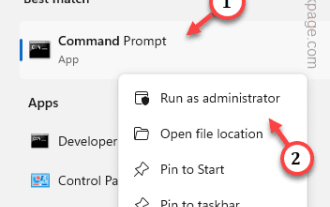 Windows Server에서 활성화 오류 코드 0xc004f069를 수정하는 방법
Jul 22, 2023 am 09:49 AM
Windows Server에서 활성화 오류 코드 0xc004f069를 수정하는 방법
Jul 22, 2023 am 09:49 AM
Windows의 정품 인증 프로세스에서 갑자기 이 오류 코드 0xc004f069가 포함된 오류 메시지가 표시되는 경우가 있습니다. 활성화 프로세스가 온라인으로 진행되더라도 Windows Server를 실행하는 일부 이전 시스템에서 이 문제가 발생할 수 있습니다. 이러한 초기 점검을 수행하고 시스템 활성화에 도움이 되지 않으면 기본 해결 방법으로 이동하여 문제를 해결하십시오. 해결 방법 - 오류 메시지와 활성화 창을 닫습니다. 그런 다음 컴퓨터를 다시 시작하십시오. Windows 정품 인증 프로세스를 처음부터 다시 시도하세요. 수정 1 – 터미널에서 활성화 cmd 터미널에서 Windows Server Edition 시스템을 활성화합니다. 1단계 – Windows Server 버전 확인 현재 사용하고 있는 W 종류를 확인해야 합니다.




