规范4
规范
--------------------------------------------------------------------------------
Create a Bug Tracking System Early and Not Often
The earlier people get used to using a bug tracking system the better. If you are 3/4 through a project and then install a bug tracking system it won't be used. You need to install a bug tracking system early so people will use it.
Programmers generally resist bug tracking, yet when used correctly it can really help a project:
Problems aren't dropped on the floor.
Problems are automatically routed to responsible individuals.
The lifecycle of a problem is tracked so people can argue back and forth with good information.
Managers can make the big schedule and staffing decisions based on the number of and types of bugs in the system.
Configuration management has a hope of matching patches back to the problems they fix.
QA and technical support have a communication medium with developers.
Not sexy things, just good solid project improvements.
FYI, it's not a good idea to reward people by the number of bugs they fix :-)
Source code control should be linked to the bug tracking system. During the part of a project where source is frozen before a release only checkins accompanied by a valid bug ID should be accepted. And when code is changed to fix a bug the bug ID should be included in the checkin comments.
Sources
Several projects have found DDTS a workable system (I 've not verified this link for this PHP release, DDTS may not work for PHP). There is also a GNU bug tracking system available. Roll your own is a popular option but using an existing system seems more cost efficient.
--------------------------------------------------------------------------------
Honor Responsibilities
Responsibility for software modules is scoped. Modules are either the responsibility of a particular person or are common. Honor this division of responsibility. Don't go changing things that aren't your responsibility to change. Only mistakes and hard feelings will result.
Face it, if you don't own a piece of code you can't possibly be in a position to change it. There's too much context. Assumptions seemingly reasonable to you may be totally wrong. If you need a change simply ask the responsible person to change it. Or ask them if it is OK to make such-n-such a change. If they say OK then go ahead, otherwise holster your editor.
Every rule has exceptions. If it's 3 in the morning and you need to make a change to make a deliverable then you have to do it. If someone is on vacation and no one has been assigned their module then you have to do it. If you make changes in other people's code try and use the same style they have adopted.
Programmers need to mark with comments code that is particularly sensitive to change. If code in one area requires changes to code in an another area then say so. If changing data formats will cause conflicts with persistent stores or remote message sending then say so. If you are trying to minimize memory usage or achieve some other end then say so. Not everyone is as brilliant as you.
The worst sin is to flit through the system changing bits of code to match your coding style. If someone isn't coding to the standards then ask them or ask your manager to ask them to code to the standards. Use common courtesy.
Code with common responsibility should be treated with care. Resist making radical changes as the conflicts will be hard to resolve. Put comments in the file on how the file should be extended so everyone will follow the same rules. Try and use a common structure in all common files so people don't have to guess on where to find things and how to make changes. Checkin changes as soon as possible so conflicts don't build up.
As an aside, module responsibilities must also be assigned for bug tracking purposes.
--------------------------------------------------------------------------------
PHP文件扩展名
我见过许多种PHP文件的扩展名(.html, .php, .php3, .php4, .phtml, .inc, .class...)
所有浏览者可见页面使用.html
所有类、函数库文件使用.php
理由
扩展名描述的是那种数据是用户将会收到的。PHP是解释为HTML的。
--------------------------------------------------------------------------------
不要不可思议的数字
一个在源代码中使用了的赤裸裸的数字是不可思议的数字,因为包括作者,在三个月内,没人它的含义。例如:
if (22 == $foo) { start_thermo_nuclear_war(); }
else if (19 == $foo) { refund_lotso_money(); }
else if (16 == $foo) { infinite_loop(); }
else { cry_cause_im_lost(); }
在上例中22和19的含义是什么呢?如果一个数字改变了,或者这些数字只是简单的错误,你会怎么想?
使用不可思议的数字是该程序员是业余运动员的重要标志,这样的程序员从来没有在团队环境中工作过,
又或者是为了维持代码而不得不做的,否则他们永远不会做这样的事。
你应该用define()来给你想表示某样东西的数值一个真正的名字,而不是采用赤裸裸的数字,例如:
define("PRESIDENT_WENT_CRAZY", "22");
define("WE_GOOFED", "19");
define("THEY_DIDNT_PAY", "16");
if (PRESIDENT_WENT_CRAZY == $foo) { start_thermo_nuclear_war(); }
else if (WE_GOOFED == $foo) { refund_lotso_money(); }
else if (THEY_DIDNT_PAY == $foo) { infinite_loop(); }
else { happy_days_i_know_why_im_here(); }
现在不是变得更好了么?
--------------------------------------------------------------------------------
Promise of OO
OO has been hyped to the extent you'd figure it would solve world hunger and usher in a new era of world peace. Not! OO is an approach, a philosophy, it's not a recipe which blindly followed yields quality.
Robert Martin put OO in perspective:
OO, when properly employed, does enhance the reusability of software. But it does so at the cost of complexity and design time. Reusable code is more complex and takes longer to design and implement. Furthermore, it often takes two or more tries to create something that is even marginally reusable.
OO, when properly employed, does enhance the software's resilience to change. But it does so at the cost of complexity and design time. This trade off is almost always a win, but it is hard to swallow sometimes.
OO does not necessarily make anything easier to understand. There is no magical mapping between the software concepts and every human's map of the real world. Every person is different. What one person percieves to be a simple and elegant design, another will perceive as convoluted and opaque.
If a team has been able, by applying point 1 above, to create a repository of reusable items, then development times can begin to shrink significantly due to reuse.
If a team has been able, by applying point 2 above, to create software that is resilient to change, then maintenance of that software will be much simpler and much less error prone.
--------------------------------------------------------------------------------
Thin vs. Fat Class Interfaces
How many methods should an object have? The right answer of course is just the right amount, we'll call this the Goldilocks level. But what is the Goldilocks level? It doesn't exist. You need to make the right judgment for your situation, which is really what programmers are for :-)
The two extremes are thin classes versus thick classes. Thin classes are minimalist classes. Thin classes have as few methods as possible. The expectation is users will derive their own class from the thin class adding any needed methods.
While thin classes may seem "clean" they really aren't. You can't do much with a thin class. Its main purpose is setting up a type. Since thin classes have so little functionality many programmers in a project will create derived classes with everyone adding basically the same methods. This leads to code duplication and maintenance problems which is part of the reason we use objects in the first place. The obvious solution is to push methods up to the base class. Push enough methods up to the base class and you get thick classes.
Thick classes have a lot of methods. If you can think of it a thick class will have it. Why is this a problem? It may not be. If the methods are directly related to the class then there's no real problem with the class containing them. The problem is people get lazy and start adding methods to a class that are related to the class in some willow wispy way, but would be better factored out into another class. Judgment comes into play again.
Thick classes have other problems. As classes get larger they may become harder to understand. They also become harder to debug as interactions become less predictable. And when a method is changed that you don't use or care about your code will still have to be retested, and rereleased.
--------------------------------------------------------------------------------
Recent Changes
2000-11-16. Release
--------------------------------------------------------------------------------
? Copyright 1995-2000. Todd Hoff and Fredrik Kristiansen. All rights reserved.

핫 AI 도구

Undresser.AI Undress
사실적인 누드 사진을 만들기 위한 AI 기반 앱

AI Clothes Remover
사진에서 옷을 제거하는 온라인 AI 도구입니다.

Undress AI Tool
무료로 이미지를 벗다

Clothoff.io
AI 옷 제거제

AI Hentai Generator
AI Hentai를 무료로 생성하십시오.

인기 기사

뜨거운 도구

메모장++7.3.1
사용하기 쉬운 무료 코드 편집기

SublimeText3 중국어 버전
중국어 버전, 사용하기 매우 쉽습니다.

스튜디오 13.0.1 보내기
강력한 PHP 통합 개발 환경

드림위버 CS6
시각적 웹 개발 도구

SublimeText3 Mac 버전
신 수준의 코드 편집 소프트웨어(SublimeText3)

뜨거운 주제
 7465
7465
 15
15
 1376
1376
 52
52
 77
77
 11
11
 45
45
 19
19
 18
18
 19
19
 해결 방법: 조직에서 PIN 변경을 요구합니다.
Oct 04, 2023 pm 05:45 PM
해결 방법: 조직에서 PIN 변경을 요구합니다.
Oct 04, 2023 pm 05:45 PM
로그인 화면에 "귀하의 조직에서 PIN 변경을 요구합니다"라는 메시지가 나타납니다. 이는 개인 장치를 제어할 수 있는 조직 기반 계정 설정을 사용하는 컴퓨터에서 PIN 만료 제한에 도달한 경우 발생합니다. 그러나 개인 계정을 사용하여 Windows를 설정하는 경우 이상적으로는 오류 메시지가 나타나지 않습니다. 항상 그런 것은 아니지만. 오류가 발생한 대부분의 사용자는 개인 계정을 사용하여 신고합니다. 조직에서 Windows 11에서 PIN을 변경하도록 요청하는 이유는 무엇입니까? 귀하의 계정이 조직과 연결되어 있을 수 있으므로 이를 확인하는 것이 기본 접근 방식입니다. 도메인 관리자에게 문의하면 도움이 될 수 있습니다! 또한 잘못 구성된 로컬 정책 설정이나 잘못된 레지스트리 키로 인해 오류가 발생할 수 있습니다. 지금 바로
 Windows 11에서 창 테두리 설정을 조정하는 방법: 색상 및 크기 변경
Sep 22, 2023 am 11:37 AM
Windows 11에서 창 테두리 설정을 조정하는 방법: 색상 및 크기 변경
Sep 22, 2023 am 11:37 AM
Windows 11은 신선하고 우아한 디자인을 전면에 내세웠습니다. 현대적인 인터페이스를 통해 창 테두리와 같은 미세한 세부 사항을 개인화하고 변경할 수 있습니다. 이 가이드에서는 Windows 운영 체제에서 자신의 스타일을 반영하는 환경을 만드는 데 도움이 되는 단계별 지침을 설명합니다. 창 테두리 설정을 변경하는 방법은 무엇입니까? +를 눌러 설정 앱을 엽니다. Windows개인 설정으로 이동하여 색상 설정을 클릭합니다. 색상 변경 창 테두리 설정 창 11" Width="643" Height="500" > 제목 표시줄 및 창 테두리에 강조 색상 표시 옵션을 찾아 옆에 있는 스위치를 토글합니다. 시작 메뉴 및 작업 표시줄에 강조 색상을 표시하려면 시작 메뉴와 작업 표시줄에 테마 색상을 표시하려면 시작 메뉴와 작업 표시줄에 테마 표시를 켭니다.
 Windows 11에서 제목 표시줄 색상을 변경하는 방법은 무엇입니까?
Sep 14, 2023 pm 03:33 PM
Windows 11에서 제목 표시줄 색상을 변경하는 방법은 무엇입니까?
Sep 14, 2023 pm 03:33 PM
기본적으로 Windows 11의 제목 표시줄 색상은 선택한 어두운/밝은 테마에 따라 다릅니다. 그러나 원하는 색상으로 변경할 수 있습니다. 이 가이드에서는 이를 변경하고 데스크톱 환경을 개인화하여 시각적으로 매력적으로 만드는 세 가지 방법에 대한 단계별 지침을 논의합니다. 활성 창과 비활성 창의 제목 표시줄 색상을 변경할 수 있습니까? 예, 설정 앱을 사용하여 활성 창의 제목 표시줄 색상을 변경하거나 레지스트리 편집기를 사용하여 비활성 창의 제목 표시줄 색상을 변경할 수 있습니다. 이러한 단계를 알아보려면 다음 섹션으로 이동하세요. Windows 11에서 제목 표시줄 색상을 변경하는 방법은 무엇입니까? 1. 설정 앱을 사용하여 +를 눌러 설정 창을 엽니다. Windows"개인 설정"으로 이동한 다음
 Windows 11/10 복구의 OOBELANGUAGE 오류 문제
Jul 16, 2023 pm 03:29 PM
Windows 11/10 복구의 OOBELANGUAGE 오류 문제
Jul 16, 2023 pm 03:29 PM
Windows Installer 페이지에 "OOBELANGUAGE" 문과 함께 "문제가 발생했습니다."가 표시됩니까? 이러한 오류로 인해 Windows 설치가 중단되는 경우가 있습니다. OOBE는 즉시 사용 가능한 경험을 의미합니다. 오류 메시지에서 알 수 있듯이 이는 OOBE 언어 선택과 관련된 문제입니다. 걱정할 필요가 없습니다. OOBE 화면 자체에서 레지스트리를 편집하면 이 문제를 해결할 수 있습니다. 빠른 수정 – 1. OOBE 앱 하단에 있는 “다시 시도” 버튼을 클릭하세요. 그러면 더 이상의 문제 없이 프로세스가 계속됩니다. 2. 전원 버튼을 사용하여 시스템을 강제 종료합니다. 시스템이 다시 시작된 후 OOBE가 계속되어야 합니다. 3. 인터넷에서 시스템 연결을 끊습니다. 오프라인 모드에서 OOBE의 모든 측면을 완료하세요.
 Windows 11에서 작업 표시줄 축소판 미리 보기를 활성화 또는 비활성화하는 방법
Sep 15, 2023 pm 03:57 PM
Windows 11에서 작업 표시줄 축소판 미리 보기를 활성화 또는 비활성화하는 방법
Sep 15, 2023 pm 03:57 PM
작업 표시줄 축소판은 재미있을 수도 있지만 주의를 산만하게 하거나 짜증나게 할 수도 있습니다. 이 영역 위로 얼마나 자주 마우스를 가져가는지 고려하면 실수로 중요한 창을 몇 번 닫았을 수도 있습니다. 또 다른 단점은 더 많은 시스템 리소스를 사용한다는 것입니다. 따라서 리소스 효율성을 높일 수 있는 방법을 찾고 있다면 비활성화하는 방법을 알려드리겠습니다. 그러나 하드웨어 사양이 이를 처리할 수 있고 미리 보기가 마음에 들면 활성화할 수 있습니다. Windows 11에서 작업 표시줄 축소판 미리 보기를 활성화하는 방법은 무엇입니까? 1. 설정 앱을 사용하여 키를 탭하고 설정을 클릭합니다. Windows에서는 시스템을 클릭하고 정보를 선택합니다. 고급 시스템 설정을 클릭합니다. 고급 탭으로 이동하여 성능 아래에서 설정을 선택합니다. "시각 효과"를 선택하세요.
 Windows 11의 디스플레이 크기 조정 가이드
Sep 19, 2023 pm 06:45 PM
Windows 11의 디스플레이 크기 조정 가이드
Sep 19, 2023 pm 06:45 PM
Windows 11의 디스플레이 크기 조정과 관련하여 우리 모두는 서로 다른 선호도를 가지고 있습니다. 큰 아이콘을 좋아하는 사람도 있고, 작은 아이콘을 좋아하는 사람도 있습니다. 그러나 올바른 크기 조정이 중요하다는 점에는 모두가 동의합니다. 잘못된 글꼴 크기 조정이나 이미지의 과도한 크기 조정은 작업 시 생산성을 저하시킬 수 있으므로 시스템 기능을 최대한 활용하려면 이를 사용자 정의하는 방법을 알아야 합니다. Custom Zoom의 장점: 화면의 텍스트를 읽기 어려운 사람들에게 유용한 기능입니다. 한 번에 화면에서 더 많은 것을 볼 수 있도록 도와줍니다. 특정 모니터 및 응용 프로그램에만 적용되는 사용자 정의 확장 프로필을 생성할 수 있습니다. 저사양 하드웨어의 성능을 향상시키는 데 도움이 될 수 있습니다. 이를 통해 화면의 내용을 더 효과적으로 제어할 수 있습니다. 윈도우 11을 사용하는 방법
 Windows 11에서 밝기를 조정하는 10가지 방법
Dec 18, 2023 pm 02:21 PM
Windows 11에서 밝기를 조정하는 10가지 방법
Dec 18, 2023 pm 02:21 PM
화면 밝기는 최신 컴퓨팅 장치를 사용할 때 필수적인 부분이며, 특히 화면을 장시간 볼 때 더욱 그렇습니다. 눈의 피로를 줄이고, 가독성을 높이며, 콘텐츠를 쉽고 효율적으로 보는 데 도움이 됩니다. 그러나 설정에 따라 밝기 관리가 어려울 수 있으며, 특히 새로운 UI 변경이 적용된 Windows 11에서는 더욱 그렇습니다. 밝기를 조정하는 데 문제가 있는 경우 Windows 11에서 밝기를 관리하는 모든 방법은 다음과 같습니다. Windows 11에서 밝기를 변경하는 방법 [10가지 설명] 단일 모니터 사용자는 다음 방법을 사용하여 Windows 11에서 밝기를 조정할 수 있습니다. 여기에는 단일 모니터를 사용하는 데스크탑 시스템과 노트북이 포함됩니다. 시작하자. 방법 1: 알림 센터 사용 알림 센터에 액세스할 수 있습니다.
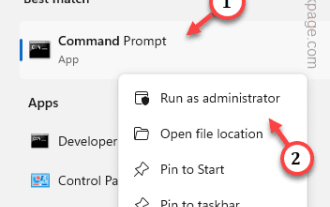 Windows Server에서 활성화 오류 코드 0xc004f069를 수정하는 방법
Jul 22, 2023 am 09:49 AM
Windows Server에서 활성화 오류 코드 0xc004f069를 수정하는 방법
Jul 22, 2023 am 09:49 AM
Windows의 정품 인증 프로세스에서 갑자기 이 오류 코드 0xc004f069가 포함된 오류 메시지가 표시되는 경우가 있습니다. 활성화 프로세스가 온라인으로 진행되더라도 Windows Server를 실행하는 일부 이전 시스템에서 이 문제가 발생할 수 있습니다. 이러한 초기 점검을 수행하고 시스템 활성화에 도움이 되지 않으면 기본 해결 방법으로 이동하여 문제를 해결하십시오. 해결 방법 - 오류 메시지와 활성화 창을 닫습니다. 그런 다음 컴퓨터를 다시 시작하십시오. Windows 정품 인증 프로세스를 처음부터 다시 시도하세요. 수정 1 – 터미널에서 활성화 cmd 터미널에서 Windows Server Edition 시스템을 활성화합니다. 1단계 – Windows Server 버전 확인 현재 사용하고 있는 W 종류를 확인해야 합니다.




