이 글에서는 자바스크립트로 구현한 애니메이션을 소개합니다. 시작 버튼을 클릭하면 div가 오른쪽으로 이동합니다. 중지를 클릭하면 div가 계속 이동합니다. 아래 코드를 참조하세요:
<html>
<head>
<meta charset="gb2312">
<head>
<title>javascript实现的简单动画</title>
<style type="text/css">
#mydiv
{
width:50px;
height:50px;
background-color:green;
position:absolute;
}
</style>
<script type="text/javascript">
window.onload=function()
{
var mydiv=document.getElementById("mydiv");
var start=document.getElementById("start");
var stopmove=document.getElementById("stopmove");
var x=0;
var flag;
function move()
{
x=x+1;
mydiv.style.left=x+"px";
}
start.onclick=function()
{
clearInterval(flag);
flag=setInterval(move,20);
}
stopmove.onclick=function()
{
clearInterval(flag);
}
}
</script>
<body>
<input type="button" id="start" value="开始运动" />
<input type="button" id="stopmove" value="停止运动" />
<div id="mydiv"></div>
</body>
</html>
렌더링:
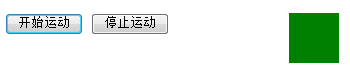
이상 내용이 이 글의 전체 내용입니다. 자바스크립트 프로그래밍을 배우시는 모든 분들께 도움이 되었으면 좋겠습니다.