php实现文件下载和多文件上传
文件下载:
html:
<a href="1.rar">下载1.rar</a> <br> <a href="1.jpg">下载1.jpg</a> <!--会显示文件内容,而不是下载--> <br> <a href="doDownload.php?filename=1.jpg">通过程序下载1.jpg</a> <br> <a href="doDownload.php?filename=../upload/nv.jpg">下载nv.jpg</a>
php处理:
<?php $filename=$_GET['filename'];//设置下载文件名header('content-disposition:attachment;filename='.basename($filename));header('content-length:'.filesize($filename));readfile($filename);文件上传:
html代码:
php代码:
common.func.php
<?php /** * 得到文件扩展名 * @param string $filename * @return string */function getExt($filename){ return strtolower(pathinfo($filename,PATHINFO_EXTENSION));}/** * 产生唯一字符串 * @return string */function getUniName(){ return md5(uniqid(microtime(true),true));}upload.func1.php
<?php /** * 构建上传文件信息 * @return unknown */function getFiles(){ $i=0; foreach($_FILES as $file){ if(is_string($file['name'])){ $files[$i]=$file; $i++; }elseif(is_array($file['name'])){ foreach($file['name'] as $key=>$val){ $files[$i]['name']=$file['name'][$key]; $files[$i]['type']=$file['type'][$key]; $files[$i]['tmp_name']=$file['tmp_name'][$key]; $files[$i]['error']=$file['error'][$key]; $files[$i]['size']=$file['size'][$key]; $i++; } } } return $files; }/** * 针对于单文件、多个单文件、多文件的上传 * @param array $fileInfo * @param string $path * @param string $flag * @param number $maxSize * @param array $allowExt * @return string */function uploadFile($fileInfo,$path='./uploads',$flag=true,$maxSize=1048576,$allowExt=array('jpeg','jpg','png','gif')){ //$flag=true; //$allowExt=array('jpeg','jpg','gif','png'); //$maxSize=1048576;//1M //判断错误号 if($fileInfo['error']===UPLOAD_ERR_OK){ //检测上传得到小 if($fileInfo['size']>$maxSize){ $res['mes']=$fileInfo['name'].'上传文件过大'; } $ext=getExt($fileInfo['name']); //检测上传文件的文件类型 if(!in_array($ext,$allowExt)){ $res['mes']=$fileInfo['name'].'非法文件类型'; } //检测是否是真实的图片类型 if($flag){ if(!getimagesize($fileInfo['tmp_name'])){ $res['mes']=$fileInfo['name'].'不是真实图片类型'; } } //检测文件是否是通过HTTP POST上传上来的 if(!is_uploaded_file($fileInfo['tmp_name'])){ $res['mes']=$fileInfo['name'].'文件不是通过HTTP POST方式上传上来的'; } if($res) return $res; //$path='./uploads'; if(!file_exists($path)){ mkdir($path,0777,true); chmod($path,0777); } $uniName=getUniName(); $destination=$path.'/'.$uniName.'.'.$ext; if(!move_uploaded_file($fileInfo['tmp_name'],$destination)){ $res['mes']=$fileInfo['name'].'文件移动失败'; } $res['mes']=$fileInfo['name'].'上传成功'; $res['dest']=$destination; return $res; }else{ //匹配错误信息 switch ($fileInfo ['error']) { case 1 : $res['mes'] = '上传文件超过了PHP配置文件中upload_max_filesize选项的值'; break; case 2 : $res['mes'] = '超过了表单MAX_FILE_SIZE限制的大小'; break; case 3 : $res['mes'] = '文件部分被上传'; break; case 4 : $res['mes'] = '没有选择上传文件'; break; case 6 : $res['mes'] = '没有找到临时目录'; break; case 7 : case 8 : $res['mes'] = '系统错误'; break; } return $res; }}doAction5.php
<?php //print_r($_FILES);header("content-type:text/html;charset=utf-8");require_once 'upload.func1.php';require_once 'common.func.php';$files=getFiles();// print_r($files);foreach($files as $fileInfo){ $res=uploadFile($fileInfo); echo $res['mes'],'<br/>'; $uploadFiles[]=$res['dest'];}$uploadFiles=array_values(array_filter($uploadFiles));print_r($uploadFiles);上面是通过函数实现,下载封装成为类:
html:
upload.class.php
<?php class upload{ protected $fileName; protected $maxSize; protected $allowMime; protected $allowExt; protected $uploadPath; protected $imgFlag; protected $fileInfo; protected $error; protected $ext; /** * @param string $fileName * @param string $uploadPath * @param string $imgFlag * @param number $maxSize * @param array $allowExt * @param array $allowMime */ public function __construct($fileName='myFile',$uploadPath='./uploads',$imgFlag=true,$maxSize=5242880,$allowExt=array('jpeg','jpg','png','gif'),$allowMime=array('image/jpeg','image/png','image/gif')){ $this->fileName=$fileName; $this->maxSize=$maxSize; $this->allowMime=$allowMime; $this->allowExt=$allowExt; $this->uploadPath=$uploadPath; $this->imgFlag=$imgFlag; $this->fileInfo=$_FILES[$this->fileName]; } /** * 检测上传文件是否出错 * @return boolean */ protected function checkError(){ if(!is_null($this->fileInfo)){ if($this->fileInfo['error']>0){ switch($this->fileInfo['error']){ case 1: $this->error='超过了PHP配置文件中upload_max_filesize选项的值'; break; case 2: $this->error='超过了表单中MAX_FILE_SIZE设置的值'; break; case 3: $this->error='文件部分被上传'; break; case 4: $this->error='没有选择上传文件'; break; case 6: $this->error='没有找到临时目录'; break; case 7: $this->error='文件不可写'; break; case 8: $this->error='由于PHP的扩展程序中断文件上传'; break; } return false; }else{ return true; } }else{ $this->error='文件上传出错'; return false; } } /** * 检测上传文件的大小 * @return boolean */ protected function checkSize(){ if($this->fileInfo['size']>$this->maxSize){ $this->error='上传文件过大'; return false; } return true; } /** * 检测扩展名 * @return boolean */ protected function checkExt(){ $this->ext=strtolower(pathinfo($this->fileInfo['name'],PATHINFO_EXTENSION)); if(!in_array($this->ext,$this->allowExt)){ $this->error='不允许的扩展名'; return false; } return true; } /** * 检测文件的类型 * @return boolean */ protected function checkMime(){ if(!in_array($this->fileInfo['type'],$this->allowMime)){ $this->error='不允许的文件类型'; return false; } return true; } /** * 检测是否是真实图片 * @return boolean */ protected function checkTrueImg(){ if($this->imgFlag){ if(!@getimagesize($this->fileInfo['tmp_name'])){ $this->error='不是真实图片'; return false; } return true; } } /** * 检测是否通过HTTP POST方式上传上来的 * @return boolean */ protected function checkHTTPPost(){ if(!is_uploaded_file($this->fileInfo['tmp_name'])){ $this->error='文件不是通过HTTP POST方式上传上来的'; return false; } return true; } /** *显示错误 */ protected function showError(){ exit('<span style="color:red">'.$this->error.'</span>'); } /** * 检测目录不存在则创建 */ protected function checkUploadPath(){ if(!file_exists($this->uploadPath)){ mkdir($this->uploadPath,0777,true); } } /** * 产生唯一字符串 * @return string */ protected function getUniName(){ return md5(uniqid(microtime(true),true)); } /** * 上传文件 * @return string */ public function uploadFile(){ if($this->checkError()&&$this->checkSize()&&$this->checkExt()&&$this->checkMime()&&$this->checkTrueImg()&&$this->checkHTTPPost()){ $this->checkUploadPath(); $this->uniName=$this->getUniName(); $this->destination=$this->uploadPath.'/'.$this->uniName.'.'.$this->ext; if(@move_uploaded_file($this->fileInfo['tmp_name'], $this->destination)){ return $this->destination; }else{ $this->error='文件移动失败'; $this->showError(); } }else{ $this->showError(); } }}doAction6.php
<?php header('content-type:text/html;charset=utf-8');require_once 'upload.class.php';$upload=new upload('myFile1','imooc');$dest=$upload->uploadFile();echo $dest;
핫 AI 도구

Undresser.AI Undress
사실적인 누드 사진을 만들기 위한 AI 기반 앱

AI Clothes Remover
사진에서 옷을 제거하는 온라인 AI 도구입니다.

Undress AI Tool
무료로 이미지를 벗다

Clothoff.io
AI 옷 제거제

Video Face Swap
완전히 무료인 AI 얼굴 교환 도구를 사용하여 모든 비디오의 얼굴을 쉽게 바꾸세요!

인기 기사

뜨거운 도구

메모장++7.3.1
사용하기 쉬운 무료 코드 편집기

SublimeText3 중국어 버전
중국어 버전, 사용하기 매우 쉽습니다.

스튜디오 13.0.1 보내기
강력한 PHP 통합 개발 환경

드림위버 CS6
시각적 웹 개발 도구

SublimeText3 Mac 버전
신 수준의 코드 편집 소프트웨어(SublimeText3)
 세션 납치는 어떻게 작동하며 PHP에서 어떻게 완화 할 수 있습니까?
Apr 06, 2025 am 12:02 AM
세션 납치는 어떻게 작동하며 PHP에서 어떻게 완화 할 수 있습니까?
Apr 06, 2025 am 12:02 AM
세션 납치는 다음 단계를 통해 달성 할 수 있습니다. 1. 세션 ID를 얻으십시오. 2. 세션 ID 사용, 3. 세션을 활성 상태로 유지하십시오. PHP에서 세션 납치를 방지하는 방법에는 다음이 포함됩니다. 1. 세션 _regenerate_id () 함수를 사용하여 세션 ID를 재생산합니다. 2. 데이터베이스를 통해 세션 데이터를 저장하십시오.
 PHP의 다른 오류 유형을 설명하십시오 (통지, 경고, 치명적인 오류, 구문 분석 오류).
Apr 08, 2025 am 12:03 AM
PHP의 다른 오류 유형을 설명하십시오 (통지, 경고, 치명적인 오류, 구문 분석 오류).
Apr 08, 2025 am 12:03 AM
PHP에는 4 가지 주요 오류 유형이 있습니다. 1. NOTICE : 가장 작은 것은 정의되지 않은 변수에 액세스하는 것과 같이 프로그램을 방해하지 않습니다. 2. 경고 : 심각한 통지는 파일을 포함하지 않는 것과 같은 프로그램을 종료하지 않습니다. 3. FatalError : 가장 심각한 것은 기능을 부르는 것과 같은 프로그램을 종료합니다. 4. parseerror : 구문 오류는 엔드 태그를 추가하는 것을 잊어 버리는 것과 같이 프로그램이 실행되는 것을 방지합니다.
 PHP 및 Python : 두 가지 인기있는 프로그래밍 언어를 비교합니다
Apr 14, 2025 am 12:13 AM
PHP 및 Python : 두 가지 인기있는 프로그래밍 언어를 비교합니다
Apr 14, 2025 am 12:13 AM
PHP와 Python은 각각 고유 한 장점이 있으며 프로젝트 요구 사항에 따라 선택합니다. 1.PHP는 웹 개발, 특히 웹 사이트의 빠른 개발 및 유지 보수에 적합합니다. 2. Python은 간결한 구문을 가진 데이터 과학, 기계 학습 및 인공 지능에 적합하며 초보자에게 적합합니다.
 HTTP 요청 방법 (Get, Post, Put, Delete 등)이란 무엇이며 언제 각각을 사용해야합니까?
Apr 09, 2025 am 12:09 AM
HTTP 요청 방법 (Get, Post, Put, Delete 등)이란 무엇이며 언제 각각을 사용해야합니까?
Apr 09, 2025 am 12:09 AM
HTTP 요청 방법에는 각각 리소스를 확보, 제출, 업데이트 및 삭제하는 데 사용되는 Get, Post, Put and Delete가 포함됩니다. 1. GET 방법은 리소스를 얻는 데 사용되며 읽기 작업에 적합합니다. 2. 게시물은 데이터를 제출하는 데 사용되며 종종 새로운 리소스를 만드는 데 사용됩니다. 3. PUT 방법은 리소스를 업데이트하는 데 사용되며 완전한 업데이트에 적합합니다. 4. 삭제 방법은 자원을 삭제하는 데 사용되며 삭제 작업에 적합합니다.
 PHP에서 보안 비밀번호 해싱을 설명하십시오 (예 : Password_hash, Password_Verify). 왜 MD5 또는 SHA1을 사용하지 않습니까?
Apr 17, 2025 am 12:06 AM
PHP에서 보안 비밀번호 해싱을 설명하십시오 (예 : Password_hash, Password_Verify). 왜 MD5 또는 SHA1을 사용하지 않습니까?
Apr 17, 2025 am 12:06 AM
PHP에서 Password_hash 및 Password_Verify 기능을 사용하여 보안 비밀번호 해싱을 구현해야하며 MD5 또는 SHA1을 사용해서는 안됩니다. 1) Password_hash는 보안을 향상시키기 위해 소금 값이 포함 된 해시를 생성합니다. 2) Password_verify 암호를 확인하고 해시 값을 비교하여 보안을 보장합니다. 3) MD5 및 SHA1은 취약하고 소금 값이 부족하며 현대 암호 보안에는 적합하지 않습니다.
 PHP : 웹 개발의 핵심 언어
Apr 13, 2025 am 12:08 AM
PHP : 웹 개발의 핵심 언어
Apr 13, 2025 am 12:08 AM
PHP는 서버 측에서 널리 사용되는 스크립팅 언어이며 특히 웹 개발에 적합합니다. 1.PHP는 HTML을 포함하고 HTTP 요청 및 응답을 처리 할 수 있으며 다양한 데이터베이스를 지원할 수 있습니다. 2.PHP는 강력한 커뮤니티 지원 및 오픈 소스 리소스를 통해 동적 웹 컨텐츠, 프로세스 양식 데이터, 액세스 데이터베이스 등을 생성하는 데 사용됩니다. 3. PHP는 해석 된 언어이며, 실행 프로세스에는 어휘 분석, 문법 분석, 편집 및 실행이 포함됩니다. 4. PHP는 사용자 등록 시스템과 같은 고급 응용 프로그램을 위해 MySQL과 결합 할 수 있습니다. 5. PHP를 디버깅 할 때 error_reporting () 및 var_dump ()와 같은 함수를 사용할 수 있습니다. 6. 캐싱 메커니즘을 사용하여 PHP 코드를 최적화하고 데이터베이스 쿼리를 최적화하며 내장 기능을 사용하십시오. 7
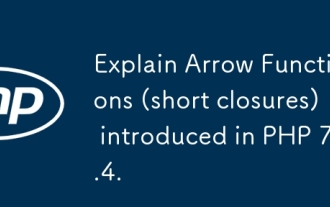 PHP 7.4에 도입 된 화살표 기능 (짧은 폐쇄)을 설명하십시오.
Apr 06, 2025 am 12:01 AM
PHP 7.4에 도입 된 화살표 기능 (짧은 폐쇄)을 설명하십시오.
Apr 06, 2025 am 12:01 AM
화살표 기능은 PHP7.4에 도입되었으며 단순화 된 형태의 짧은 폐쇄입니다. 1) => 연산자를 사용하여 정의되어 기능을 생략하고 키워드를 사용합니다. 2) 화살표 기능은 사용 키워드없이 현재 스코프 변수를 자동으로 캡처합니다. 3) 종종 코드 단순성과 가독성을 향상시키기 위해 콜백 기능 및 짧은 계산에 사용됩니다.
 PHP 실행 : 실제 예제 및 응용 프로그램
Apr 14, 2025 am 12:19 AM
PHP 실행 : 실제 예제 및 응용 프로그램
Apr 14, 2025 am 12:19 AM
PHP는 전자 상거래, 컨텐츠 관리 시스템 및 API 개발에 널리 사용됩니다. 1) 전자 상거래 : 쇼핑 카트 기능 및 지불 처리에 사용됩니다. 2) 컨텐츠 관리 시스템 : 동적 컨텐츠 생성 및 사용자 관리에 사용됩니다. 3) API 개발 : 편안한 API 개발 및 API 보안에 사용됩니다. 성능 최적화 및 모범 사례를 통해 PHP 애플리케이션의 효율성과 유지 보수 성이 향상됩니다.






