如何使得文本框在点击的时候,边框的颜色变成绿色_html/css_WEB-ITnose
回复讨论(解决方案)
<script src=/scripts/jquery-1.8.3.min.js></script><script>$(function() { $(":text").focus(function() { $(this).css('border-color', '#0f0'); }).blur(function() { $(this).css('border-color', ''); })});</script><input type=text><input type=text><input type=text><input type=text>还有其他写法么?!
用个css伪类就好了
input:focus {
border-style: solid;
border-color: #339933;
}
input:focus{ border-style:solid; border-color:#339933}
input:focus{ border-style:solid; border-color:#339933}如何用div类实现嘞?!
input:focus{ border-style:solid; border-color:#339933}如何用div类实现嘞?!
用jQuery:
<style type="text/css"> .green{ border-style:solid; border-color:#339933 }</style>$("#你的input的ID").focus( function(){ $("#你的div的ID").addClass("green"); }).blur( function(){ $("#你的div的ID").removeClass("green"); });
핫 AI 도구

Undresser.AI Undress
사실적인 누드 사진을 만들기 위한 AI 기반 앱

AI Clothes Remover
사진에서 옷을 제거하는 온라인 AI 도구입니다.

Undress AI Tool
무료로 이미지를 벗다

Clothoff.io
AI 옷 제거제

AI Hentai Generator
AI Hentai를 무료로 생성하십시오.

인기 기사

뜨거운 도구

메모장++7.3.1
사용하기 쉬운 무료 코드 편집기

SublimeText3 중국어 버전
중국어 버전, 사용하기 매우 쉽습니다.

스튜디오 13.0.1 보내기
강력한 PHP 통합 개발 환경

드림위버 CS6
시각적 웹 개발 도구

SublimeText3 Mac 버전
신 수준의 코드 편집 소프트웨어(SublimeText3)

뜨거운 주제
 7411
7411
 15
15
 1358
1358
 52
52
 76
76
 11
11
 17
17
 19
19
 Windows 11에서 창 테두리 설정을 조정하는 방법: 색상 및 크기 변경
Sep 22, 2023 am 11:37 AM
Windows 11에서 창 테두리 설정을 조정하는 방법: 색상 및 크기 변경
Sep 22, 2023 am 11:37 AM
Windows 11은 신선하고 우아한 디자인을 전면에 내세웠습니다. 현대적인 인터페이스를 통해 창 테두리와 같은 미세한 세부 사항을 개인화하고 변경할 수 있습니다. 이 가이드에서는 Windows 운영 체제에서 자신의 스타일을 반영하는 환경을 만드는 데 도움이 되는 단계별 지침을 설명합니다. 창 테두리 설정을 변경하는 방법은 무엇입니까? +를 눌러 설정 앱을 엽니다. Windows개인 설정으로 이동하여 색상 설정을 클릭합니다. 색상 변경 창 테두리 설정 창 11" Width="643" Height="500" > 제목 표시줄 및 창 테두리에 강조 색상 표시 옵션을 찾아 옆에 있는 스위치를 토글합니다. 시작 메뉴 및 작업 표시줄에 강조 색상을 표시하려면 시작 메뉴와 작업 표시줄에 테마 색상을 표시하려면 시작 메뉴와 작업 표시줄에 테마 표시를 켭니다.
 Windows 11에서 제목 표시줄 색상을 변경하는 방법은 무엇입니까?
Sep 14, 2023 pm 03:33 PM
Windows 11에서 제목 표시줄 색상을 변경하는 방법은 무엇입니까?
Sep 14, 2023 pm 03:33 PM
기본적으로 Windows 11의 제목 표시줄 색상은 선택한 어두운/밝은 테마에 따라 다릅니다. 그러나 원하는 색상으로 변경할 수 있습니다. 이 가이드에서는 이를 변경하고 데스크톱 환경을 개인화하여 시각적으로 매력적으로 만드는 세 가지 방법에 대한 단계별 지침을 논의합니다. 활성 창과 비활성 창의 제목 표시줄 색상을 변경할 수 있습니까? 예, 설정 앱을 사용하여 활성 창의 제목 표시줄 색상을 변경하거나 레지스트리 편집기를 사용하여 비활성 창의 제목 표시줄 색상을 변경할 수 있습니다. 이러한 단계를 알아보려면 다음 섹션으로 이동하세요. Windows 11에서 제목 표시줄 색상을 변경하는 방법은 무엇입니까? 1. 설정 앱을 사용하여 +를 눌러 설정 창을 엽니다. Windows"개인 설정"으로 이동한 다음
![Windows 11에서 색상을 반전시키는 방법 [바로가기 사용]](https://img.php.cn/upload/article/000/887/227/168145458732944.png?x-oss-process=image/resize,m_fill,h_207,w_330) Windows 11에서 색상을 반전시키는 방법 [바로가기 사용]
Apr 14, 2023 pm 02:43 PM
Windows 11에서 색상을 반전시키는 방법 [바로가기 사용]
Apr 14, 2023 pm 02:43 PM
Windows 컴퓨터를 사용하는 경우 컴퓨터의 색상을 반전해야 할 수도 있습니다. 이는 개인 취향이나 디스플레이 드라이버 오류로 인한 것일 수 있습니다. Windows 11 PC에서 색상을 반전시키려는 경우 이 문서에서는 Windows PC에서 색상을 반전시키는 데 필요한 모든 단계를 제공합니다. 이 기사에서 이미지의 색상을 반전시킨다는 것은 무엇을 의미합니까? 간단히 말해서, 이미지의 색상을 반전시키는 것은 이미지의 현재 색상을 색상환의 반대 색조로 바꾸는 것을 의미합니다. 이는 이미지의 색상을 네거티브로 변경하는 것을 의미한다고 말할 수도 있습니다. 예를 들어 파란색 이미지는 주황색으로, 검정색은 흰색으로, 녹색은 자홍색으로 반전됩니다. Windows 11에서 색상을 반전시키는 방법은 무엇입니까? 1. Microsoft 그림판 버튼 +를 사용하고 다음을 입력합니다.
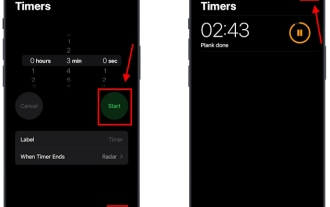 iPhone iOS 17에서 여러 타이머를 설정하는 방법
Sep 18, 2023 am 09:01 AM
iPhone iOS 17에서 여러 타이머를 설정하는 방법
Sep 18, 2023 am 09:01 AM
iOS 17에서는 시계 앱을 사용하여 iPhone에 여러 개의 타이머를 설정하거나 Siri를 사용하여 핸즈프리로 설정할 수 있습니다. 이 기사에서는 두 가지를 모두 논의합니다. 그것들을 살펴보자. 시계 앱을 사용하여 iPhone에서 여러 타이머 설정 iPhone에서 시계 앱을 열고 오른쪽 하단에 있는 타이머 탭을 탭하세요. 이제 시간, 분, 초를 설정하세요. "라벨" 및 "타이머 종료 시간" 옵션을 사용하여 타이머 이름과 타이머 완료 시 선호하는 신호음을 설정할 수 있습니다. 이렇게 하면 타이머를 구별하는 데 도움이 됩니다. 완료되면 "시작"버튼을 클릭하십시오. 그런 다음 오른쪽 상단에 있는 "+" 아이콘을 클릭하세요. 이제 위 단계를 반복하여 iPhone에 여러 타이머를 설정하세요. 탐색할 수도 있습니다.
 천연 티타늄: iPhone 15 Pro의 진정한 색상을 공개하다
Sep 18, 2023 pm 02:13 PM
천연 티타늄: iPhone 15 Pro의 진정한 색상을 공개하다
Sep 18, 2023 pm 02:13 PM
연례 Wanderlust 이벤트가 종료되면서 Apple은 마침내 iPhone 15 라인업에 대한 몇 달 간의 루머와 추측을 잠재웠습니다. 예상대로 2023년형 플래그십 "Pro" 모델은 강력한 성능과 새로운 "티타늄" 디자인 및 미학 측면에서 차별화됩니다. 다음은 새로운 iPhone 15 Pro 모델의 다양한 색상을 살펴보고 "천연 티타늄" 모델의 실제 색상과 음영을 확인하는 것입니다. Apple iPhone 15 Pro 색상 Apple은 최신 iPhone 15 Pro 모델의 소재 디자인으로 5등급 티타늄 합금을 선택했습니다. iPhone 15 Pro에 사용된 티타늄 합금은 무게 대비 강도가 뛰어난 것으로 알려져 있어 내구성이 뛰어나고 가벼울 뿐만 아니라 기기에 우아한 "브러시" 질감을 더해줍니다.
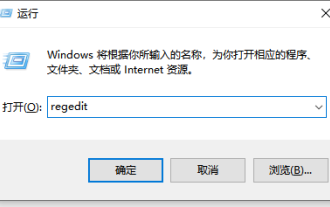 win10 컴퓨터에서 눈 보호 색상 응용 프로그램을 설정하는 방법에 대한 자세한 자습서
Jul 08, 2023 am 10:46 AM
win10 컴퓨터에서 눈 보호 색상 응용 프로그램을 설정하는 방법에 대한 자세한 자습서
Jul 08, 2023 am 10:46 AM
직장인의 경우 컴퓨터 작업은 하루 종일 지속되며, 대부분의 소프트웨어는 배경색이 순백색이어서 오랫동안 보면 눈이 건조하고 불편함을 느끼게 됩니다. 실제로 창 눈 보호 색상을 사용자 정의할 수 있습니다. 온라인에 소개된 방법은 조작이 더 까다롭습니다. 이 기사에서는 편집자가 Win10에서 창 눈 보호 색상을 조정하는 방법을 공유합니다. 컴퓨터 보안 모드를 설정하는 방법을 살펴보겠습니다. 1. 먼저 키보드에서 [win] + [R] 키 조합을 눌러 실행창을 열고, [regedit]를 입력한 후 확인을 클릭하여 엽니다. 2. 그런 다음 레지스트리 폴더를 순서대로 확장합니다: [\HKEY_CURRENT_USER\ControlPanel\Colors] 3. 그런 다음 Colors 폴더에서
 iPhone의 iOS 17 미리 알림 앱에서 쇼핑 목록을 만드는 방법
Sep 21, 2023 pm 06:41 PM
iPhone의 iOS 17 미리 알림 앱에서 쇼핑 목록을 만드는 방법
Sep 21, 2023 pm 06:41 PM
iOS17의 iPhone에서 GroceryList를 만드는 방법 미리 알림 앱에서 GroceryList를 만드는 것은 매우 간단합니다. 목록을 추가하고 항목으로 채우면 됩니다. 앱은 자동으로 항목을 카테고리별로 분류하며, 파트너나 플랫 파트너와 협력하여 매장에서 구매해야 할 항목의 목록을 만들 수도 있습니다. 이를 위한 전체 단계는 다음과 같습니다. 1단계: iCloud 미리 알림 켜기 이상하게 들리겠지만 Apple에서는 iOS17에서 GroceryList를 생성하려면 iCloud에서 미리 알림을 활성화해야 한다고 말합니다. 단계는 다음과 같습니다. iPhone의 설정 앱으로 이동하여 [사용자 이름]을 탭하세요. 다음으로 i를 선택하세요.
![iPhone의 연락처에 내 명함을 설정하는 방법 [2023]](https://img.php.cn/upload/article/000/465/014/169538863364905.jpg?x-oss-process=image/resize,m_fill,h_207,w_330) iPhone의 연락처에 내 명함을 설정하는 방법 [2023]
Sep 22, 2023 pm 09:17 PM
iPhone의 연락처에 내 명함을 설정하는 방법 [2023]
Sep 22, 2023 pm 09:17 PM
iOS의 내 명함을 사용하면 Siri 및 기타 서비스에서 귀하와 귀하의 전화번호를 인식하고 연결할 수 있는 개인화된 연락처 카드를 만들 수 있습니다. iOS17에 연락처 포스터가 도입되면서 내 카드는 이제 연락처 포스터를 만드는 데 사용되므로 매우 중요해졌습니다. 연락처 포스터를 만들고 실행하려면 내 명함 설정부터 시작해야 합니다. 내 명함을 만드는 방법과 그것이 Siri 및 연락처 포스터와 원활하게 작동하도록 만드는 방법을 살펴보겠습니다. iPhone 연락처에서 내 명함을 설정하는 방법 [2023] iPhone에서 처음으로 내 명함을 설정하는 경우 연락처 앱을 통해서만 설정해야 합니다.




