百度ueditor 上传图片后如何设置样式,ueditor上传图片_PHP教程
百度ueditor 上传图片后如何设置样式,ueditor上传图片
最近项目中遇到一个问题,UEditor上传图片后,在内容展示会修改图片样式。但是表情也是img标签,所以全局修改是有问题的,
所以只能着手修改一下插件的代码。
首先找到图片上传的服务器段文件。这里主要是php讲解
找到php目录下Uploader.class.php 337行
public function getFileInfo()
{
return array(
"state" => $this->stateInfo,
"url" => $this->fullName,
"title" => $this->fileName,
"original" => $this->oriName,
"type" => $this->fileType,
"class"=> "aaa"
"size" => $this->fileSize,
);
}这样返回的json 多一个class 属性的值
一种是修改js
找到ueditor.all.js 中 24461 如下代码
修改js
function callback(){
try{
var link, json, loader,
body = (iframe.contentDocument || iframe.contentWindow.document).body,
result = body.innerText || body.textContent || '';
json = (new Function("return " + result))();
link = me.options.imageUrlPrefix + json.url;
if(json.state == 'SUCCESS' && json.url) {
loader = me.document.getElementById(loadingId);
loader.setAttribute('src', link);
loader.setAttribute('_src', link);
loader.setAttribute('class', json.class || ''); //添加行代码
loader.setAttribute('title', json.title || '');
loader.setAttribute('alt', json.original || '');
loader.removeAttribute('id');
domUtils.removeClasses(loader, 'loadingclass');
} else {
showErrorLoader && showErrorLoader(json.state);
}
}catch(er){
showErrorLoader && showErrorLoader(me.getLang('simpleupload.loadError'));
}
form.reset();
domUtils.un(iframe, 'load', callback);
}
这样上传下图片你就能看见上传的图片都多了个样式。

핫 AI 도구

Undresser.AI Undress
사실적인 누드 사진을 만들기 위한 AI 기반 앱

AI Clothes Remover
사진에서 옷을 제거하는 온라인 AI 도구입니다.

Undress AI Tool
무료로 이미지를 벗다

Clothoff.io
AI 옷 제거제

AI Hentai Generator
AI Hentai를 무료로 생성하십시오.

인기 기사

뜨거운 도구

메모장++7.3.1
사용하기 쉬운 무료 코드 편집기

SublimeText3 중국어 버전
중국어 버전, 사용하기 매우 쉽습니다.

스튜디오 13.0.1 보내기
강력한 PHP 통합 개발 환경

드림위버 CS6
시각적 웹 개발 도구

SublimeText3 Mac 버전
신 수준의 코드 편집 소프트웨어(SublimeText3)

뜨거운 주제
 7328
7328
 9
9
 1625
1625
 14
14
 1350
1350
 46
46
 1262
1262
 25
25
 1209
1209
 29
29
 iPhone에서 방해 금지 모드가 작동하지 않음: 수정
Apr 24, 2024 pm 04:50 PM
iPhone에서 방해 금지 모드가 작동하지 않음: 수정
Apr 24, 2024 pm 04:50 PM
방해 금지 모드에서 전화를 받는 것조차 매우 짜증나는 경험이 될 수 있습니다. 이름에서 알 수 있듯이 방해 금지 모드는 모든 수신 전화 알림과 이메일, 메시지 등의 알림을 끕니다. 다음 솔루션 세트를 따라 문제를 해결할 수 있습니다. 수정 1 – 초점 모드 활성화 휴대폰에서 초점 모드를 활성화합니다. 1단계 – 위에서 아래로 스와이프하여 제어 센터에 액세스합니다. 2단계 – 다음으로 휴대폰에서 "초점 모드"를 활성화합니다. 집중 모드는 전화기에서 방해 금지 모드를 활성화합니다. 수신 전화 알림이 전화기에 표시되지는 않습니다. 수정 2 - 초점 모드 설정 변경 초점 모드 설정에 문제가 있는 경우 이를 수정해야 합니다. 1단계 – iPhone 설정 창을 엽니다. 2단계 – 다음으로 집중 모드 설정을 켭니다.
 웨이보 중간에 워터마크 설정하는 방법_웨이보 중간에 워터마크 설정하는 방법
Mar 29, 2024 pm 03:31 PM
웨이보 중간에 워터마크 설정하는 방법_웨이보 중간에 워터마크 설정하는 방법
Mar 29, 2024 pm 03:31 PM
1. 먼저 웨이보에 접속하신 후 오른쪽 하단의 나를 클릭하신 후 [고객센터]를 선택하세요. 2. 검색창에 [워터마크]를 입력한 후 [Weibo 이미지 워터마크 설정]을 선택하세요. 3. 그런 다음 인터페이스에서 [링크]를 클릭합니다. 4. 새로 열린 창에서 [이미지 워터마크 설정]을 클릭하세요. 5. 마지막으로 [Picture Center]를 체크한 후 [저장]을 클릭하세요.
 DeepSeek 웹 버전 입구 DeepSeek 공식 웹 사이트 입구
Feb 19, 2025 pm 04:54 PM
DeepSeek 웹 버전 입구 DeepSeek 공식 웹 사이트 입구
Feb 19, 2025 pm 04:54 PM
DeepSeek은 웹 버전과 공식 웹 사이트의 두 가지 액세스 방법을 제공하는 강력한 지능형 검색 및 분석 도구입니다. 웹 버전은 편리하고 효율적이며 설치없이 사용할 수 있습니다. 개인이든 회사 사용자이든, DeepSeek를 통해 대규모 데이터를 쉽게 얻고 분석하여 업무 효율성을 향상시키고 의사 결정을 지원하며 혁신을 촉진 할 수 있습니다.
 2개월 만에 휴머노이드 로봇 '워커S' 옷 개기 가능
Apr 03, 2024 am 08:01 AM
2개월 만에 휴머노이드 로봇 '워커S' 옷 개기 가능
Apr 03, 2024 am 08:01 AM
기계력 보고서 편집자: 우신(Wu Xin) 국내판 휴머노이드 로봇+대형 모델팀이 옷 접기 등 복잡하고 유연한 재료의 작업 작업을 처음으로 완료했습니다. OpenAI 멀티모달 대형 모델을 접목한 Figure01이 공개되면서 국내 동종업체들의 관련 진전이 주목받고 있다. 바로 어제, 중국의 "1위 휴머노이드 로봇 주식"인 UBTECH는 Baidu Wenxin의 대형 모델과 긴밀하게 통합되어 몇 가지 흥미로운 새로운 기능을 보여주는 휴머노이드 로봇 WalkerS의 첫 번째 데모를 출시했습니다. 이제 Baidu Wenxin의 대형 모델 역량을 활용한 WalkerS의 모습은 이렇습니다. Figure01과 마찬가지로 WalkerS는 움직이지 않고 책상 뒤에 서서 일련의 작업을 완료합니다. 인간의 명령을 따르고 옷을 접을 수 있습니다.
 웨이보 예약 게시 설정 방법_웨이보 예약 게시 설정 방법 튜토리얼
Mar 29, 2024 pm 03:51 PM
웨이보 예약 게시 설정 방법_웨이보 예약 게시 설정 방법 튜토리얼
Mar 29, 2024 pm 03:51 PM
1. Weibo 클라이언트를 열고 편집 페이지에서 세 개의 작은 점을 클릭한 다음 예약된 게시물을 클릭합니다. 2. 게시 예약을 클릭하면 게시 시간 오른쪽에 시간 옵션이 표시됩니다. 시간을 설정하고 기사를 편집한 후 오른쪽 하단의 노란색 단어를 클릭하면 게시를 예약할 수 있습니다. 3. 현재 웨이보 모바일 버전은 예약 게시를 지원하지 않습니다. 이 기능은 PC 클라이언트에서만 사용할 수 있습니다.
 다마이(Damai) 티켓 구매 카운트다운 설정 방법
Apr 01, 2024 pm 07:01 PM
다마이(Damai) 티켓 구매 카운트다운 설정 방법
Apr 01, 2024 pm 07:01 PM
Damai.com에서 티켓을 구매할 때 티켓 구매 시간을 정확하게 파악할 수 있도록 사용자는 플로팅 시계를 설정하여 티켓을 얻을 수 있습니다. 자세한 설정 방법은 다음과 같습니다. Damai 바인딩 부동 시계 방법 1. 휴대폰에서 부동 시계 앱을 클릭하여 열고 인터페이스로 들어간 후 아래 그림과 같이 플래시 세일이 설정된 위치를 클릭합니다. 2. 해당 페이지로 이동한 후 새 기록을 추가하려면 Damai.com을 클릭하세요. 복사된 티켓 구매 링크 페이지를 복사하세요. 3. 다음으로 아래 플래시 세일 시간과 알림 시간을 설정하고, [캘린더에 저장] 뒤의 스위치 버튼을 켜고, 아래 [저장]을 클릭하세요. 4. 아래 그림과 같이 클릭하여 [카운트다운]을 켭니다. 5. 알림 시간이 되면 아래의 [Picture-in-Picture 시작] 버튼을 클릭합니다. 6. 티켓 구매 시간이 되었을 때
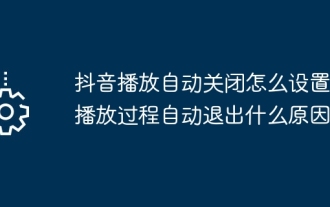 Douyin 재생이 자동으로 닫히도록 설정하는 방법은 무엇입니까? 재생 프로세스가 자동으로 종료되는 이유는 무엇입니까?
Apr 01, 2024 pm 12:06 PM
Douyin 재생이 자동으로 닫히도록 설정하는 방법은 무엇입니까? 재생 프로세스가 자동으로 종료되는 이유는 무엇입니까?
Apr 01, 2024 pm 12:06 PM
Douyin은 오늘날 가장 인기 있는 짧은 비디오 플랫폼 중 하나입니다. 사용자는 짧은 비디오의 재미를 즐기면서 시간을 더 잘 제어할 수 있기를 바랍니다. 최근 일부 사용자는 Douyin이 재생 중에 자동으로 종료되어 매우 큰 어려움을 겪었다고 보고했습니다. 1. Douyin 재생이 자동으로 꺼지도록 설정하는 방법은 무엇입니까? 1. Douyin 버전을 확인하세요. 사용 중인 Douyin 버전이 최신인지 확인하세요. Douyin은 알려진 문제를 해결하기 위해 정기적으로 업데이트됩니다. TikTok 버전이 너무 오래된 경우 자동으로 종료될 수 있습니다. App Store에서 TikTok을 확인하고 업데이트할 수 있습니다. 2. 휴대폰 시스템 버전을 확인하세요. Douyin 재생이 자동으로 종료되는 것은 휴대폰 시스템 버전과 관련이 있을 수도 있습니다. 휴대폰 시스템 버전이 최신인지 확인하세요. 휴대폰 시스템 버전이 너무 오래된 경우 Douyin이 불안정하게 실행될 수 있습니다. 당신은 할 수
 Baidu Xiyang Shells 획득 방법 소개
Mar 28, 2024 am 09:11 AM
Baidu Xiyang Shells 획득 방법 소개
Mar 28, 2024 am 09:11 AM
시랑에는 포탄이 어디에 있는지, 어떻게 얻는지 모르는 사용자가 많습니다. 일부 플레이어는 몇 시간 동안 검색했지만 여전히 찾을 수 없습니다. 아래에서 편집자가 바이두 시랑 포탄을 얻는 방법을 알려드리겠습니다. . 와서 보세요. Baidu Xirang Shell을 얻는 방법 1. 먼저 커뮤니티에 접속한 후 아래 사진의 위치로 와야 합니다. 2. 이곳에서 목적지를 선택하고 188층 입장을 선택하세요. 3. 188층에 입장하신 후 돌아다니시면 이런 안내가 나옵니다. I Got It을 클릭하시면 됩니다. 4. 껍데기의 위치는 찾기가 조금 어려울 수 있습니다. 188 엘리베이터 바로 뒤에는 껍데기라는 작은 빛나는 점이 있습니다. 5. 껍질을 집으려면 VR 컨트롤러를 사용해야 합니다. 껍질을 클릭하기만 하면 됩니다. 상환 방법 1. 먼저 페이지 오른쪽 상단에 있는 "설정" 아이콘을 클릭하고 "




