给wordpress 增加干扰码防采集_PHP教程
打开 wp-includes下的post-template.php
先将代码加到 post-template.php 第一行
|
以下为引用的内容: function RndString($body) { //最大间隔距离(如果在检测不到p标记的情况下,加入混淆字串的最大间隔距离) $maxpos = 1024; //font 的字体颜色 $fontColor = “#FFFFFF”; //div span p 标记的随机样式 $st1 = chr(mt_rand(ord(”A”),ord(”Z”))).chr(mt_rand(ord(”a”),ord(”z”))).chr(mt_rand(ord(”a”),ord(”z”))).mt_rand(100,999); $st2 = chr(mt_rand(ord(”A”),ord(”Z”))).chr(mt_rand(ord(”a”),ord(”z”))).chr(mt_rand(ord(”a”),ord(”z”))).mt_rand(100,999); $st3 = chr(mt_rand(ord(”A”),ord(”Z”))).chr(mt_rand(ord(”a”),ord(”z”))).chr(mt_rand(ord(”a”),ord(”z”))).mt_rand(100,999); $st4 = chr(mt_rand(ord(”A”),ord(”Z”))).chr(mt_rand(ord(”a”),ord(”z”))).chr(mt_rand(ord(”a”),ord(”z”))).mt_rand(100,999); $rndstyle[1]["value"] = “.{$st1} { display:none; }”; $rndstyle[1]["name"] = $st1; $rndstyle[2]["value"] = “.{$st2} { display:none; }”; $rndstyle[2]["name"] = $st2; $rndstyle[3]["value"] = “.{$st3} { display:none; }”; $rndstyle[3]["name"] = $st3; $rndstyle[4]["value"] = “.{$st4} { display:none; }”; $rndstyle[4]["name"] = $st4; $mdd = mt_rand(1,4); //以后内容如果你不懂其含义,请不要改动 //————————————————— $rndstyleValue = $rndstyle[$mdd]["value"]; $rndstyleName = $rndstyle[$mdd]["name"]; $reString = “ “; //附机标记 $rndem[1] = “font”; $rndem[2] = “div”; $rndem[3] = “span”; $rndem[4] = “p”; //读取字符串数据 $fp = fopen(dirname(__FILE__).”/RndString.php”,”r”); $start = 0; $totalitem = 0; while(!feof($fp)){ $v = trim(fgets($fp,128)); if($start==1){ if(ereg(”#end#”,$v)) break; if($v!=”"{ $totalitem++; $rndstring[$totalitem] = ereg_replace(”#,”,”",$v); } } if(ereg(”#start#”,$v)){ $start = 1; } } fclose($fp); //处理要防采集的字段 $bodylen = strlen($body) - 1; $prepos = 0; for($i=0;$iif($i+2 >= $bodylen || $ielse{ @$ntag = strtolower($body[$i].$body[$i+1].$body[$i+2]); if($ntag==”” || ($ntag==” $maxpos) ){ $dd = mt_rand(1,4); $emname = $rndem[$dd]; $dd = mt_rand(1,$totalitem); $rnstr = $rndstring[$dd]; if($emname!=”font”) $rnstr = ” $rnstr$emname> “; else $rnstr = ” $rnstr “; $reString .= $rnstr.$body[$i]; $prepos = $i; } else $reString .= $body[$i]; } } unset($body); return $reString; }//函数结束 |
查找
|
以下为引用的内容: function the_content( |
将这段代码
|
以下为引用的内容: function the_content($more_link_text = “(more…)”, $stripteaser = 0, $more_file = “”) { $content = get_the_content($more_link_text, $stripteaser, $more_file); $content = apply_filters(”the_content”, $content); $content = str_replace(”]]>”, “]]>”, $content); echo $content; } |
改成
|
以下为引用的内容: function the_content($more_link_text = “(more…)”, $stripteaser = 0, $more_file = “”) { $content = get_the_content($more_link_text, $stripteaser, $more_file); $content = apply_filters(”the_content”, $content); $content = str_replace(”]]>”, “]]>”, $content); $content = RndString($content); echo $content; } |
注意,就多了行 $content = RndString($content);
上传附件中的RndString.php 文件到wp-includes/下
附件: 点这里下载
原文地址:http://www.mylb.net.cn/2008/08/608.html

핫 AI 도구

Undresser.AI Undress
사실적인 누드 사진을 만들기 위한 AI 기반 앱

AI Clothes Remover
사진에서 옷을 제거하는 온라인 AI 도구입니다.

Undress AI Tool
무료로 이미지를 벗다

Clothoff.io
AI 옷 제거제

AI Hentai Generator
AI Hentai를 무료로 생성하십시오.

인기 기사

뜨거운 도구

메모장++7.3.1
사용하기 쉬운 무료 코드 편집기

SublimeText3 중국어 버전
중국어 버전, 사용하기 매우 쉽습니다.

스튜디오 13.0.1 보내기
강력한 PHP 통합 개발 환경

드림위버 CS6
시각적 웹 개발 도구

SublimeText3 Mac 버전
신 수준의 코드 편집 소프트웨어(SublimeText3)

뜨거운 주제
 7563
7563
 15
15
 1385
1385
 52
52
 84
84
 11
11
 61
61
 19
19
 28
28
 99
99
 PHP 대 Flutter: 모바일 개발을 위한 최고의 선택
May 06, 2024 pm 10:45 PM
PHP 대 Flutter: 모바일 개발을 위한 최고의 선택
May 06, 2024 pm 10:45 PM
PHP와 Flutter는 모바일 개발에 널리 사용되는 기술입니다. Flutter는 크로스 플랫폼 기능, 성능 및 사용자 인터페이스가 뛰어나며 고성능, 크로스 플랫폼 및 맞춤형 UI가 필요한 애플리케이션에 적합합니다. PHP는 성능이 낮고 크로스 플랫폼이 아닌 서버 측 애플리케이션에 적합합니다.
 WordPress에서 페이지 너비를 변경하는 방법
Apr 16, 2024 am 01:03 AM
WordPress에서 페이지 너비를 변경하는 방법
Apr 16, 2024 am 01:03 AM
style.css 파일을 편집하여 WordPress 페이지 너비를 쉽게 수정할 수 있습니다. style.css 파일을 편집하고 .site-content { max-width: [원하는 너비] }를 추가하세요. [원하는 너비]를 편집하여 페이지 너비를 설정하세요. 변경 사항을 저장하고 캐시를 지웁니다(선택 사항).
 WordPress 기사는 어느 폴더에 있나요?
Apr 16, 2024 am 10:29 AM
WordPress 기사는 어느 폴더에 있나요?
Apr 16, 2024 am 10:29 AM
WordPress 게시물은 /wp-content/uploads 폴더에 저장됩니다. 이 폴더는 하위 폴더를 사용하여 연도, 월, 기사 ID별로 정리된 기사를 포함하여 다양한 유형의 업로드를 분류합니다. 기사 파일은 일반 텍스트 형식(.txt)으로 저장되며 파일 이름에는 일반적으로 ID와 제목이 포함됩니다.
 워드프레스 템플릿 파일은 어디에 있나요?
Apr 16, 2024 am 11:00 AM
워드프레스 템플릿 파일은 어디에 있나요?
Apr 16, 2024 am 11:00 AM
WordPress 템플릿 파일은 /wp-content/themes/[테마 이름]/ 디렉터리에 있습니다. 헤더(header.php), 바닥글(footer.php), 기본 템플릿(index.php), 단일 기사(single.php), 페이지(page.php)를 포함하여 웹사이트의 모양과 기능을 결정하는 데 사용됩니다. , 아카이브(archive.php), 카테고리(category.php), 태그(tag.php), 검색(search.php) 및 404 오류 페이지(404.php). 이러한 파일을 편집하고 수정하면 WordPress 웹사이트의 모양을 사용자 정의할 수 있습니다.
 WordPress에서 저자를 검색하는 방법
Apr 16, 2024 am 01:18 AM
WordPress에서 저자를 검색하는 방법
Apr 16, 2024 am 01:18 AM
WordPress에서 작성자 검색: 1. 관리자 패널에 로그인한 후 게시물 또는 페이지로 이동하여 검색 표시줄을 사용하여 작성자 이름을 입력하고 필터에서 작성자를 선택합니다. 2. 기타 팁: 와일드카드를 사용하여 검색 범위를 넓히고, 연산자를 사용하여 기준을 결합하거나, 저자 ID를 입력하여 기사를 검색하세요.
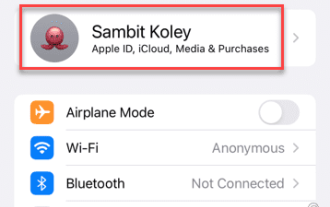 iCloud 저장 공간 가득 참 알림: 해결 방법
Apr 24, 2024 pm 04:43 PM
iCloud 저장 공간 가득 참 알림: 해결 방법
Apr 24, 2024 pm 04:43 PM
일부 파일을 다운로드하거나 무언가를 에어드롭할 때마다 iPhone에 "iCloud Storage Full"이 표시됩니까? iCloud 저장 공간의 무료 등급은 5GB로 제한됩니다. 따라서 가장 먼저 확인해야 할 것은 현재 휴대폰의 iCloud 저장 상황입니다. 아직 저장 공간이 충분하고 알림을 받은 경우 이러한 해결 방법이 문제 해결에 도움이 될 것입니다. 수정 1 – iCloud 백업 삭제 휴대폰 설정에서 기존 버전의 iCloud 백업을 제거합니다. 1단계 – 설정을 엽니다. 2단계 – 설정 패널 상단에서 Apple ID를 찾을 수 있습니다. 그것을 클릭하여 엽니다. 3단계 – “iCloud”를 켜서 iCloud 설정을 엽니다. 4단계 – 아래로
 어떤 WordPress 버전이 안정적인가요?
Apr 16, 2024 am 10:54 AM
어떤 WordPress 버전이 안정적인가요?
Apr 16, 2024 am 10:54 AM
가장 안정적인 WordPress 버전은 최신 보안 패치, 성능 향상, 새로운 기능 및 개선 사항이 포함된 최신 버전입니다. 최신 버전으로 업데이트하려면 WordPress 대시보드에 로그인하고 업데이트 페이지로 이동하여 지금 업데이트를 클릭하세요.
 워드프레스를 등록해야 하나요?
Apr 16, 2024 pm 12:07 PM
워드프레스를 등록해야 하나요?
Apr 16, 2024 pm 12:07 PM
WordPress에는 등록이 필요합니다. 우리나라의 '인터넷 보안 관리 대책'에 따르면, 국내에서 인터넷 정보 서비스를 제공하는 웹사이트는 워드프레스(WordPress)를 포함해 해당 지자체 인터넷 정보 관리국에 등록해야 합니다. 등록 프로세스에는 서비스 공급자 선택, 정보 준비, 신청서 제출, 검토 및 게시, 등록 번호 획득 등의 단계가 포함됩니다. 제출의 이점에는 법적 준수, 신뢰성 향상, 액세스 요구 사항 충족, 정상적인 액세스 보장 등이 포함됩니다. 제출 정보는 사실이고 유효해야 하며, 제출 후 정기적으로 업데이트되어야 합니다.




