Python中shutil模块的常用文件操作函数用法示例
os模块提供了对目录或者文件的新建/删除/查看文件属性,还提供了对文件以及目录的路径操作。比如说:绝对路径,父目录…… 但是,os文件的操作还应该包含移动 复制 打包 压缩 解压等操作,这些os模块都没有提供。
而本文所讲的shutil则就是对os中文件操作的补充。--移动 复制 打包 压缩 解压,
shutil函数功能:
1 shutil.copyfileobj(fsrc, fdst[, length=16*1024])
copy文件内容到另一个文件,可以copy指定大小的内容
先来看看其源代码。
def copyfileobj(fsrc, fdst, length=16*1024):
"""copy data from file-like object fsrc to file-like object fdst"""
while 1:
buf = fsrc.read(length)
if not buf:
break
fdst.write(buf)
注意! 在其中fsrc,fdst都是文件对象,都需要打开后才能进行复制操作
import shutil
f1=open('name','r')
f2=open('name_copy','w+')
shutil.copyfileobj(f1,f2,length=16*1024)
2 shutil.copyfile(src,dst)
copy文件内容,是不是感觉上面的文件复制很麻烦?还需要自己手动用open函数打开文件,在这里就不需要了,事实上,copyfile调用了copyfileobj
def copyfile(src, dst, *, follow_symlinks=True):
if _samefile(src, dst):
raise SameFileError("{!r} and {!r} are the same file".format(src, dst))
for fn in [src, dst]:
try:
st = os.stat(fn)
except OSError:
# File most likely does not exist
pass
else:
# XXX What about other special files? (sockets, devices...)
if stat.S_ISFIFO(st.st_mode):
raise SpecialFileError("`%s` is a named pipe" % fn)
if not follow_symlinks and os.path.islink(src):
os.symlink(os.readlink(src), dst)
else:
with open(src, 'rb') as fsrc:
with open(dst, 'wb') as fdst:
copyfileobj(fsrc, fdst)
return dst
shutil.copyfile('name','name_copy_2')
#一句就可以实现复制文件内容
3 shutil.copymode(src,dst)
仅copy权限,不更改文件内容,组和用户。
def copymode(src, dst, *, follow_symlinks=True):
if not follow_symlinks and os.path.islink(src) and os.path.islink(dst):
if hasattr(os, 'lchmod'):
stat_func, chmod_func = os.lstat, os.lchmod
else:
return
elif hasattr(os, 'chmod'):
stat_func, chmod_func = os.stat, os.chmod
else:
return
st = stat_func(src)
chmod_func(dst, stat.S_IMODE(st.st_mode))
先看两个文件的权限
[root@slyoyo python_test]# ls -l total 4 -rw-r--r--. 1 root root 79 May 14 05:17 test1 -rwxr-xr-x. 1 root root 0 May 14 19:10 test2
运行命令
>>> import shutil
>>> shutil.copymode('test1','test2')
查看结果
[root@slyoyo python_test]# ls -l total 4 -rw-r--r--. 1 root root 79 May 14 05:17 test1 -rw-r--r--. 1 root root 0 May 14 19:10 test2
当我们将目标文件换为一个不存在的文件时报错
>>> shutil.copymode('test1','test3')
Traceback (most recent call last):
File "<stdin>", line 1, in <module>
File "/usr/local/python/lib/python3.4/shutil.py", line 132, in copymode
chmod_func(dst, stat.S_IMODE(st.st_mode))
FileNotFoundError: [Errno 2] No such file or directory: 'test233'
4 shutil.copystat(src,dst)
复制所有的状态信息,包括权限,组,用户,时间等
def copystat(src, dst, *, follow_symlinks=True):
def _nop(*args, ns=None, follow_symlinks=None):
pass
# follow symlinks (aka don't not follow symlinks)
follow = follow_symlinks or not (os.path.islink(src) and os.path.islink(dst))
if follow:
# use the real function if it exists
def lookup(name):
return getattr(os, name, _nop)
else:
# use the real function only if it exists
# *and* it supports follow_symlinks
def lookup(name):
fn = getattr(os, name, _nop)
if fn in os.supports_follow_symlinks:
return fn
return _nop
st = lookup("stat")(src, follow_symlinks=follow)
mode = stat.S_IMODE(st.st_mode)
lookup("utime")(dst, ns=(st.st_atime_ns, st.st_mtime_ns),
follow_symlinks=follow)
try:
lookup("chmod")(dst, mode, follow_symlinks=follow)
except NotImplementedError:
# if we got a NotImplementedError, it's because
# * follow_symlinks=False,
# * lchown() is unavailable, and
# * either
# * fchownat() is unavailable or
# * fchownat() doesn't implement AT_SYMLINK_NOFOLLOW.
# (it returned ENOSUP.)
# therefore we're out of options--we simply cannot chown the
# symlink. give up, suppress the error.
# (which is what shutil always did in this circumstance.)
pass
if hasattr(st, 'st_flags'):
try:
lookup("chflags")(dst, st.st_flags, follow_symlinks=follow)
except OSError as why:
for err in 'EOPNOTSUPP', 'ENOTSUP':
if hasattr(errno, err) and why.errno == getattr(errno, err):
break
else:
raise
_copyxattr(src, dst, follow_symlinks=follow)
5 shutil.copy(src,dst)
复制文件的内容以及权限,先copyfile后copymode
def copy(src, dst, *, follow_symlinks=True):
if os.path.isdir(dst):
dst = os.path.join(dst, os.path.basename(src))
copyfile(src, dst, follow_symlinks=follow_symlinks)
copymode(src, dst, follow_symlinks=follow_symlinks)
return dst
6 shutil.copy2(src,dst)
复制文件的内容以及文件的所有状态信息。先copyfile后copystat
def copy2(src, dst, *, follow_symlinks=True):
"""Copy data and all stat info ("cp -p src dst"). Return the file's
destination."
The destination may be a directory.
If follow_symlinks is false, symlinks won't be followed. This
resembles GNU's "cp -P src dst".
"""
if os.path.isdir(dst):
dst = os.path.join(dst, os.path.basename(src))
copyfile(src, dst, follow_symlinks=follow_symlinks)
copystat(src, dst, follow_symlinks=follow_symlinks)
return dst
7 shutil.copytree(src, dst, symlinks=False, ignore=None, copy_function=copy2,ignore_dangling_symlinks=False)
递归的复制文件内容及状态信息
def copytree(src, dst, symlinks=False, ignore=None, copy_function=copy2,
ignore_dangling_symlinks=False):
names = os.listdir(src)
if ignore is not None:
ignored_names = ignore(src, names)
else:
ignored_names = set()
os.makedirs(dst)
errors = []
for name in names:
if name in ignored_names:
continue
srcname = os.path.join(src, name)
dstname = os.path.join(dst, name)
try:
if os.path.islink(srcname):
linkto = os.readlink(srcname)
if symlinks:
# We can't just leave it to `copy_function` because legacy
# code with a custom `copy_function` may rely on copytree
# doing the right thing.
os.symlink(linkto, dstname)
copystat(srcname, dstname, follow_symlinks=not symlinks)
else:
# ignore dangling symlink if the flag is on
if not os.path.exists(linkto) and ignore_dangling_symlinks:
continue
# otherwise let the copy occurs. copy2 will raise an error
if os.path.isdir(srcname):
copytree(srcname, dstname, symlinks, ignore,
copy_function)
else:
copy_function(srcname, dstname)
elif os.path.isdir(srcname):
copytree(srcname, dstname, symlinks, ignore, copy_function)
else:
# Will raise a SpecialFileError for unsupported file types
copy_function(srcname, dstname)
# catch the Error from the recursive copytree so that we can
# continue with other files
except Error as err:
errors.extend(err.args[0])
except OSError as why:
errors.append((srcname, dstname, str(why)))
try:
copystat(src, dst)
except OSError as why:
# Copying file access times may fail on Windows
if getattr(why, 'winerror', None) is None:
errors.append((src, dst, str(why)))
if errors:
raise Error(errors)
return dst
# version vulnerable to race conditions
[root@slyoyo python_test]# tree copytree_test/
copytree_test/
└── test
├── test1
├── test2
└── hahaha
[root@slyoyo test]# ls -l
total 0
-rw-r--r--. 1 python python 0 May 14 19:36 hahaha
-rw-r--r--. 1 python python 0 May 14 19:36 test1
-rw-r--r--. 1 root root 0 May 14 19:36 test2
>>> shutil.copytree('copytree_test','copytree_copy')
'copytree_copy'
[root@slyoyo python_test]# ls -l
total 12
drwxr-xr-x. 3 root root 4096 May 14 19:36 copytree_copy
drwxr-xr-x. 3 root root 4096 May 14 19:36 copytree_test
-rw-r--r--. 1 python python 79 May 14 05:17 test1
-rw-r--r--. 1 root root 0 May 14 19:10 test2
[root@slyoyo python_test]# tree copytree_copy/
copytree_copy/
└── test
├── hahaha
├── test1
└── test2
8 shutil.rmtree(path, ignore_errors=False, onerror=None)
递归地删除文件
def rmtree(path, ignore_errors=False, onerror=None):
if ignore_errors:
def onerror(*args):
pass
elif onerror is None:
def onerror(*args):
raise
if _use_fd_functions:
# While the unsafe rmtree works fine on bytes, the fd based does not.
if isinstance(path, bytes):
path = os.fsdecode(path)
# Note: To guard against symlink races, we use the standard
# lstat()/open()/fstat() trick.
try:
orig_st = os.lstat(path)
except Exception:
onerror(os.lstat, path, sys.exc_info())
return
try:
fd = os.open(path, os.O_RDONLY)
except Exception:
onerror(os.lstat, path, sys.exc_info())
return
try:
if os.path.samestat(orig_st, os.fstat(fd)):
_rmtree_safe_fd(fd, path, onerror)
try:
os.rmdir(path)
except OSError:
onerror(os.rmdir, path, sys.exc_info())
else:
try:
# symlinks to directories are forbidden, see bug #1669
raise OSError("Cannot call rmtree on a symbolic link")
except OSError:
onerror(os.path.islink, path, sys.exc_info())
finally:
os.close(fd)
else:
return _rmtree_unsafe(path, onerror)
9 shutil.move(src, dst)
递归的移动文件
def move(src, dst):
real_dst = dst
if os.path.isdir(dst):
if _samefile(src, dst):
# We might be on a case insensitive filesystem,
# perform the rename anyway.
os.rename(src, dst)
return
real_dst = os.path.join(dst, _basename(src))
if os.path.exists(real_dst):
raise Error("Destination path '%s' already exists" % real_dst)
try:
os.rename(src, real_dst)
except OSError:
if os.path.islink(src):
linkto = os.readlink(src)
os.symlink(linkto, real_dst)
os.unlink(src)
elif os.path.isdir(src):
if _destinsrc(src, dst):
raise Error("Cannot move a directory '%s' into itself '%s'." % (src, dst))
copytree(src, real_dst, symlinks=True)
rmtree(src)
else:
copy2(src, real_dst)
os.unlink(src)
return real_dst
10 make_archive(base_name, format, root_dir=None, base_dir=None, verbose=0,dry_run=0, owner=None, group=None, logger=None)
压缩打包
def make_archive(base_name, format, root_dir=None, base_dir=None, verbose=0,
dry_run=0, owner=None, group=None, logger=None):
save_cwd = os.getcwd()
if root_dir is not None:
if logger is not None:
logger.debug("changing into '%s'", root_dir)
base_name = os.path.abspath(base_name)
if not dry_run:
os.chdir(root_dir)
if base_dir is None:
base_dir = os.curdir
kwargs = {'dry_run': dry_run, 'logger': logger}
try:
format_info = _ARCHIVE_FORMATS[format]
except KeyError:
raise ValueError("unknown archive format '%s'" % format)
func = format_info[0]
for arg, val in format_info[1]:
kwargs[arg] = val
if format != 'zip':
kwargs['owner'] = owner
kwargs['group'] = group
try:
filename = func(base_name, base_dir, **kwargs)
finally:
if root_dir is not None:
if logger is not None:
logger.debug("changing back to '%s'", save_cwd)
os.chdir(save_cwd)
return filename
base_name: 压缩打包后的文件名或者路径名
format: 压缩或者打包格式 "zip", "tar", "bztar"or "gztar"
root_dir : 将哪个目录或者文件打包(也就是源文件)
>>> shutil.make_archive('tarball','gztar',root_dir='copytree_test')
[root@slyoyo python_test]# ls -l
total 12
drwxr-xr-x. 3 root root 4096 May 14 19:36 copytree_copy
drwxr-xr-x. 3 root root 4096 May 14 19:36 copytree_test
-rw-r--r--. 1 root root 0 May 14 21:12 tarball.tar.gz
-rw-r--r--. 1 python python 79 May 14 05:17 test1
-rw-r--r--. 1 root root 0 May 14 19:10 test2
핫 AI 도구

Undresser.AI Undress
사실적인 누드 사진을 만들기 위한 AI 기반 앱

AI Clothes Remover
사진에서 옷을 제거하는 온라인 AI 도구입니다.

Undress AI Tool
무료로 이미지를 벗다

Clothoff.io
AI 옷 제거제

AI Hentai Generator
AI Hentai를 무료로 생성하십시오.

인기 기사

뜨거운 도구

메모장++7.3.1
사용하기 쉬운 무료 코드 편집기

SublimeText3 중국어 버전
중국어 버전, 사용하기 매우 쉽습니다.

스튜디오 13.0.1 보내기
강력한 PHP 통합 개발 환경

드림위버 CS6
시각적 웹 개발 도구

SublimeText3 Mac 버전
신 수준의 코드 편집 소프트웨어(SublimeText3)

뜨거운 주제
 7488
7488
 15
15
 1377
1377
 52
52
 77
77
 11
11
 52
52
 19
19
 19
19
 40
40
 MySQL은 지불해야합니다
Apr 08, 2025 pm 05:36 PM
MySQL은 지불해야합니다
Apr 08, 2025 pm 05:36 PM
MySQL에는 무료 커뮤니티 버전과 유료 엔터프라이즈 버전이 있습니다. 커뮤니티 버전은 무료로 사용 및 수정할 수 있지만 지원은 제한되어 있으며 안정성이 낮은 응용 프로그램에 적합하며 기술 기능이 강합니다. Enterprise Edition은 안정적이고 신뢰할 수있는 고성능 데이터베이스가 필요하고 지원 비용을 기꺼이 지불하는 응용 프로그램에 대한 포괄적 인 상업적 지원을 제공합니다. 버전을 선택할 때 고려 된 요소에는 응용 프로그램 중요도, 예산 책정 및 기술 기술이 포함됩니다. 완벽한 옵션은없고 가장 적합한 옵션 만 있으므로 특정 상황에 따라 신중하게 선택해야합니다.
 설치 후 MySQL을 사용하는 방법
Apr 08, 2025 am 11:48 AM
설치 후 MySQL을 사용하는 방법
Apr 08, 2025 am 11:48 AM
이 기사는 MySQL 데이터베이스의 작동을 소개합니다. 먼저 MySQLworkBench 또는 명령 줄 클라이언트와 같은 MySQL 클라이언트를 설치해야합니다. 1. MySQL-Uroot-P 명령을 사용하여 서버에 연결하고 루트 계정 암호로 로그인하십시오. 2. CreateABase를 사용하여 데이터베이스를 작성하고 데이터베이스를 선택하십시오. 3. CreateTable을 사용하여 테이블을 만들고 필드 및 데이터 유형을 정의하십시오. 4. InsertInto를 사용하여 데이터를 삽입하고 데이터를 쿼리하고 업데이트를 통해 데이터를 업데이트하고 DELETE를 통해 데이터를 삭제하십시오. 이러한 단계를 마스터하고 일반적인 문제를 처리하는 법을 배우고 데이터베이스 성능을 최적화하면 MySQL을 효율적으로 사용할 수 있습니다.
 MongoDB 데이터베이스 비밀번호를 보는 Navicat의 방법
Apr 08, 2025 pm 09:39 PM
MongoDB 데이터베이스 비밀번호를 보는 Navicat의 방법
Apr 08, 2025 pm 09:39 PM
해시 값으로 저장되기 때문에 MongoDB 비밀번호를 Navicat을 통해 직접 보는 것은 불가능합니다. 분실 된 비밀번호 검색 방법 : 1. 비밀번호 재설정; 2. 구성 파일 확인 (해시 값이 포함될 수 있음); 3. 코드를 점검하십시오 (암호 하드 코드 메일).
 MySQL은 인터넷이 필요합니까?
Apr 08, 2025 pm 02:18 PM
MySQL은 인터넷이 필요합니까?
Apr 08, 2025 pm 02:18 PM
MySQL은 기본 데이터 저장 및 관리를위한 네트워크 연결없이 실행할 수 있습니다. 그러나 다른 시스템과의 상호 작용, 원격 액세스 또는 복제 및 클러스터링과 같은 고급 기능을 사용하려면 네트워크 연결이 필요합니다. 또한 보안 측정 (예 : 방화벽), 성능 최적화 (올바른 네트워크 연결 선택) 및 데이터 백업은 인터넷에 연결하는 데 중요합니다.
 고로드 애플리케이션의 MySQL 성능을 최적화하는 방법은 무엇입니까?
Apr 08, 2025 pm 06:03 PM
고로드 애플리케이션의 MySQL 성능을 최적화하는 방법은 무엇입니까?
Apr 08, 2025 pm 06:03 PM
MySQL 데이터베이스 성능 최적화 안내서 리소스 집약적 응용 프로그램에서 MySQL 데이터베이스는 중요한 역할을 수행하며 대규모 트랜잭션 관리를 담당합니다. 그러나 응용 프로그램 규모가 확장됨에 따라 데이터베이스 성능 병목 현상은 종종 제약이됩니다. 이 기사는 일련의 효과적인 MySQL 성능 최적화 전략을 탐색하여 응용 프로그램이 고 부하에서 효율적이고 반응이 유지되도록합니다. 실제 사례를 결합하여 인덱싱, 쿼리 최적화, 데이터베이스 설계 및 캐싱과 같은 심층적 인 주요 기술을 설명합니다. 1. 데이터베이스 아키텍처 설계 및 최적화 된 데이터베이스 아키텍처는 MySQL 성능 최적화의 초석입니다. 몇 가지 핵심 원칙은 다음과 같습니다. 올바른 데이터 유형을 선택하고 요구 사항을 충족하는 가장 작은 데이터 유형을 선택하면 저장 공간을 절약 할 수있을뿐만 아니라 데이터 처리 속도를 향상시킬 수 있습니다.
 hadidb : 파이썬의 가볍고 수평 확장 가능한 데이터베이스
Apr 08, 2025 pm 06:12 PM
hadidb : 파이썬의 가볍고 수평 확장 가능한 데이터베이스
Apr 08, 2025 pm 06:12 PM
HADIDB : 가볍고 높은 수준의 확장 가능한 Python 데이터베이스 HadIDB (HADIDB)는 파이썬으로 작성된 경량 데이터베이스이며 확장 수준이 높습니다. PIP 설치를 사용하여 HADIDB 설치 : PIPINSTALLHADIDB 사용자 관리 사용자 만들기 사용자 : createUser () 메소드를 작성하여 새 사용자를 만듭니다. Authentication () 메소드는 사용자의 신원을 인증합니다. Fromhadidb.operationimportuseruser_obj = user ( "admin", "admin") user_obj.
 MySQL Workbench가 Mariadb에 연결할 수 있습니다
Apr 08, 2025 pm 02:33 PM
MySQL Workbench가 Mariadb에 연결할 수 있습니다
Apr 08, 2025 pm 02:33 PM
MySQL Workbench는 구성이 올바른 경우 MariadB에 연결할 수 있습니다. 먼저 커넥터 유형으로 "mariadb"를 선택하십시오. 연결 구성에서 호스트, 포트, 사용자, 비밀번호 및 데이터베이스를 올바르게 설정하십시오. 연결을 테스트 할 때는 마리아드 브 서비스가 시작되었는지, 사용자 이름과 비밀번호가 올바른지, 포트 번호가 올바른지, 방화벽이 연결을 허용하는지 및 데이터베이스가 존재하는지 여부를 확인하십시오. 고급 사용에서 연결 풀링 기술을 사용하여 성능을 최적화하십시오. 일반적인 오류에는 불충분 한 권한, 네트워크 연결 문제 등이 포함됩니다. 오류를 디버깅 할 때 오류 정보를 신중하게 분석하고 디버깅 도구를 사용하십시오. 네트워크 구성을 최적화하면 성능이 향상 될 수 있습니다
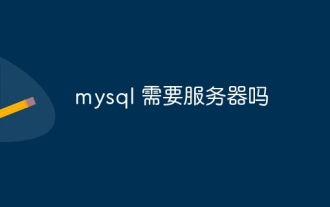 MySQL에는 서버가 필요합니까?
Apr 08, 2025 pm 02:12 PM
MySQL에는 서버가 필요합니까?
Apr 08, 2025 pm 02:12 PM
생산 환경의 경우 성능, 신뢰성, 보안 및 확장 성을 포함한 이유로 서버는 일반적으로 MySQL을 실행해야합니다. 서버에는 일반적으로보다 강력한 하드웨어, 중복 구성 및 엄격한 보안 조치가 있습니다. 소규모 저하 애플리케이션의 경우 MySQL이 로컬 컴퓨터에서 실행할 수 있지만 자원 소비, 보안 위험 및 유지 보수 비용은 신중하게 고려되어야합니다. 신뢰성과 보안을 높이려면 MySQL을 클라우드 또는 기타 서버에 배포해야합니다. 적절한 서버 구성을 선택하려면 응용 프로그램 부하 및 데이터 볼륨을 기반으로 평가가 필요합니다.




