javascript_javascript 기술에서 쿠키를 설정하고 얻는 방법 예제에 대한 자세한 설명
이 기사의 예에서는 자바스크립트에서 쿠키를 설정하고 얻는 방법을 설명합니다. 참고하실 수 있도록 모든 사람과 공유하세요. 자세한 내용은 다음과 같습니다.
1. 쿠키 설정
function setCookie(cookieName,cookieValue,cookieExpires,cookiePath)
{
cookieValue = escape(cookieValue);//编码latin-1
if(cookieExpires=="")
{
var nowDate = new Date();
nowDate.setMonth(nowDate.getMonth()+6);
cookieExpires = nowDate.toGMTString();
}
if(cookiePath!="")
{
cookiePath = ";Path="+cookiePath;
}
document.cookie= cookieName+"="+cookieValue+";expires="+cookieExpires+cookiePath;
}
2. 쿠키 받기
function getCookieValue(cookieName)
{
var cookieValue = document.cookie;
var cookieStartAt = cookieValue.indexOf(""+cookieName+"=");
if(cookieStartAt==-1)
{
cookieStartAt = cookieValue.indexOf(cookieName+"=");
}
if(cookieStartAt==-1)
{
cookieValue = null;
}
else
{
cookieStartAt = cookieValue.indexOf("=",cookieStartAt)+1;
cookieEndAt = cookieValue.indexOf(";",cookieStartAt);
if(cookieEndAt==-1)
{
cookieEndAt = cookieValue.length;
}
cookieValue = unescape(cookieValue.substring(cookieStartAt,cookieEndAt));//解码latin-1
}
return cookieValue;
}
예:
<!doctype html>
<html>
<head>
<title>cookie</title>
<meta charset="utf-8">
<script language="javascript" type="text/javascript">
//获取cookie
function getCookieValue(cookieName)
{
var cookieValue = document.cookie;
var cookieStartAt = cookieValue.indexOf(""+cookieName+"=");
if(cookieStartAt==-1)
{
cookieStartAt = cookieValue.indexOf(cookieName+"=");
}
if(cookieStartAt==-1)
{
cookieValue = null;
}
else
{
cookieStartAt = cookieValue.indexOf("=",cookieStartAt)+1;
cookieEndAt = cookieValue.indexOf(";",cookieStartAt);
if(cookieEndAt==-1)
{
cookieEndAt = cookieValue.length;
}
cookieValue = unescape(cookieValue.substring(cookieStartAt,cookieEndAt));//解码latin-1
}
return cookieValue;
}
//设置cookie
function setCookie(cookieName,cookieValue,cookieExpires,cookiePath)
{
cookieValue = escape(cookieValue);//编码latin-1
if(cookieExpires=="")
{
var nowDate = new Date();
nowDate.setMonth(nowDate.getMonth()+6);
cookieExpires = nowDate.toGMTString();
}
if(cookiePath!="")
{
cookiePath = ";Path="+cookiePath;
}
document.cookie= cookieName+"="+cookieValue+";expires="+cookieExpires+cookiePath;
}
//页面加载时间处理函数
function window_onload()
{
var userNameElem = document.getElementById("userName");//用户名输入框对象
var passwordElem = document.getElementById("password");//密码输入框对象
var currUserElem = document.getElementById("currUser");//复选框对象
var currUser = getCookieValue("currUser");
if(currUser!=null)
{
userNameElem.value=currUser;
currUserElem.checked = true;
}
if(userNameElem.value!="")
{
passwordElem.focus();//密码输入框获得焦点
}
else
{
currUserElem.focus();//用户名输入框获得焦点
}
}
//表单提交处理
function login()
{
var userNameElem = document.getElementById("userName");
var passwordElem = document.getElementById("password");
var currUserElem = document.getElementById("currUser");
if(userNameElem.value=="" || passwordElem.value=="")
{
alert("用户名或密码不能为空!");
if(userNameElem.value=="")
{
userNameElem.focus();//用户名输入框获得焦点
}
else
{
passwordElem.focus();//密码输入框获得焦点
}
return false;
}
if(currUserElem.checked)
{
setCookie("currUser",userNameElem.value,"","");//设置cookie
}
else
{
var nowDate = new Date();//当前日期
nowDate.setMonth(nowDate.getMonth()-2);//将cookie的过期时间设置为之前的某个日期
cookieExpires = nowDate.toGMTString();//过期时间的格式必须是GMT日期的格式
setCookie("userName","",cookieExpires,"");//删除一个cookie只要将过期时间设置为过去的一个时间即可
}
return true;
}
</script>
<style type="text/css">
div{
font-size:12px;
}
</style>
</head>
<body onload="window_onload()">
<div>
<form id="loginForm" onsubmit="return login()">
用户名:<input type="text" id="userName"><br>
密 码:<input type="password" id="password">
<input type="checkbox" id="currUser">记住用户名<br>
<input type="submit" value="登录">
</form>
</div>
</body>
</html>
참고:
Google 크롬은 보안상의 이유로 온라인 쿠키만 지원하므로 로컬에서 테스트할 때는 효과가 없습니다. 시도하려면 서버에 업로드해야 합니다.
JavaScript 운영 쿠키에 대한 자세한 내용은 이 사이트의 특별 주제인 " JavaScript 운영 쿠키 관련 지식 요약 " 및 " jQuery의 쿠키 운영 기술 요약 을 참조하세요. "
이 기사가 JavaScript 프로그래밍에 종사하는 모든 사람에게 도움이 되기를 바랍니다.

핫 AI 도구

Undresser.AI Undress
사실적인 누드 사진을 만들기 위한 AI 기반 앱

AI Clothes Remover
사진에서 옷을 제거하는 온라인 AI 도구입니다.

Undress AI Tool
무료로 이미지를 벗다

Clothoff.io
AI 옷 제거제

AI Hentai Generator
AI Hentai를 무료로 생성하십시오.

인기 기사

뜨거운 도구

메모장++7.3.1
사용하기 쉬운 무료 코드 편집기

SublimeText3 중국어 버전
중국어 버전, 사용하기 매우 쉽습니다.

스튜디오 13.0.1 보내기
강력한 PHP 통합 개발 환경

드림위버 CS6
시각적 웹 개발 도구

SublimeText3 Mac 버전
신 수준의 코드 편집 소프트웨어(SublimeText3)

뜨거운 주제
 7384
7384
 15
15
 1629
1629
 14
14
 1357
1357
 52
52
 1267
1267
 25
25
 1216
1216
 29
29
 Douyin에 작품을 게시할 예정 시간을 어떻게 설정하나요? 비디오 지속 시간은 어떻게 설정합니까?
Mar 27, 2024 pm 06:11 PM
Douyin에 작품을 게시할 예정 시간을 어떻게 설정하나요? 비디오 지속 시간은 어떻게 설정합니까?
Mar 27, 2024 pm 06:11 PM
Douyin에 작품을 게시하면 더 많은 관심과 좋아요를 받을 수 있지만 때로는 실시간으로 작품을 게시하는 것이 어려울 수 있습니다. 이 경우 Douyin의 예약 출시 기능을 사용할 수 있습니다. Douyin의 예약 출시 기능을 통해 사용자는 예정된 시간에 자동으로 작품을 게시할 수 있으므로 출시 계획을 더 잘 계획하고 작품의 노출과 영향력을 높일 수 있습니다. 1. Douyin에 작품을 게시할 예정 시간을 어떻게 설정하나요? 출시 예정 시간을 설정하려면 먼저 Douyin의 개인 홈페이지로 이동하여 오른쪽 상단에 있는 "+" 버튼을 찾아 클릭하여 출시 페이지로 들어갑니다. 게시 페이지 오른쪽 하단에 시계 아이콘이 있습니다. 클릭하면 예약 게시 인터페이스로 들어갑니다. 인터페이스에서는 짧은 동영상, 긴 동영상, 라이브 방송 등 게시하려는 작품 유형을 선택할 수 있습니다. 다음으로, 작업이 게시될 시간을 설정해야 합니다. 틱톡이 제공하는
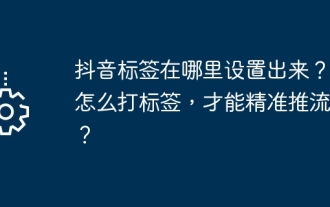 Douyin 태그는 어디에 설정되어 있나요? 정확하게 푸시될 수 있도록 태그를 어떻게 지정해야 합니까?
Mar 27, 2024 am 11:01 AM
Douyin 태그는 어디에 설정되어 있나요? 정확하게 푸시될 수 있도록 태그를 어떻게 지정해야 합니까?
Mar 27, 2024 am 11:01 AM
세계에서 가장 인기 있는 단편 비디오 플랫폼 중 하나인 Douyin을 통해 모든 사람이 창작자가 되어 삶의 모든 순간을 공유할 수 있습니다. Douyin 사용자에게 태그는 매우 중요한 기능입니다. 태그는 사용자가 콘텐츠를 더 잘 분류하고 검색하는 데 도움이 될 뿐만 아니라 플랫폼이 사용자에게 적절한 콘텐츠를 더 정확하게 푸시할 수 있게 해줍니다. 그렇다면 Douyin 태그는 어디에 설정되어 있나요? 이 글에서는 Douyin에서 태그를 설정하고 사용하는 방법을 자세히 설명합니다. 1. Douyin 태그는 어디에 설정되어 있나요? Douyin에서 태그를 사용하면 사용자가 자신의 작품을 더 잘 분류하고 라벨을 지정할 수 있어 다른 사용자가 해당 작품을 더 쉽게 찾고 팔로우할 수 있습니다. 라벨을 설정하는 방법은 다음과 같습니다. 1. Douyin 앱을 열고 계정에 로그인합니다. 2. 화면 하단의 "+" 기호를 클릭하고 "게시" 버튼을 선택하세요. 삼.
 Google 보안 코드를 받을 수 있는 곳
Mar 30, 2024 am 11:11 AM
Google 보안 코드를 받을 수 있는 곳
Mar 30, 2024 am 11:11 AM
Google OTP는 사용자 계정의 보안을 보호하기 위해 사용되는 도구로, 그 핵심은 동적 인증 코드를 생성하는 데 사용되는 중요한 정보입니다. Google OTP의 키를 잊어버렸고 보안 코드를 통해서만 확인할 수 있는 경우, 이 웹사이트의 편집자가 Google 보안 코드를 얻을 수 있는 위치에 대한 자세한 소개를 제공할 것입니다. 더 많은 정보를 알고 계시다면 아래 내용을 계속 읽어주세요! 먼저 전화 설정을 열고 설정 페이지로 들어갑니다. 페이지를 아래로 스크롤하여 Google을 찾으세요. Google 페이지로 이동하여 Google 계정을 클릭하세요. 계정 페이지에 들어가서 인증 코드 아래에 있는 보기를 클릭하세요. 비밀번호를 입력하거나 지문을 사용하여 신원을 확인하세요. Google 보안 코드를 받고 보안 코드를 사용하여 Google 신원을 확인하세요.
 iPhone에서 방해 금지 모드가 작동하지 않음: 수정
Apr 24, 2024 pm 04:50 PM
iPhone에서 방해 금지 모드가 작동하지 않음: 수정
Apr 24, 2024 pm 04:50 PM
방해 금지 모드에서 전화를 받는 것조차 매우 짜증나는 경험이 될 수 있습니다. 이름에서 알 수 있듯이 방해 금지 모드는 모든 수신 전화 알림과 이메일, 메시지 등의 알림을 끕니다. 다음 솔루션 세트를 따라 문제를 해결할 수 있습니다. 수정 1 – 초점 모드 활성화 휴대폰에서 초점 모드를 활성화합니다. 1단계 – 위에서 아래로 스와이프하여 제어 센터에 액세스합니다. 2단계 – 다음으로 휴대폰에서 "초점 모드"를 활성화합니다. 집중 모드는 전화기에서 방해 금지 모드를 활성화합니다. 수신 전화 알림이 전화기에 표시되지는 않습니다. 수정 2 - 초점 모드 설정 변경 초점 모드 설정에 문제가 있는 경우 이를 수정해야 합니다. 1단계 – iPhone 설정 창을 엽니다. 2단계 – 다음으로 집중 모드 설정을 켭니다.
 웨이보 중간에 워터마크 설정하는 방법_웨이보 중간에 워터마크 설정하는 방법
Mar 29, 2024 pm 03:31 PM
웨이보 중간에 워터마크 설정하는 방법_웨이보 중간에 워터마크 설정하는 방법
Mar 29, 2024 pm 03:31 PM
1. 먼저 웨이보에 접속하신 후 오른쪽 하단의 나를 클릭하신 후 [고객센터]를 선택하세요. 2. 검색창에 [워터마크]를 입력한 후 [Weibo 이미지 워터마크 설정]을 선택하세요. 3. 그런 다음 인터페이스에서 [링크]를 클릭합니다. 4. 새로 열린 창에서 [이미지 워터마크 설정]을 클릭하세요. 5. 마지막으로 [Picture Center]를 체크한 후 [저장]을 클릭하세요.
 웨이보 예약 게시 설정 방법_웨이보 예약 게시 설정 방법 튜토리얼
Mar 29, 2024 pm 03:51 PM
웨이보 예약 게시 설정 방법_웨이보 예약 게시 설정 방법 튜토리얼
Mar 29, 2024 pm 03:51 PM
1. Weibo 클라이언트를 열고 편집 페이지에서 세 개의 작은 점을 클릭한 다음 예약된 게시물을 클릭합니다. 2. 게시 예약을 클릭하면 게시 시간 오른쪽에 시간 옵션이 표시됩니다. 시간을 설정하고 기사를 편집한 후 오른쪽 하단의 노란색 단어를 클릭하면 게시를 예약할 수 있습니다. 3. 현재 웨이보 모바일 버전은 예약 게시를 지원하지 않습니다. 이 기능은 PC 클라이언트에서만 사용할 수 있습니다.
 Douyin 권장 사항 및 선택 사항을 설정하는 위치
Mar 27, 2024 pm 05:06 PM
Douyin 권장 사항 및 선택 사항을 설정하는 위치
Mar 27, 2024 pm 05:06 PM
Douyin의 추천과 선택은 어디에 있나요? Douyin 짧은 동영상에는 선택과 추천이라는 두 가지 범주가 있습니다. 대부분의 사용자는 추천과 선택을 설정하는 방법을 모릅니다. 다음은 편집자가 사용자에게 제공하는 Douyin 짧은 동영상입니다. 오디오 추천과 선택한 설정 방법 튜토리얼, 관심 있는 사용자가 와서 살펴보세요! Douyin 사용 튜토리얼 Douyin 추천 및 선택 설정 위치 1. 먼저 Douyin 짧은 비디오 앱을 열고 메인 페이지에 들어가서 오른쪽 하단에 있는 [Me] 영역을 클릭하고 오른쪽 상단에 있는 [가로선 세 개]를 선택합니다. 2. 그러면 오른쪽의 기능 표시줄이 확장되고 페이지를 밀어 하단의 [설정]을 선택합니다. 3. 그런 다음 설정 기능 페이지에서 [개인 정보 관리] 서비스를 찾습니다. 정보 관리 페이지 슬라이드 [맞춤 콘텐츠 추천] 】뒷면의 버튼을 설정할 수 있습니다.
 다마이(Damai) 티켓 구매 카운트다운 설정 방법
Apr 01, 2024 pm 07:01 PM
다마이(Damai) 티켓 구매 카운트다운 설정 방법
Apr 01, 2024 pm 07:01 PM
Damai.com에서 티켓을 구매할 때 티켓 구매 시간을 정확하게 파악할 수 있도록 사용자는 플로팅 시계를 설정하여 티켓을 얻을 수 있습니다. 자세한 설정 방법은 다음과 같습니다. Damai 바인딩 부동 시계 방법 1. 휴대폰에서 부동 시계 앱을 클릭하여 열고 인터페이스로 들어간 후 아래 그림과 같이 플래시 세일이 설정된 위치를 클릭합니다. 2. 해당 페이지로 이동한 후 새 기록을 추가하려면 Damai.com을 클릭하세요. 복사된 티켓 구매 링크 페이지를 복사하세요. 3. 다음으로 아래 플래시 세일 시간과 알림 시간을 설정하고, [캘린더에 저장] 뒤의 스위치 버튼을 켜고, 아래 [저장]을 클릭하세요. 4. 아래 그림과 같이 클릭하여 [카운트다운]을 켭니다. 5. 알림 시간이 되면 아래의 [Picture-in-Picture 시작] 버튼을 클릭합니다. 6. 티켓 구매 시간이 되었을 때




