threading 모듈을 통해 Python에서 스레드를 정의하고 호출하는 방법
스레드 정의
가장 간단한 방법: target을 사용하여 스레드가 실행할 대상 함수를 지정한 다음 start()를 사용하여 시작합니다.
구문:
class threading.Thread(group=None, target=None, name=None, args=(), kwargs={})
그룹은 항상 없음이며 향후 사용을 위해 예약되어 있습니다. target은 실행할 함수의 이름입니다. name은 스레드 이름이고 기본값은 Thread-N이며 일반적으로 기본값을 사용할 수 있습니다. 그러나 서버 측 프로그램 스레드 기능이 다른 경우에는 이름을 지정하는 것이 좋습니다.
#!/usr/bin/env python3
# coding=utf-8
import threading
def function(i):
print ("function called by thread {0}".format(i))
threads = []
for i in range(5):
t = threading.Thread(target=function , args=(i,))
threads.append(t)
t.start()
t.join()
실행 결과:
$ ./threading_define.py
function called by thread 0 function called by thread 1 function called by thread 2 function called by thread 3 function called by thread 4
현재 스레드 확인
#!/usr/bin/env python3
# coding=utf-8
import threading
import time
def first_function():
print (threading.currentThread().getName()+ str(' is Starting \n'))
time.sleep(3)
print (threading.currentThread().getName()+ str( ' is Exiting \n'))
def second_function():
print (threading.currentThread().getName()+ str(' is Starting \n'))
time.sleep(2)
print (threading.currentThread().getName()+ str( ' is Exiting \n'))
def third_function():
print (threading.currentThread().getName()+\
str(' is Starting \n'))
time.sleep(1)
print (threading.currentThread().getName()+ str( ' is Exiting \n'))
if __name__ == "__main__":
t1 = threading.Thread(name='first_function', target=first_function)
t2 = threading.Thread(name='second_function', target=second_function)
t3 = threading.Thread(name='third_function',target=third_function)
t1.start()
t2.start()
t3.start()
실행 결과:
$ ./threading_name.py
first_function is Starting second_function is Starting third_function is Starting third_function is Exiting second_function is Exiting first_function is Exiting
로깅 모듈과 함께 사용:
#!/usr/bin/env python3
# coding=utf-8
import logging
import threading
import time
logging.basicConfig(
level=logging.DEBUG,
format='[%(levelname)s] (%(threadName)-10s) %(message)s',
)
def worker():
logging.debug('Starting')
time.sleep(2)
logging.debug('Exiting')
def my_service():
logging.debug('Starting')
time.sleep(3)
logging.debug('Exiting')
t = threading.Thread(name='my_service', target=my_service)
w = threading.Thread(name='worker', target=worker)
w2 = threading.Thread(target=worker) # use default name
w.start()
w2.start()
t.start()
실행 결과:
$ ./threading_names_log.py[DEBUG] (worker ) Starting
[DEBUG] (Thread-1 ) Starting [DEBUG] (my_service) Starting [DEBUG] (worker ) Exiting [DEBUG] (Thread-1 ) Exiting [DEBUG] (my_service) Exiting
하위 클래스에서 스레드 사용
이전 스레드는 모두 구조적 프로그래밍 형식으로 만들어졌습니다. threading.Thread 클래스를 통합하여 스레드를 생성할 수도 있습니다. Thread 클래스는 먼저 몇 가지 기본 초기화를 완료한 다음 run()을 호출합니다. run() 메소드는 생성자에 전달된 대상 함수를 호출합니다.
#!/usr/bin/env python3
# coding=utf-8
import logging
import threading
import time
exitFlag = 0
class myThread (threading.Thread):
def __init__(self, threadID, name, counter):
threading.Thread.__init__(self)
self.threadID = threadID
self.name = name
self.counter = counter
def run(self):
print ("Starting " + self.name)
print_time(self.name, self.counter, 5)
print ("Exiting " + self.name)
def print_time(threadName, delay, counter):
while counter:
if exitFlag:
thread.exit()
time.sleep(delay)
print ("%s: %s" %(threadName, time.ctime(time.time())))
counter -= 1
# Create new threads
thread1 = myThread(1, "Thread-1", 1)
thread2 = myThread(2, "Thread-2", 2)
# Start new Threads
thread1.start()
thread2.start()
print ("Exiting Main Thread")
실행 결과:
$ ./threading_subclass.py
Starting Thread-1 Starting Thread-2 Exiting Main Thread Thread-1: Tue Sep 15 11:03:21 2015 Thread-2: Tue Sep 15 11:03:22 2015 Thread-1: Tue Sep 15 11:03:22 2015 Thread-1: Tue Sep 15 11:03:23 2015 Thread-2: Tue Sep 15 11:03:24 2015 Thread-1: Tue Sep 15 11:03:24 2015 Thread-1: Tue Sep 15 11:03:25 2015 Exiting Thread-1 Thread-2: Tue Sep 15 11:03:26 2015 Thread-2: Tue Sep 15 11:03:28 2015 Thread-2: Tue Sep 15 11:03:30 2015 Exiting Thread-2

핫 AI 도구

Undresser.AI Undress
사실적인 누드 사진을 만들기 위한 AI 기반 앱

AI Clothes Remover
사진에서 옷을 제거하는 온라인 AI 도구입니다.

Undress AI Tool
무료로 이미지를 벗다

Clothoff.io
AI 옷 제거제

AI Hentai Generator
AI Hentai를 무료로 생성하십시오.

인기 기사

뜨거운 도구

메모장++7.3.1
사용하기 쉬운 무료 코드 편집기

SublimeText3 중국어 버전
중국어 버전, 사용하기 매우 쉽습니다.

스튜디오 13.0.1 보내기
강력한 PHP 통합 개발 환경

드림위버 CS6
시각적 웹 개발 도구

SublimeText3 Mac 버전
신 수준의 코드 편집 소프트웨어(SublimeText3)

뜨거운 주제
 7338
7338
 9
9
 1627
1627
 14
14
 1352
1352
 46
46
 1265
1265
 25
25
 1210
1210
 29
29
 Linux 시스템에서 Python 통역사를 삭제할 수 있습니까?
Apr 02, 2025 am 07:00 AM
Linux 시스템에서 Python 통역사를 삭제할 수 있습니까?
Apr 02, 2025 am 07:00 AM
Linux 시스템과 함께 제공되는 Python 통역사를 제거하는 문제와 관련하여 많은 Linux 배포판이 설치 될 때 Python 통역사를 사전 설치하고 패키지 관리자를 사용하지 않습니다 ...
 Python 3.6에 피클 파일을로드 할 때 '__builtin__'모듈을 찾을 수없는 경우 어떻게해야합니까?
Apr 02, 2025 am 07:12 AM
Python 3.6에 피클 파일을로드 할 때 '__builtin__'모듈을 찾을 수없는 경우 어떻게해야합니까?
Apr 02, 2025 am 07:12 AM
Python 3.6에 피클 파일로드 3.6 환경 보고서 오류 : modulenotfounderror : nomodulename ...
 데비안 문자열은 여러 브라우저와 호환됩니다
Apr 02, 2025 am 08:30 AM
데비안 문자열은 여러 브라우저와 호환됩니다
Apr 02, 2025 am 08:30 AM
"Debiantrings"는 표준 용어가 아니며 구체적인 의미는 여전히 불분명합니다. 이 기사는 브라우저 호환성에 직접 언급 할 수 없습니다. 그러나 "Debiantrings"가 Debian 시스템에서 실행되는 웹 응용 프로그램을 지칭하는 경우 브라우저 호환성은 응용 프로그램 자체의 기술 아키텍처에 따라 다릅니다. 대부분의 최신 웹 응용 프로그램은 크로스 브라우저 호환성에 전념합니다. 이는 웹 표준에 따라 웹 표준과 잘 호환 가능한 프론트 엔드 기술 (예 : HTML, CSS, JavaScript) 및 백엔드 기술 (PHP, Python, Node.js 등)을 사용하는 데 의존합니다. 응용 프로그램이 여러 브라우저와 호환되도록 개발자는 종종 브라우저 크로스 테스트를 수행하고 응답 성을 사용해야합니다.
 XML 수정에 프로그래밍이 필요합니까?
Apr 02, 2025 pm 06:51 PM
XML 수정에 프로그래밍이 필요합니까?
Apr 02, 2025 pm 06:51 PM
XML 컨텐츠를 수정하려면 프로그래밍이 필요합니다. 대상 노드를 추가, 삭제, 수정 및 확인하려면 정확한 찾기가 필요하기 때문입니다. 프로그래밍 언어에는 XML을 처리하기위한 해당 라이브러리가 있으며 운영 데이터베이스와 같이 안전하고 효율적이며 제어 가능한 작업을 수행 할 수있는 API를 제공합니다.
 휴대폰에서 XML을 PDF로 변환 할 때 변환 속도가 빠르나요?
Apr 02, 2025 pm 10:09 PM
휴대폰에서 XML을 PDF로 변환 할 때 변환 속도가 빠르나요?
Apr 02, 2025 pm 10:09 PM
모바일 XML에서 PDF의 속도는 다음 요인에 따라 다릅니다. XML 구조의 복잡성. 모바일 하드웨어 구성 변환 방법 (라이브러리, 알고리즘) 코드 품질 최적화 방법 (효율적인 라이브러리 선택, 알고리즘 최적화, 캐시 데이터 및 다중 스레딩 사용). 전반적으로 절대적인 답변은 없으며 특정 상황에 따라 최적화해야합니다.
 XML에서 댓글 내용을 수정하는 방법
Apr 02, 2025 pm 06:15 PM
XML에서 댓글 내용을 수정하는 방법
Apr 02, 2025 pm 06:15 PM
작은 XML 파일의 경우 주석 내용을 텍스트 편집기로 직접 교체 할 수 있습니다. 큰 파일의 경우 XML 파서를 사용하여 효율성과 정확성을 보장하기 위해 수정하는 것이 좋습니다. XML 주석을 삭제할 때주의를 기울이면 주석을 유지하면 일반적으로 코드 이해 및 유지 관리에 도움이됩니다. 고급 팁은 XML 파서를 사용하여 댓글을 수정하기위한 파이썬 샘플 코드를 제공하지만 사용 된 XML 라이브러리에 따라 특정 구현을 조정해야합니다. XML 파일을 수정할 때 인코딩 문제에주의하십시오. UTF-8 인코딩을 사용하고 인코딩 형식을 지정하는 것이 좋습니다.
 XML을 PDF로 변환 할 수있는 모바일 앱이 있습니까?
Apr 02, 2025 pm 08:54 PM
XML을 PDF로 변환 할 수있는 모바일 앱이 있습니까?
Apr 02, 2025 pm 08:54 PM
XML을 PDF로 직접 변환하는 응용 프로그램은 근본적으로 다른 두 형식이므로 찾을 수 없습니다. XML은 데이터를 저장하는 데 사용되는 반면 PDF는 문서를 표시하는 데 사용됩니다. 변환을 완료하려면 Python 및 ReportLab과 같은 프로그래밍 언어 및 라이브러리를 사용하여 XML 데이터를 구문 분석하고 PDF 문서를 생성 할 수 있습니다.
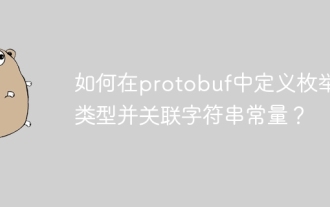 protobuf 및 연결 문자열 상수에서 열거 유형을 정의하는 방법은 무엇입니까?
Apr 02, 2025 pm 03:36 PM
protobuf 및 연결 문자열 상수에서 열거 유형을 정의하는 방법은 무엇입니까?
Apr 02, 2025 pm 03:36 PM
protobuf에서 문자열 상수 열거를 정의하는 문제 protobuf를 사용할 때 종종 열거 유형을 문자열 상수와 연관시켜야하는 상황이 발생합니다 ...




