리눅스 nginx 설치
gcc 설치
첫 번째 다운로드
pcre -8.12.tar.gz
http://download.csdn.net/detail/qq_22929803/8771933
tar -zxvf pcre-8.21.tar.gz
cd pcre-8.21
./configure
make
make install
./configure에서 권한이 부족하다는 메시지가 표시되면 chmod 777 ./configure이면 충분합니다./configure
구성:
오류: `/usr/local/src/pcre-8.12'에서:구성: 오류: $PATH
그럼 gcc가 부족하네요
yum install gcc 다운로드 gcc
zlib 라이브러리 설치
cd /usr/local/
wget
http://zlib.net/zlib -1.2.8.tar.gztar -zxvf zlib-1.2.8.tar.gz cd zlib-1.2.8
./configure
make
make install
ssl 설치
cd /usr/local/
wget
http://www.openssl .org/source/openssl-1.0.1c.tar.gztar -zxvf openssl-1.0.1c.tar.gz
./config
make
make install
nginx 설치
Nginx에는 일반적으로 안정 버전과 개발 버전 두 가지 버전이 있는데, 목적에 따라 둘 중 하나를 선택하면 됩니다. , 다음은 Nginx를 /usr/local/nginx 디렉토리에 설치하는 자세한 단계입니다:
cd /usr/local/
wget
http://nginx.org/download/nginx-1.2.8.tar.gztar -zxvf nginx-1.2.8.tar.gz
cd nginx-1.2.8
./configure --prefix=/ usr/local/nginx --with-pcre=/usr/local/src/pcre-8.12 --with-http_ssl_module --with-openssl=/usr/local/src/openssl-1.0.1c
make
make install
--with-pcre =/usr/src/pcre-8.21은 pcre-8.21의 소스 코드 경로를 나타냅니다.
--with-zlib=/usr/src/zlib-1.2.7은 zlib-1.2.7의 소스 코드 경로를 나타냅니다.
6.
을 시작하여 시스템의 포트 80이 비어 있는지 확인합니다.
/usr/local/nginx/sbin/nginx
시작 성공 여부 확인 :
netstat -ano|grep 80 결과가 입력되면 시작 성공
브라우저를 엽니다. 이 컴퓨터의 IP에 액세스하려면 브라우저에 Welcome to nginx!가 나타나면 Nginx가 성공적으로 설치되고 실행되었음을 의미합니다.
7. 다시 시작
/usr/local/nginx/sbin/nginx –s reload
8. 구성 파일 수정
cd /usr/local/nginx/conf
vi nginx.conf
9. 일반 구성
#nginx 실행 사용자 및 그룹
user www www;
#프로세스 시작, 일반적으로 CPU 수와 동일하게 설정
worker_processes 4;
#전역 오류 로그 및 PID 파일
pid /var/run/nginx.pid;
error_log / var/log/nginx/error.log;
events {
#epoll은 다중화 IO입니다(I/O 다중화 ) 방법 중 하나(linux2.6 이상 커널에만 해당)는 nginx의 성능을 크게 향상시킬 수 있습니다
epoll을 사용하세요. 단일 백그라운드 작업자 프로세스에 대한 최대 동시 연결 수입니다.
Worker_connections 10240; # http 서버를 설정하고 역방향 프록시 기능을 사용하여 로드 밸런싱 지원 제공
http {
>
default_type 애플리케이션/옥텟-스트림;
error_page 400 403 500 502 503 504 /50x.html;
인덱스 index.html index.shtml
autoindex off;
fastcgi_intercept_errors on;
sendfile on;
# 이는 좋은 기본값입니다.
tcp_nopush on;
tcp_nodelay off;
# 출력 압축하면 대역폭이 절약됩니다
gzip off;
#gzip_static on;
#gzip_min_length 1천;
gzip_http_version 1.0;
gzip_comp_level 2;
gzip_buffers 4 16k;
gzip_proxied any;
gzip_disable "MSIE [1-6].";
gzip_types text/ 평원 text/html text/css 애플리케이션/x-javascript 애플리케이션/xml 애플리케이션/xml+rss text/javascript;
#gzip_vary on;
server_name_in_redirect off;
#设定负载均衡的服务器列表
업스트림 포털 {
서버 172.16.68.134:8082 max_fails=2 failure_timeout=30s;
서버 172.16.68.135:8082 max_fails=2 failure_timeout=30s;
서버 172.16.68.136:8082 max_fails=2 failure_timeout=30s ;
서버 172.16.68.137:8082 max_fails=2 failure_timeout=30s;
}
#업스트림 오버플로 {
# 서버 10.248.6.34:8090 max_fails=2 failure_timeout=30s;
# 서버 10.248.6.45:8080 max_fails=2 failure_timeout=30s;
#}
서버 {
#侦听8080端口
듣기 8080;
서버_이름 127.0.0.1;
#403、404页면중정向地址
error_page 403 = http://www.e 100.cn/ebiz/기타/ 217/403.html;
error_page 404 = http://www.e100.cn/ebiz/other/218/404.html;
proxy_connect_timeout 90;
proxy_send_timeout 180;
proxy_read_timeout 180;
proxy_buffer_size 64k;
proxy_buffers 4 128k;
proxy_busy_buffers_size 128k;
client_header_buffer_size 16k;
large_client_header_buffers 4 64k;
#proxy_send_timeout 3분;
#proxy_read_timeout 3분;
#proxy_buffer_size 4k;
#proxy_buffers 4 32k; 🎜>
proxy_set_header 호스트 $http_host;
proxy_max_temp_file_size 0;
#proxy_hide_header 세트-쿠키;
# if ($host != 'www.e100.cn' ) {
# 다시 작성 ^/(.* )$ http://www.e100.cn/$1 영구;
# }
위치 / {
모두 거부;
}
위치 ~ ^/resource/res/img/blue/space.gif {
proxy_pass http ://tecopera;
}
위치 = / {
^(.*)$ /ebiz/event/517.html 마지막으로 다시 작성;
}
위치 = /ebiz/event/517.html { add_header Vary Accept-Encoding; 루트 /data /web/html; 10분 후 만료; } 위치 = /check.html { root /usr/local/nginx/html/; access_log off; } 위치 = /50x.html { root /usr /로컬/ nginx/html/; 1분 후 만료; } 위치 = /index.html { #determin义服务器的默认网站根目录位置 루트 /data/web/html/ ebiz; 10분 만료; } #정义反向代理访问명称 위치 ~ ^/ecps-portal/* { # 만료 10분; # 정중向集群명 proxy_pass http://portals; #proxy_pass http://172 .16.68.134:8082; 위치 ~ ^/fetionLogin/* { > #proxy_pass http://172.16.68.134:8082 ; } #위치 ~ ^/business/* { # #은 10분 후에 만료됩니다. # proxy_pass http://172.16.68.132:8088; # #proxy_pass http://172.16.68.134:8082; #} 위치 ~ ^/rsmanager/* { 10분 만료; root /data/web/; #proxy_pass http://rsm; 위치 ~* (.* ).(jpg|gif|htm|html|png|js|css)$ { root /data/web/html/; #页면缓存时间为10分钟 10분 만료; } #设定查看Nginx状态的地址 위치 ~* ^/NginxStatus/ { > 10.1.252.126; 10.248 허용 .6.49; 127.0.0.1 허용; 모두 거부; } # error_page 405 =200 @405; # 위치 @405 # { > 🎜> > } 서버 { 듣기 8082; server_name _; 위치 = /check.html { root /us r/local/nginx/html/; 접속_로그오프; } } 서버 { 듣기 8088; 서버_이름 _; 위치 ~ ^/* { /data/web/b2bhtml/; access_log off; } 서버 { 들어봐 9082; 서버_이름 _; 🎜> # 위치 ~ ^/resource /* { # 10분 후에 만료; # root /data/web/html/; # } 위치 / { 루트 /data/web/html/sysMaintain/; if (!-f $ request_filename) { } }
이상은 관련 내용을 포함하여 리눅스 nginx 설치에 대해 소개하고 있는데, PHP 튜토리얼에 관심이 있는 친구들에게 도움이 되었으면 좋겠습니다.

핫 AI 도구

Undresser.AI Undress
사실적인 누드 사진을 만들기 위한 AI 기반 앱

AI Clothes Remover
사진에서 옷을 제거하는 온라인 AI 도구입니다.

Undress AI Tool
무료로 이미지를 벗다

Clothoff.io
AI 옷 제거제

AI Hentai Generator
AI Hentai를 무료로 생성하십시오.

인기 기사

뜨거운 도구

메모장++7.3.1
사용하기 쉬운 무료 코드 편집기

SublimeText3 중국어 버전
중국어 버전, 사용하기 매우 쉽습니다.

스튜디오 13.0.1 보내기
강력한 PHP 통합 개발 환경

드림위버 CS6
시각적 웹 개발 도구

SublimeText3 Mac 버전
신 수준의 코드 편집 소프트웨어(SublimeText3)

뜨거운 주제
 7474
7474
 15
15
 1377
1377
 52
52
 77
77
 11
11
 49
49
 19
19
 19
19
 31
31
 널리 사용되는 C 언어 컴파일러 5개 추천
Feb 19, 2024 pm 02:05 PM
널리 사용되는 C 언어 컴파일러 5개 추천
Feb 19, 2024 pm 02:05 PM
C 컴파일러 선택: 가장 인기 있는 5가지 권장 사항, 필요한 특정 코드 예 소개: C는 시스템 개발 및 임베디드 장치 프로그래밍에 널리 사용되는 고급 프로그래밍 언어입니다. 초보자이든 숙련된 프로그래머이든 올바른 C 언어 컴파일러를 선택하는 것이 중요합니다. 이 기사에서는 가장 널리 사용되는 다섯 가지 C 언어 컴파일러를 소개하고 독자가 자신의 필요에 맞는 컴파일러를 선택하는 데 도움이 되는 특정 코드 예제를 제공합니다. 1. GCC 컴파일러: GCC(GNUCompilerCollection
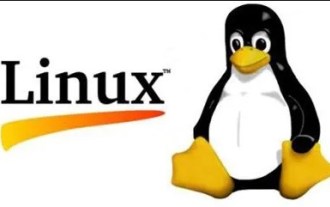 CentOS6.5에서 yum을 사용하여 gcc를 업그레이드하는 단계에 대한 자세한 설명
Dec 31, 2023 am 10:59 AM
CentOS6.5에서 yum을 사용하여 gcc를 업그레이드하는 단계에 대한 자세한 설명
Dec 31, 2023 am 10:59 AM
C++11을 사용해야 하는데 CentOS와 함께 제공되는 gcc4.4.7이 이를 지원하지 않기 때문에 gcc를 업그레이드하기로 결정했습니다. 작업은 다음과 같습니다: #Backup mv/etc/yum.repos.d/devtools-2.repo/etc/yum.repos.d/devtools-2.repo.bakwgethttp://people.centos.org/tru/ devtools-2 /devtools-2.repo-O/etc/yum.repos.d/devtools-2.repoyuminstalldevtoolset-2-gccdevtoolse
 데비안에 GCC 및 GCC10 설치에 대한 자세한 가이드
Feb 10, 2024 pm 03:57 PM
데비안에 GCC 및 GCC10 설치에 대한 자세한 가이드
Feb 10, 2024 pm 03:57 PM
Debian은 서버 및 데스크탑 시스템에서 널리 사용되는 인기 있는 Linux 배포판입니다. GCC(GNUCompilerCollection)는 C, C++, Fortran 및 기타 프로그래밍 언어를 컴파일하는 데 사용되는 오픈 소스 컴파일러 제품군입니다. Debian 시스템에서 GCC 및 GCC10을 설치하는 것은 매우 간단합니다. 이 기사에서는 자세한 설치 안내서를 제공합니다. GCC1을 설치하고 다음 명령을 사용하여 패키지 목록을 업데이트하십시오: ``shellsudoaptupdate``` 2. GCC 및 관련 도구 설치: sudoaptinstallbuild-essential 이 명령은 설치됩니다.
 CentOS6.8에서 GCC 컴파일 및 설치에 대한 자세한 설명
Jan 07, 2024 pm 04:21 PM
CentOS6.8에서 GCC 컴파일 및 설치에 대한 자세한 설명
Jan 07, 2024 pm 04:21 PM
CentOS에서 yum을 통해 설치된 GCC의 기본 버전 번호는 CentOS5가 4.1.2이고 CentOS6이 4.4.7이고 CentOS7이 4.8.3입니다. 소프트웨어를 컴파일하고 설치할 때 더 높은 버전의 GCC가 필요한 경우가 많습니다. 그렇지 않으면 오류가 보고됩니다. 그렇다면 GCC 버전을 업그레이드하는 방법은 무엇입니까? 먼저 업그레이드한 GCC 버전 번호를 확인하세요. 현재 GCC의 최신 버전은 5.2에 이르렀고 CentOS7은 여전히 4.8을 사용하고 있으므로 호환성 고려 사항에 따라 4.8.5로 업그레이드하기로 결정했습니다. GCC 공식 웹사이트: https://gcc.gnu.org GCC4.8.5를 컴파일하고 설치하는 방법을 단계별로 시작하겠습니다. GCC를 컴파일하고 설치하기 전에 시스템이
 Linux 시스템에 gcc를 설치하는 방법에 대한 자세한 튜토리얼입니다.
Feb 19, 2024 am 11:18 AM
Linux 시스템에 gcc를 설치하는 방법에 대한 자세한 튜토리얼입니다.
Feb 19, 2024 am 11:18 AM
다음은 Linux 시스템에 GCC(GNUCompilerCollection)를 설치하기 위한 자세한 튜토리얼입니다. 패키지 목록 업데이트: 터미널에서 다음 명령을 실행하여 시스템의 패키지 목록이 최신인지 확인하십시오. sudoaptupdate GCC 설치: 다음을 계속 실행합니다. GCC 및 관련 도구를 설치하는 터미널 명령: sudoaptinstallbuild-essentialbuild-essential은 대부분의 기본 컴파일 요구 사항을 충족하는 GCC 및 기타 빌드 도구가 포함된 패키지입니다. 설치 확인: 설치가 완료되면 GCC가 성공적으로 설치되었는지 확인할 수 있습니다. GCC 버전을 확인하려면 터미널에서 다음 명령을 실행하세요.
 gcc는 무슨 뜻인가요?
Jan 29, 2023 pm 03:18 PM
gcc는 무슨 뜻인가요?
Jan 29, 2023 pm 03:18 PM
gcc에는 많은 의미가 있습니다. 1. GNU 컴파일러 제품군은 C, C++, Objective-C, Fortran, Java, Ada 및 Go 언어 프런트 엔드와 이러한 언어용 라이브러리를 포함하여 GNU에서 개발한 프로그래밍 언어 컴파일러입니다. 2. 걸프 지역의 정치 및 경제 조직, 즉 걸프 협력 협의회(걸프 협력 협의회 또는 GCC)는 1981년 5월 설립되었으며 사우디아라비아의 수도 리야드에 본부를 두고 있습니다. 3. 글로벌 창업주간 캠퍼스센터는 창업에 열정적인 분들이 모이는 대학생 단체입니다.
 GCC 정적 분석기를 사용하여 C++ 코드를 디버깅하는 방법은 무엇입니까?
Jun 03, 2024 pm 02:51 PM
GCC 정적 분석기를 사용하여 C++ 코드를 디버깅하는 방법은 무엇입니까?
Jun 03, 2024 pm 02:51 PM
GCC 정적 분석기는 컴파일 타임에 잠재적인 오류와 보안 문제를 감지하여 C++ 코드를 디버깅합니다. 사용 단계는 다음과 같습니다. GCC 정적 분석기를 설치합니다. -fanalyzer를 사용하여 코드를 컴파일합니다. JSON, XML 또는 라인별 경고 목록으로 결과를 구문 분석합니다. 실제 예: 범위를 벗어난 배열을 감지하여 충돌 및 보안 취약성을 방지합니다.
 Linux에서 GCC를 사용하는 임베디드 ARM 어셈블리에 권장되는 구성
Jul 04, 2023 am 10:13 AM
Linux에서 GCC를 사용하는 임베디드 ARM 어셈블리에 권장되는 구성
Jul 04, 2023 am 10:13 AM
Linux에서 임베디드 ARM 어셈블리에 GCC를 사용하기 위한 권장 구성 임베디드 시스템에서 일반적으로 사용되는 프로세서 아키텍처 중 하나는 ARM 아키텍처이며, Linux는 임베디드 시스템 개발에 널리 사용되는 운영 체제입니다. Linux에서 임베디드 ARM 어셈블리에 GCC를 사용하면 개발 작업이 쉬워집니다. 이 기사에서는 GCC를 구성하는 방법을 소개하고 몇 가지 코드 예제를 제공합니다. GCC 툴체인 설치 먼저 GCC 툴체인을 설치해야 합니다. GCC 도구 체인은 특정 플랫폼을 위한 GCC 컴파일러 모음입니다.




