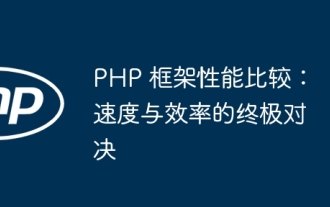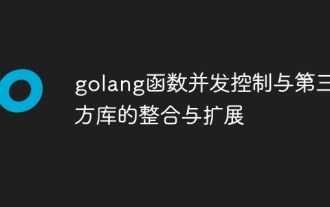Mac에서 nginx + tomcat7 로드 밸런싱
Aug 08, 2016 am 09:24 AM1. Tomcat 설치:
Tomcat 공식 웹사이트(http://tomcat.apache.org/download-70.cgi)로 이동하여 해당 버전을 다운로드합니다.
지정된 디렉터리에 압축을 풉니다. :
localhost:tomcat rolin$ pwd
/Users/rolin/soft/tomcat #내 디렉터리
복사 1개 게재:
localhost:tomcat rolin$ ll
총 0
drwxr-xr-x 13 rolin 직원 442 5 15 23:43 apache-tomcat-7.0.62-1
drwxr-xr- x 13 rolin Staff 442 5 15 23:44 apache-tomcat-7.0.62-2
구성 파일 내용:
conf/server.xml
localhost:tomcat rolin$ cat apache-tomcat-7.0.62-1/conf/server.xml
<?xml version='1.0' 인코딩='utf- 8' ?>
<Server port="8006" shutdown="SHUTDOWN">
<Listener className=" org.apache.catalina.startup.VersionLoggerListener" />
<Listener className="org.apache.catalina.core.AprLifecycleListener" SSLEngine="on" />
<Listener className="org.apache.catalina.core.JasperListener" />
<Listener className="org. apache.catalina.core.JreMemoryLeakPreventionListener" />
<Listener className="org.apache.catalina.mbeans.GlobalResourcesLifecycleListener" />
<Listener className="org.apache.catalina.core.ThreadLocalLeakPreventionListener" />
< GlobalNamingResources>
<Resource name="UserDatabase" auth="Container"
type="org.apache.catalina. UserDatabase"
Description="업데이트하고 저장할 수 있는 사용자 데이터베이스"
Factory="org.apache.catalina.users.MemoryUserDatabaseFactory "
pathname="conf/tomcat-users.xml" />
</GlobalNamingResources>
<Service name="Catalina">
<커넥터 포트="8081 " 프로토콜 ="HTTP/1.1"
connectionTimeout="20000"
redirectPort="8444" />
<Connector port="8010" 프로토콜="AJP/1.3"redirectPort="8444" />
<엔진 이름="Catalina" defaultHost= "localhost">
<Realm className="org.apache.catalina.realm.LockOutRealm">
< ;Realm className="org.apache.catalina.realm.UserDatabaseRealm"
resourceName="UserDatabase"/>
</ 영역>
& lt; hst name = "localhost" appBase = "webapps"
unpackwars = "true" autodeploy = "true" & gt;
패턴="%h %l %u %t "%r" %s %b" /> ;
</Host>
</Engine>
</ 서비스>
</Server>
localhost:tomcat rolin$ cat apache-tomcat-7.0.62-2/ conf/server.xml
<?xml version='1.0' 인코딩='utf-8'?>
< !--
하나 이상의
기여자 라이센스 계약에 따라 Apache Software Foundation(ASF)에 라이센스가 부여되었습니다.
저작권 소유에 관한 추가 정보는 이 저작물을 참조하세요.
ASF는 Apache 라이센스 버전 2.0
("라이센스")에 따라 귀하에게 이 파일에 대한 라이센스를 부여합니다.
라이선스를 준수하지 않는 한 이 파일을 사용할 수 없습니다. 라이센스 사본은
http://www.apache.org/licenses/LICENSE-에서 얻을 수 있습니다. 2.0
관련 법률에서 요구하거나 서면으로 동의하지 않는 한, 소프트웨어
라이선스에 따라 배포되는 것은 명시적이든 묵시적이든 어떤 종류의 보증이나 조건 없이 "있는 그대로"
배포됩니다.
라이선스에 따른 권한 및
제한 사항을 관리하는 특정 언어는 라이선스를 참조하세요.
-->
<!-- 참고: "서버" 자체는 "컨테이너"가 아니므로
"밸브"와 같은 하위 구성 요소를 정의할 수 없습니다. 이 수준에서.
문서는 /docs/config/server.html
-->
<Server port="8005" shutdown="SHUTDOWN">
<Listener className="org.apache.catalina.startup.VersionLoggerListener" />
<!-- 보안 수신기입니다. 문서: /docs/config/listeners.html
<Listener className="org.apache.catalina.security.SecurityListener" />
-->
<!--APR 라이브러리 로더. /docs/apr.html의 문서 -->
<Listener className="org.apache.catalina.core.AprLifecycleListener" SSLEngine="on" />
<!--웹앱이 로드되기 전에 Jasper를 초기화합니다. /docs/jasper-howto.html에 있는 문서 -->
<Listener className="org.apache.catalina.core.JasperListener" />
<!-- 특정 java/javax API 사용으로 인한 메모리 누수 방지-->
<Listener className="org.apache. catalina.core.JreMemoryLeakPreventionListener" />
<Listener className="org.apache.catalina.mbeans.GlobalResourcesLifecycleListener" />
<Listener className="org.apache.catalina.core.ThreadLocalLeakPreventionListener" />
< !-- 전역 JNDI 리소스
/docs/jndi-resources-howto.html
에 있는 설명서 -->
<GlobalNamingResources>
<!--
에서도 사용할 수 있는 편집 가능한 사용자 데이터베이스 사용자를 인증하기 위한 UserDatabaseRealm
-->
<Resource name="UserDatabase" auth="Container"
type="org.apache.catalina.UserDatabase"
Description="업데이트하고 저장할 수 있는 사용자 데이터베이스"
> 🎜></GlobalNamingResources>
<!-- "서비스"는
단일 "컨테이너"를 공유하는 하나 이상의 "커넥터" 참고: "서비스" 자체는 "컨테이너"가 아닙니다.
따라서 이 수준에서는 "밸브"와 같은 하위 구성 요소를 정의할 수 없습니다.
문서는 /docs/config/service.html
에 있습니다. -->
<서비스 이름="Catalina">
<!--커넥터는 공유 실행기를 사용할 수 있으며 하나 이상의 명명된 스레드 풀을 정의할 수 있습니다.->
<!--
<Executor name="tomcatThreadPool" namePrefix="catalina-exec-"
maxThreads="150" minSpareThreads="4"/>
-->
<Connector port="8009" 프로토콜="AJP/1.3"redirectPort="8443" />
<!-- 엔진은 <🎜를 처리하는 진입점(Catalina 내)을 나타냅니다. >
모든 요청. Tomcat 독립형
적절한 호스트(가상 호스트).
/docs/config/engine.html에 있는 문서 -->
<!-- AJP를 통한 로드 밸런싱을 지원하도록 jvmRoute를 설정해야 합니다. 즉,
<Engine name="Catalina" defaultHost="localhost" jvmRoute ="jvm1">
<엔진 이름="Catalina" defaultHost="localhost">
<!--클러스터링에 대해서는 다음 문서를 참조하세요.
/docs/cluster-howto.html (간단한 방법)
<!--
<Cluster className="org.apache.catalina.ha.tcp.SimpleTcpCluster"/>
-->
<!-- LockOutRealm을 사용하여 다음 시도를 방지합니다. 사용자 비밀번호 추측
무차별 공격을 통해 -->
<!-- 이 Realm은 "UserDatabase 키 아래의 글로벌 JNDI
리소스에 구성된 UserDatabase를 사용합니다. ". 이 UserDatabase에 대해 수행된 모든 편집
은 즉시 Realm에서 사용할 수 있습니다
. -->
<Realm className="org.apache.catalina.realm.UserDatabaseRealm"
resourcesName="UserDatabase"/ >
</Realm>
<호스트 이름 ="localhost" appBase="webapps"
unpackWARs="true" autoDeploy="true">
<!-- SingleSignOn 밸브, 웹 애플리케이션 간 인증 공유
문서: /docs/config/valve.html -->
<Valve className="org.apache.catalina.authenticator.SingleSignOn" />
-->
<!-- 액세스 로그는 모두 처리합니다. example.
설명서: /docs/config/valve.html
<Valve className="org.apache.catalina.valves.AccessLogValve"directory="logs"
접두사="localhost_access_log." suffix=".txt"
패턴="%h %l %u %t "%r" %s %b" />
</Host>
</Engine>
</Service> >
</Server>시작:
./apache-tomcat-7.0.62-1/bin/startup.sh./apache-tomcat-7.0.62-2/bin/startup.sh
주소:
http: //localhost:8081 /2.nginx 설치:
Mac에서는 Brew를 사용하여 설치됩니다
brew: 설치하려면 sudo 권한이 필요합니다.
curl -LsSf http://github.com/mxcl/homebrew/tarball/master | sudo tar xvz -C/usr/ local --strip 1
nginx 설치 명령:
brew nginx 설치
버전 보기
nginx -V
nginx 구성
worker_processes 2;
#error_log 로그/error.log 공지;
#error_log 로그/error.log 정보;
작업자 연결 1024;
}
include mime.types;
default_type 애플리케이션/octet-stream ;
> _for" ';
#access_log 로그/access.log main;
파일 보내기;
#tcp_nopush 켜기;
#keepalive_timeout 0;
keepalive_timeout 65;
#gzip on;
upstream localhost{ #여기에서 tomcat 주소를 구성하세요
> > }
서버 {
80; #nginx 수신 포트를 듣고 tomcat -r을 사용하여 반복하지 마세요.
charset utf-8;
#access_log logs/host.access.log main;
위치 / {
루트 html;
index index.html index.htm;
Proxy_pass http://localhost;
Proxy_set_header X-Real- IP $remote_addr;
Proxy_set_header X-Forwarded-For $proxy_add_x_forwarded_for;
Proxy_redirect HOST default;
}
#error_page 404 /404.html;
# 서버 오류 페이지를 정적 페이지로 리디렉션 /50x.html
#
error_page 500 502 503 504 /50x.html;
location = /50x.html {
루트 html ;
}
# PHP 스크립트를 127.0.0.1에서 수신하는 Apache로 프록시합니다. :80
#
#location ~ .php$ {
# Proxy_pass http: //127.0.0.1;
#}
# 통과 127.0.0.1:9000
#
#location ~ .php$ {
을 수신하는 FastCGI 서버에 대한 PHP 스크립트# 루트 html;
# fastcgi_pass 127.0.0.1:9000;
# fastcgi_index index.php;
# fastcgi_param SCRIPT_FILENAME /scripts$fastcgi_script_name;
# include fastcgi_params;
#}
# Apache의 경우 .htaccess 파일에 대한 액세스를 거부합니다. 문서 루트
# nginx의 것과 일치합니다
#
#location ~ /.ht {
# 모두 거부;
#}
}
# IP, 이름 및 이름을 혼합하여 사용하는 또 다른 가상 호스트 포트 기반 구성
#
#server {
# 듣기 8000;
# 듣기 somename:8080;
# server_name somename 별칭 another.alias;
# 위치 / {
# root html;
# index index.html index.htm;
# }
#}
# HTTPS 서버
#
#server {
# 듣기 443 ssl;
# server_name localhost;
# ssl_certificate cert.pem;
# ssl_certificate_key cert.key;
# ssl_session_cache shared:SSL:1m;
# ssl_session_timeout 5m;
# ssl_ciphers HIGH:!aNULL:!MD5;
# ssl_prefer_server_ciphers on;
# 위치 / {
# 루트 html;
# 인덱스 인덱스 index.html index.htm;
# }
#}
}
포함 서버/ * ;
브라우저 주소 표시줄: http://localhost/
nginx 서비스 종료
sudo nginx -s stop
위 내용은 관련 내용을 포함하여 Mac에서의 nginx + tomcat7 로드 밸런싱을 소개하고 있으며, PHP 튜토리얼에 관심이 있는 친구들에게 도움이 되기를 바랍니다.

인기 기사

인기 기사

뜨거운 기사 태그

메모장++7.3.1
사용하기 쉬운 무료 코드 편집기

SublimeText3 중국어 버전
중국어 버전, 사용하기 매우 쉽습니다.

스튜디오 13.0.1 보내기
강력한 PHP 통합 개발 환경

드림위버 CS6
시각적 웹 개발 도구

SublimeText3 Mac 버전
신 수준의 코드 편집 소프트웨어(SublimeText3)

뜨거운 주제
 7291
7291
 9
9
 1622
1622
 14
14
 1342
1342
 46
46
 1259
1259
 25
25
 1206
1206
 29
29
 회피 모듈은 애플리케이션 계층 DOS 공격으로부터 웹사이트를 보호합니다.
Apr 30, 2024 pm 05:34 PM
회피 모듈은 애플리케이션 계층 DOS 공격으로부터 웹사이트를 보호합니다.
Apr 30, 2024 pm 05:34 PM
회피 모듈은 애플리케이션 계층 DOS 공격으로부터 웹사이트를 보호합니다.
 Java 동시 프로그래밍에서 동시성 테스트 및 디버깅을 수행하는 방법은 무엇입니까?
May 09, 2024 am 09:33 AM
Java 동시 프로그래밍에서 동시성 테스트 및 디버깅을 수행하는 방법은 무엇입니까?
May 09, 2024 am 09:33 AM
Java 동시 프로그래밍에서 동시성 테스트 및 디버깅을 수행하는 방법은 무엇입니까?